Greetings friends of @HiveLearnes , it is a pleasure to post again in this community .My collage today I titled it "Fantasy in the Sea". Here you can see a mother walking on the beach with her adorable daughter, in the background you can see a beautiful moon and a boat next to a Lighthouse that magically bloomed pink roses to give magic to this beautiful landscape. There are also two goldfish looking at each other and floating in the sky.
My entry.Creative Sunday/ "Fantasy in the Sea"

The images I used in my Collage are public domain and here I show you their sources:

https://pixabay.com/es/photos/mar-oceano-bote-faro-luz-3121435/
https://pixabay.com/es/photos/adulto-madre-hija-playa-ni%c3%b1os-1807500/
https://pixabay.com/es/photos/oto%c3%b1o-rojo-rosas-flor-naturaleza-4568294/
https://purepng.com/photo/490/animals-gold-fish
https://pixabay.com/es/photos/luna-cielo-noche-luz-de-la-luna-6365467/
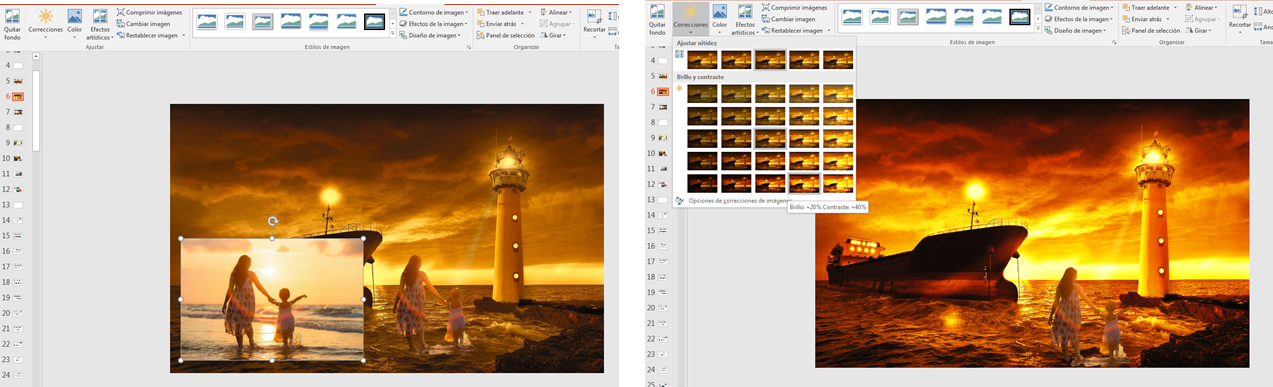
- The first thing I did was to select two photos, the first is a landscape with a boat and the second is a woman with her daughter. Then I go to "Format" and select "Remove Background". You can see how the image on the right is without the background.
- Now I go to "Format" and select "Corrections" to adjust the Brightness and Contrast. Brightness +20% Contrast +40%.
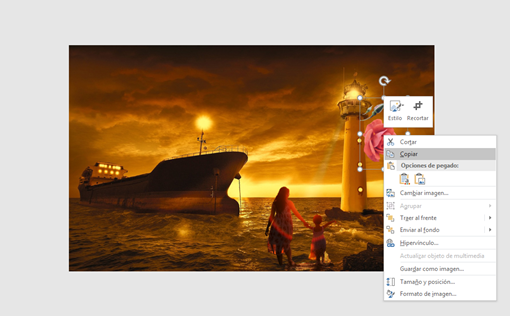
Right click the mouse and select "Copy" to duplicate the Rose.
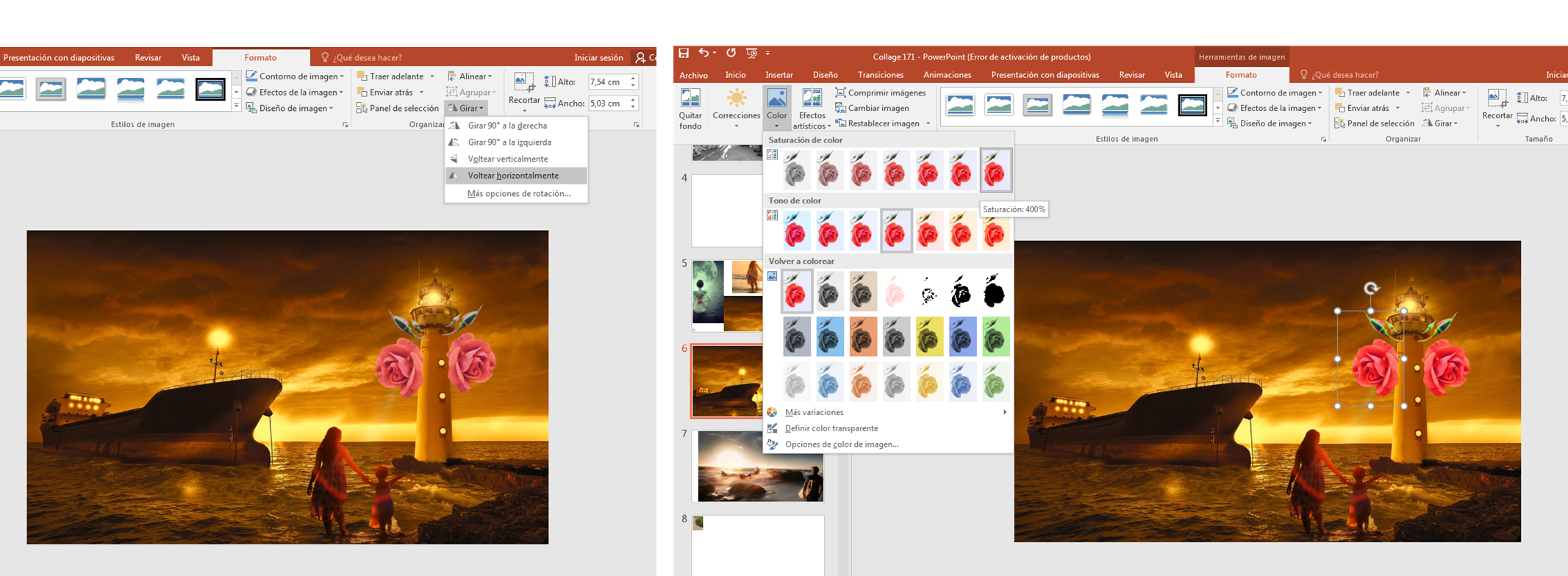
- Once the image is duplicated I go to "Format" and select "Rotate" Flip Horizontally to place a flower on each side of the lighthouse.
- To highlight the color of the rose I go to "Format" and select "Color" Saturation:400%.

- I duplicate the image of the lighthouse and then remove the background.
- My collage takes an unexpected turn as I decide to place a fish behind the lighthouse and for a moment I leave the two images aside while I place the fish behind the lighthouse.

To place the fish behind, select the image of the lighthouse, right click, then select "Bring to front".
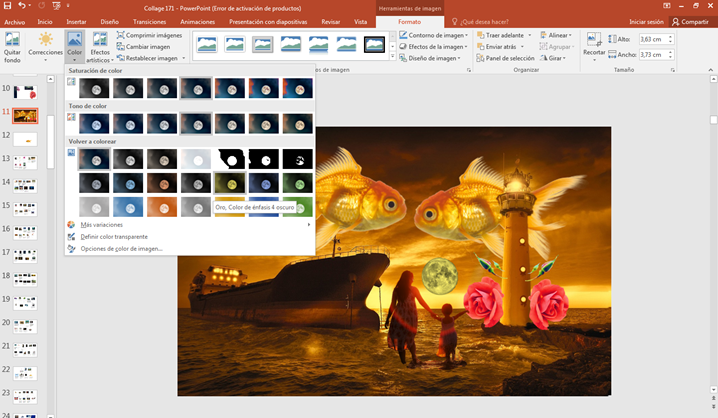
- Once I bring the Lighthouse to the front, the Fish is automatically in the back, so I duplicate the fish and place one fish in front of the other.
- The woman and the child as well as the flowers I bring them to the front since they had been left behind.
- I place a moon on the horizon and change the Color to "Gold, Emphasis Color 4 dark".
You did a great Job, kudos! Thanks for participating.
I'm glad you liked it, making collages is a very beautiful art and it helps me relax while imagining 😁