
A girl who would fill me with life was what I dreamed of. She would love music books and travel like me. She would have her own opinions goals and dreams. She would challenge inspire and support me. She would laugh cry and grow with me. She would be my best friend lover and soulmate. My dream would come true in her.
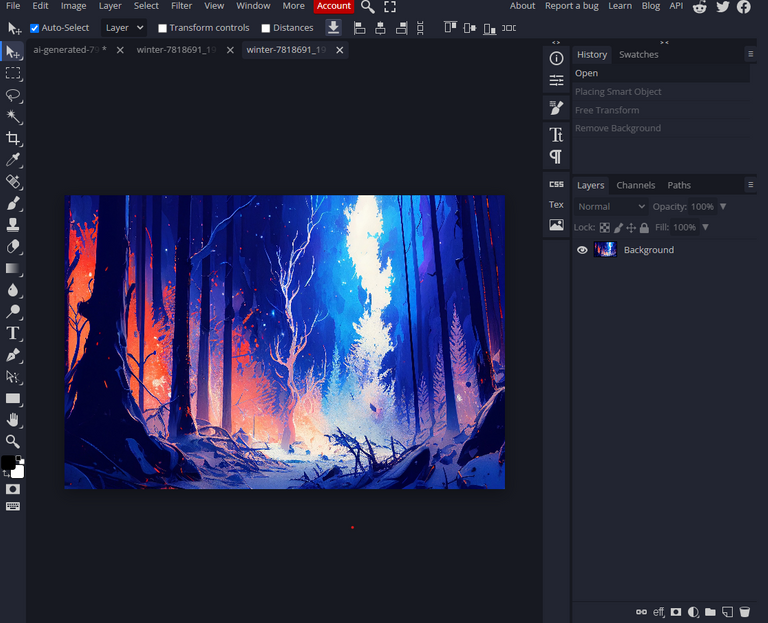
Here is Step by Step Work:
Step 1. Select a background image for project.

Step 2. Customize the appearance of the layer by using three blending options Bevel and Emboss, Contour, and Texture. Adjust the settings manually for each option.

Step.3 Select an image of girl and use bg.remove to erase background.

Step 4. Find an image of a heart with a flame effect and apply the subtract filter to blend it with the background.
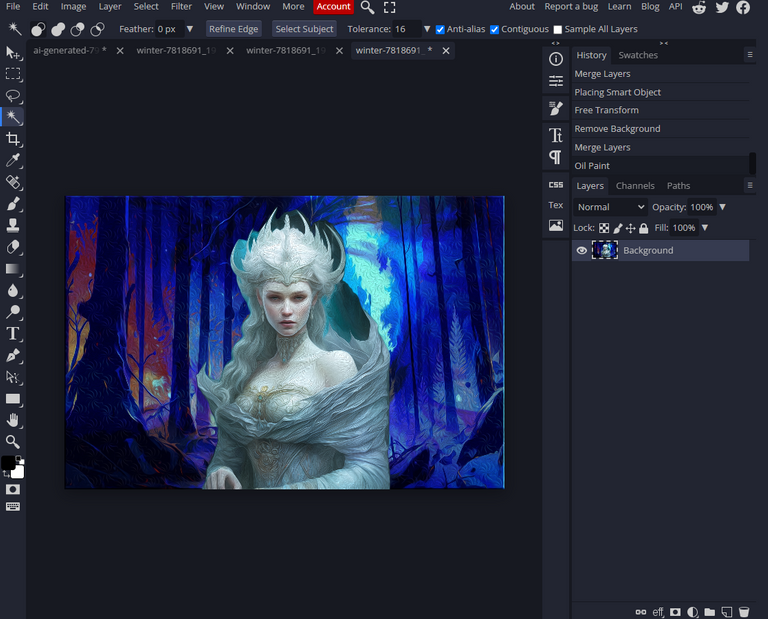
Step 5. Adjust the girl image to make it more visible after blending.
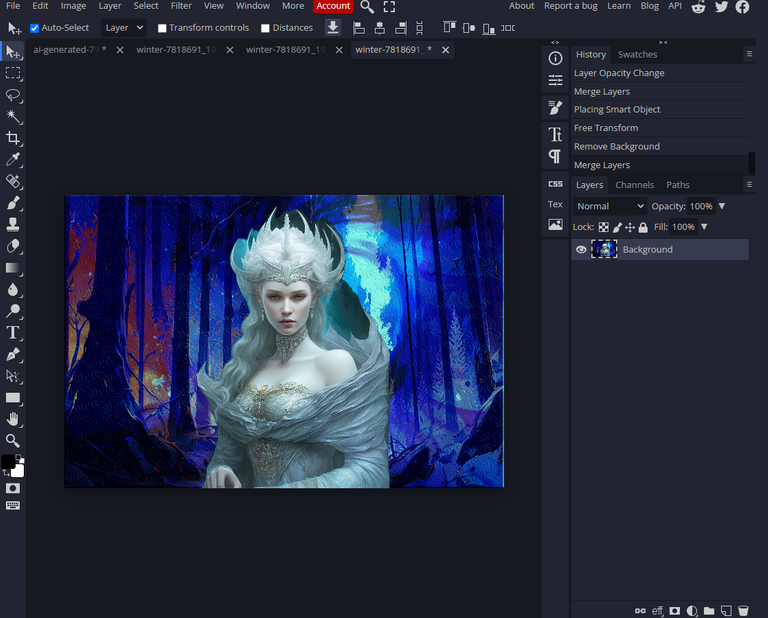
Step 5. Adjust the girl image to make it more visible after blending.
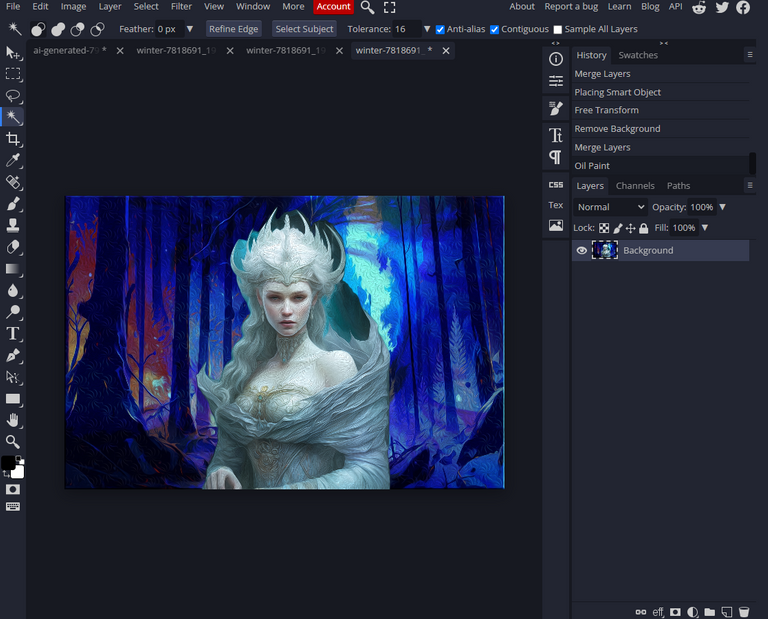
Step 6. I apply some filters to make image resemble a painting of my dream girl. I choose the oil painting effect and adjust it to my likings.
I use free images from pixabay.
Sources:

Source


This work is just so beautiful, you are very creative mate. You really took your time to make this, well done.
Thanks for appreciate.
Yay! 🤗
Your content has been boosted with Ecency Points, by @huruhupes630.
Use Ecency daily to boost your growth on platform!
Support Ecency
Vote for new Proposal
Delegate HP and earn more
Amazing🔥🔥 you are a master of creativity this work is gorgeous.🔥🔥
Thanks
It is really beautiful, excellent work, thank you for showing the step by step of your creation, greetings.
Thanks for appreciate
Designers passing there message through their design.
Thanks for sharing.
@offia66 It’s true and I appreciate your sweet compliment.
A very creative work indeed. And I do love your dream girl.
Thanks for sharing.