Did you know that there is a voting tool that allows you to automatically upvote someone's post?
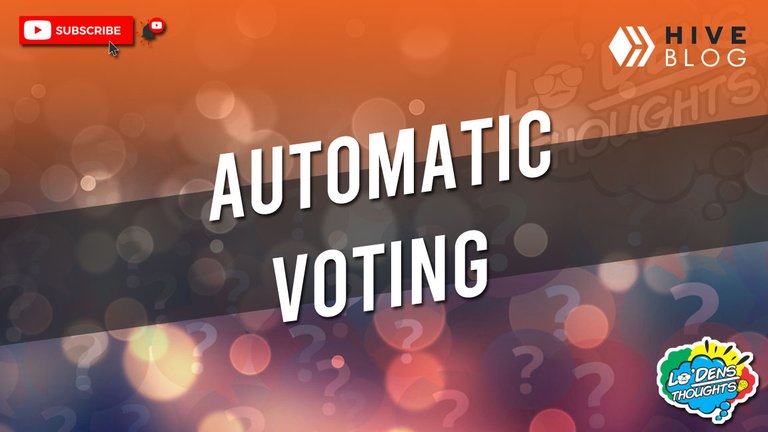
By using this tool, you will never forget to upvote your favorites user's posts.
You can also follow someone and when they voted for a post, your account will also vote for the same post that they voted for.
The tool is Called Hive Vote

How to use Hive Vote
Step 1
To sign up you need a Hive Signer Account
Click here to sign up for a Hive Signer Account
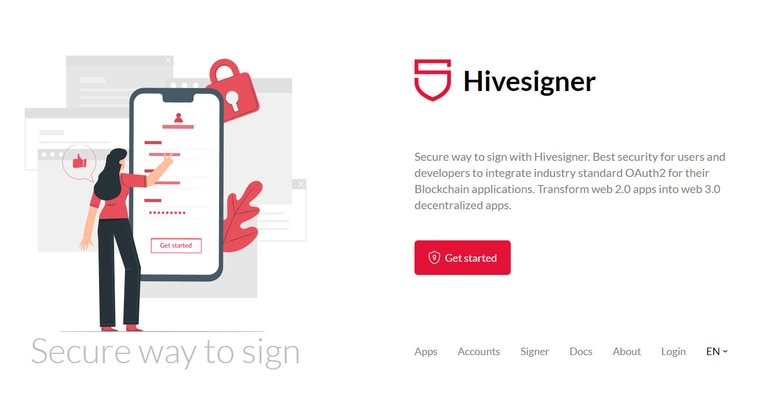
Click Get Started
Step 2
Click Add Another Account
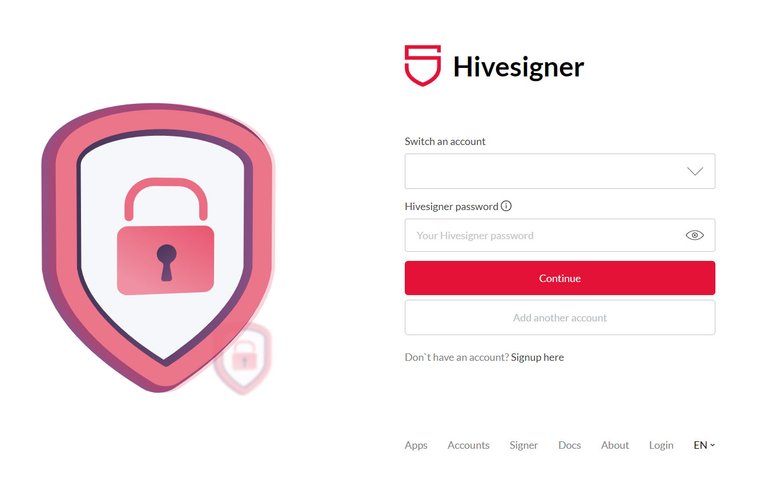
Step 3
Input your Hive user name and key
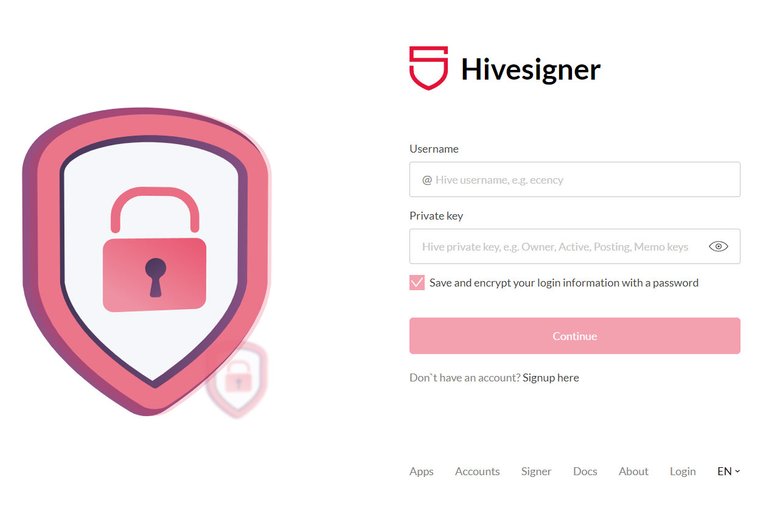
Step 4
after that, you need to input another password to login into Hive Signer - This password is not your Hive Key, this is a password that you will use to login into your account.
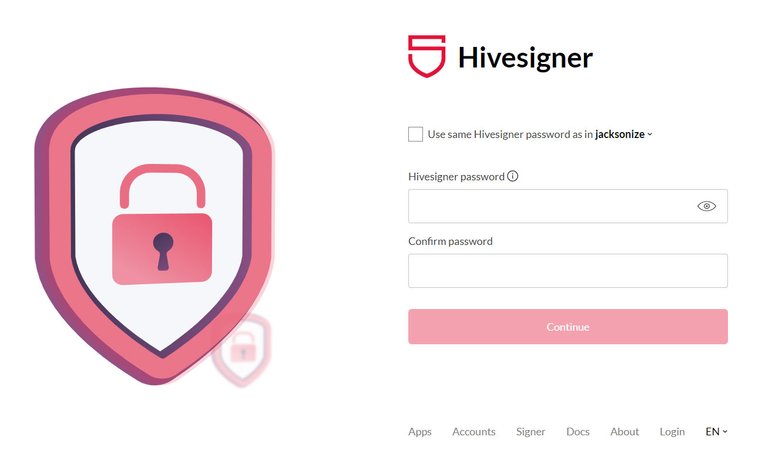
Step 5
After creating your Hive Signer account, go to Hive Vote
Click Here to go to Hive Vote
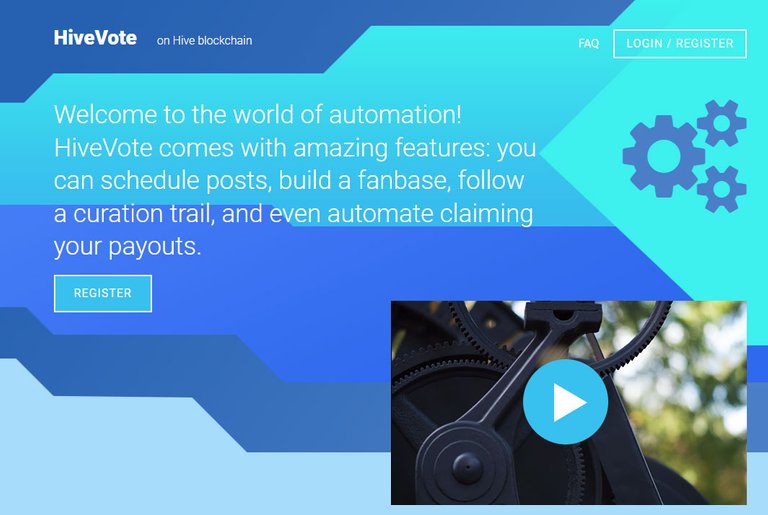
Step 6
Login using Hive Signer
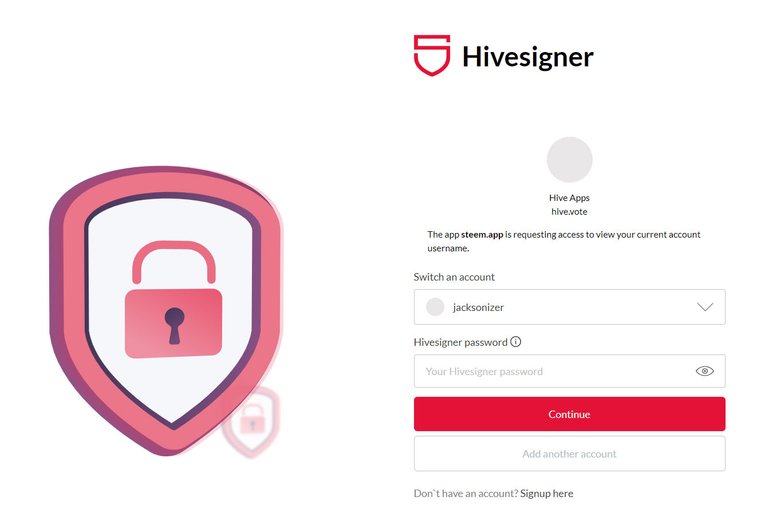
Step 7
On the Welcome Screen, it will ask you to add @steemauto, click the green button with the words Hive Signer Recommended
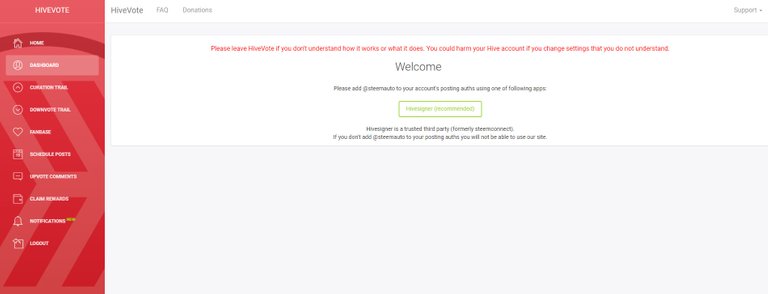
Step 8
you need to authorize it to allow posting access.
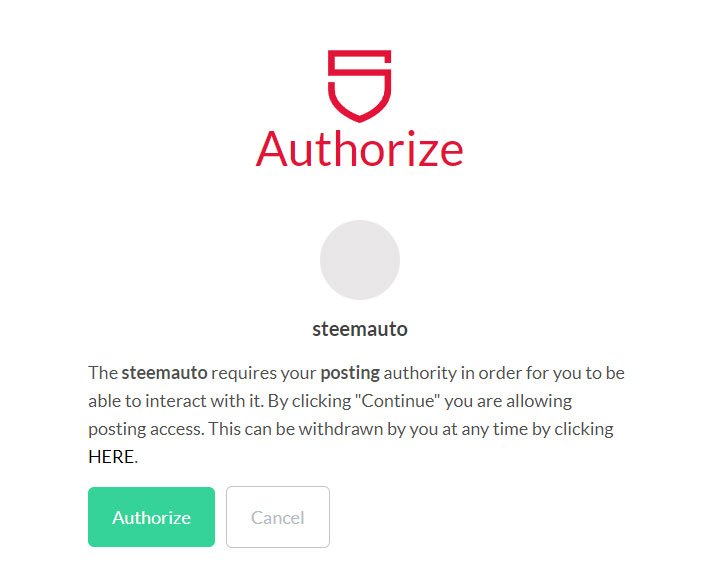

How to automatically upvote a users post
Let's say you want to vote for my content because you would like to show support and you think that my contents are good.
You go to Fanbase Tab
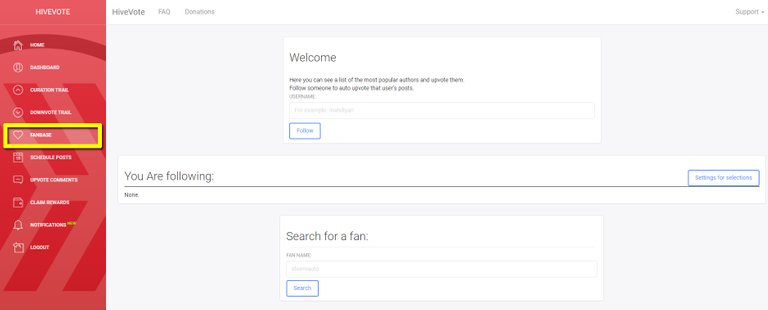
Input jacksonizer (no @ sign) in the box and click follow
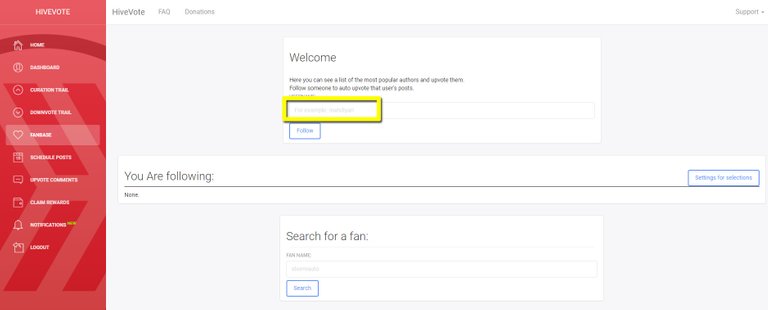
If the user name is correct, Hive vote will add it to your Fanbase, meaning that every time I post, you will vote for me.
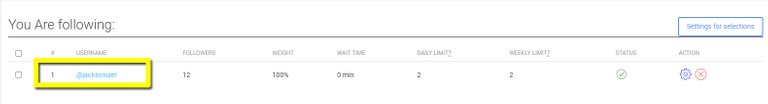
You can also set up your vote for the user that you are following, you can set up the voting by clicking the gear Icon or If you want to unfollow a user, click the X mark beside it

Settings
Weight: Default Weight is 100%. leave it empty to be default.
Time to wait before voting. Default Time is 0 minutes (decimal is accepted). I set mine to 7 minutes, some say that you should at least wait 15 minutes before voting
Weekly limit: How many posts you will vote per week
Daily limit: How many posts you will vote per day
That's it, you will vote for this user every time it posts.
You can add as many users as you like and set up the vote individually.
Don't worry about automatic voting draining your HP vote or RC. The Hive vote is pre-set to stop at 70% Voting Mana, meaning it will stop voting when it used 30% of your vote.

How to follow other people's vote
If you want to follow other people's vote you can also set it up here.
When the user you are following votes on a post, your account will also vote on that post. If you think a user knows how to vote and only votes for posts with good value, then you should follow this user.
To follow a user's vote you need to go to the curation trail.
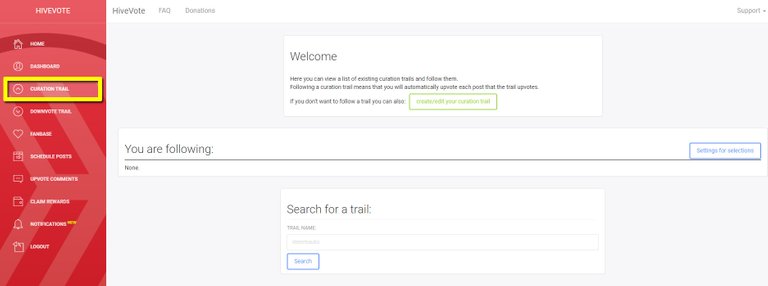
You can choose from the popular curation trails below or if you know someone who has a curation trail or someone who regularly upvotes good posts manually, type in their user name.
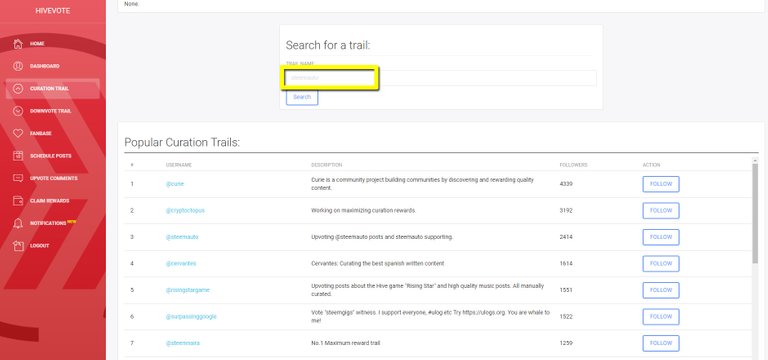
If the user name is correct, the account's name and the number of its followers will show.
If you wish to follow this accounts trail, click follow.
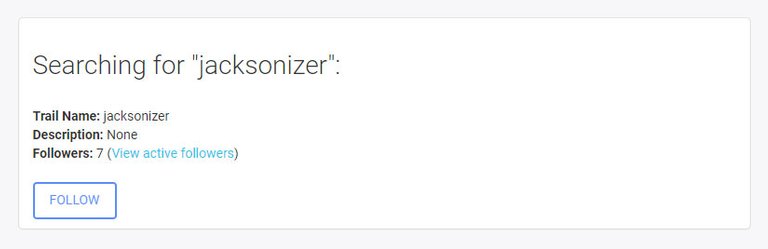
To set up the vote, click settings.
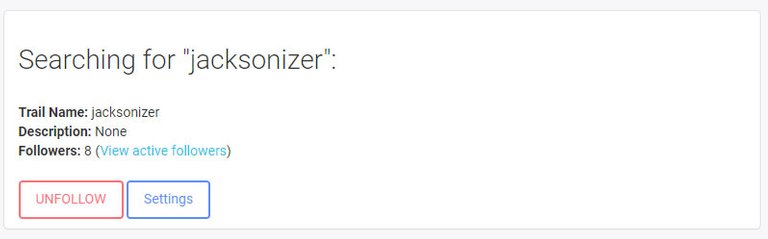
Settings will appear
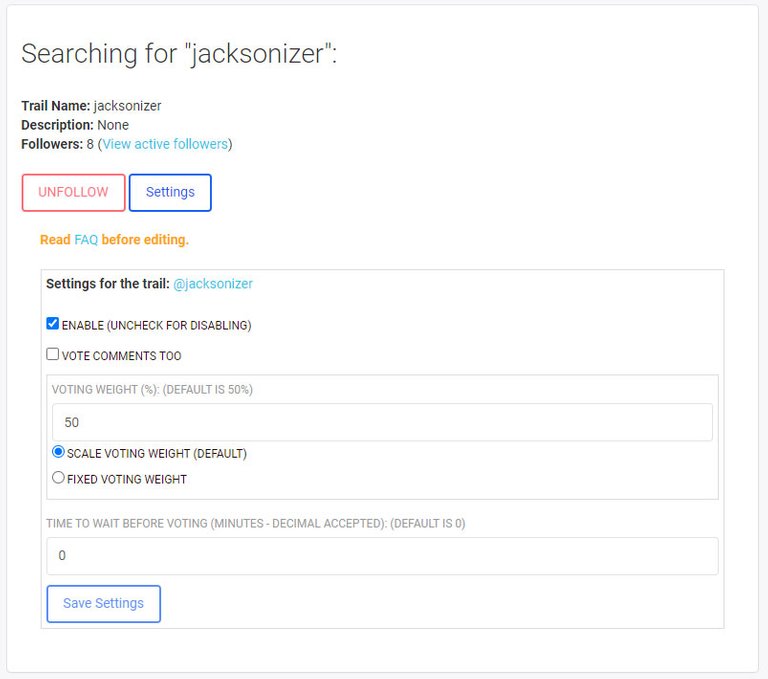
Settings for the trail: @jacksonizer
Enable (Uncheck to disable) - if you want to disable the user you are following for a while
Vote Comments too - If you also want to upvote comments that they upvote (I did not check this one)
Voting Weight (%): (Default = 50%) - What is the percentage you want to vote
I am not so sure about the voting weight but I will tell you how I understand it. Please correct me if I am wrong
Scale Voting Weight - this will be scaled depending on the vote of the trail you are following.
Example
Your vote is set to 50%
The Trail you are following voted 50%
you will vote 50% of 50% which is 25%;
If the trail voted 10% then you will vote 50% of 10% which is 5%
Fixed Voting Weight- meaning you will upvote with the exact percentage you entered in the box regardless of how much weight the trail voted.
Example
Your vote is set to 50%
The trail voted at 10%
You will still vote at 50% of your voting power
Time to wait before voting (MINUTES - DECIMAL ACCEPTED): (DEFAULT IS 0) - time to wait before you vote after the trail voted. Mine is 0
If you want to unfollow a curation trail, click the X mark beside it
That's how you vote automatically.

I hoped you have learned something from my post, feel free to drop a comment if I have made any mistakes or I have left out something so that I can correct it.
thanks for this @lo dens :D
You're Welcome bro! :)
Thank you for sharing, bro!
!LUV !PGM
100 PGM token to send 0.1 PGM three times per day
500 to send and receive 0.1 PGM five times per day
1000 to send and receive 0.1 PGM ten times per day
Discord
Support the curation account @ pgm-curator with a delegation 10 HP - 50 HP - 100 HP - 500 HP - 1000 HP
Get votes from @ pgm-curator by paying in PGM, here is a guide
Create a HIVE account with PGM from our discord server, here is a guide
I'm a bot, if you want a hand ask @ zottone444
@shikiphantom(1/3) gave you LUV. wallet | market | tools | discord | community | <><
wallet | market | tools | discord | community | <><
You're Welcome! tnx for the luv and pgm :)
Thanks for all your guidelines, I really appreciate
You're Welcome!😄
The rewards earned on this comment will go directly to the person sharing the post on Twitter as long as they are registered with @poshtoken. Sign up at https://hiveposh.com.
Thanks so kindly my good friend for sharing.
You're Welcome my friend! :)
Cool Content!!
!PGM
Thank you for this! I've been looking for this guide 😄
Thank you! Been looking for this guide 😄
You're Welcome Bro! :)
I never knew about it, this is really cool
Thanks! 😀
I !LUV it!
@sharmbabe(1/1) gave you LUV. wallet | market | tools | discord | community | <><
wallet | market | tools | discord | community | <><
I followed your guide step b step and it has helped me a lot. Thank you so much for taking your time to teach this. God bless you.
Ypu're Welcome! :)