 Original image created with Photoshop CS6
Original image created with Photoshop CS6
My native language is Spanish, the English translation is made with DeepL, if there is any error in the translation I apologize in advance.
Hello hello everyone. It turns out that the other day I was talking with my classmate from @newbies-hive, the Venezuelan friend @dfreitesp and we realized that we have a friend in common in hive. That friend we will call Dan, because as he himself says: -they call me Dan 😅. The other day he made a big mistake. As he is new here in the ecosystem he doesn't know how to manage all that about hive keys, whether the owner, the active, the posting, the memo, he says that all that overwhelms him and as he doesn't understand it well he went to a Discord server to ask what to do with all that. So far so good, because when we don't know something, asking those who know is always a wise option, but... but...
The problem is that he shared his private keys on the server😱. The admins quickly instructed him to delete them and he did, they were only there for a few seconds, but you never know who might have seen them and if they have bad intentions. So the admins instructed him to change his passwords for security. Dan very scared of losing the few HBD and hive that he gained with his publications, came to consult us about how to change the keys, so we tried to help him with that.
The first thing we did was to explain to him in the simplest way, what each one of the keys are and what each one is for. For that we made an analogy between Hive and a house.
Imagine that hive is your house, and logically you have several keys for different things: you have a key that you can share with some trusted people if you want, so they can do some things for you, it is the key that you give to a friend when you are not there to water the plants, clean the house and feed the pets, but with that key the friend cannot access your room, where you keep the safe with the money you have saved. That key in Hive is the POSTING, which you can share with a trusted friend and with it he will be able to post in your account, make comments, threads, reblog, etc, but nothing else. He/she will not be able to make any kind of movement related to money.
On the other hand, you have a password to access your computer, with a guest session 😉, this password can be shared with a friend if you need him to enter and send an email or message. In hive this key is the MEMO that will allow your friend to send encrypted or private messages to specific people. The person who receives the message will be the only one who will have access and will see the message with his memo key.
The next key is the key to your home safe, where you keep your money. This key in Hive is the ACTIVE and allows you to do any kind of operation with your assets, from transfer, swap, power up and power down. This key should not be shared with anyone, unless you trust them. For example, I would share it with my wife, so that if something happens to me, she can have access to my funds.
And finally there is the "master" key of the house, which allows you to access everything and also change the entire set of keys if you want to remove any authority of the previous ones, or if you left a lost copy in an insecure place, like our friend Dan. That key in Hive is the OWNER.
This way our friend already understood what each key is for and how to use them, so the next step is to change the whole set of keys so he can be safe. As he is new, we are going to do a step by step with screenshots so he can understand it. We will do it from the PeakD frontend.
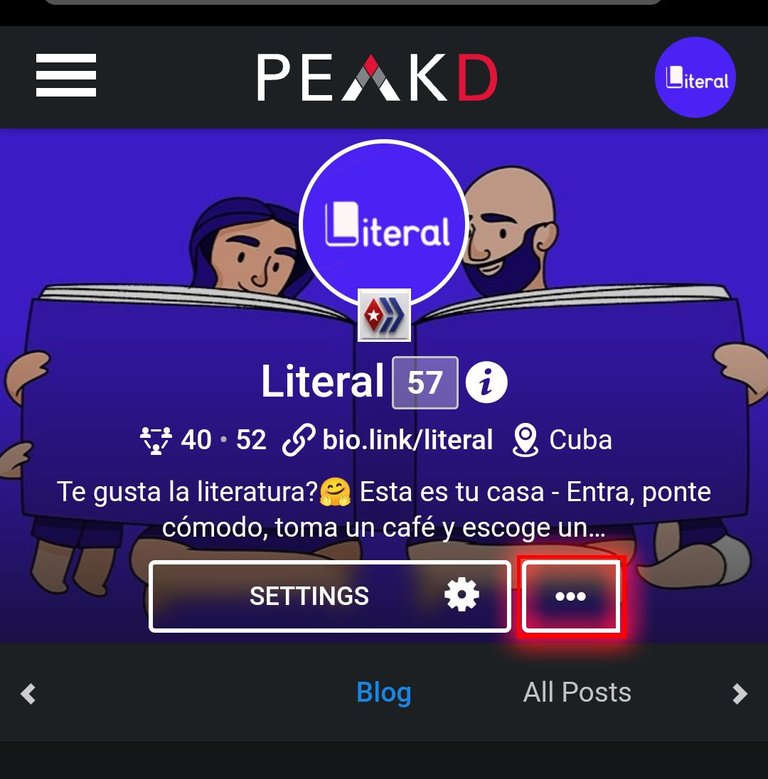
The first thing to do is to log in to the account and drop down the alternative menu
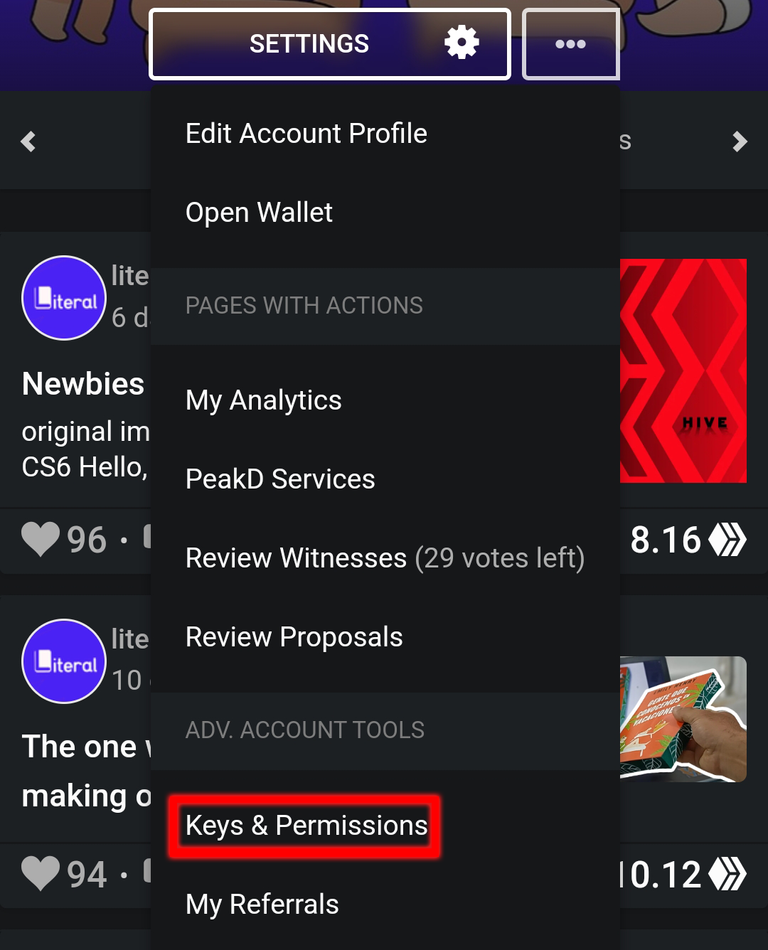
Select "Keys & Permissions".
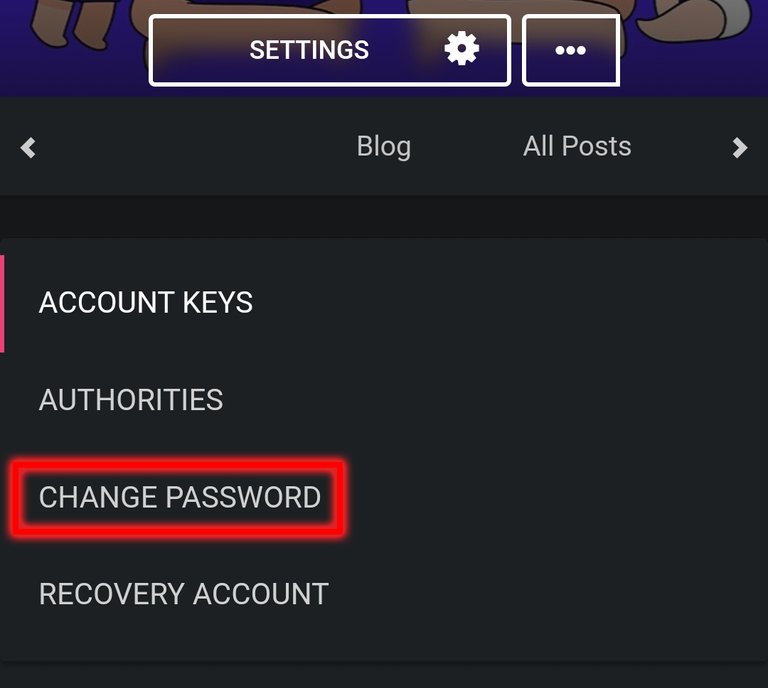
Access "change password"
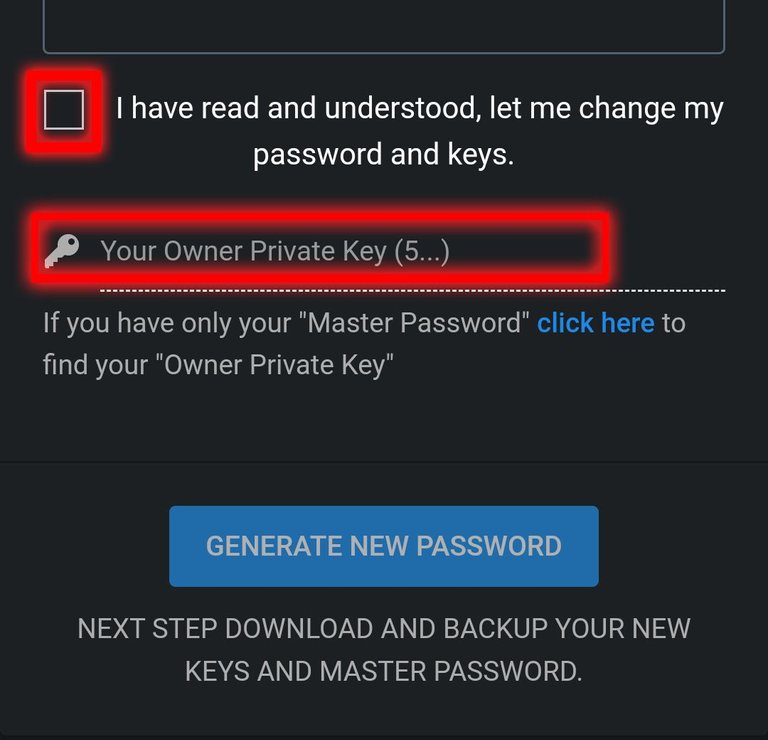
We read everything it tells us, check the box that we have read, paste our OWNER KEY and select GENERATE NEW PASSWORD.
At this point we are going to get a new "Set of keys". The next step is to save them OK.
There are many ways to keep our keys safe, the advice we give to our friend is to copy them the old fashioned way, on paper, make more than one copy just in case and keep them in a safe place, and never share them again 😅
With this I hope that our friend Dan is clear on how to protect his Hive account and not make the same mistake again, and if anyone else can use the explanation to clarify doubts, it is a pleasure for me that it can be useful.
So far my entry this week, I hope you liked it, as I always say, if you read me leave me a comment to know and let's talk, a hug and see you next time.
Spanish version
Hola hola a todos. Resulta que el otro día estaba conversando con mi compañera del curso de @newbies-hive, la amiga venezolana @dfreitesp y nos dimos cuenta de que tenemos un amigo en común en hive. Ese amigo al que llamaremos Dan, porque como el mismo dice: -ellos me llaman Dan, el otro día cometió un grave error. Es que como él es nuevo acá en el ecosistema no sabe como administrar todo eso de las llaves de hive, que si la owner, la active, la posting, la memo, dice que todo eso lo agobia y como no lo entiende bien entró en un servidor de Discord a preguntar qué hacer con todo eso. Hasta ahí todo bien, porque cuando no sabemos algo, preguntar a los que saben siempre es una sabia opción, peeeeeero...
El problema está en que él compartió sus llaves privadas en el servidor😱. Los admins rápidamente le indicaron que las borrara y así lo hizo, solo estuvieron por unos breves segundos, pero nunca se sabe quién pueda haberlas visto y si tiene malas intenciones. Por lo que los administradores le indicaron que cambiara sus claves para mayor seguridad. Dan muy asustado de perder los pocos HBD y hive que ganó con sus publicaciones, vino a consultarnos sobre como se hacía eso de cambiar las llaves, así que intentamos ayudarle con eso.
Lo primero que hicimos fue explicarle de la manera más sencilla, que son cada una de las llaves y para qué sirve cada una. Para eso hicimos una analogía entre Hive y una casa.
Imagina que hive es tu casa, y como es lógico tienes varias llaves para diferentes cosas: tienes una llave que puedes compartir con algunas personas de confianza si lo deseas, para que puedan hacer algunas cosas por tí, es la llave que por ejemplo le das a un amigo cuando no estás para que riegue las plantas, limpie la casa y alimente a las mascotas, pero con esa llave el amigo no puede acceder a tu habitación, donde guardas la caja fuerte con el dinerito ahorrado. Esa llave en Hive es la POSTING, la que puedes compartir con un amigo de confianza y con ella él podrá publicar en tu cuenta, hacer comentarios, threads, rebloguear, etc, pero nada más. No podrá hacer ningún tipo de movimiento relacionado al dinero.
Por otro lado, tienes una contraseña para acceder a tu computadora, con una sesión de invitado 😉, esa contraseña se la puedes compartir a un amigo si necesitas que entre y envíe algún email o mensaje. En hive esta llave es la MEMO que le permitirá a tu amigo enviar mensajes encriptados o privados a personas específicas. La persona que reciba el mensaje será la única que tendrá acceso y verá el mensaje con su clave memo.
La siguiente llave es la de la caja fuerte de tu casa, donde guardas el dinerito. Esa llave en Hive es la ACTIVE y permite hacer cualquier tipo de operación con tus activos, desde transferir, hacer swap, power up y power down. Esta llave no debes compartirla con nadie, a menos que sea de tu entera confianza. Por ejemplo yo la compartiría con mi esposa, por si me pasa algo ella pueda tener acceso a mis fondos.
Y por último está la llave "maestra" de la casa, la que te permite acceder a todo y además cambiar todo el juego de llaves por si quieres quitar alguna autoridad de las anteriores, o si dejaste una copia perdida en un lugar inseguro, como nuestro amigo Dan. Esa llave en Hive es la OWNER
De esta manera ya nuestro amigo comprendió para qué sirve cada llave y como usarlas, así que el próximo paso es cambiar todo el juego de llaves para que pueda estar seguro. Como él es nuevo, vamos a hacer un paso a paso con capturas de pantallas para que pueda entenderlo. Lo haremos desde el frontend de PeakD.
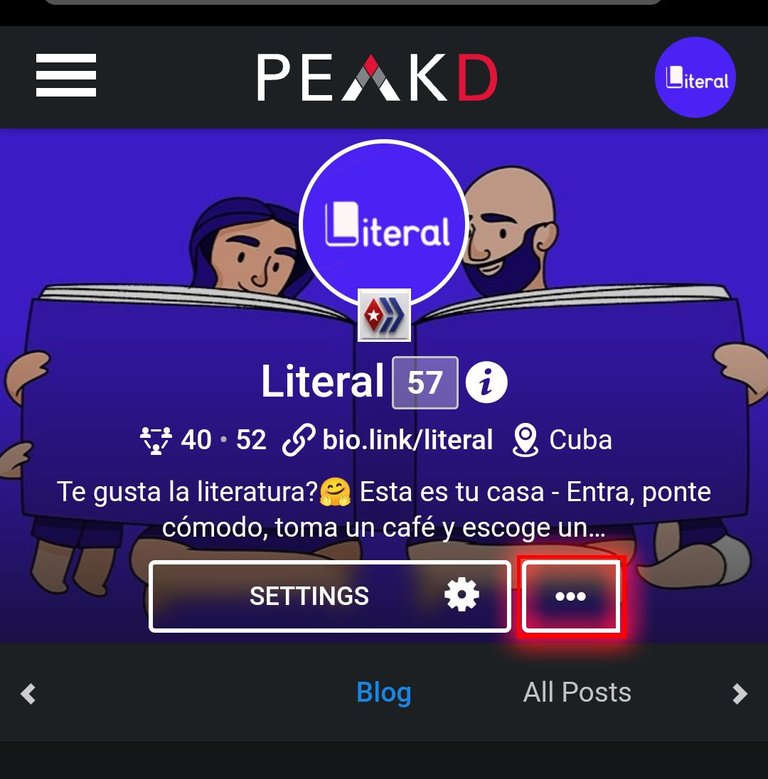
Lo primero es acceder a la cuenta y desplegar el menú alternativo
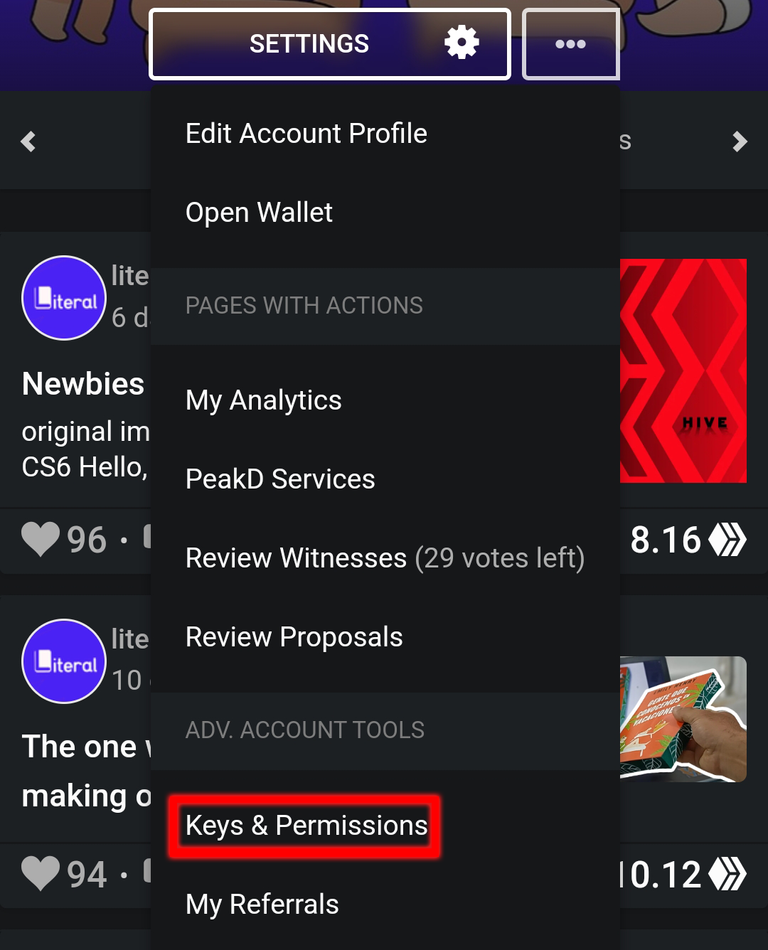
Seleccionar "Keys & Permissions"
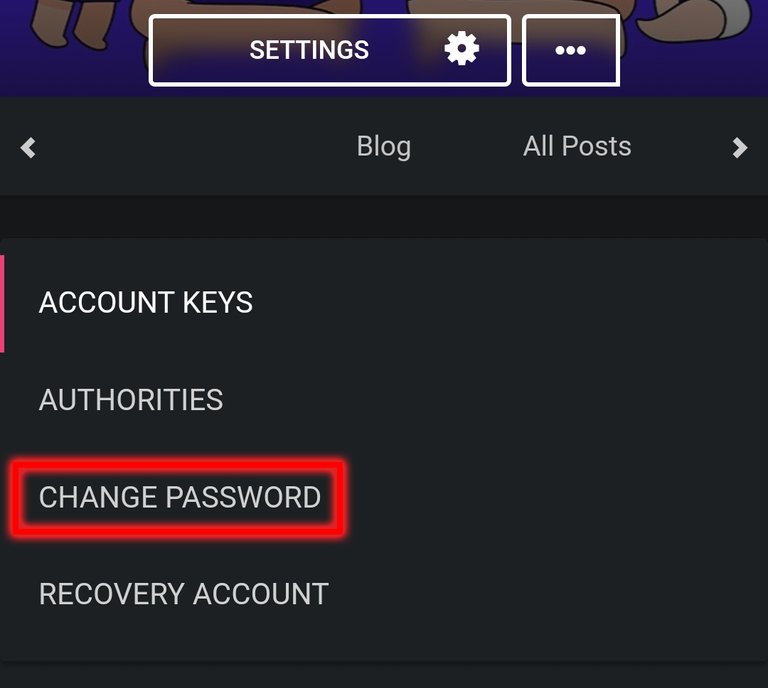
Accedemos a "change password"
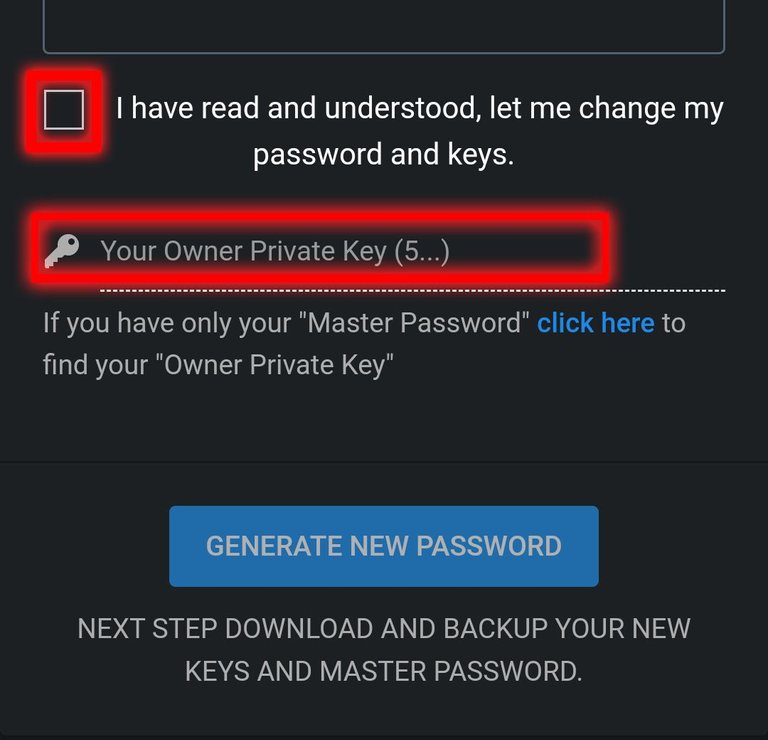
Leemos todo lo que nos dice, marcamos la casilla de que hemos leído, pegamos nuestra OWNER KEY y seleccionamos GENERATE NEW PASSWORD
En este momento vamos a obtener un nuevo "Juego de llaves". Lo que toca es Guardarlas BIEN
Hay muchas maneras de tener a buen resguardo nuestras claves, el consejo que le damos a nuestro amigo es copiarlas a la antigua, en papel, hacer más de una copia por si acaso y guardarlas en un lugar seguro, y no compartirlas nunca más 😅
Con esto espero que a nuestro amigo Dan le quede claro como proteger su cuenta de Hive y no vuelva a cometer el mismo error, y si a alguien más le puede servir la explicación para aclarar dudas, es un placer para mí que pueda servirle.
Hasta aquí mi entrada de esta semana, espero que les haya gustado, como siempre les digo, si me leíste déjame un comentario para saberlo y conversemos, un abrazo y hasta la próxima.
Super bueno este post, creo que aprendí un poco más. Pero, aparte de guardar en un papel hay otra manera segura de guardar la llave maestra en algún lado digital?
Crees que debería borrarla de Gmail para más seguridad?
Un saludo.
Hay diversos criterios sobre esto, al igual que con las 12 o 24 palabras de tu Wallet de Bitcoin. Hay quienes afirman que existen formas seguras de almacenarla de manera digital. Pero lo cierto es que todo lo digital es hackeable.
En mi humilde opinión lo analógico es más seguro, pero escribirlas en un papel no es suficiente, este puede estar sujeto a daños, pérdida o deterioro. Es mejor hacer dos o tres copias y guardarlas en lugares diferentes y que estén seguros, igual aquí interviene la creatividad de cada cual. Pero sí, definitivamente no recomiendo almacenarlas en el Gmail
Tomo nota. Muchas gracias.