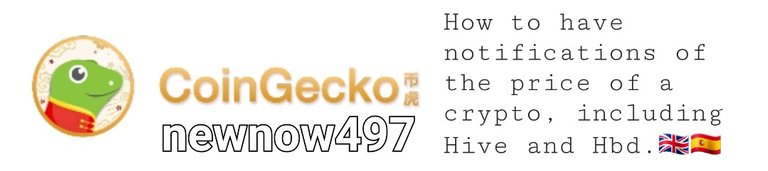
Good morning hive. Today I bring you a very useful tutorial, on how we can configure the prices of some cryptocurrencies to appear in the mobile notifications. So we can follow the price variation of our assets of interest without missing the rise or fall of the same, according to our interest. In this case I bring it to always know the price of our HIVE cryptocurrency. This tutorial is made using an android mobile and all the screenshots will be from the official pages. Without further ado here we go.
-Mobile.
-Internet connection to download the Coingeko application.
Buenos días colmena. Hoy les traigo un tutorial muy útil, sobre como podemos configurar los precios de algunas criptomonedas para que nos salga en las notificaciones del móvil. Así podremos seguir la variación de precio de nuestros activos de interés sin perdernos la subida o bajada del mismo, de acuerdo a nuestro interés. En este caso yo lo traigo para saber siempre el precio de nuestra criptomoneda HIVE. Este tutorial esta echo usando un móvil android y todas las capturas de pantalla serán de las páginas oficiales. Sin más alla vamos.
Herramientas
-Móvil.
-Conexión a Internet para descargar la aplicación Coingeko.

Installation and configuration
Once we have installed the application using the link that I put ☝️ proceed to open it and create an account. We can enter our email or simply move forward with the options below if we have linked to the phone a Google or Apple account. I chose the easiest and fastest option which was through the google account registered in my cell phone.
Instalación y configuración
Una vez que hayamos instalado la aplicación me diante el link que les puse ☝️ procedemos a abrirla y a crearnos una cuenta. Podemos introducir nuestro correo o simplemente avanzar con las opciones de abajo si tenemos vinculada al teléfono alguna cuenta de Google o de Apple. Yo seleccione la opción más fácil y rápida que fue mediante la cuenta google registrada en mi celular.
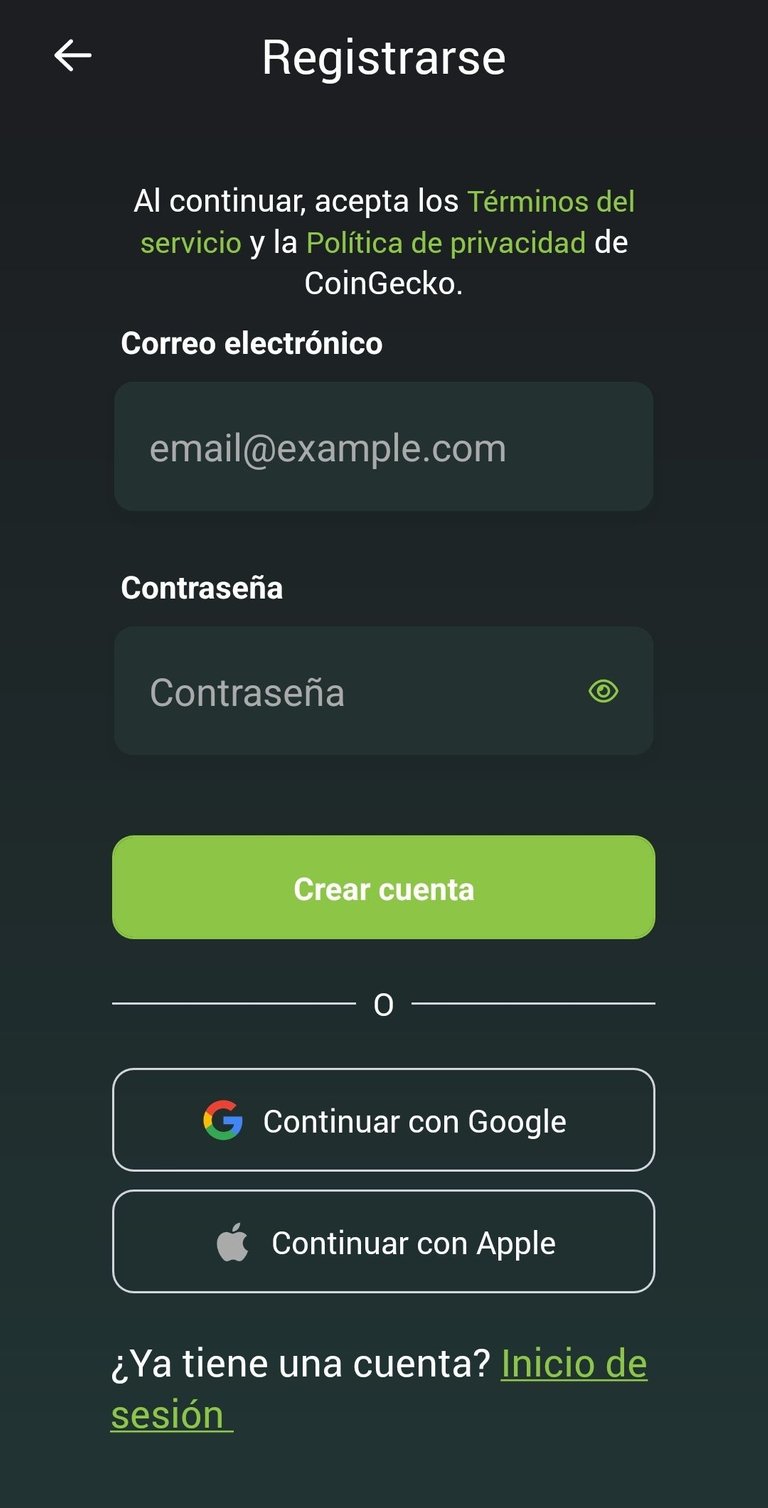
Once registered we start the section and it will look like this. The photo shows the option we will work with, the portfolio section.
Una vez registrado iniciamos sección y se nos vería así. En la foto se señala la opción con la que trabajaremos, el apartado cartera o portafolio.
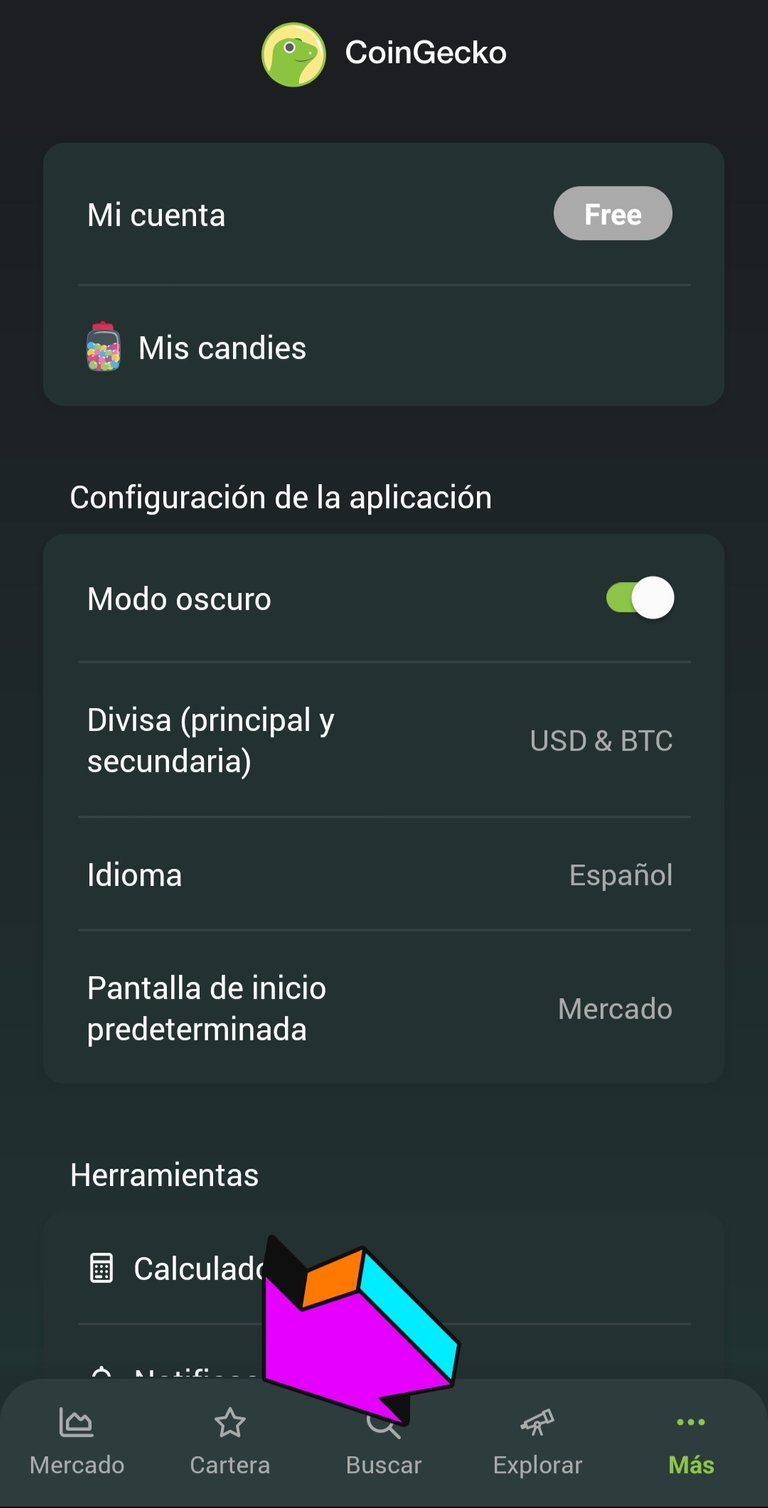
This is where we will configure the currencies we are going to follow. In this case I will add Hive and Hbd.
Aquí es donde configuraremos las monedas que vayamos a seguir. En este caso yo añadiré Hive y Hbd.
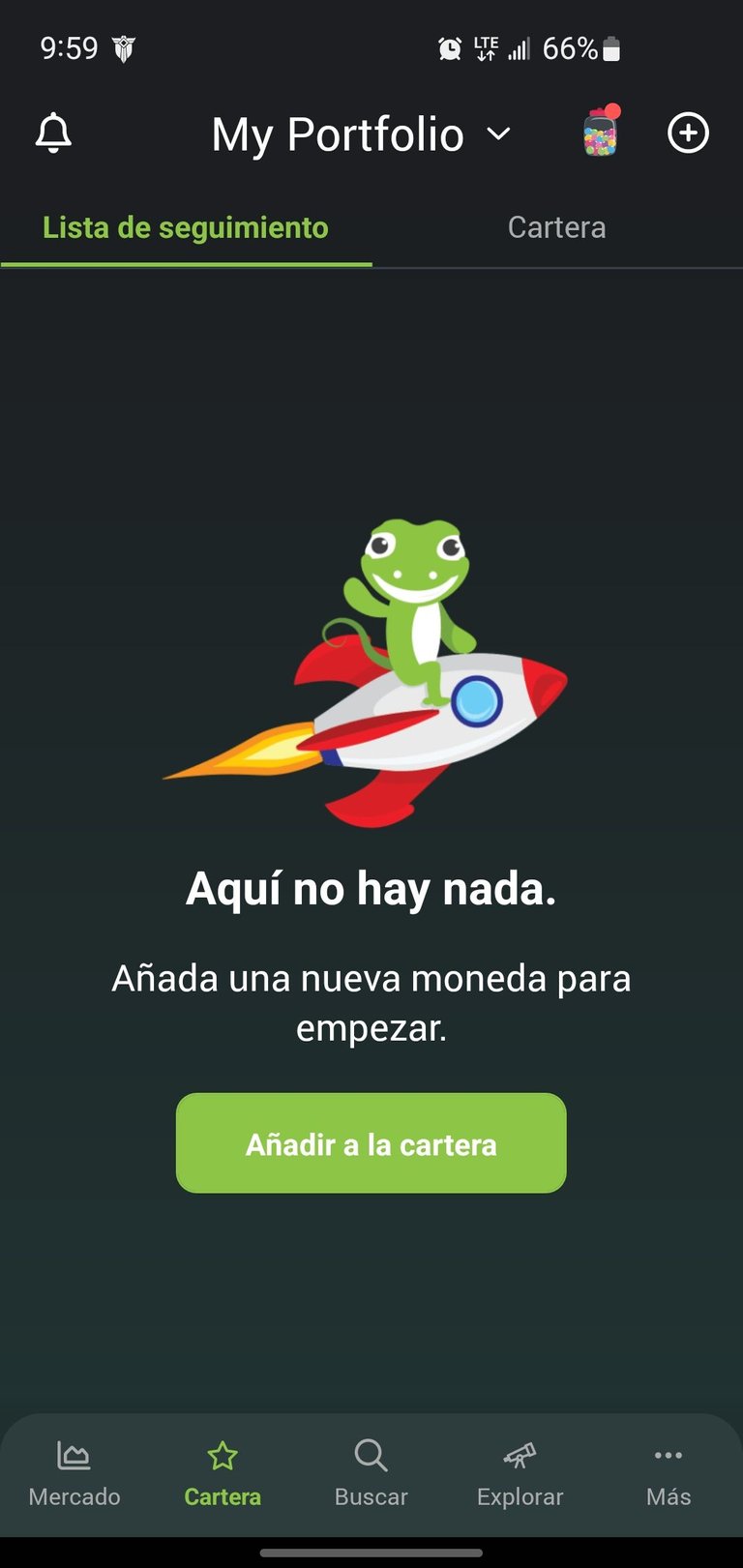
Click on add to portfolio and enter the name. When the list appears, notice that the little stars at the end are not activated. This means that we do not follow those coins.
Pinchamos en añadir a la cartera e introducimos el nombre. Cuando salga la lista fíjense que tiene las estrellitas del final sin activar. Esto es que no seguimos esas monedas.
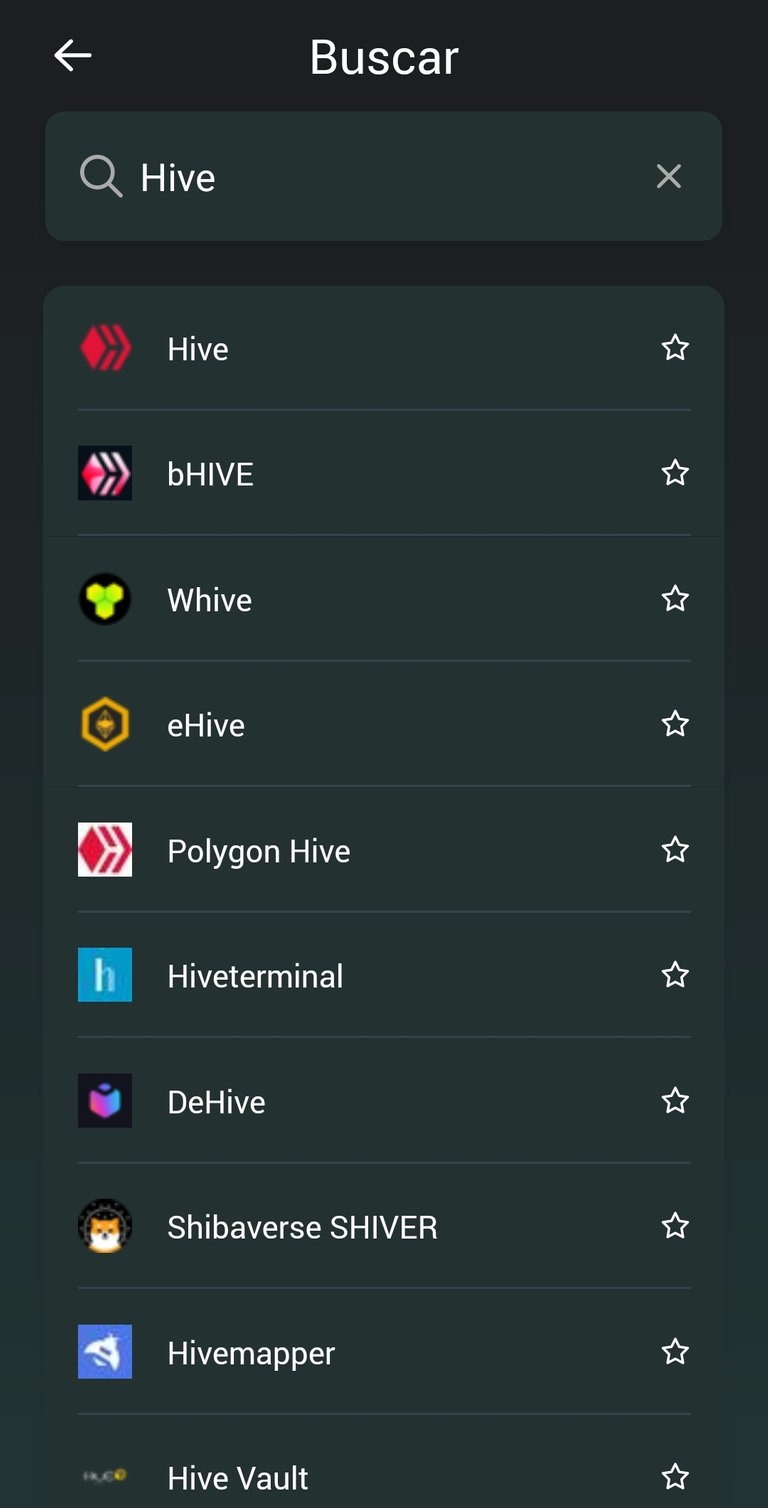
When we touch it we see that the little star at the end is activated. And so we do successively with the coins we want to follow.
Cuando la tocamos vemos que la estrellita al final se nos activa. Y así hacemos sucesivamente con las monedas que queramos seguir.
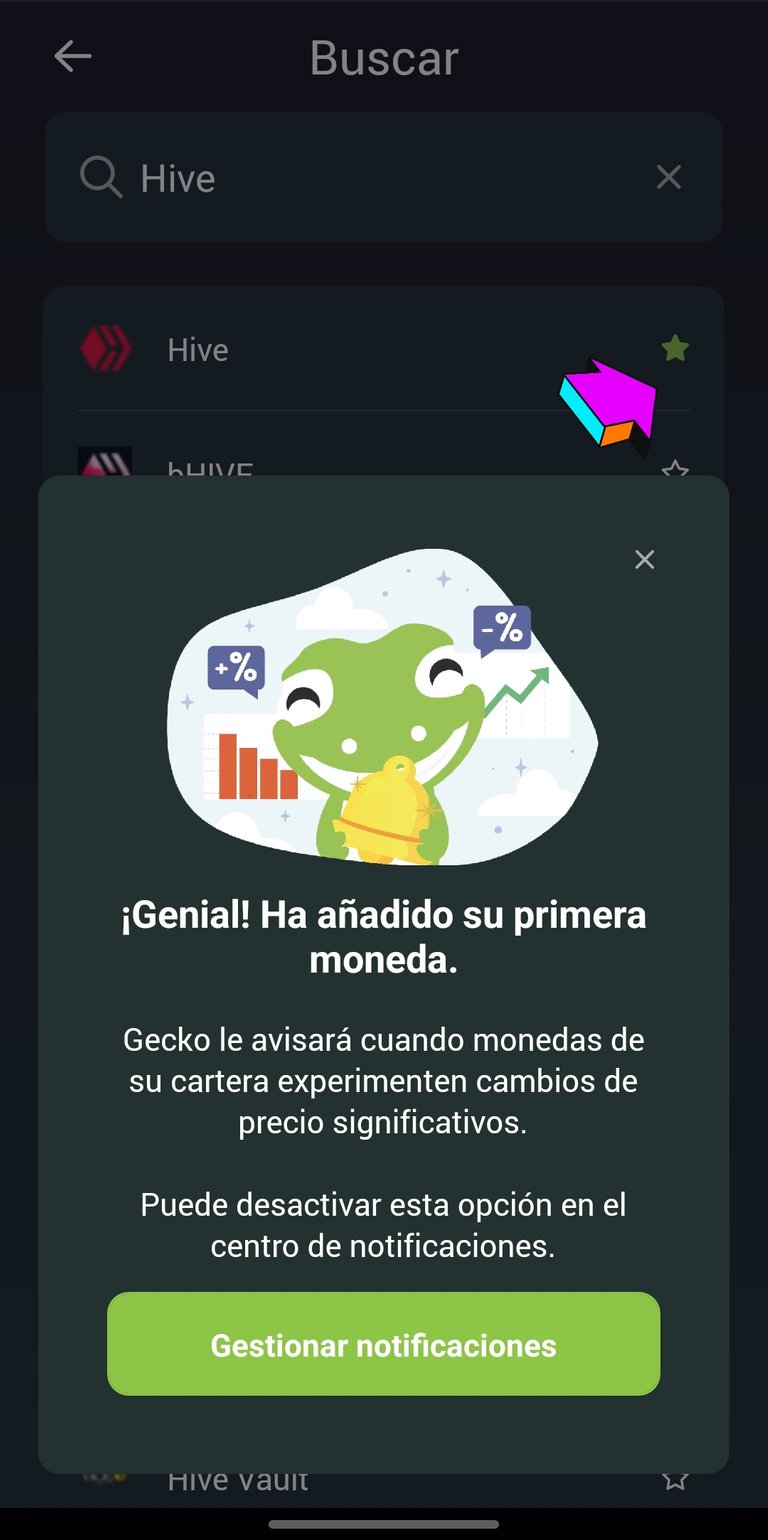 | 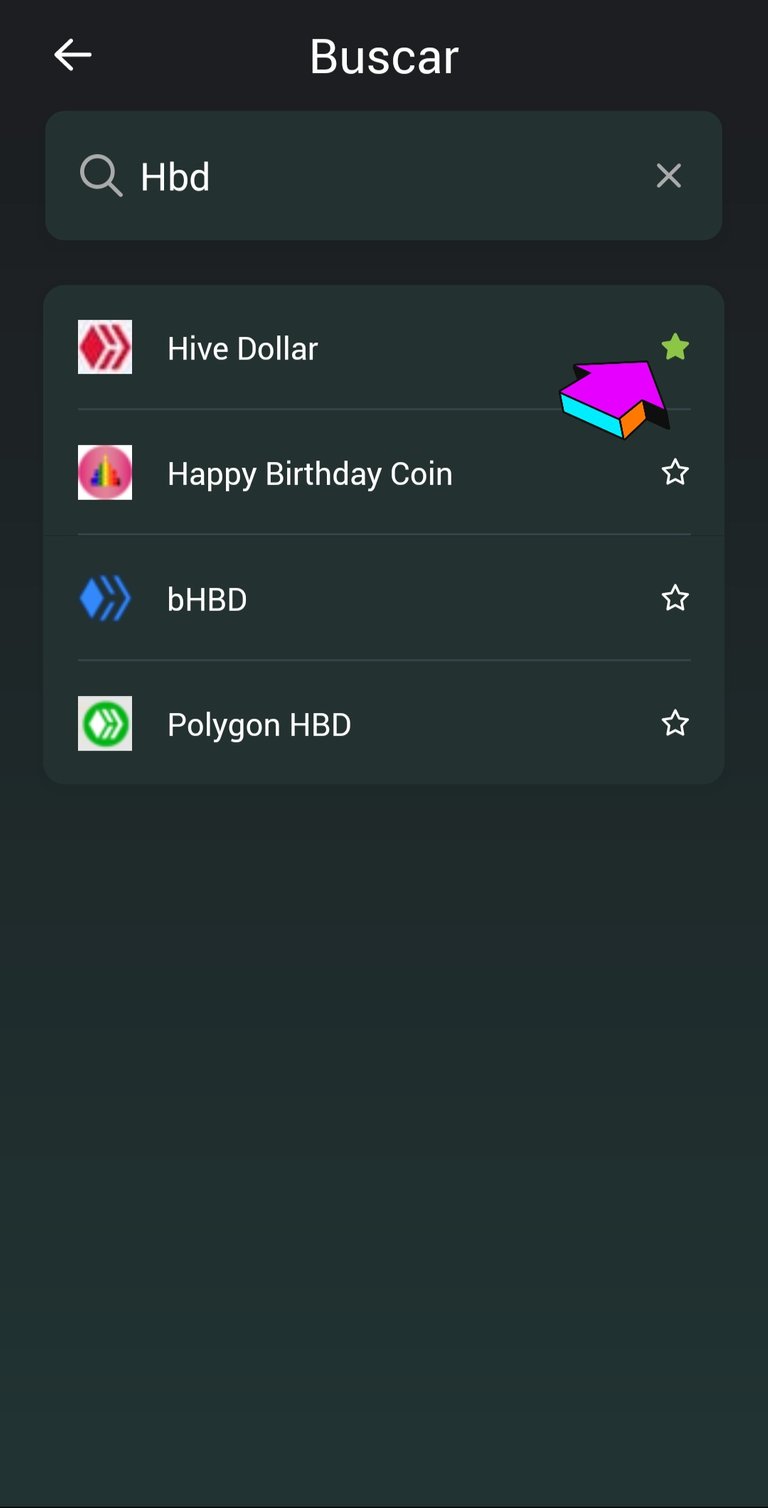 |
|---|
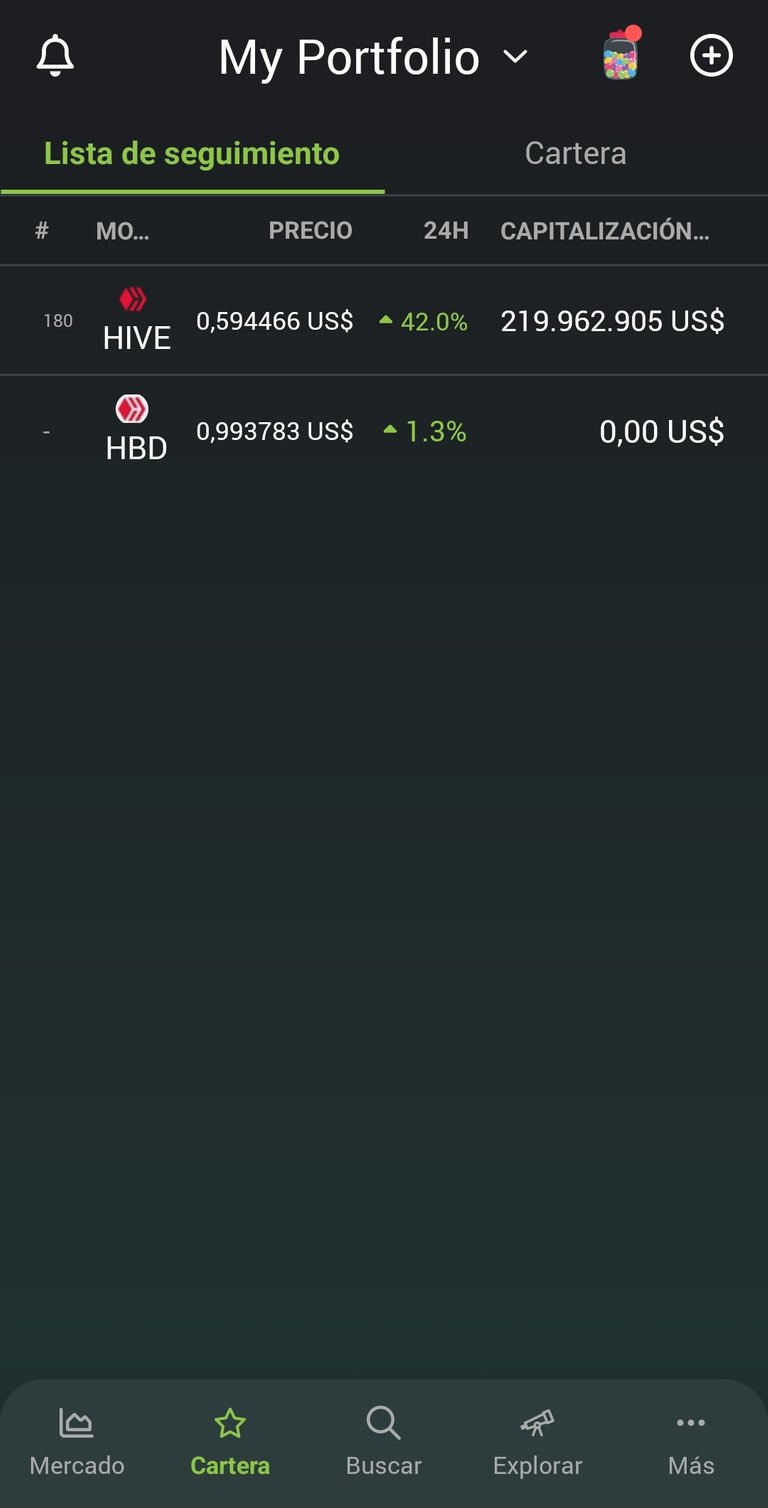
We already have the coins! Let's configure the notifications now by clicking on one of them. First click on the little bell symbol at the top and the coin data will be displayed.
¡Ya tenemos las monedas!.Configuremos las notificaciones ahora dando sobre una de ellas. Primero clickeamos el símbolo de la campanita en la parte superior y se nos desplegarán los datos de la moneda.
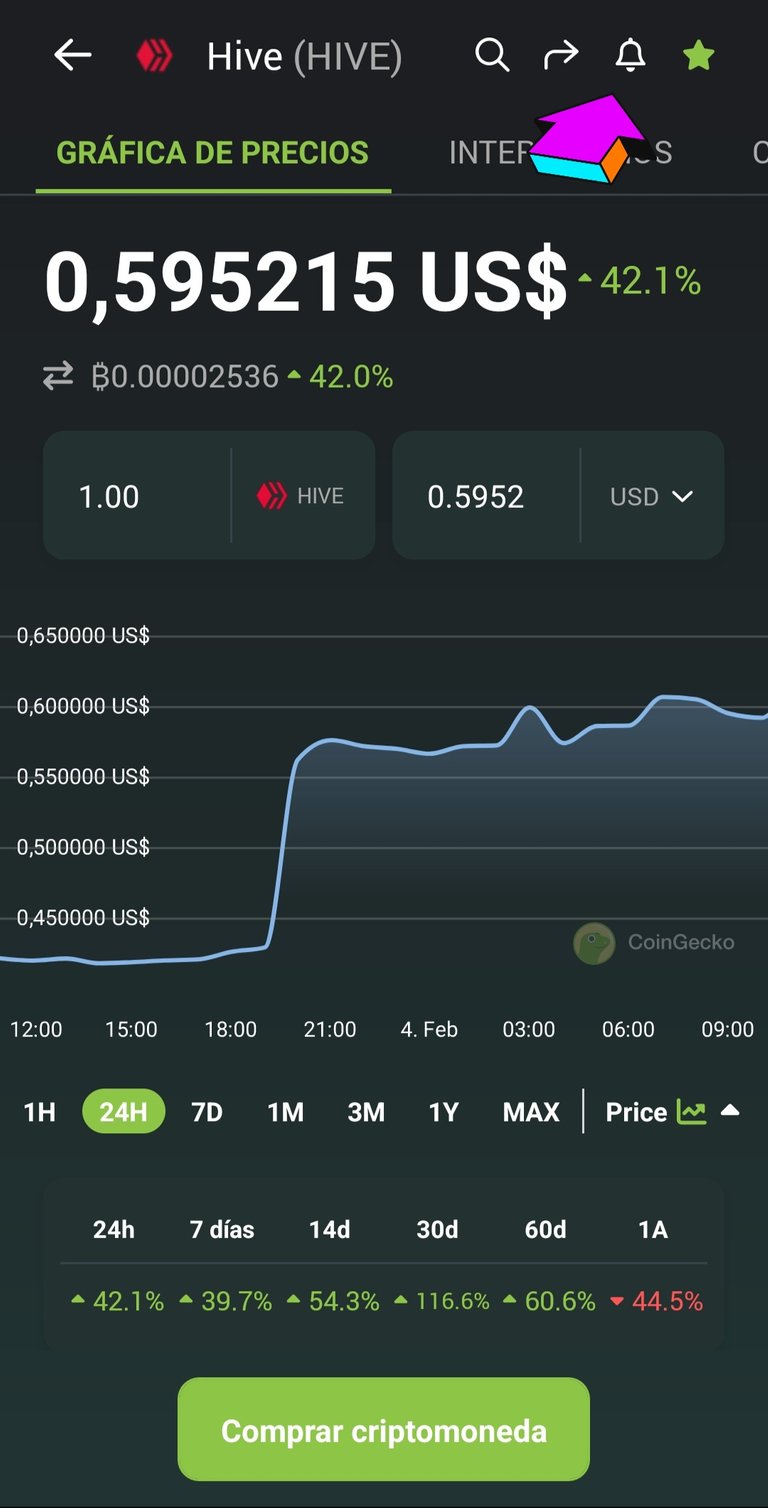
As we will see below it shows us the current price based on usd and below some buttons with predetermined percentages, these will be the values that we want the application to notify us when the price touches them. If we want to buy we set a negative price to alert us when the currency drops and if we want to sell we set a positive value. In this case I will set hive to -20 percent, negative to buy when it is low and hbd to +10 to sell when it is high.
Como veremos a continuación nos muestra el precio actual basado en usd y debajo unos botones con unos porcientos predeterminados, estos serán los valores que queremos que nos avise la aplicación cuando el precio los toque. Si queremos comprar le configuramos un precio negativo para que nos avise cuando este baja la moneda y si queremos vender le configuramos un valor positivo. En este caso yo pondré hive en -20 porciento, negativo para comprar cuando este bajo y hbd en +10 para vender cuando esté alto.
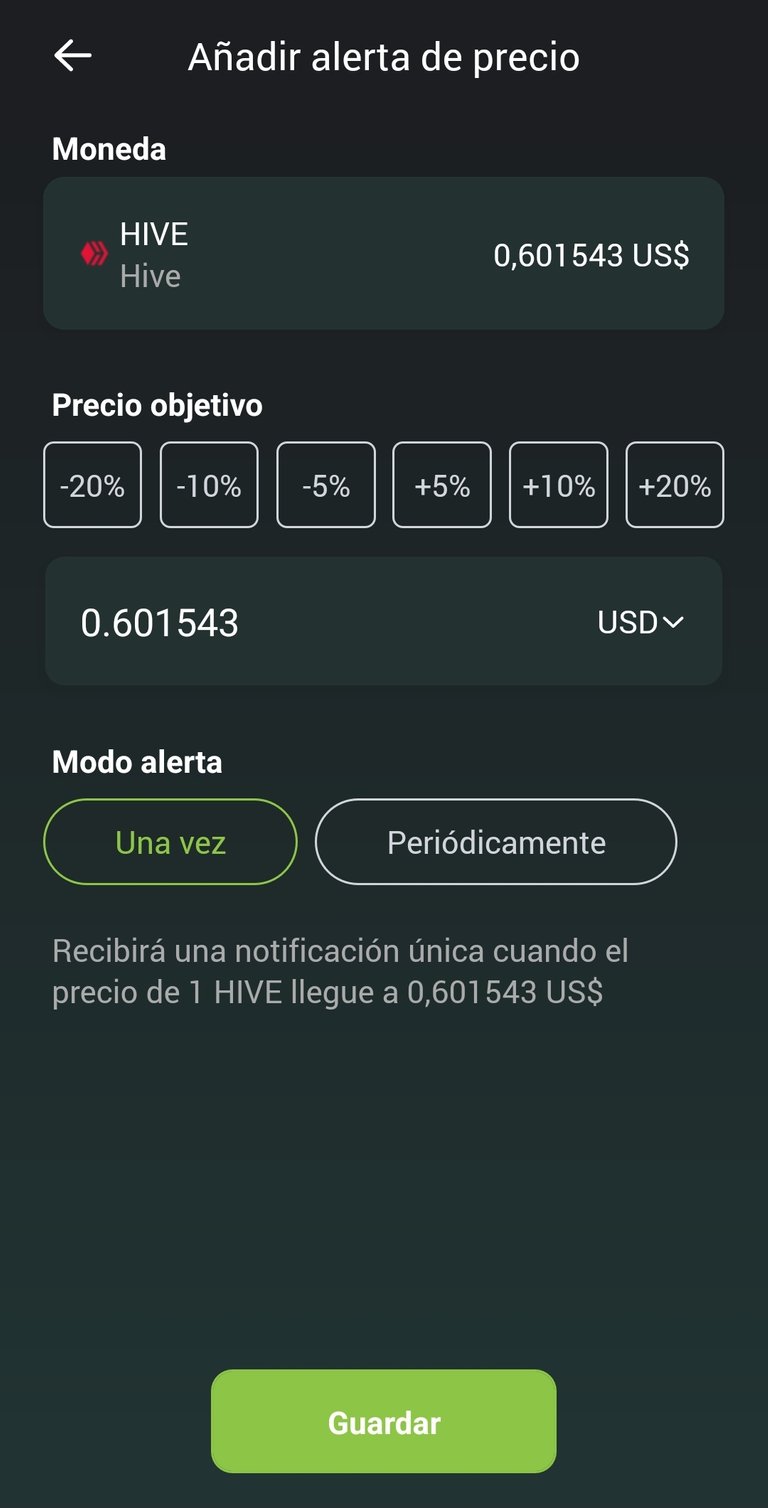
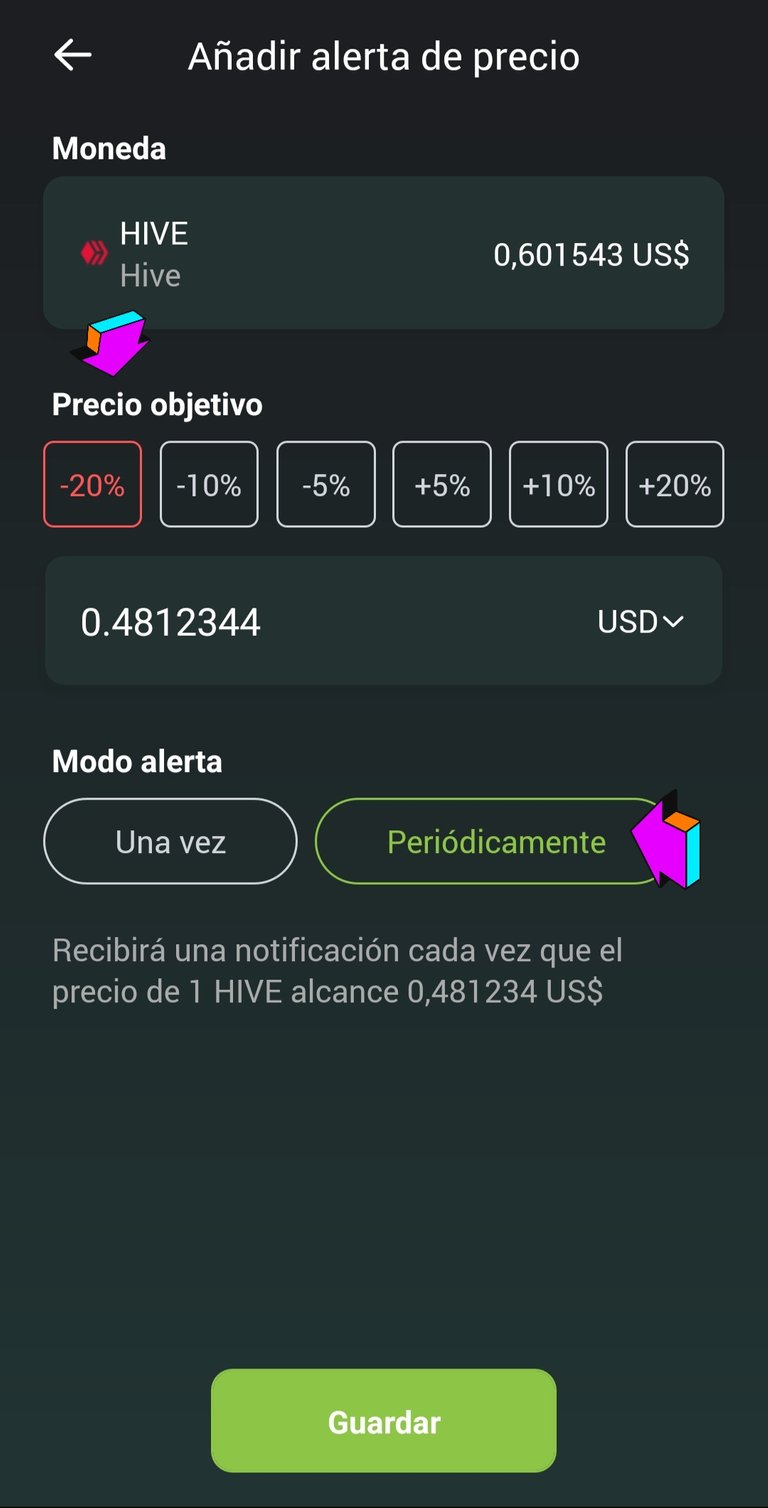 | 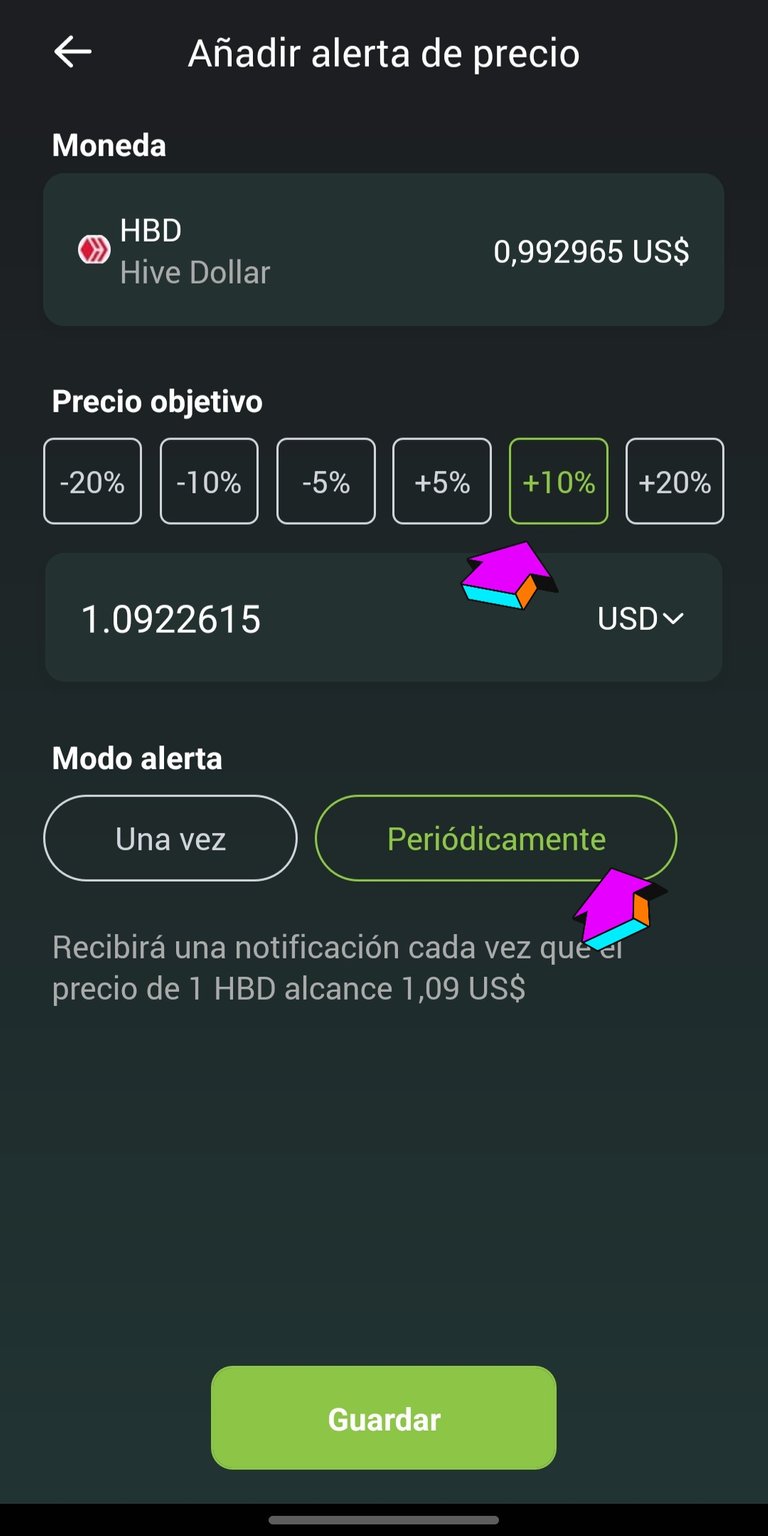 |
|---|
Finally, below we will see two options, which are once, which will alert us only the first time it touches that price, and periodically, which will send us a notification every time it touches that price.
Por último abajo veremos dos opciones, las cuáles son una vez, que será que nos avise solo la primera vez que toque ese precio y periódicamente que cada vez que lo toque nos enviará una notificación. Y el precio que queremos hacer la operación.
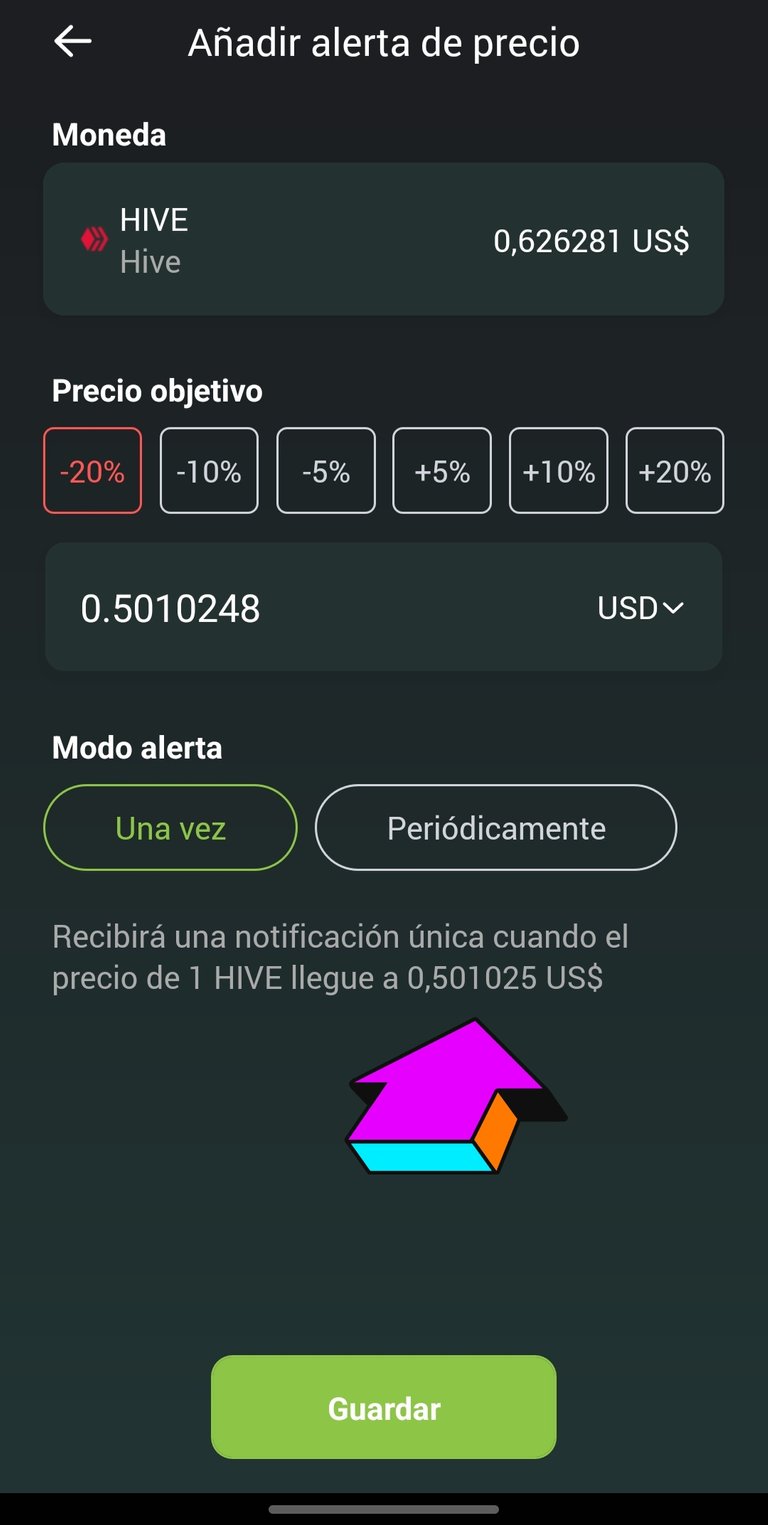
To review our price alerts simply go to "More" and click on "Notifications" and "Custom Price Alerts".
Para revisar nuestras alertas de precio simplemente iremos a "Más" y pincharemos "notificaciones" y "Alertas de precios personalizadas".
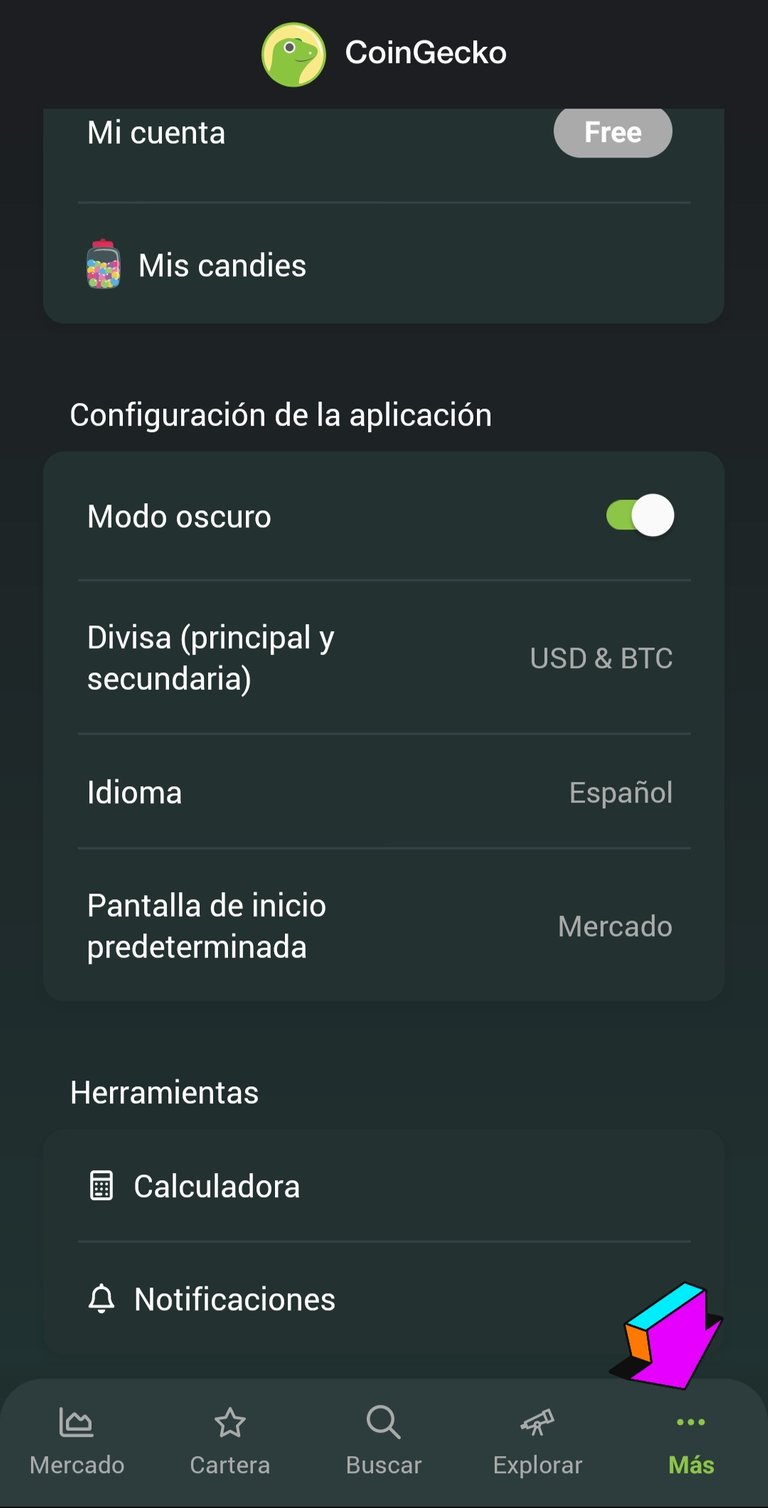 | 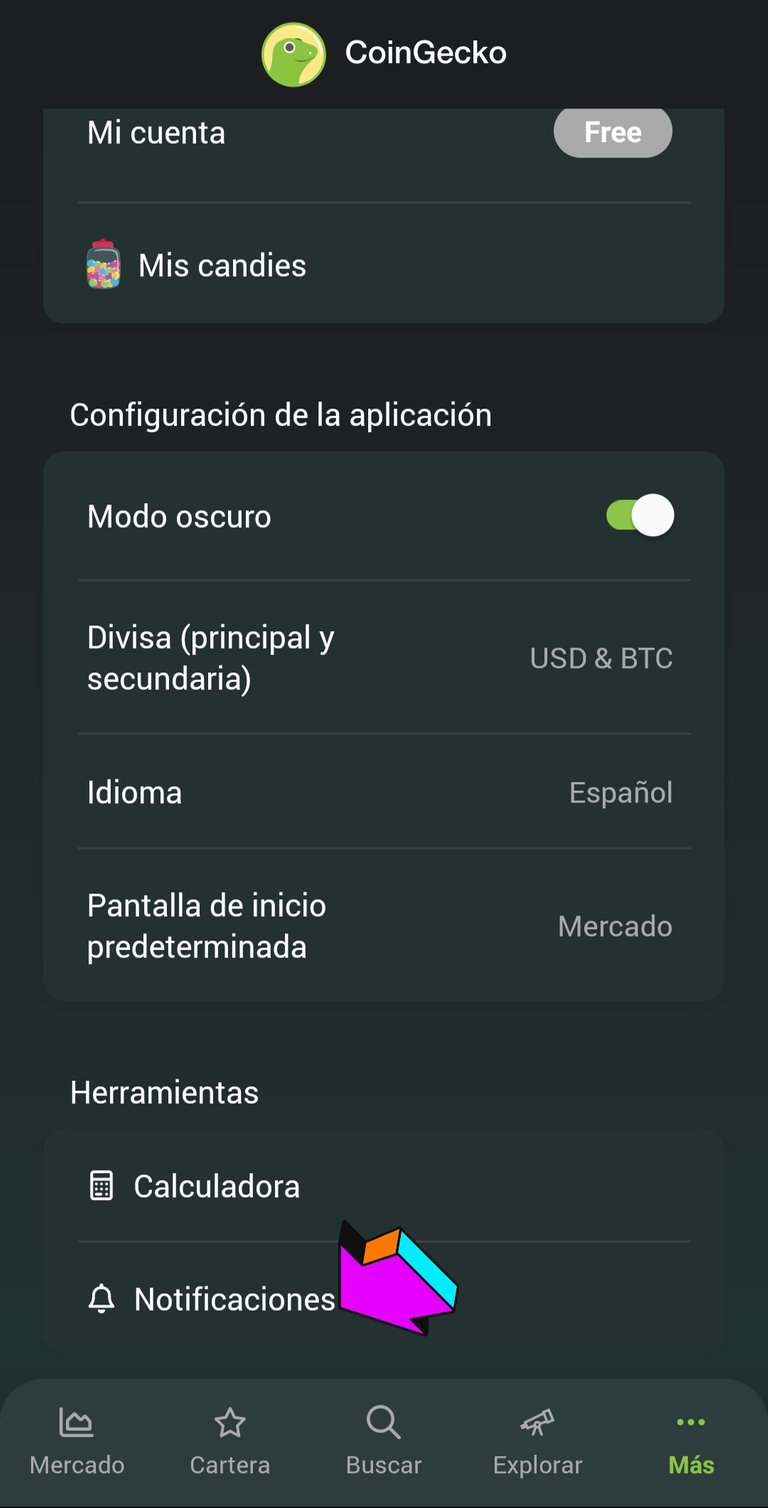 | 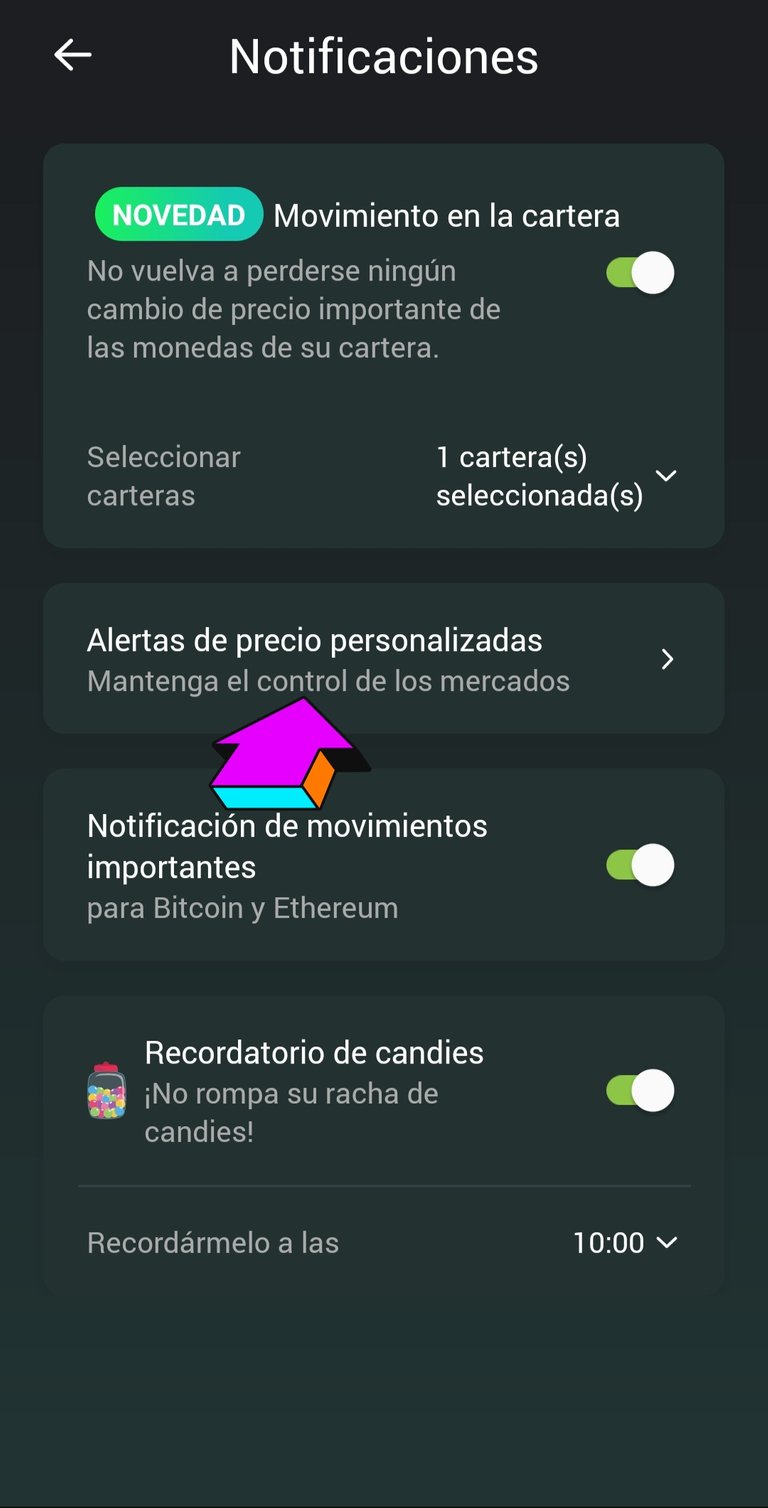 |
|---|
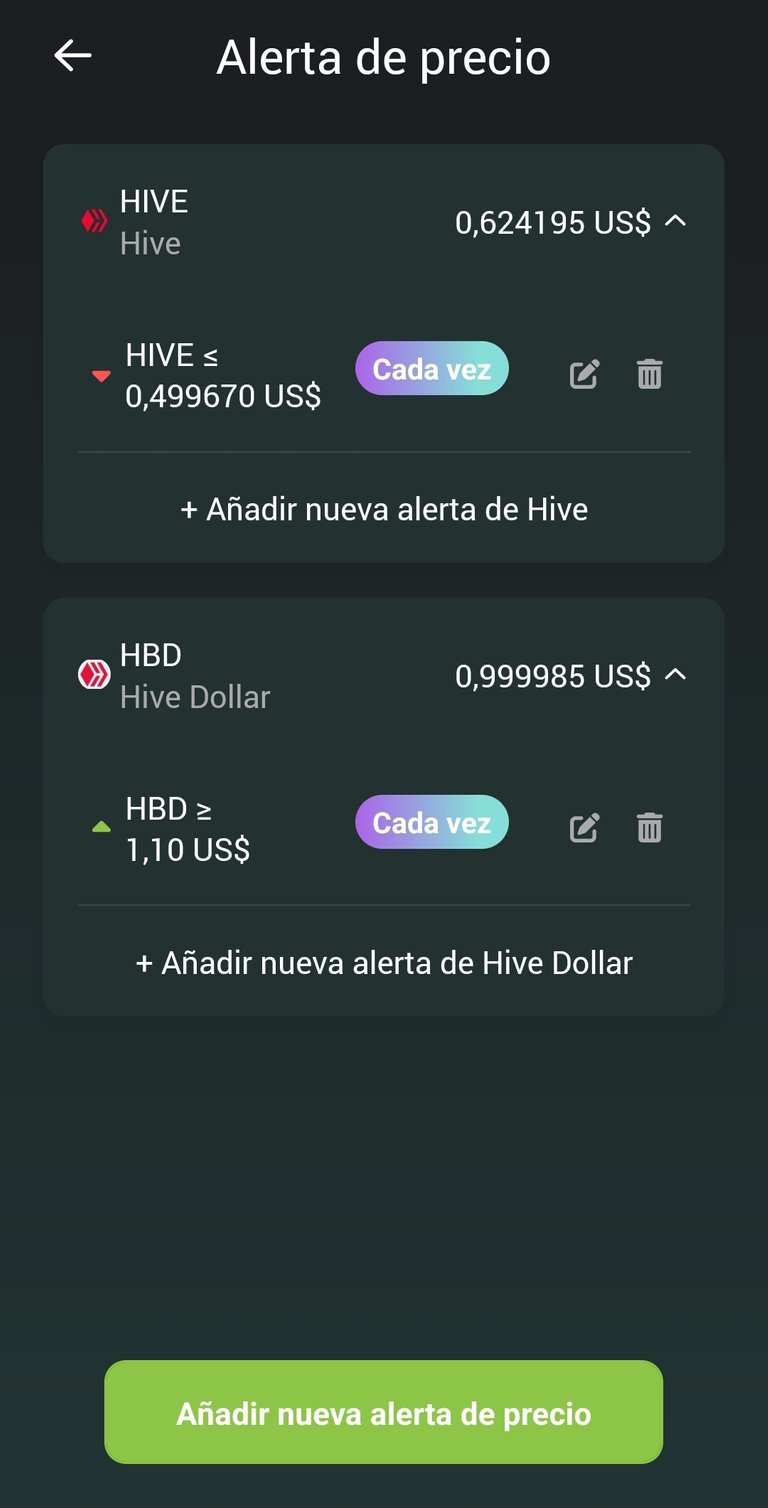
Done, we will no longer worry about losing the price of an asset we follow. Let me know in the comments what you thought of the tutorial.😎😎😎
Listo, ya no nos preocuparemos por perder el precio de un activo que sigamos. Déjame en los comentarios que te pareció el tutorial.😎😎😎
Photos: screenshots.
Separador
Traducción/translate
Twitter: @newnow497
Facebook: @newnow497
Community support @Hivecuba

~~~ embed:1622004603062521856 twitter metadata:MTE4ODg2NTg5fHxodHRwczovL3R3aXR0ZXIuY29tLzExODg4NjU4OS9zdGF0dXMvMTYyMjAwNDYwMzA2MjUyMTg1Nnw= ~~~
The rewards earned on this comment will go directly to the people( @newnow497, @sacra97 ) sharing the post on Twitter as long as they are registered with @poshtoken. Sign up at https://hiveposh.com.
Bueno y muy útil, por lo menos para mi que estoy aprendiendo como funciona el mundo cripto! Muchas Gracias por compartir 🙏🥰🙏
Yo estoy igual aprendiendo por eso lo que encuentro lo comparto.
Pero que interesante @newnow497. Precisamente hoy me hablaron de ello, me encanta tener tu tutorial por aquí a la mano para revisarlo con cautela. Hoy mas que nunca es bien necesario con estas bajas y subidas de la cripto. Un abrazo. Éxitos... ✨
Claro, estamos para intercambiar tu con las obras que realizan tus manos y yo con los tropezones que voy teniendo 😅
Congratulations @newnow497! You have completed the following achievement on the Hive blockchain And have been rewarded with New badge(s)
Your next target is to reach 700 comments.
You can view your badges on your board and compare yourself to others in the Ranking
If you no longer want to receive notifications, reply to this comment with the word
STOPTo support your work, I also upvoted your post!
Check out our last posts:
Support the HiveBuzz project. Vote for our proposal!
Yo personalmente no he probado instalando la apk, pero si uso periodicamente la pagina, suelo ver alli la cotizacion de las criptos mas frecuente que en coinmarketcap, solo visito esta ultima cuando se buggea coingecko para usar la calculadora para ver el monto entre una cripto y $.
Lo que me gusta de coingecko es que puedes configurar varios portafolios y si haces una compra de cripto para holdear hasta que la cripto suba de precio para vender, puedes agregar esa transaccion en coingecko y el lo guarda segun el portafolio elegido, ejemplo puedes tener holdeado una cantidad de matic en un portafolio llamado binance y aparte crearte otro ej: metamask polygon y lo que registres como compra en ese portafolio es independiente del otro. El chiste del asunto es que puedes ver tu PNL (cuando estas perdiendo o ganando de cada cripto).
Eso si, esto requiere algo de disciplina para tener correctamente sincronizado tus saldos, conforme a las compras/ventas/transferencias/swaps que hagas con tus activos.