
I have been very busy for two days, I have not been able to post for so long. Today I will share a new art with you. Actually I did my graphics course three years ago. Later I worked for several days. Later I could not continue the work for Babu. I almost forgot everything, now I want to start again. Then today I designed a landscape. Hope you like it.
I have done this art with quite a lot of time, in fact I have not done it for a long time so my hands are jammed, I hope that if my hands are free slowly I can complete the work in a very short time. Actually when I used to work earlier I could finish the work much faster. Also many brushes were installed. I don't work for a long time. Also my previous desktop was broken. So since everything is deleted now everything needs to be installed again. I like the landscape art of today. In fact, it takes a lot of time to go to work after a long time, because you have to forget everything.
Anyway, I hope you all like it.
I have done this art with quite a lot of time, in fact I have not done it for a long time so my hands are jammed, I hope that if my hands are free slowly I can complete the work in a very short time.Actually when I used to work earlier I could finish the work much faster. Also many brushes were installed. I don't work for a long time. Also my previous desktop was broken. So since everything is deleted now everything needs to be installed again. Anyway hope you all like it.
Adobe Photoshop software.
1st step |
|---|
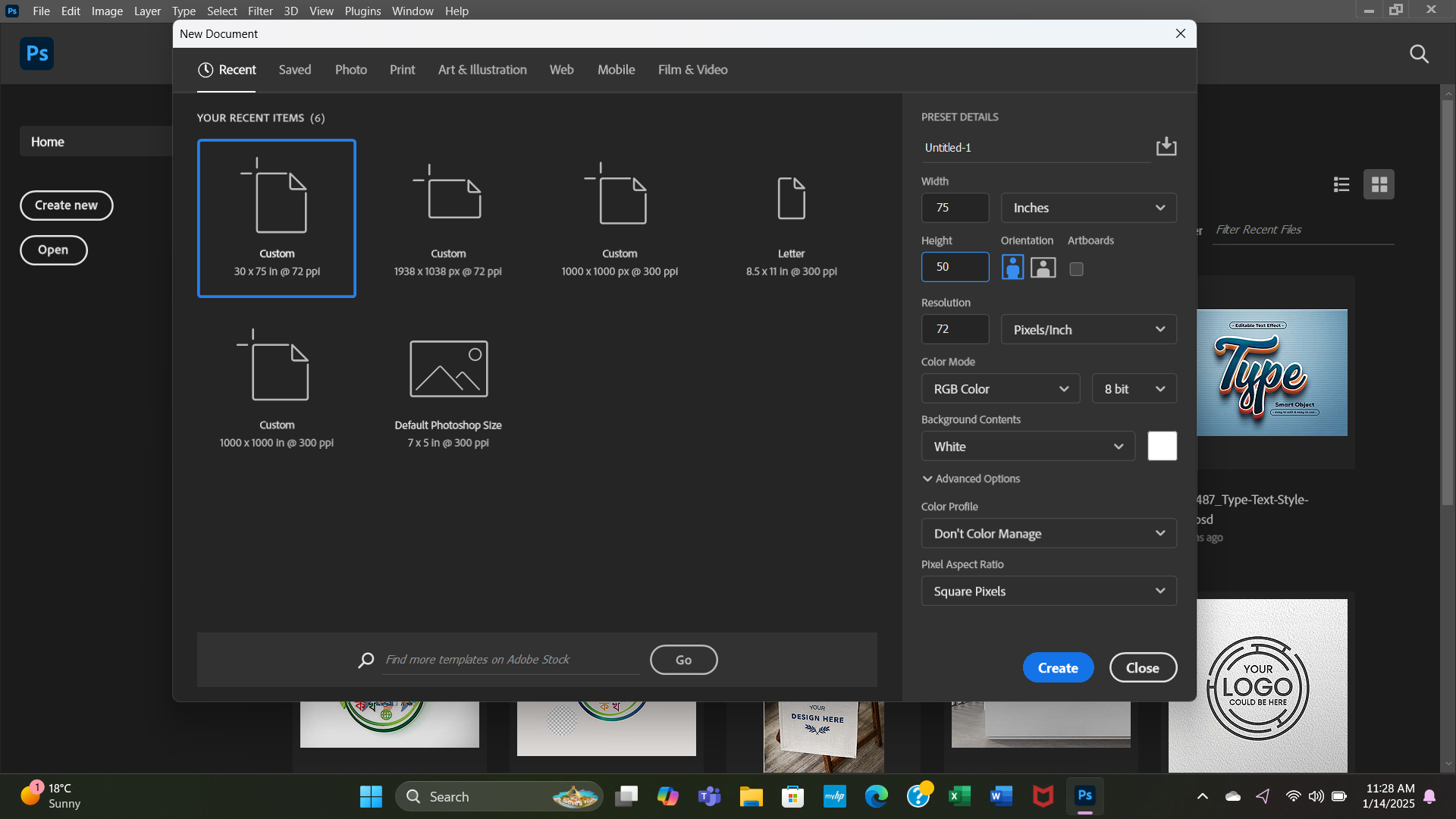.png)
First open the Adobe Photoshop software, then take a size and then create.
2nd step |
|---|
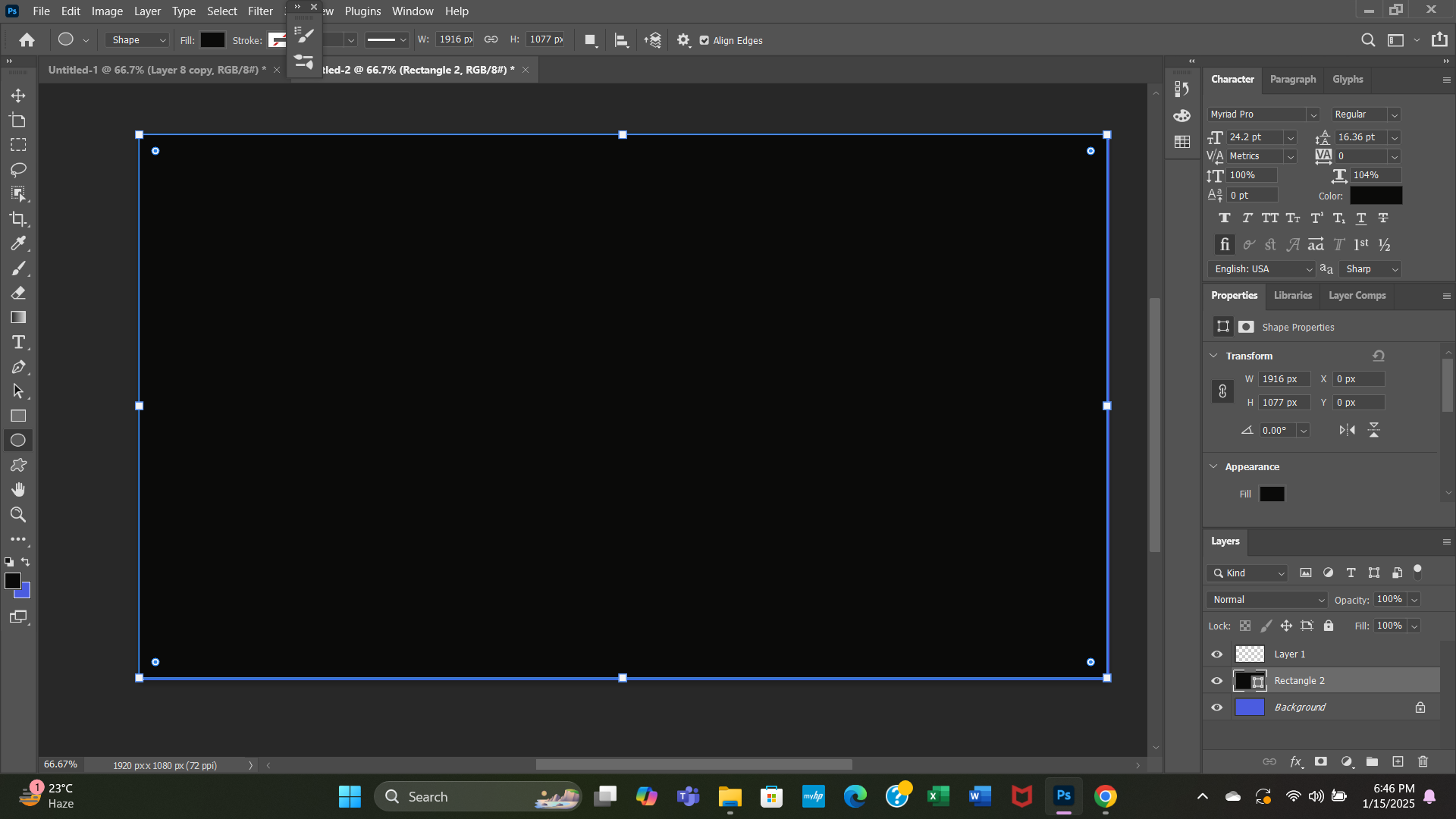.png)
I'll take a black background
3rd step |
|---|
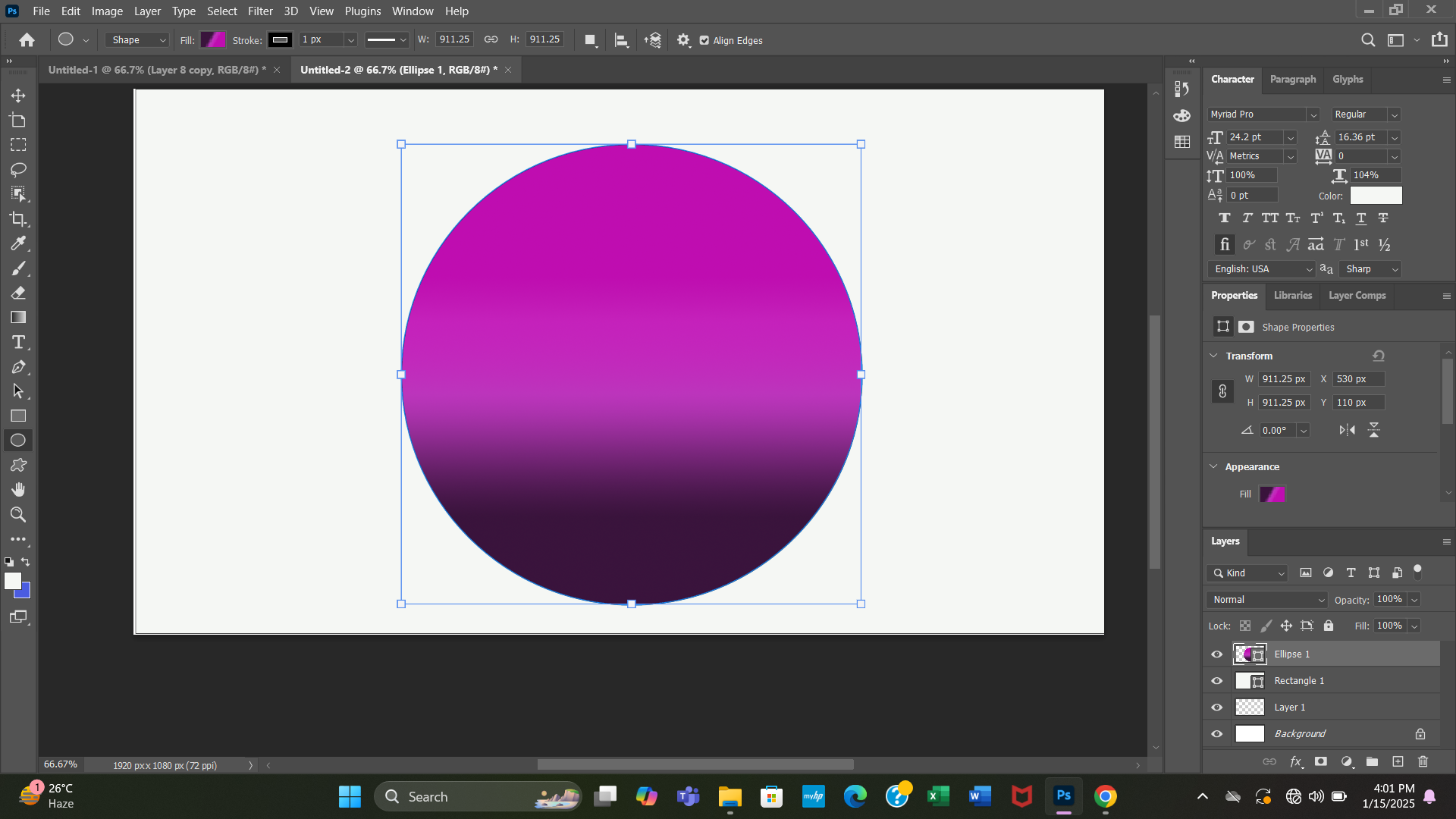.png)
Then I'll take a round shape.
4th step |
|---|
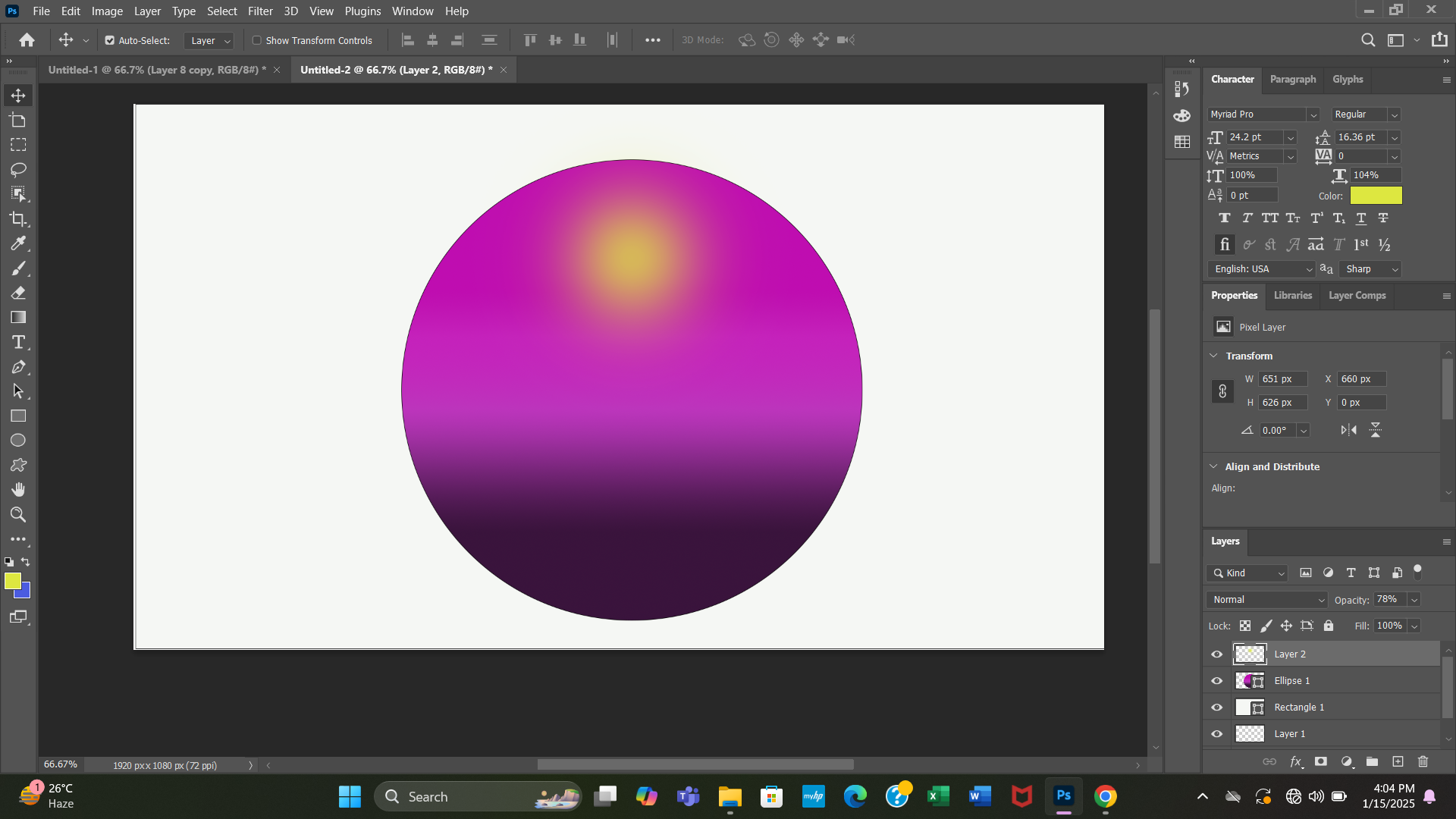.png)
Then I'll take a gradient color, then I'll take a round shape and make it look like a moon.
5th step |
|---|
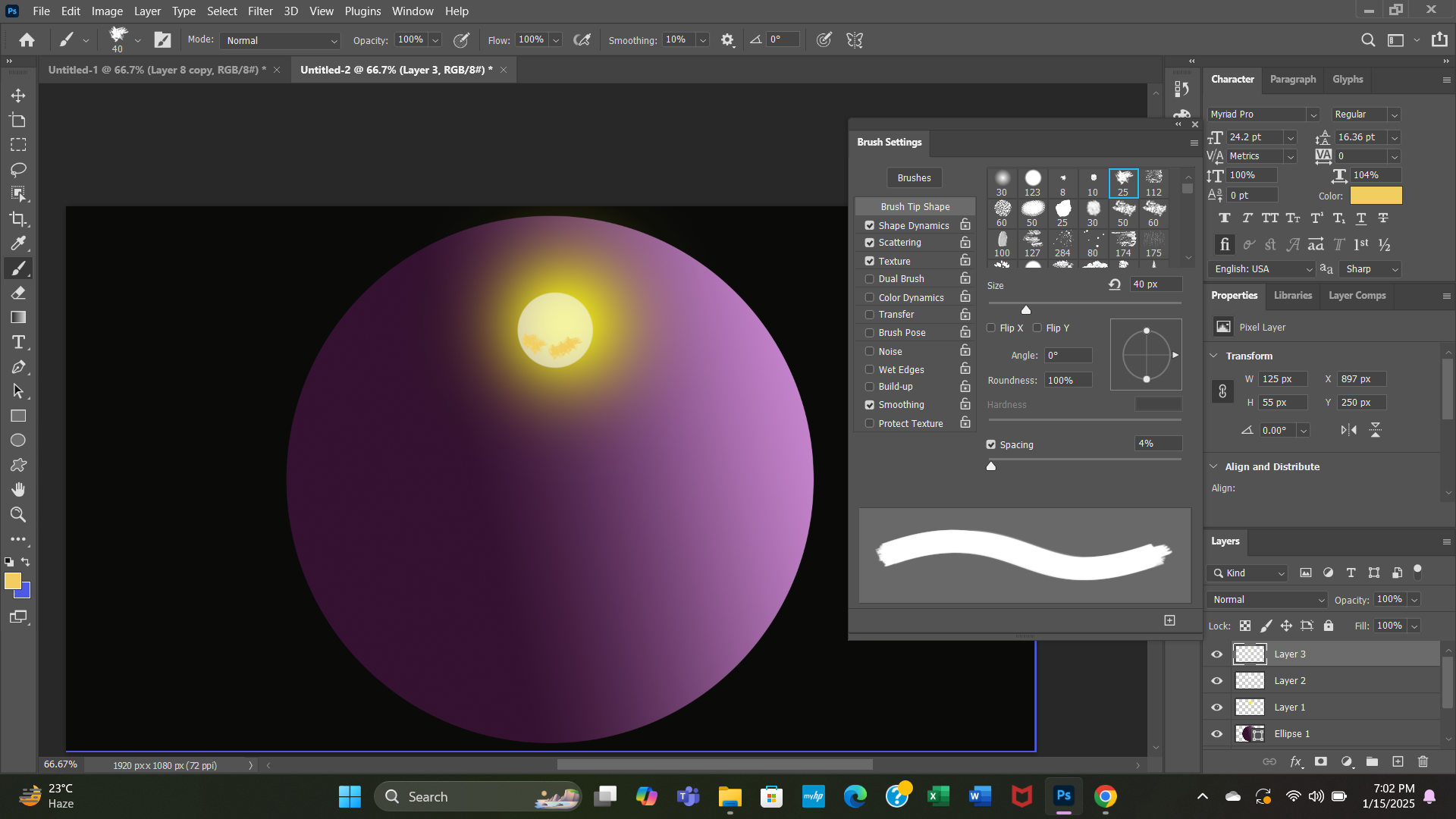.png)
I am working.
6th step |
|---|
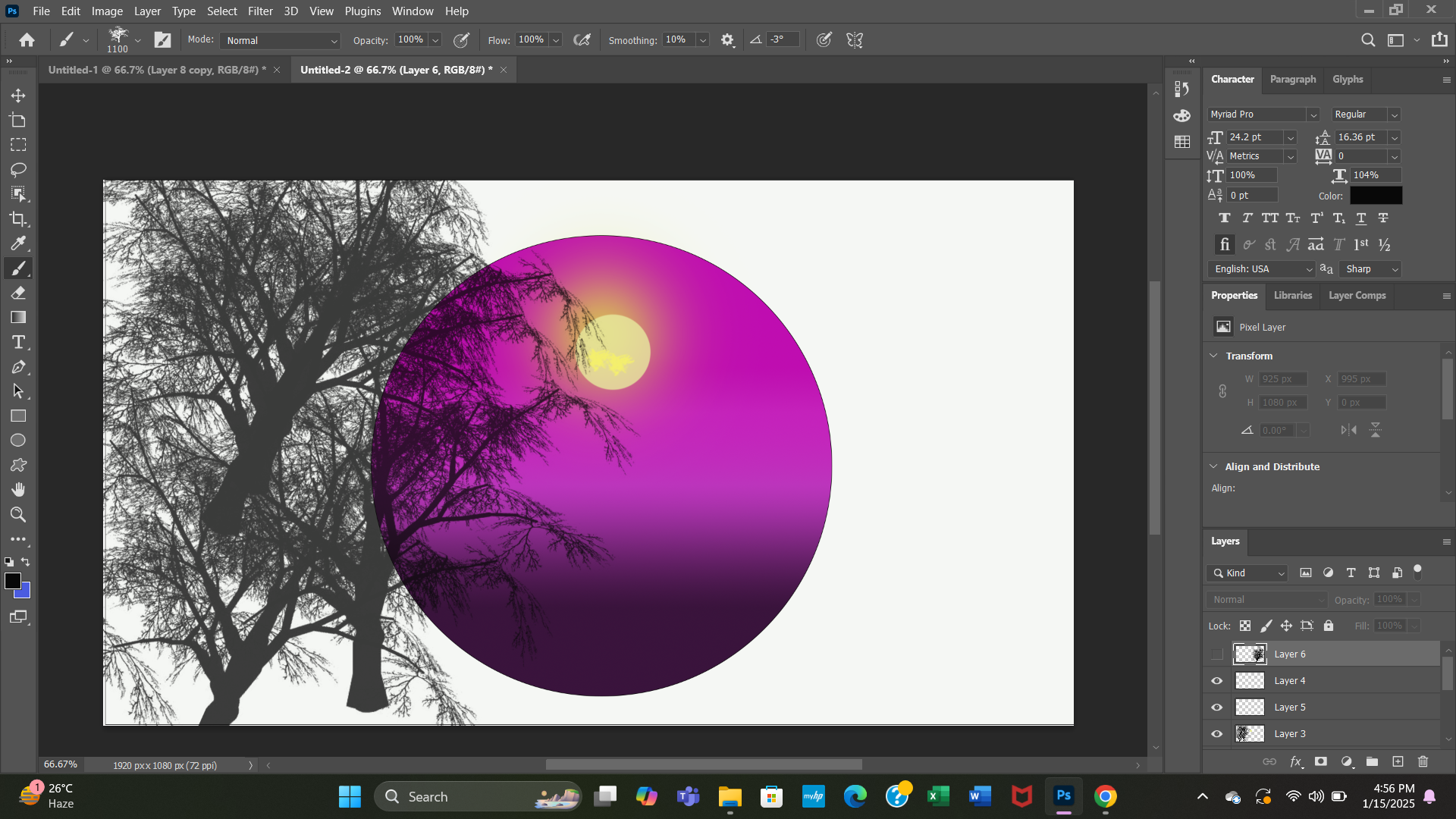.png)
I am giving you some trees.
7th step |
|---|
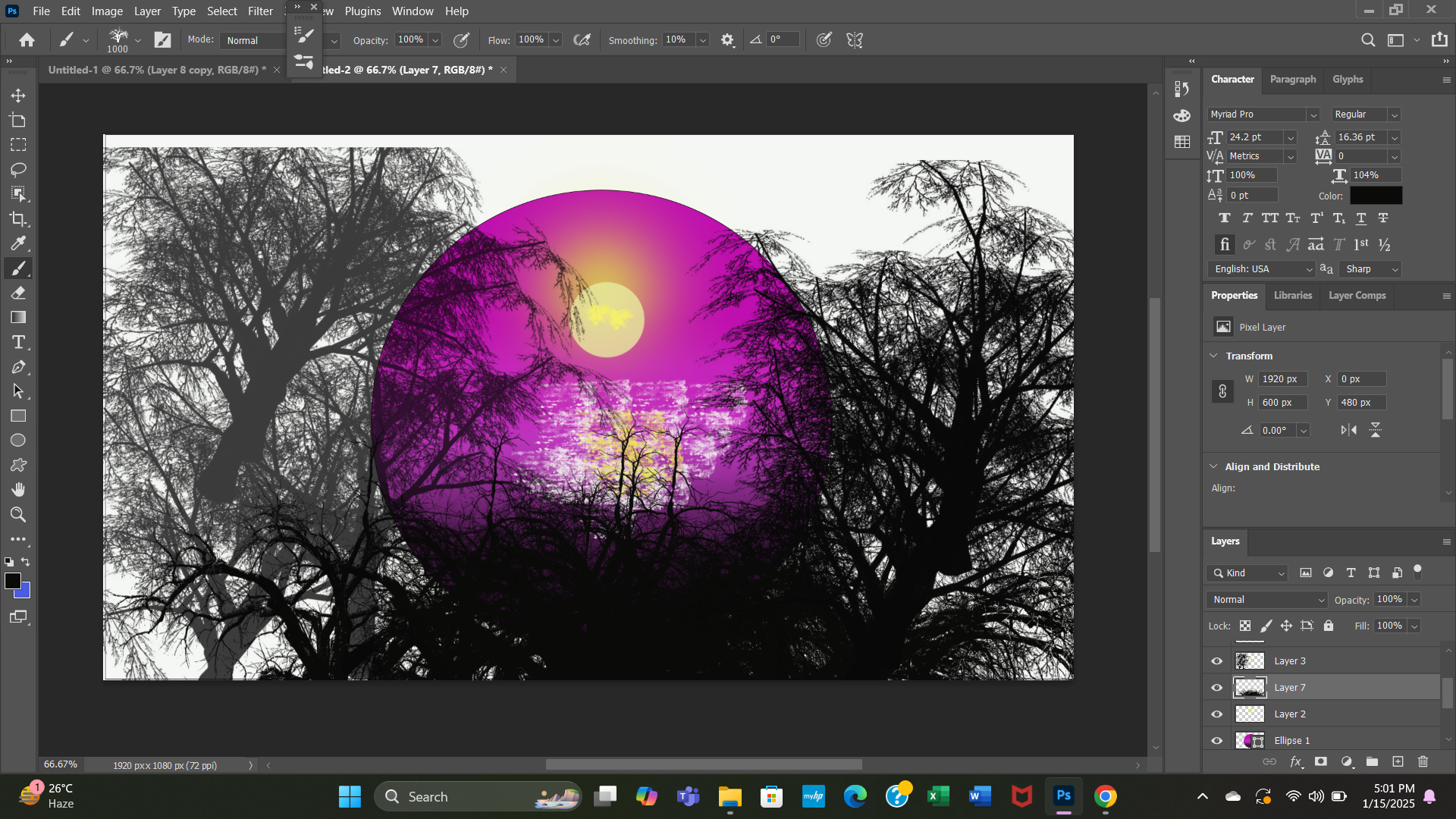.png)
I am planting trees on both sides.
8th step |
|---|

My digital landscape art is done. Until today, I will come later with another blog. Until then, I hope you stay healthy.
Thanks everyone
| device | samsung SM-A217F |
|---|
| Location | Dhaka |
| photography | digital art |
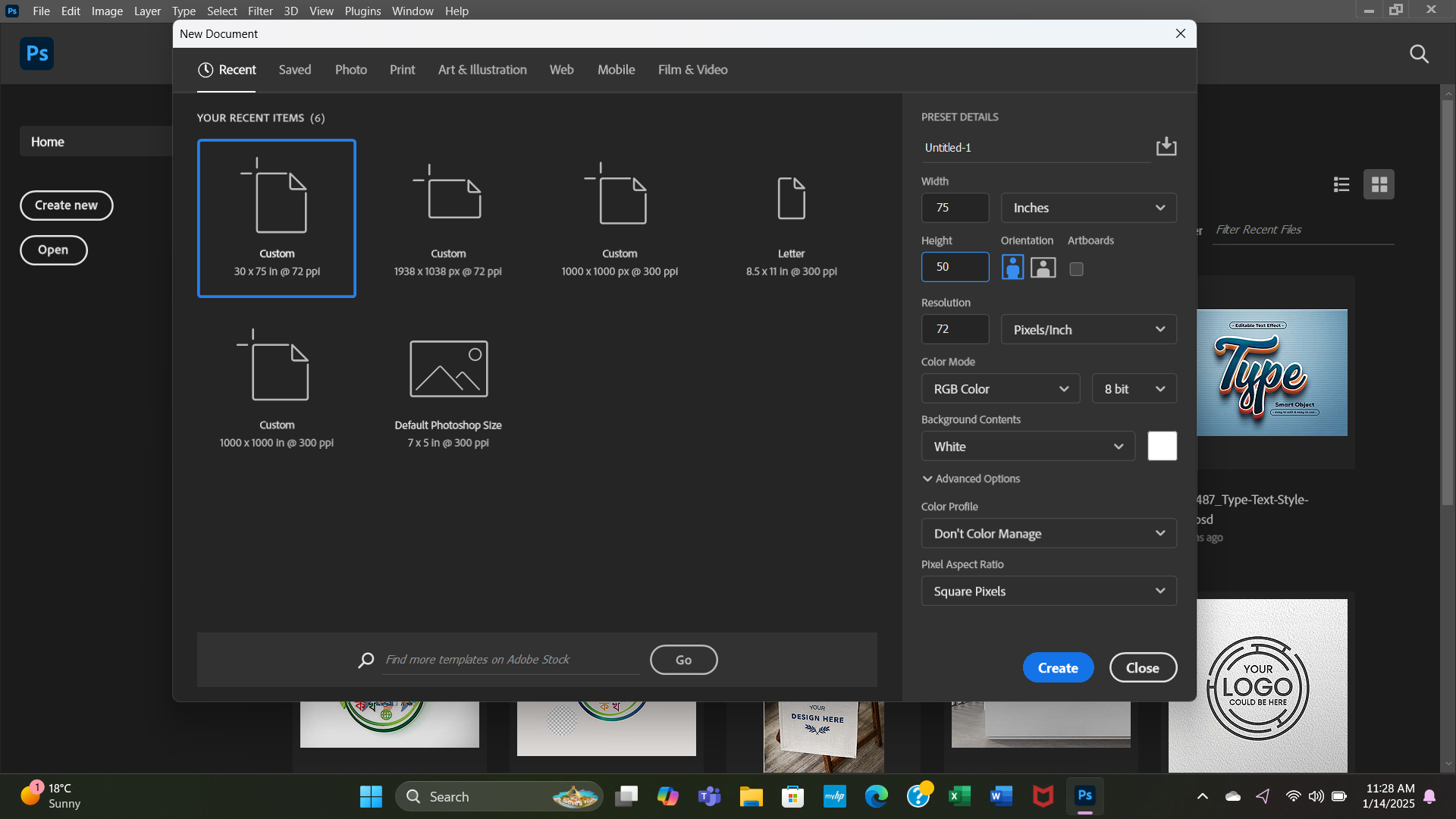.png)
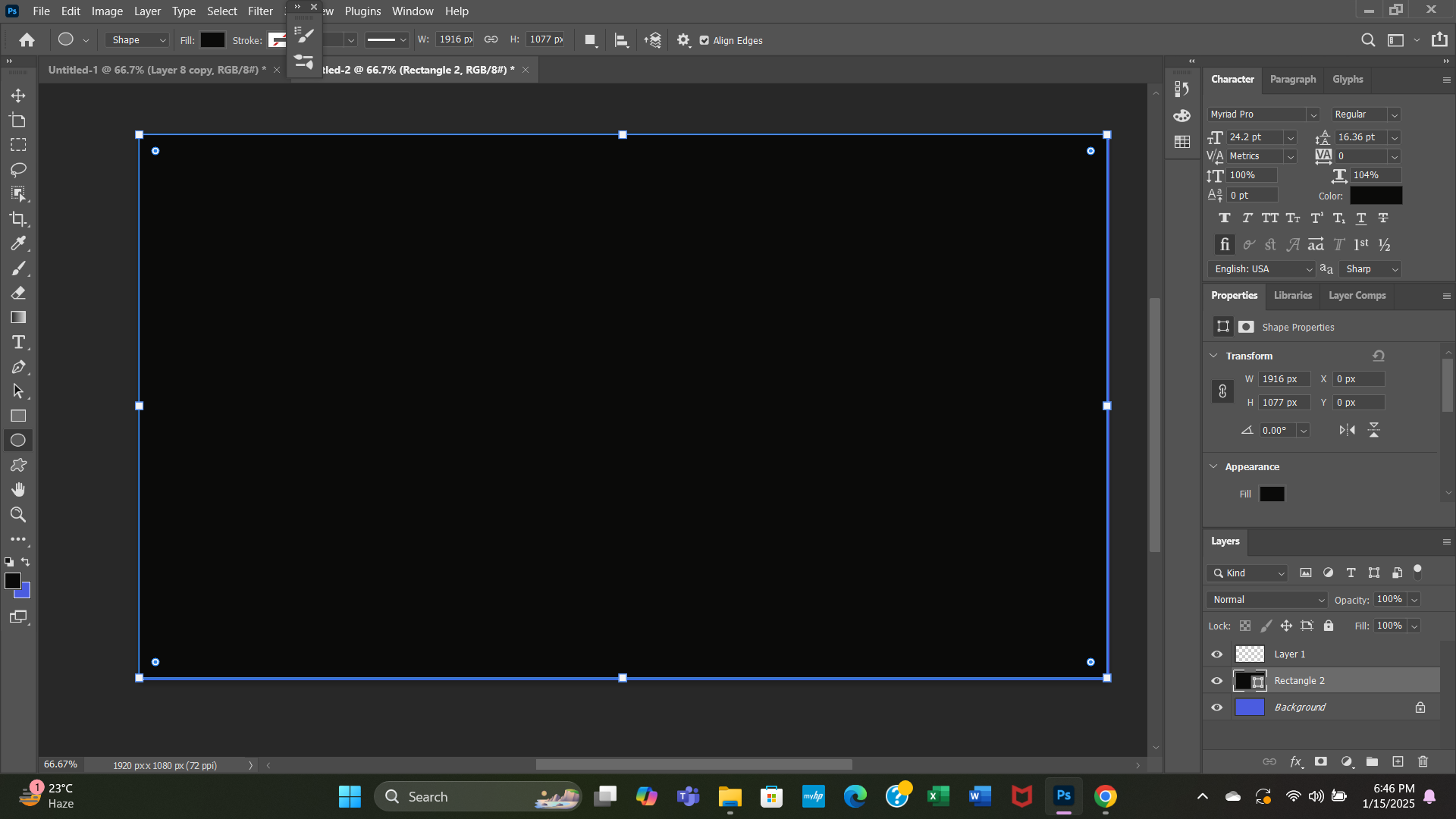.png)
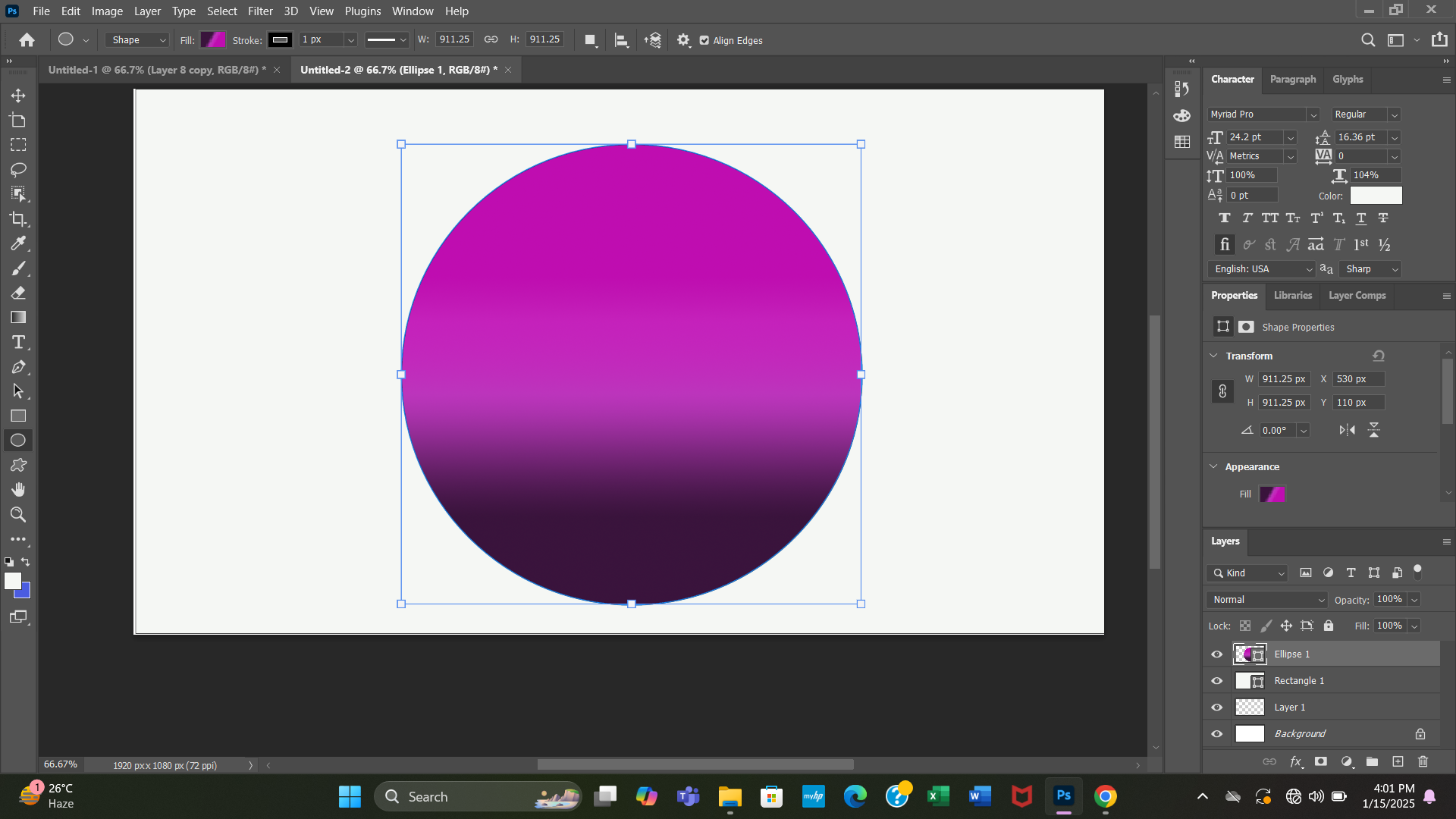.png)
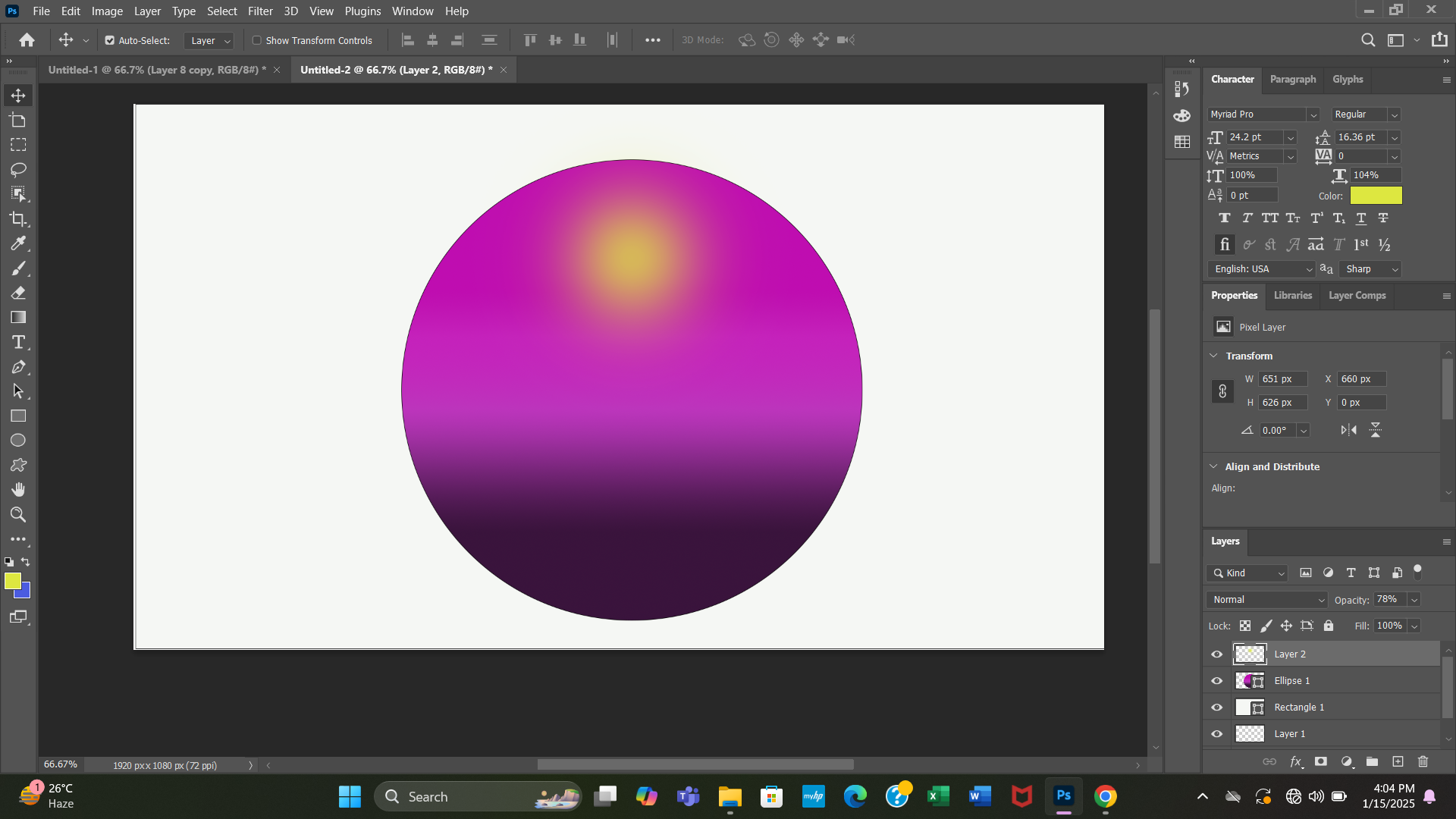.png)
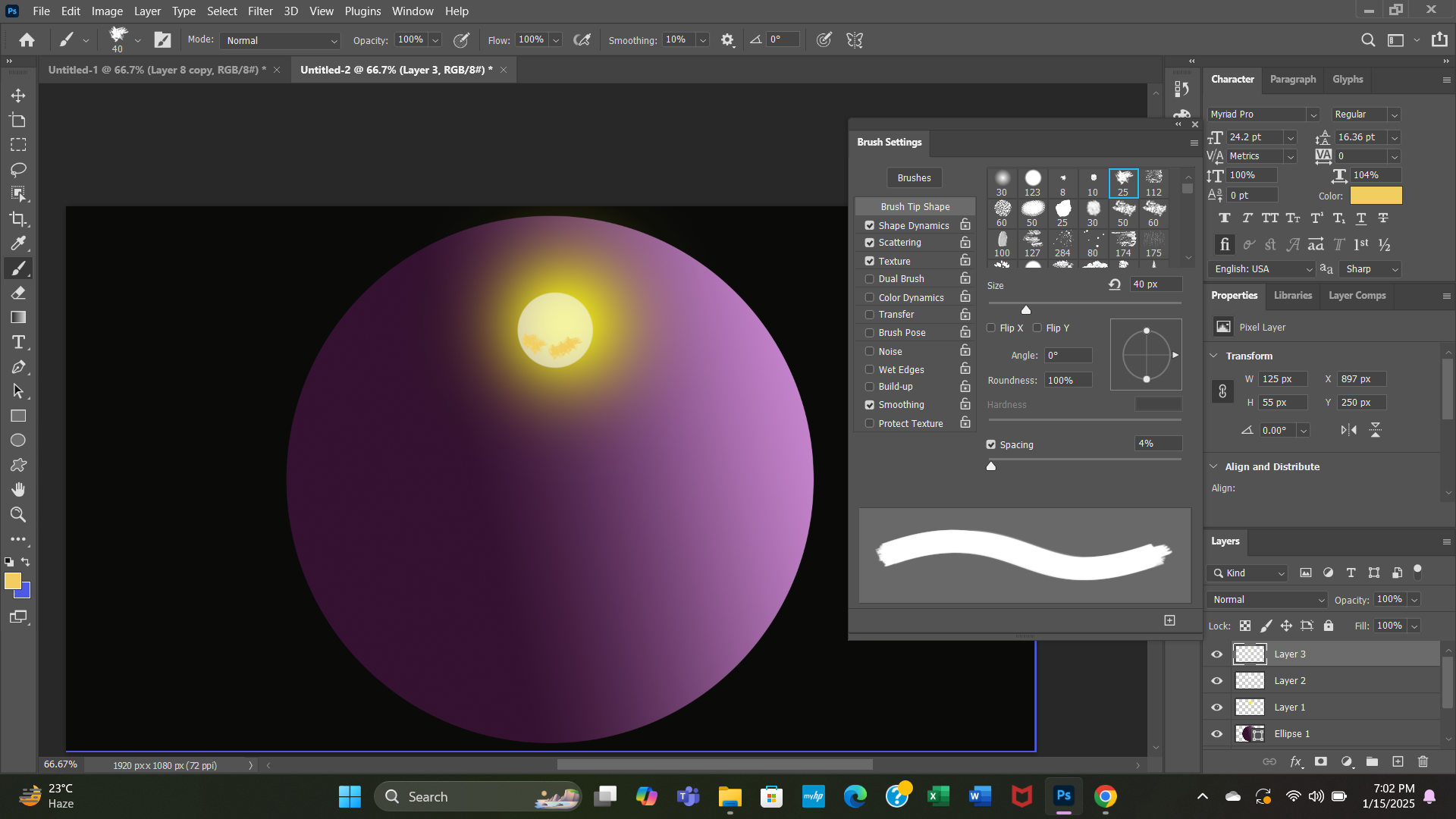.png)
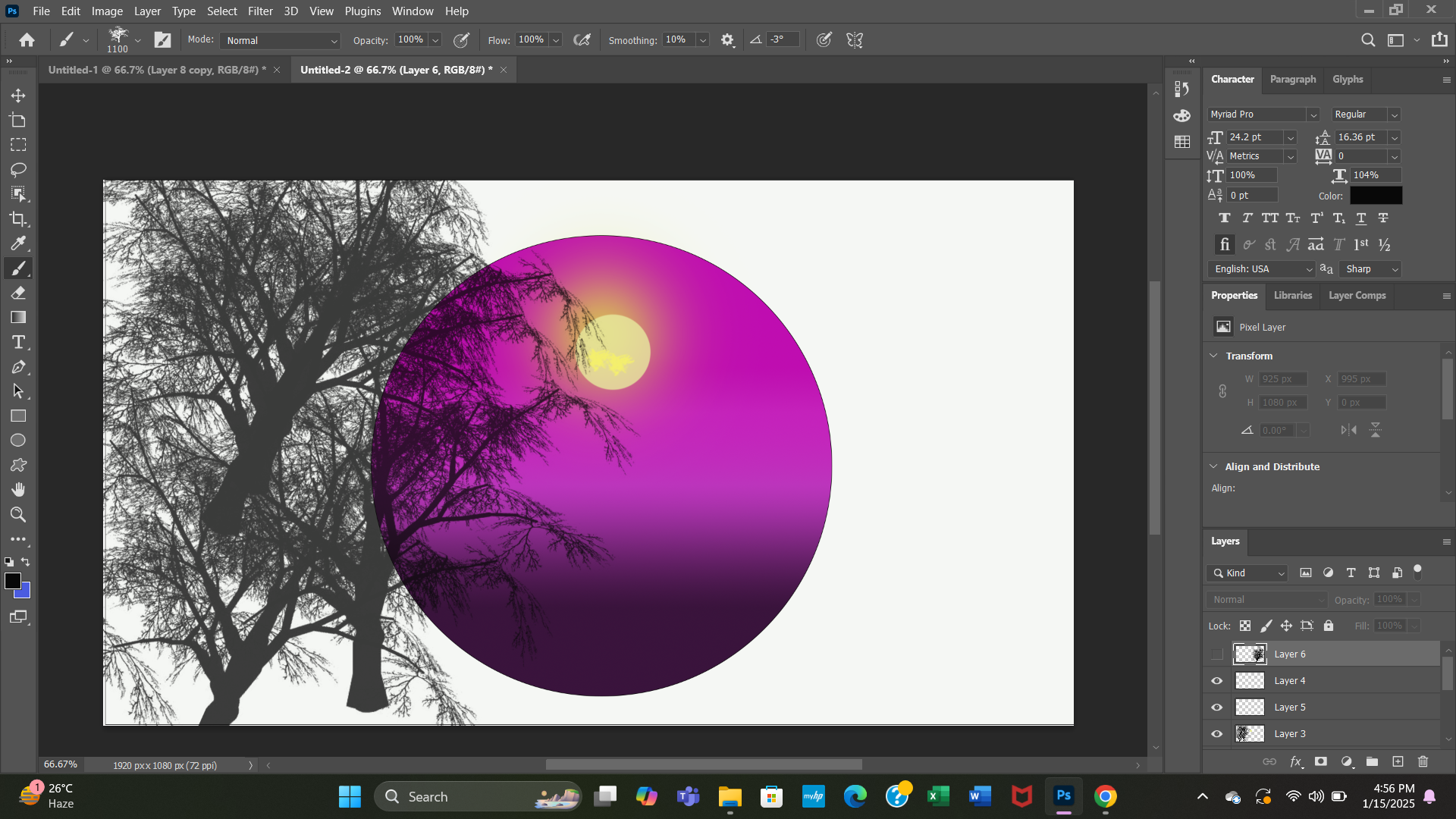.png)
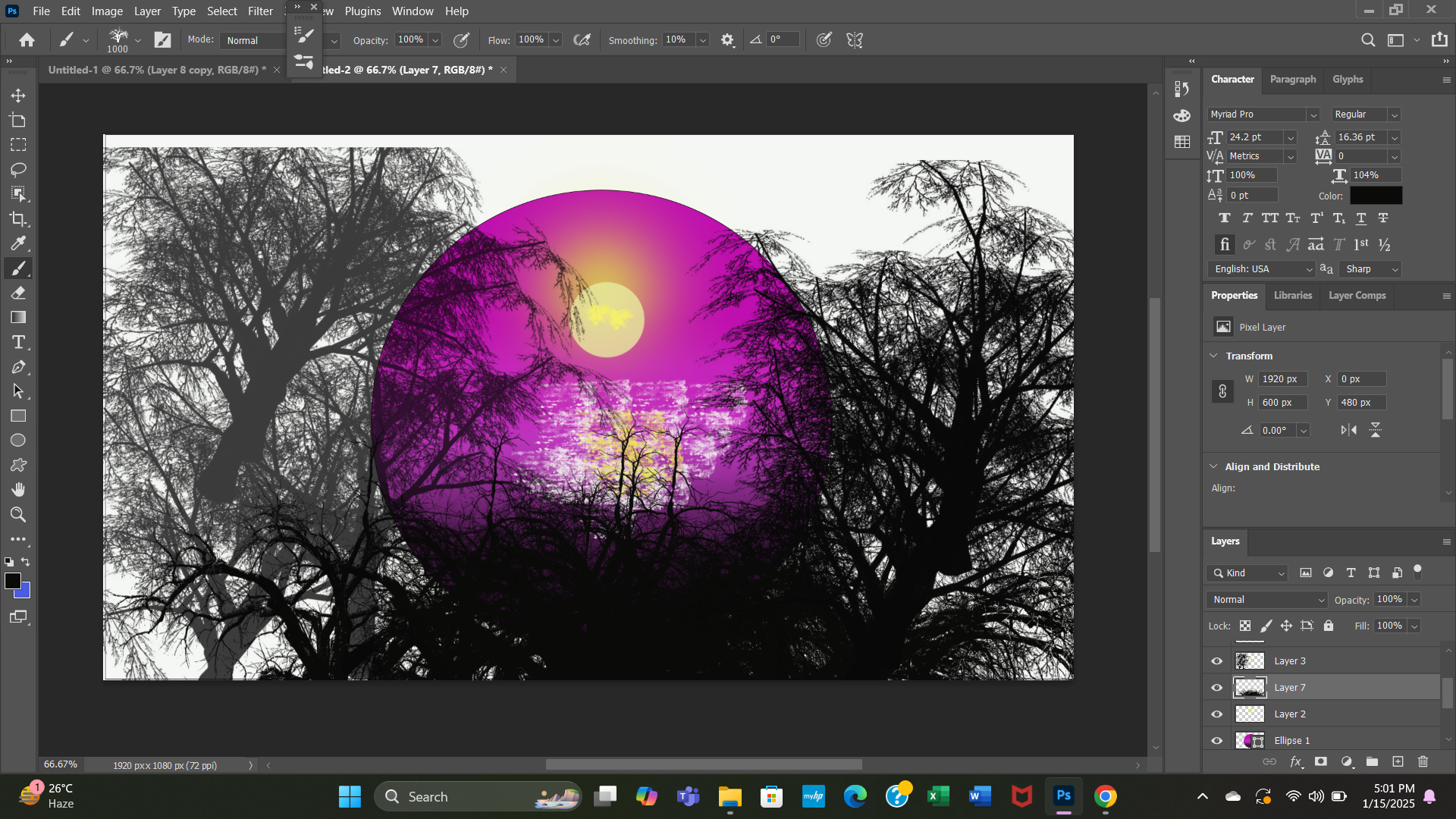.png)

