
Good night for everyone, on this occasion I will share about how to use HiveKeychain.
first of all you have to download the HiveKeychain application first, and to download you can use the following link there are several options according to your needs.
- Download link https://hive-keychain.com/
after you have successfully downloaded and installed the application on your smartphone and now it's time for action, I will guide you step by step, yeah of course I hope my English is not so bad and you can understand it.
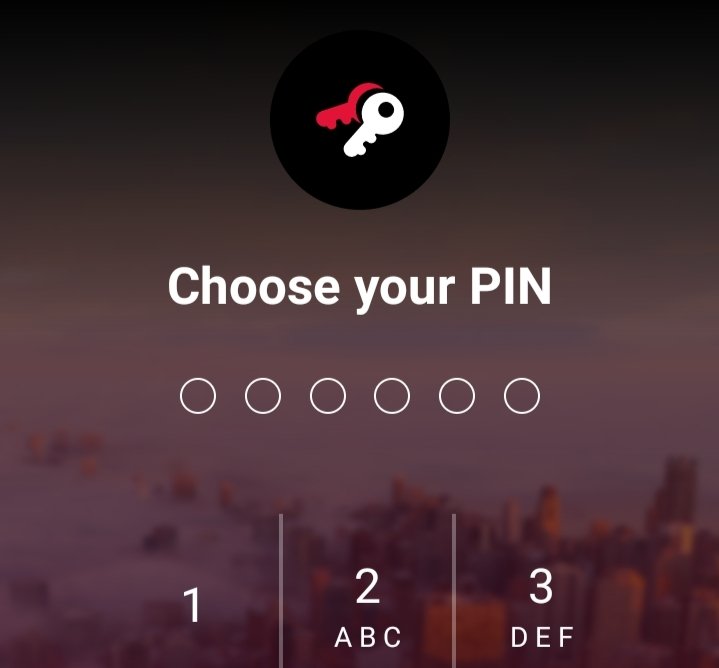
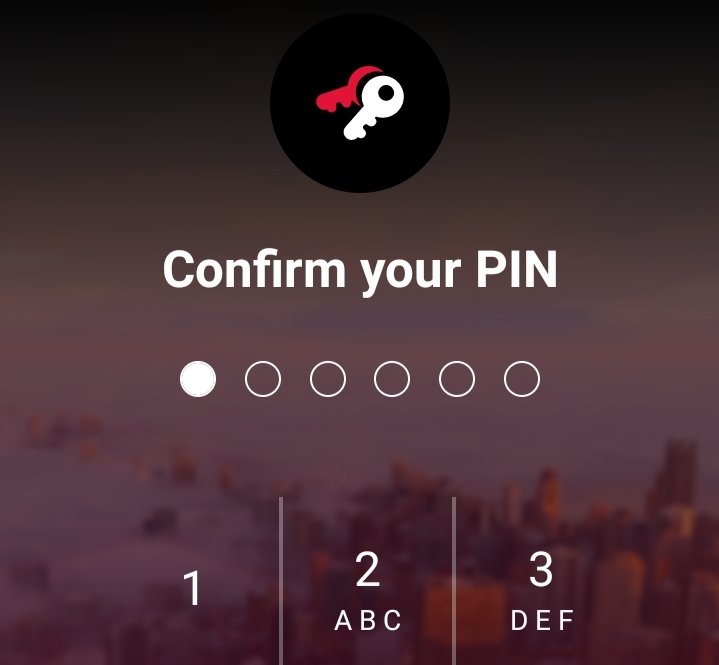
after you open the application then you will find a display like this, your task now is to set your Pin and confirm it, after you confirm your first task is done well.
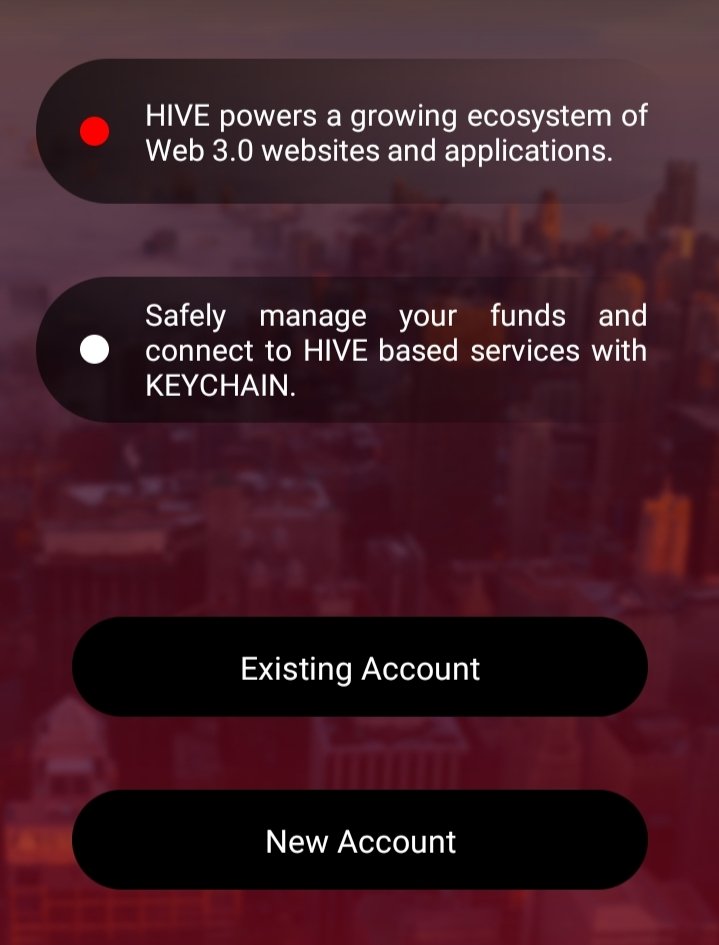
and now that you have been brought here, your task now is to press the words "Existing Account".
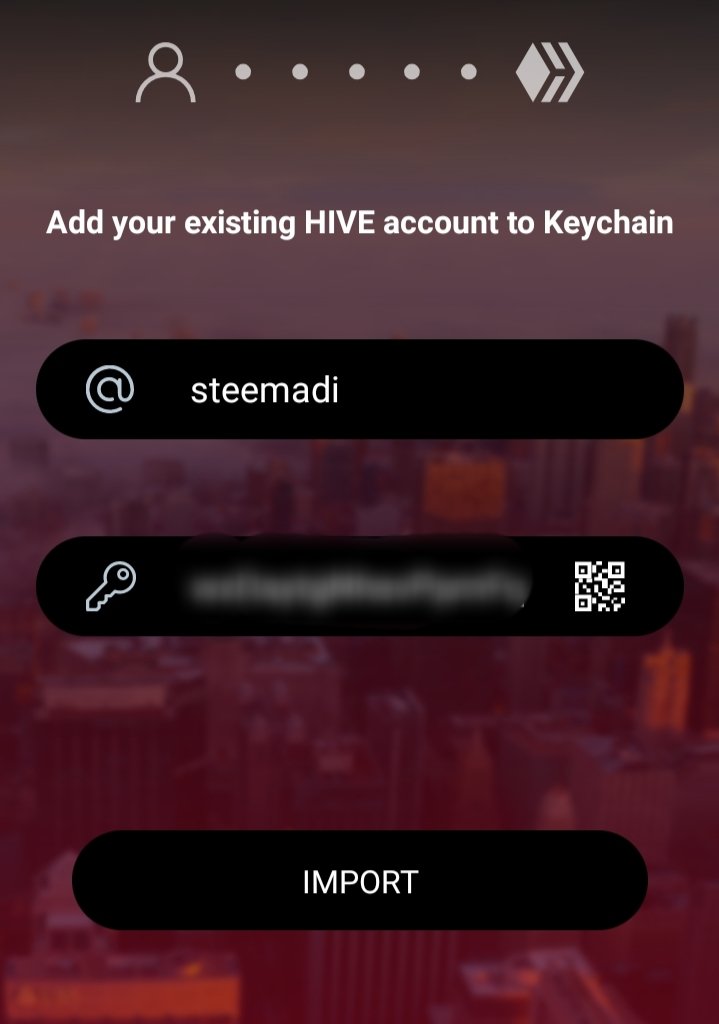
you have entered the next stage, here you have to fill in your hive account name and below that you have to fill in the "Active key", to get the avtive key you have to go to your hive wallet first.
after you fill in your hive account name & active key correctly, and now your task is to press "Import".
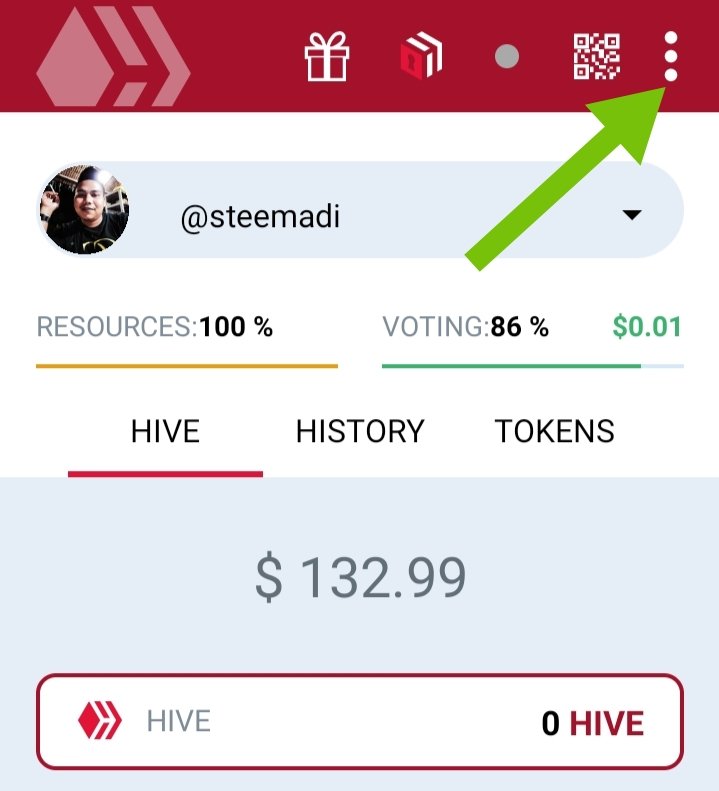
after you have done it well, now you are on the main page, to continue now you can press the three dots at the end of the arrow above.
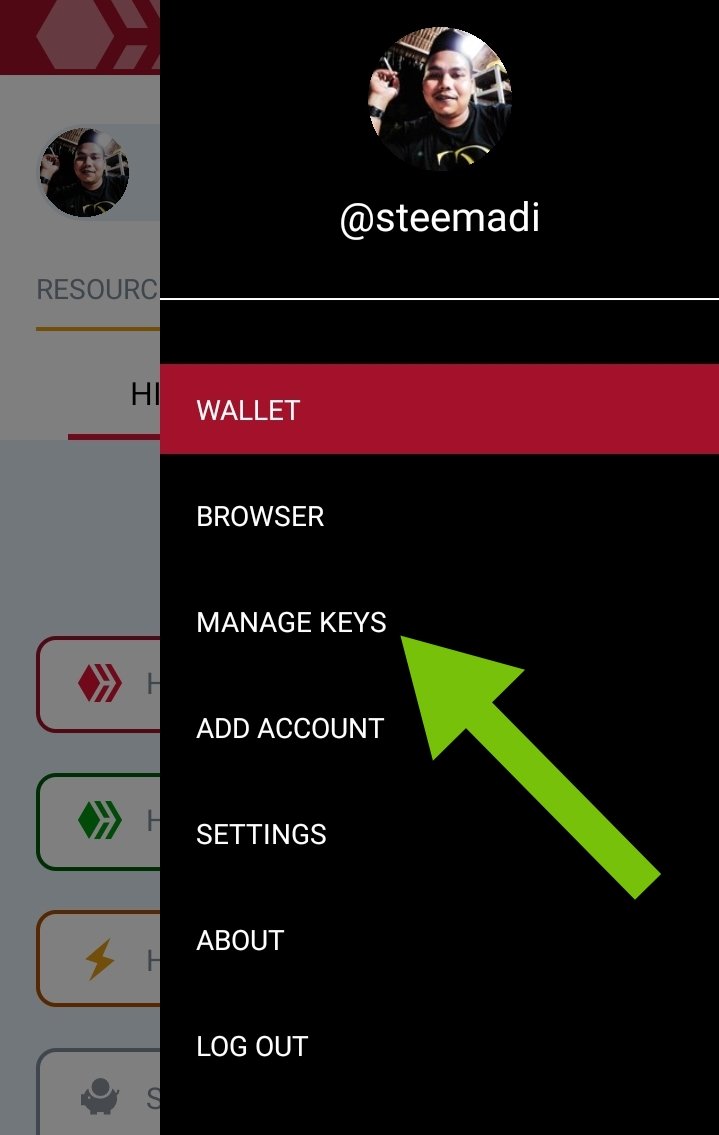
there are so many options you will find, but all you need to do now is select "manage keys".
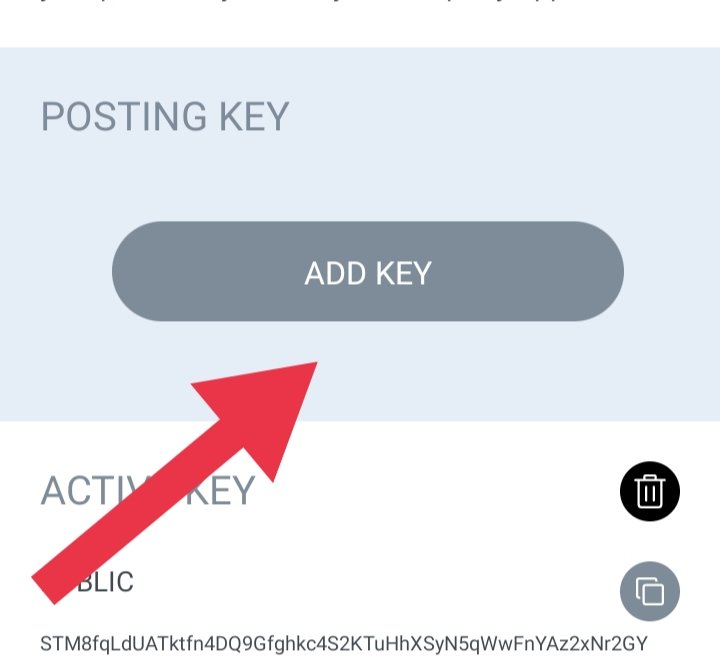
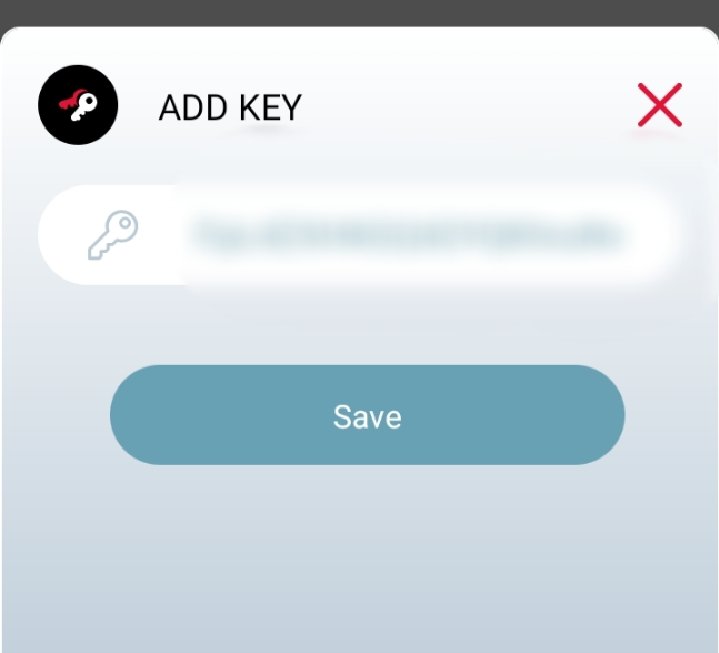
now your task is to press the words "add key", here you have to enter "Posting key" not "active key".
yeah to get "post key" once again you have to go back to your hive wallet, because only there you can get your private "post key".
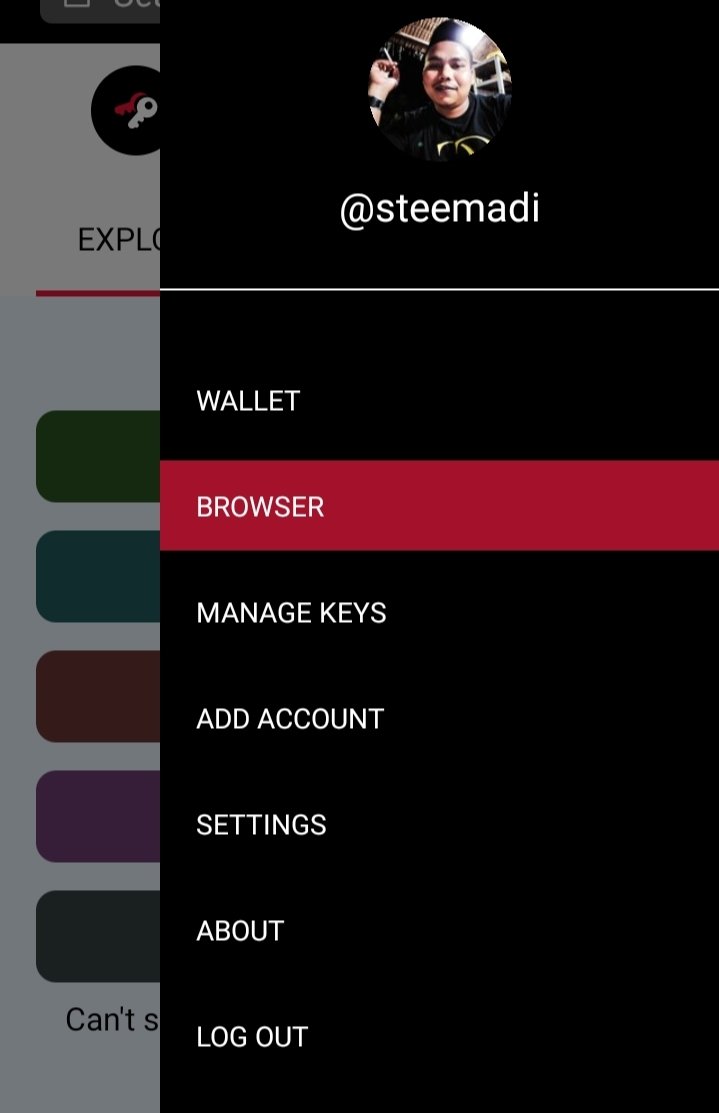
if you are already registered on hive-engine, now let's go there.
your task now is to press the words "Browser".
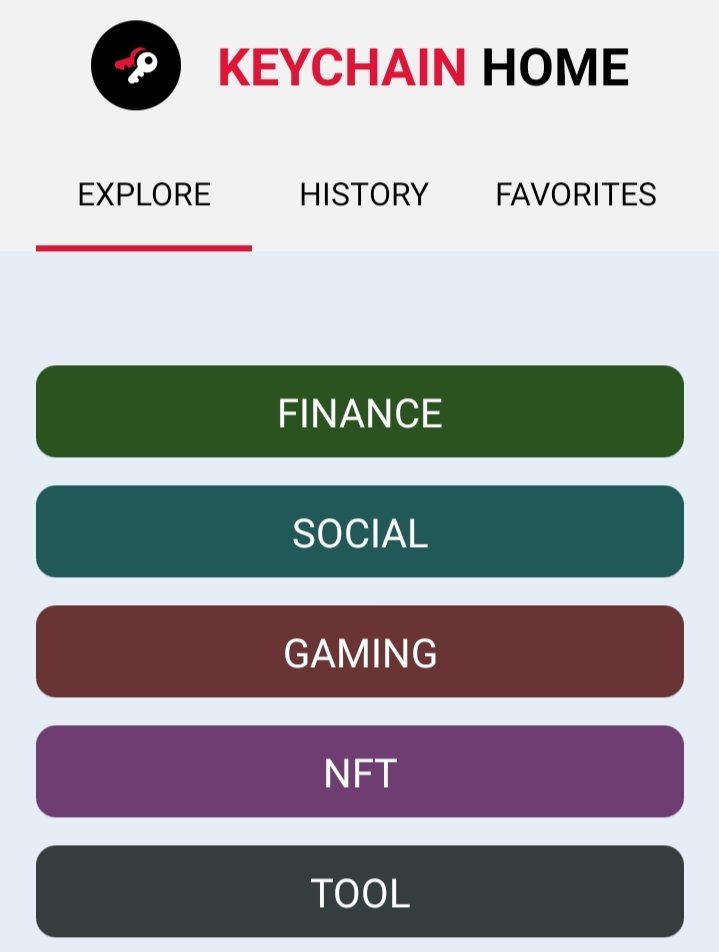
please select "Finance"
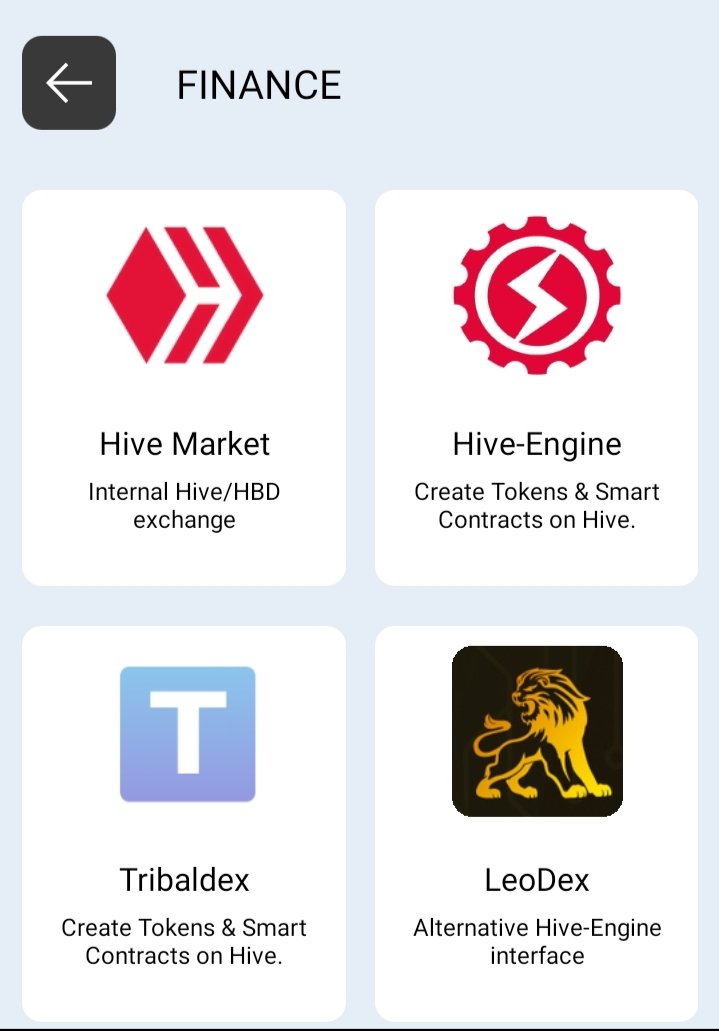
please select "Hive-engine"
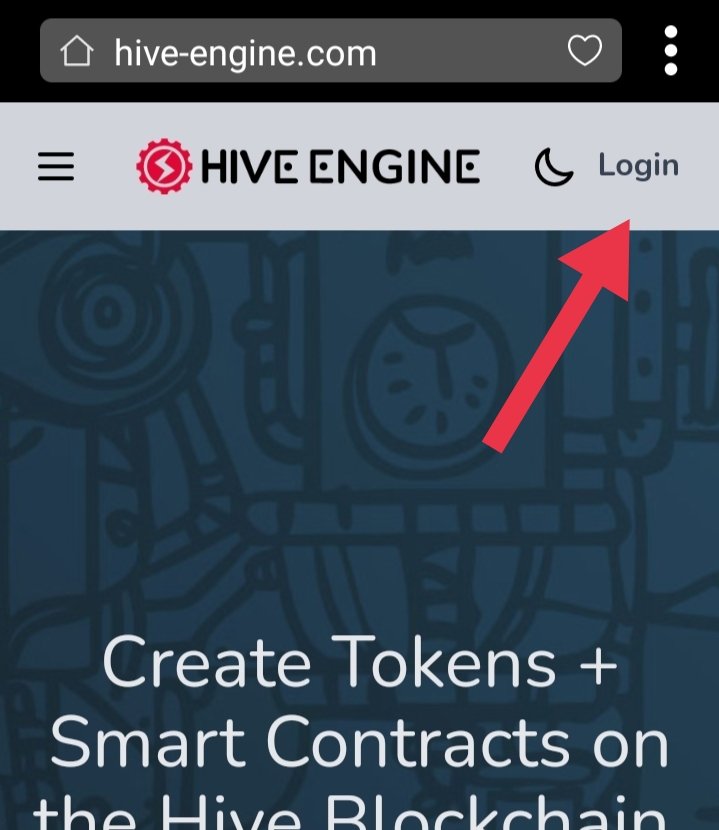
Klik "Login"
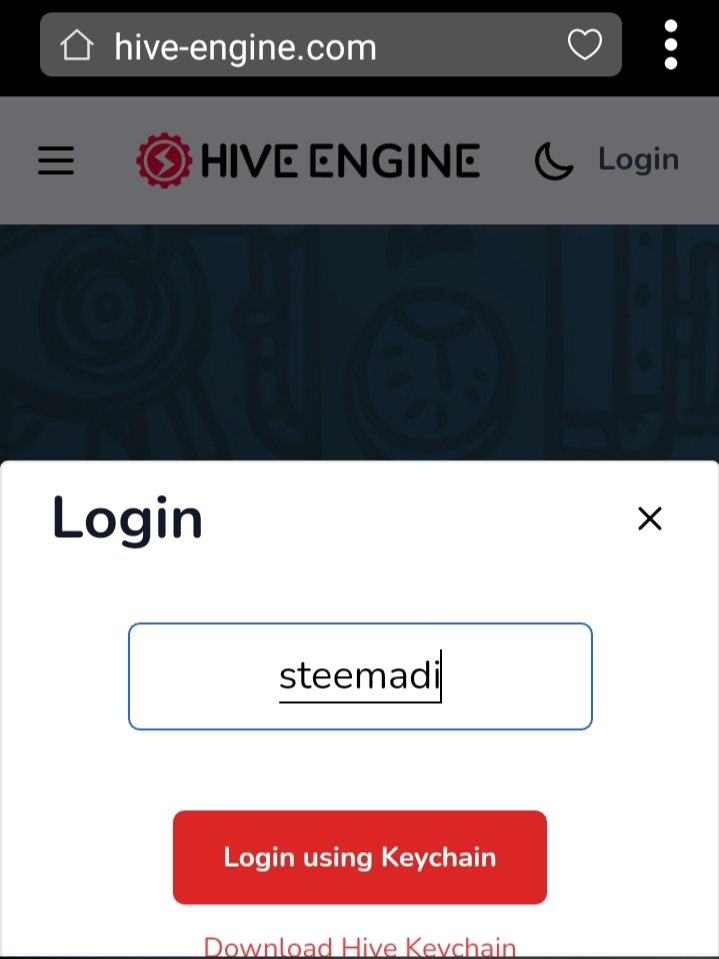
write your Hive account name, then click the red box below it.
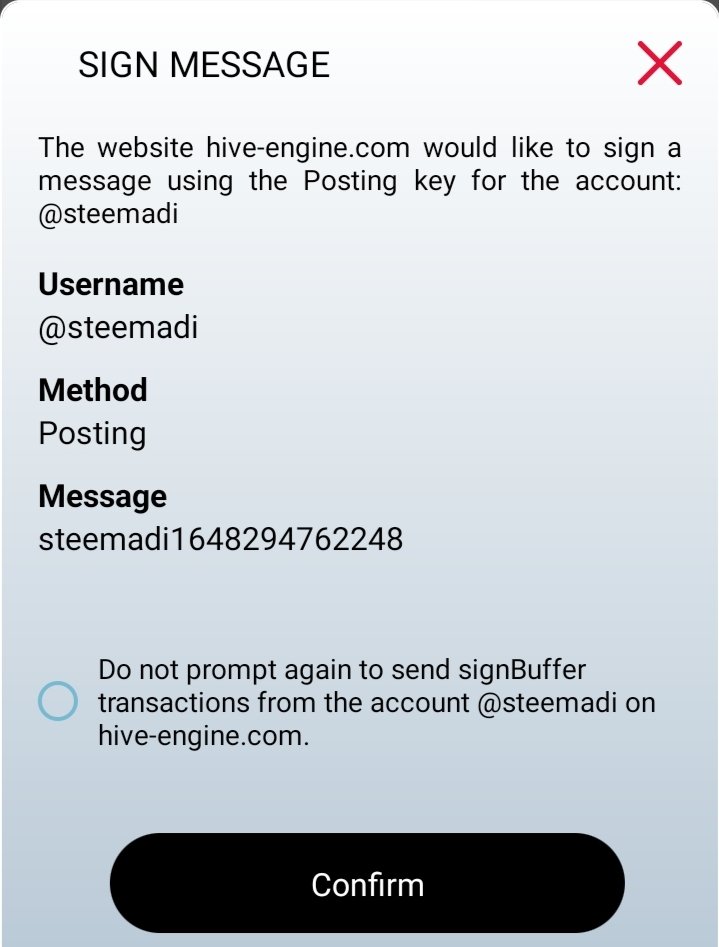
Now confirm, wait a moment you will be taken to the main hive-engine page.
for the swap process all the tokens that you have collected I will write on another occasion because currently where I live is experiencing internet connection problems.
thank you very much for visiting my blog, that's a little review on how to use HiveKeychain, see you in the next post.
The rewards earned on this comment will go directly to the person sharing the post on Twitter as long as they are registered with @poshtoken. Sign up at https://hiveposh.com.
Very good tutorial my dear and this post is very helpful for many new user.
KEEP IT UP
Thanks honey 😘
Hello man, this latest version's UI is great but the UX is too bad please fix it before I will change my mind.