(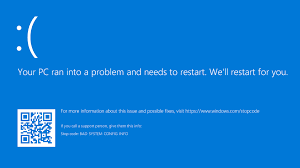 )
)
**# *BEFORE YOU READ PLEASE LIKE AN COMMENT YOUR OPINION ***
BELLOW ARE THE STEPS AND REASONS FOR THE BLUE SCREEN.
A blue screen error, also known as the "Blue Screen of Death" (BSOD), is a critical system error on Windows computers. It usually occurs when the operating system encounters a problem that it cannot recover from safely. The blue screen is displayed to prevent potential damage to the system and to provide information about the error. Some common reasons for a laptop showing a blue screen include:
Hardware Issues:
- Faulty RAM: Incompatible or defective RAM modules can cause blue screen errors.
- Failing Hard Drive: Disk errors or a failing hard drive can lead to data corruption and trigger blue screen errors.
- Overheating: Overheating of the laptop components, such as the CPU or GPU, can cause the system to crash.
- Hardware Incompatibility: Incompatible hardware components, such as drivers or peripherals, can lead to system instability.
Driver Problems:
- Outdated Drivers: Incompatible or outdated device drivers, such as graphics card or chipset drivers, can cause blue screen errors.
- Driver Conflicts: Conflicts between different drivers can lead to system crashes.
Software Issues:
- Corrupted System Files: Critical Windows system files can become corrupted, causing instability.
- Malware or Viruses: Malicious software can disrupt the system and lead to blue screen errors.
- Software Incompatibility: Some software applications may conflict with each other or with the operating system, resulting in crashes.
Operating System Issues:
- Operating System Bugs: Operating system bugs or errors can cause blue screen crashes.
- Updates and Patches: Improperly installed updates or patches can lead to system instability.
Hardware or System Changes:
- Recent Hardware Installation: Installing new hardware components without proper drivers or compatibility checks can lead to blue screen errors.
- System Configuration Changes: Modifying system settings or configurations improperly can cause crashes.
Power Supply Issues:
- Inadequate Power Supply: Insufficient power supply to the laptop can lead to instability and crashes.
External Factors:
- Electrical Interference: Power surges or electrical interference can disrupt the system.
- Physical Damage: Physical damage to hardware components can cause system instability.
When encountering a blue screen error, it's essential to note the error message and any error codes that are displayed. These codes can help diagnose the specific issue. To troubleshoot and resolve blue screen errors, you can try the following steps:
- Update or roll back drivers.
- Run hardware diagnostics to check for hardware issues.
- Scan for malware or viruses.
- Check for Windows updates and install them.
- Restore the system to a previous stable state (System Restore).
- Perform a clean installation of the operating system if necessary.
If you're unsure about the cause of the blue screen error or how to resolve it, it's recommended to seek assistance from a qualified technician or support professional.

FINALLY PLEASE LIKE AND COMMENT ON MY REVIEW AN ALSO BRING CONTRIBUTIONS PLEASE
Congratulations @timothy0676! You have completed the following achievement on the Hive blockchain And have been rewarded with New badge(s)
Your next target is to reach 50 comments.
You can view your badges on your board and compare yourself to others in the Ranking
If you no longer want to receive notifications, reply to this comment with the word
STOPCheck out our last posts: