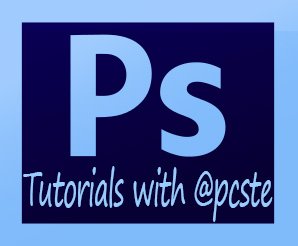
If you are having issues editing an image, your layer may be locked.
To solve this issue you simply have to grab on the lock and drag it down to the waste bin at the bottom of the layers palette.
By default your layers palette is on the right hand side of photoshop...
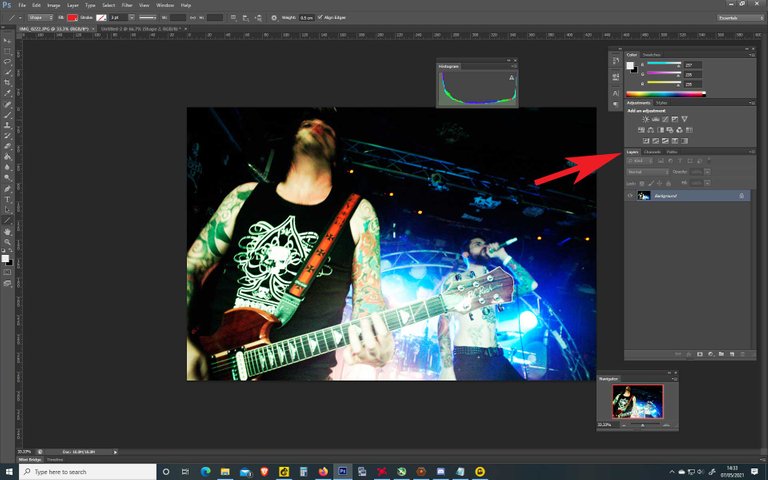
If your layers palette is not showing, go to 'window' then click on layers so it shows a tick
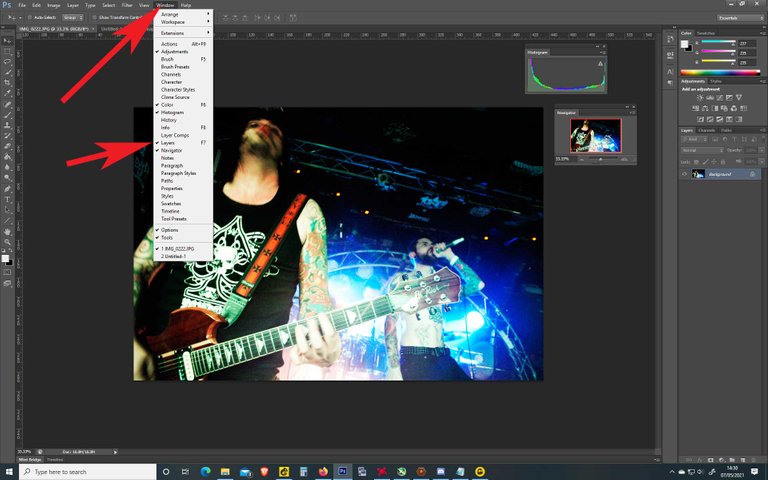
Go to your layers palette and click and hold on the lock, while holding, drag the lock down to the waste bin at the bottom of the palette and let go of mouse button.
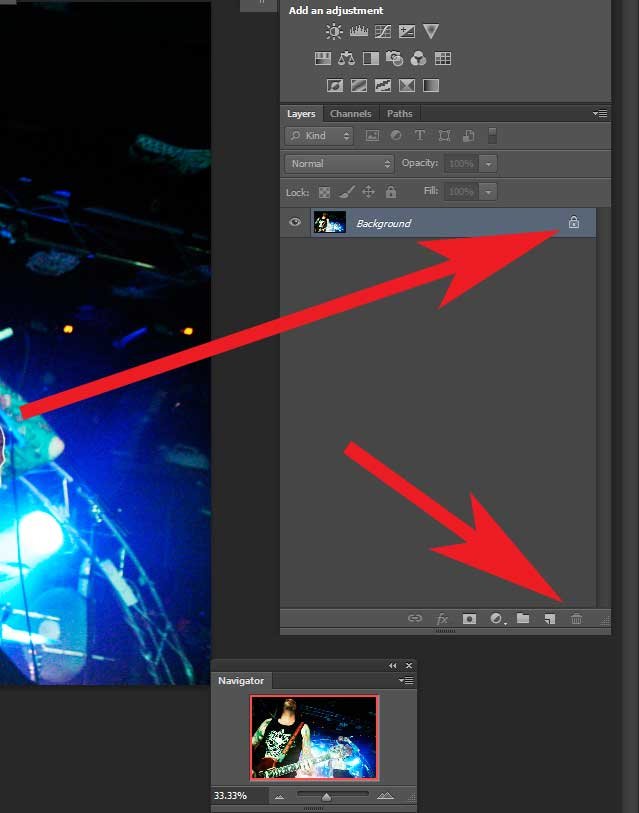
If you like my posts or find them helpful, please help me to cover my witness server costs by Voting @pcste for witness.
currently it costs me more to run my server than i get back.
If on peakd or leofinance, click on 'approve witness' at the top of my page.
or on hive
https://wallet.hive.blog/~witnesses
scroll down the page and enter pcste into the 'vote' box (don't use @sign) then click vote.
@smooth can you tell me why the downvote please?