
In this photoshop work, I show you how I create a fantastic bear in a post-apocalyptic environment with tragic lighting effects and chaotic effects. Using photo manipulation in Photoshop.
In the process I used simple free right photos, respecting the source I share with you the links from where I took them:

Child in profile:https://www.pexels.com/es-es/foto/rubia-en-pie-nino-perfil-12104172/
Post-apocalyptic city: https://pixabay.com/es/photos/edificios-ciudad-destrucci%c3%b3n-7653698/
Helicopter: https://unsplash.com/es/fotos/Fb-TatdD63Q
White Backpack: https://www.pexels.com/es-es/foto/hombre-vestido-con-abrigo-marron-junto-a-la-mochila-blanca-sentado-cerca-de-la-ventana-843222/
Applying tools such as brightness and contrast, hue and saturation and color balance to achieve lighting effects, shadows and highlights using the underexpose and overexpose tool.
Here is a screenshot of the process:
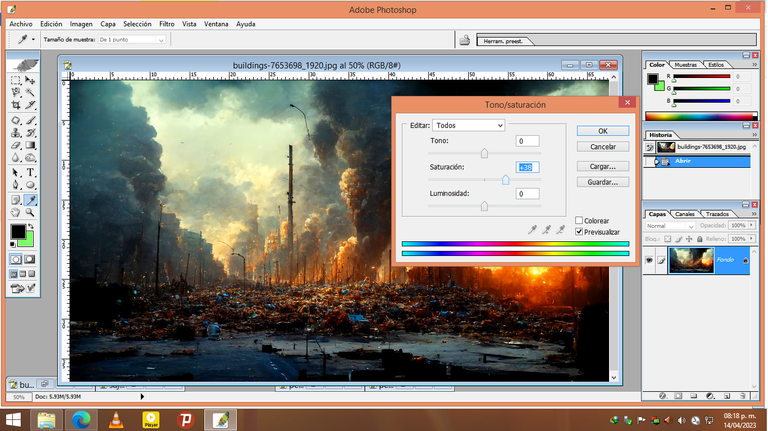
Using image adjustments such as brightness, saturation and contrast, a representation of a hostile, heat-laden and hellish environment is sought.
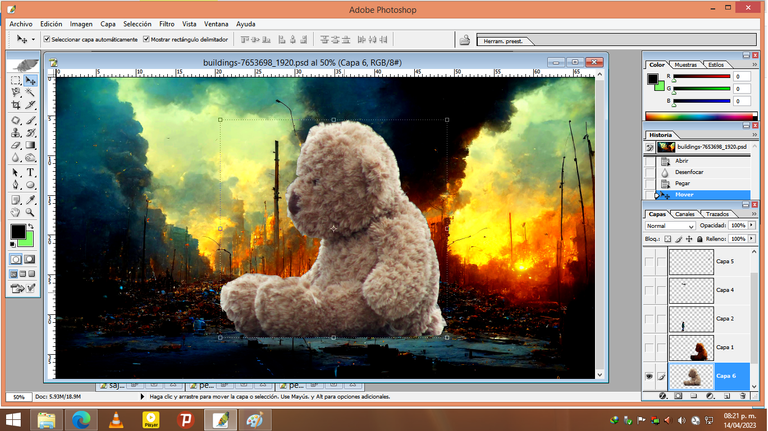
The bear was cut using the magnetic loop as an element, and the image, brightness, saturation, lights and shadows were adjusted to give a more realistic and dirty effect to the bear.
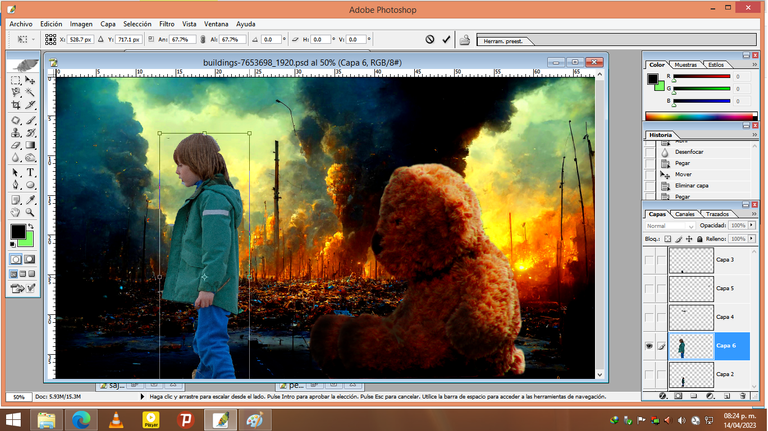
The child was cut using the magnetic loop as an element, and the image was transferred to a new layer, adjusting brightness, saturation, lights and shadows to give a more realistic effect to the child.
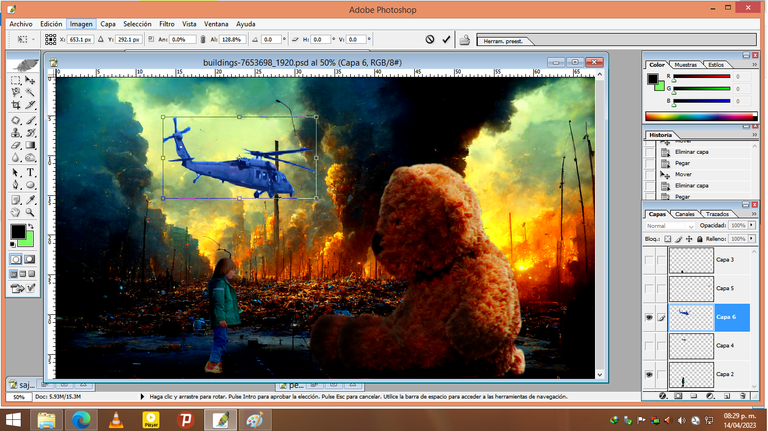
The helicopter was cut using the magnetic lasso as an element, placed in the image in formation, the color was adjusted to black to give depth effect and the brush was used to draw some punctual elements. Two helicopters were placed in different scale to force depth.
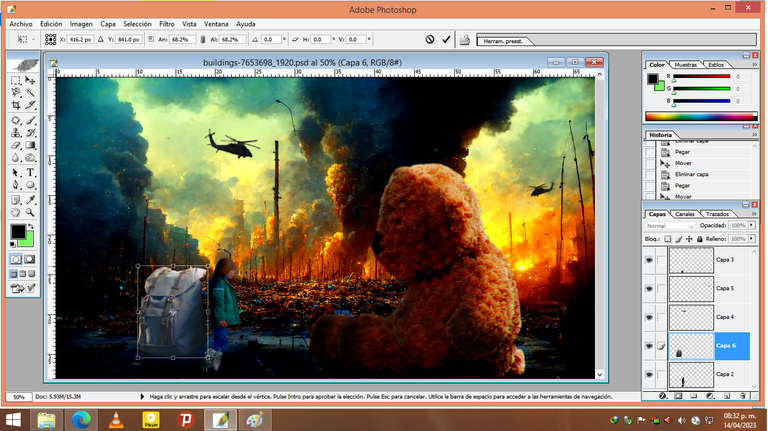
The backpack was cut with a magnetic loop, and color and exposure were adjusted to give greater realism.
The Photo Manipulation technique, widely used by graphic designers and photographers, was used by me through using Photoshop CS image editing software (an extremely old version, because my hardware doesn't allow me anything newer). In short, using existing images, new realities can be created, improved or transformed existing images.
Techniques used in image manipulation can include removing or adding elements, working with layers, color and brightness adjustments, perspective changes, creating special effects.
The sources were cited, the other screenshots are taken during editing.
Translated with the help of Deepl Translator


En este trabajo de photoshop, te muestro como creo un oso fantástico en un entorno postapocalíptico con efectos de iluminación trágicos y efectos caóticos. Utilizando manipulación de fotos en Photoshop.
En el proceso utilice fotos simples libres de derecho, respetando la fuente les comparto los enlaces de donde las tomé:

- Niño de perfil:https://www.pexels.com/es-es/foto/rubia-en-pie-nino-perfil-12104172/
- Oso:https://www.pexels.com/es-es/foto/nino-sentado-con-peluche-de-oso-pardo-en-foto-de-enfoque-selectivo-39369/
- Ciudad Post-apocalíptica: https://pixabay.com/es/photos/edificios-ciudad-destrucci%c3%b3n-7653698/
- Helicóptero: https://unsplash.com/es/fotos/Fb-TatdD63Q
- Mochila Blanca: https://www.pexels.com/es-es/foto/hombre-vestido-con-abrigo-marron-junto-a-la-mochila-blanca-sentado-cerca-de-la-ventana-843222/
Aplicando herramientas como brillo y contraste, tono y saturación y equilibrio de color lograr efectos de iluminación, las sombras y luces utilizando la herramienta subexponer y sobreexponer.
Les dejo screenshot del proceso:
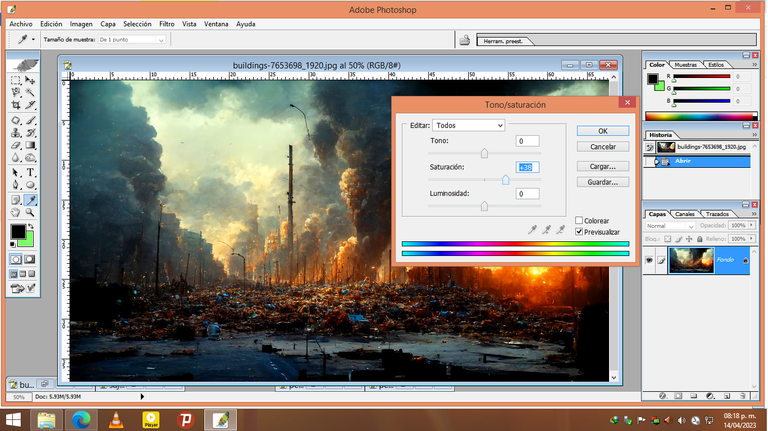
Utilizando ajustes de imagen como brillo, saturación y contraste, se busca una representación de un ambiente hostil, cargado de calor e infernal.
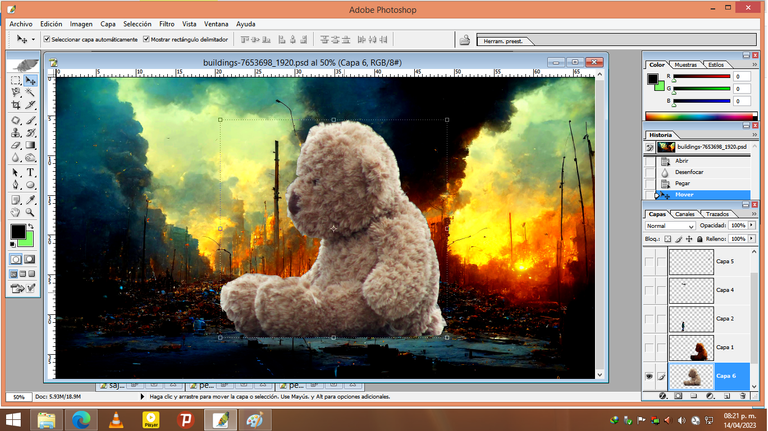
Se cortó usando el lazo magnético el oso como elemento, y se pasó a la imagen en formación, se ajustaron el brillo, la saturación, las luces y las sombras para dar efecto más realista y sucio al oso.
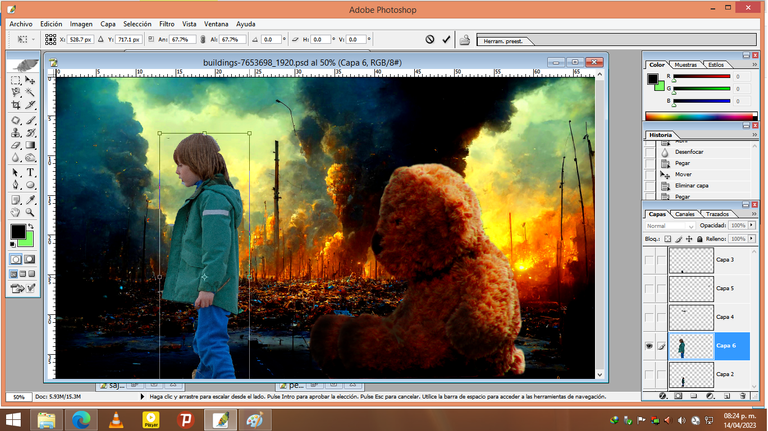
Se cortó usando el lazo magnético el niño como elemento, y se pasó a la imagen en formación en una nueva capa, se ajustaron el brillo, la saturación, las luces y las sombras para dar efecto más realista al niño.
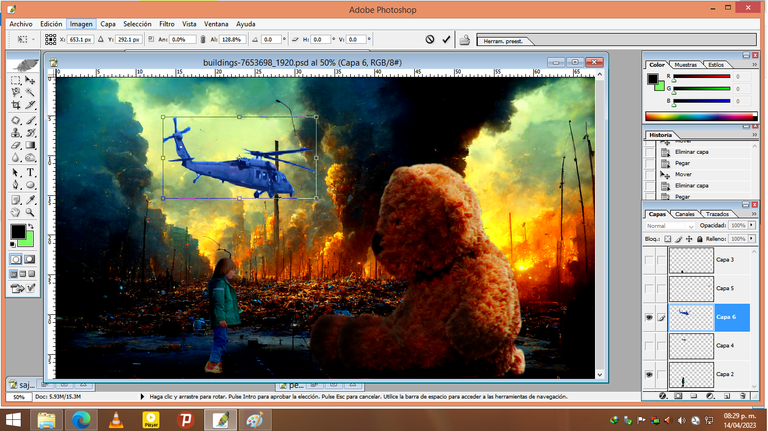
Se cortó usando el lazo magnético al helicóptero como elemento, se colocó en la imagen en formación, se ajustó el color a negro para dar efecto de profundidad y se usó el pincel para dibujar algunos elementos puntuales. Se colocaron dos helicópteros en diferente escala para forzar profundidad.
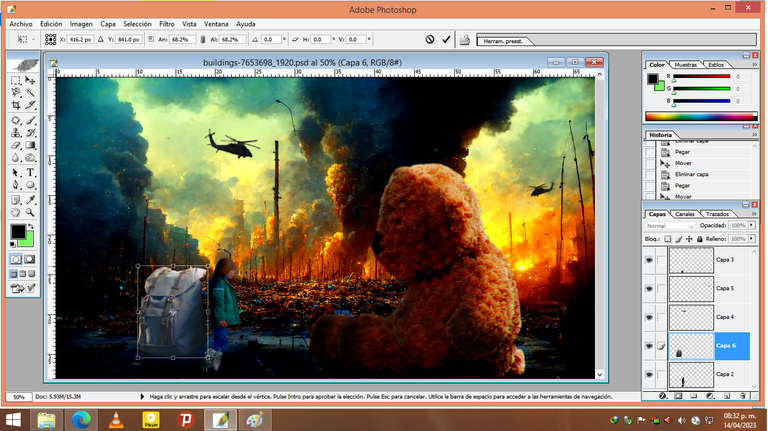
La mochila se cortó con lazo magnético, y se procedió a ajustar color y exposición para dar mayor realismo.
La técnica de Photo Manipulation, muy usada por diseñadores gráficos y fotógrafos, fue utilizada por mí a través mediante el software de edición de imágenes de Photoshop CS (una versión extremadamente vieja, debido a que mi hardware no me permite nada más reciente). En resumen, utilizando imágenes existentes pueden crearse realidades nuevas, mejorar o transformar imágenes existentes.
Las técnicas utilizadas en la manipulación de imágenes pueden incluir la eliminación o adición de elementos, el trabajo con capas, ajustes de color y brillo, cambios de perspectiva, creación de efectos especiales.
Las fuentes fueron citadas, las demás screenshot son tomadas durante la edición.
Traducido con ayuda de Deepl Translator
