Introduction
(Cross-posted from my personal blog) Tanglehead was the first painting I ever animated. In this post, I'd like to pull back the curtain a bit and show how I brought it to life.
Link to the animated version (I was unable to embed it in HIVE without uploading it to YouTube, which I do not wish to do).
1. Layers
The decision to animate a painting is one I make before I paint a single stroke. I first decide how many animated pieces I will need, and create separate layers for them. In the case of Tanglehead, I have a background layer, a primary subject layer (Consisting of the figure and branches), and three rings around the subject's head.2. Setting Up Planes
After each layer has been painted, it's time to set the scene up in 3D! I set up a plane for each layer, and assign the layers as textures.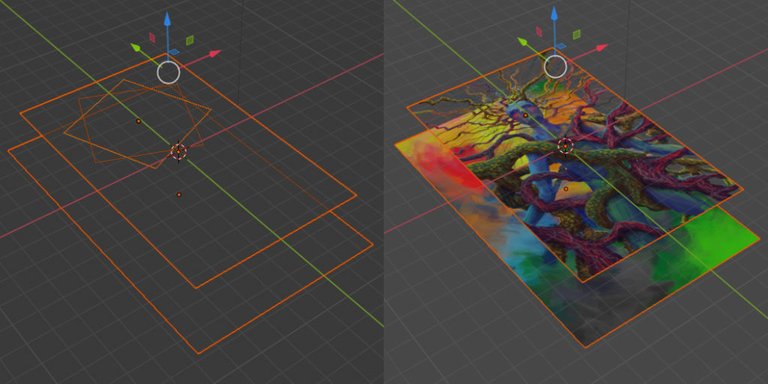



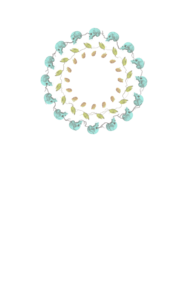
Hey Freedan! In the future please use this cross-post method to share in relevant communities as it won't re-create a new post to get rewards on as that may come off as farmy. I know you're new and you're not aware but you may face some downvotes in the future if you do it this way. The cross-posting only works on peakd.com (but is also visible on hive.blog):
Ah, thanks for the info! I was wondering if there was a feature like this. There's so much to learn about this platform.
beautiful
Congratulations @freedan-creates! You have completed the following achievement on the Hive blockchain and have been rewarded with new badge(s) :
Your next target is to reach 400 upvotes.
You can view your badges on your board and compare yourself to others in the Ranking
If you no longer want to receive notifications, reply to this comment with the word
STOPCheck out the last post from @hivebuzz:
Support the HiveBuzz project. Vote for our proposal!