Hi Hivers, how are you today? May you always be healthy and happy. The inspiration for the digital image that I made this time came from a strawberry cupcake. Following is a step by step drawing process. Let's check this out!

Title: Delicious Strawberry Cupcake
Artist:
Technique: 2D Digital Art
Application : ibis Paint X
Media: Digital
Tools: Brush @mochanoz
Steps to Make a Delicious Strawberry Cupcake Illustration Digital Image

DETAILS
Step by Step Process
LAYER 1

- First I open the ibis Paint X application, there is a menu select My Gallery, there is a new canvas display, the canvas setting is 1080 x 1080 select OK
- Then there will be a blank canvas display that I will draw
- I will make a sketch first to make it easier when making drawings. Choose a Brush, Custom, choose a pencil
- Then select the red color in the colored box in the lower toolbar
- After choosing red color for the pencil, then we use it to sketch cupcake, cream and strawberry
- Use an oval ruler to make the cupcakes look neater
- Use a vertical ruler to make the cupcake packaging lines look neater
- The sketch is ready
LAYER 2
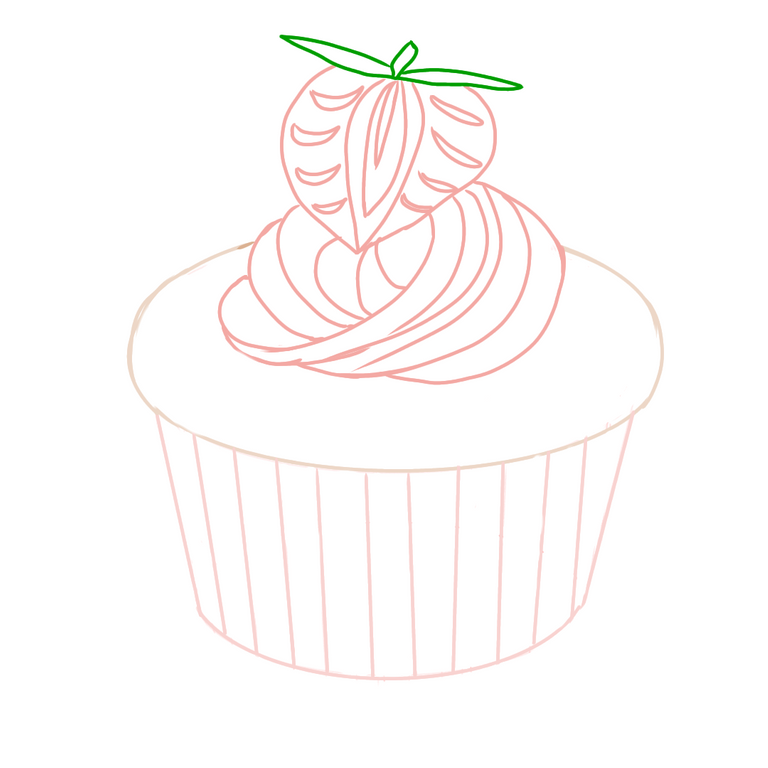
- Now we will create layer 2 in the bottom toolbar to create an outline
The outline that we will draw using a brush, choose a custom black (hard) dye to make it different from the sketch color, use light brown for the cupcake, pastel pink for the cupcake and strawberry packaging, light green for the leaf color
Use eraser to erase unnecessary lines
LAYER 3

Next we create layer 3 in the lower toolbar to color the image
Choose a light brown color for the base color of the cupcake using the colors in the bottom toolbar
Choose a pastel pink color for the base color for the cupcake and cream packaging using the colors in the bottom toolbar
Choose red for the strawberry base color using the colors in the bottom toolbar
Choose green for the base color of the leaves using the colors in the bottom toolbar
Use the bucket in the toolbar on the side and color the picture
LAYER 4

- After giving color to the image, give dark and light effects according to the direction of light on the cupcake
- To make it look like there is volume, I put a shading and highlighting effect on the cupcake image
- Use the brush on the toolbar on the side, then select a custom airbrush, adjust its size and opacity
- The colors used are lighter and darker than the base color
- Then color the borders between colors so that they are evenly mixed and soft
LAYER 5

- Next we create layer 5 in the bottom toolbar to make a neon glow detail on the cupcake
- Choose a neon light pink color for the tip of the cupcake and cream using a brush
- Add neon red to the strawberries and neon green to the leaves too
- Use the gradient brush to color the neon light details on the image
LAYER 6

- Next we create layer 6 in the lower toolbar to make a purple background
LAYER 7

- Give effects to images using a neon light pink, neon pink and neon light green gradient airbrush
RESULTS OF DESIGN IMAGE
Here's a picture of a whole strawberry cupcake

- Select save as PNG to save the created strawberry cupcake image.
I'm using Galaxy Tab A with S Pen
Thank you for visiting this post. Greetings To Me @mochanoz
Visit My Gallery:
Twitter |Instagram
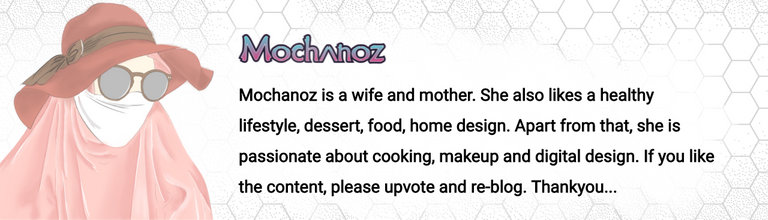
The rewards earned on this comment will go directly to the person sharing the post on Twitter as long as they are registered with @poshtoken. Sign up at https://hiveposh.com.
Thank you for sharing this amazing post on HIVE!
non-profit curation initiative!Your content got selected by our fellow curator @hafizullah & you just received a little thank you via an upvote from our
You will be featured in one of our recurring curation compilations and on our pinterest boards! Both are aiming to offer you a stage to widen your audience within and outside of the DIY scene of hive.
Join the official DIYHub community on HIVE and show us more of your amazing work and feel free to connect with us and other DIYers via our discord server: https://discord.gg/mY5uCfQ !
If you want to support our goal to motivate other DIY/art/music/homesteading/... creators just delegate to us and earn 100% of your curation rewards!
Stay creative & hive on!
Thank you ...