
Hello dear Hive community, today I bring you a drawing that I made a couple of days ago and that for personal reasons I could not upload. But here I bring it to you, it was something really simple that I worked on but for those who do not know well how to work with their own brushes in Adobe Illustrator, well, I saw myself in the task of showing you how I do it.
Hola querida comunidad de Hive, hoy les traigo un dibujo que hice hace un par de días y que por asuntos personales no logre subir. Pero aquí se los traigo, fue algo realmente sencillo en lo que trabaje pero para aquellos que no sepan bien el como trabajar con brochas propias en Adobe Illustrator pues, me vi en la tarea de mostrarles como yo lo hago.
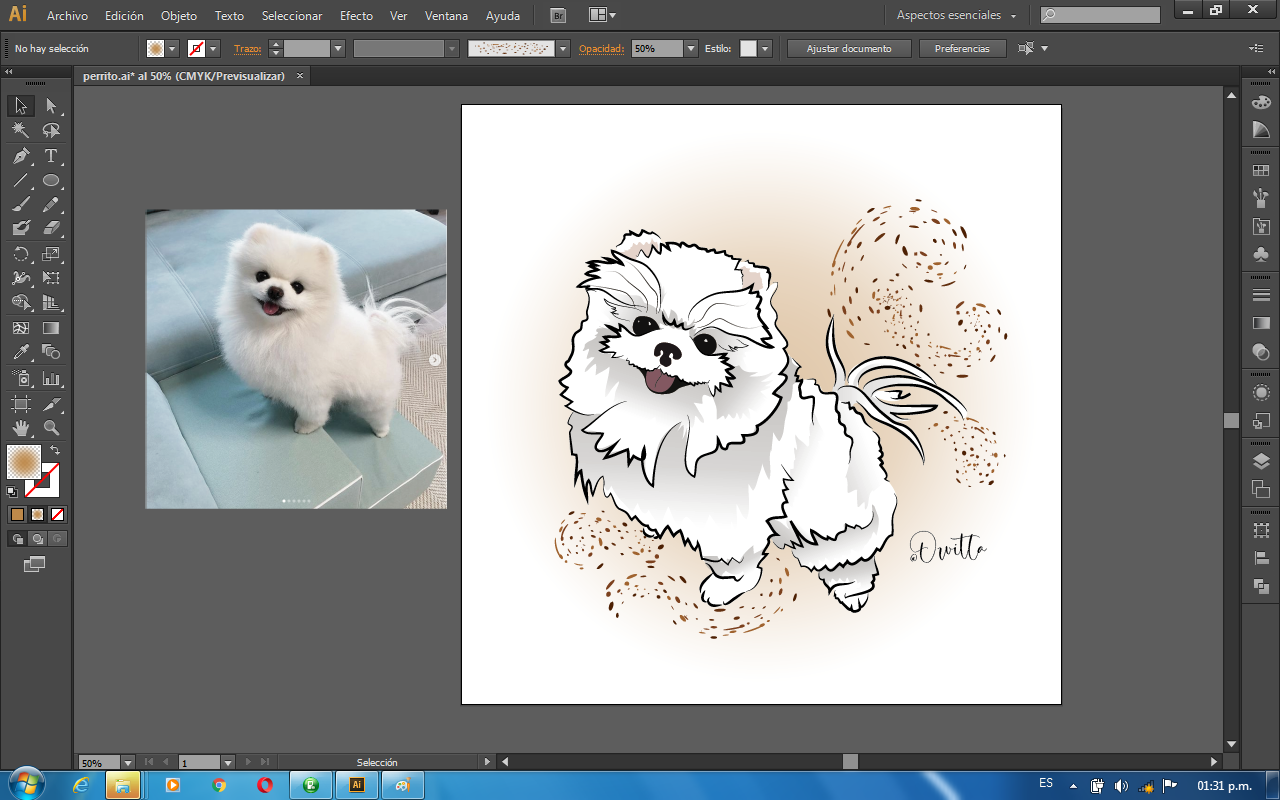
Keep in mind that the main thing, if you have not worked with your own brushes before, is patience.
Ten en cuenta que lo principal, si no has trabajado antes con tus propios pinceles, es la paciencia.
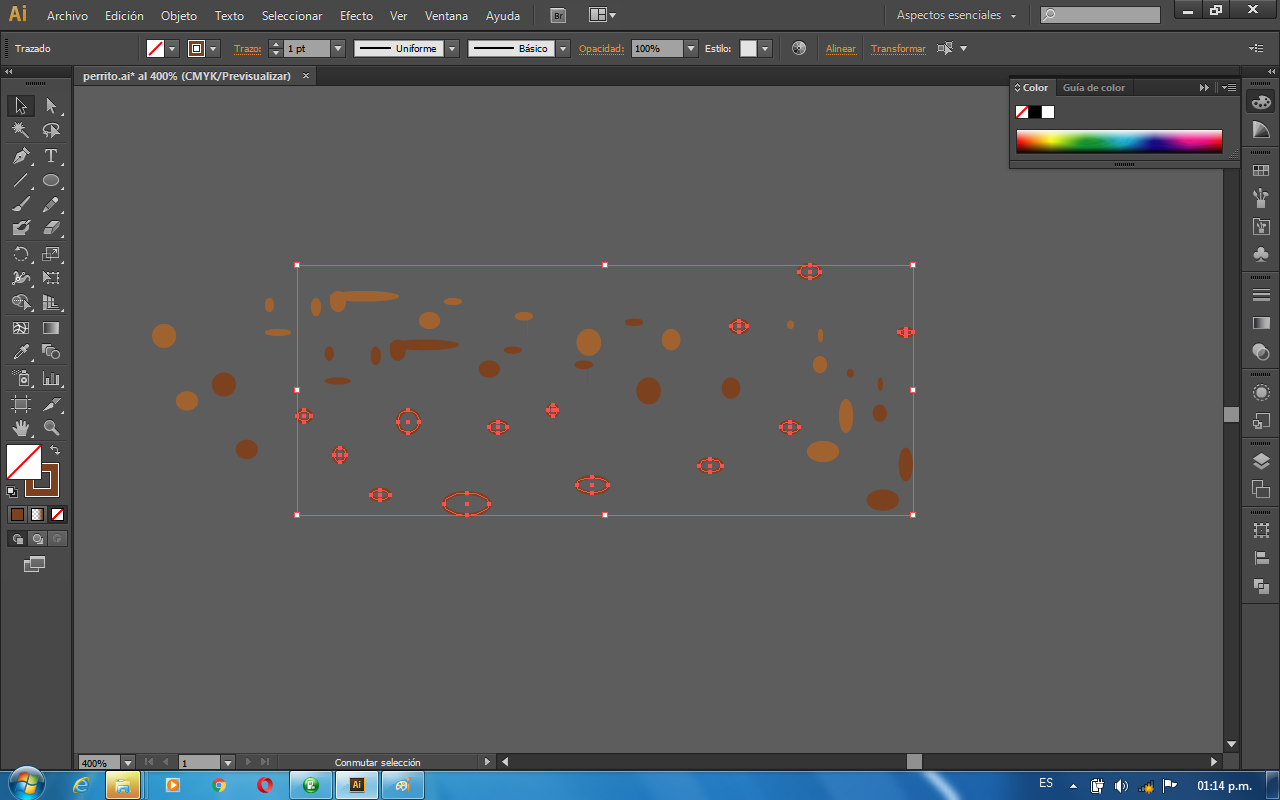
The first step could be said to be the most complex as it is about capturing the idea you have of your brush, and taking it to something more "physical / visual" in the program.
Honestly, I only used the default figures from the program and changed their shape to be uneven and use an ocher color scale.
Se podría decir que el primer paso es el más complejo, ya que se trata de capturar la idea que tienes de tu pincel y llevarla a algo más "físico / visual" en el programa.
Honestamente, solo usé las figuras predeterminadas del programa y cambié su forma para que fuera desigual y use una escala de color ocre.
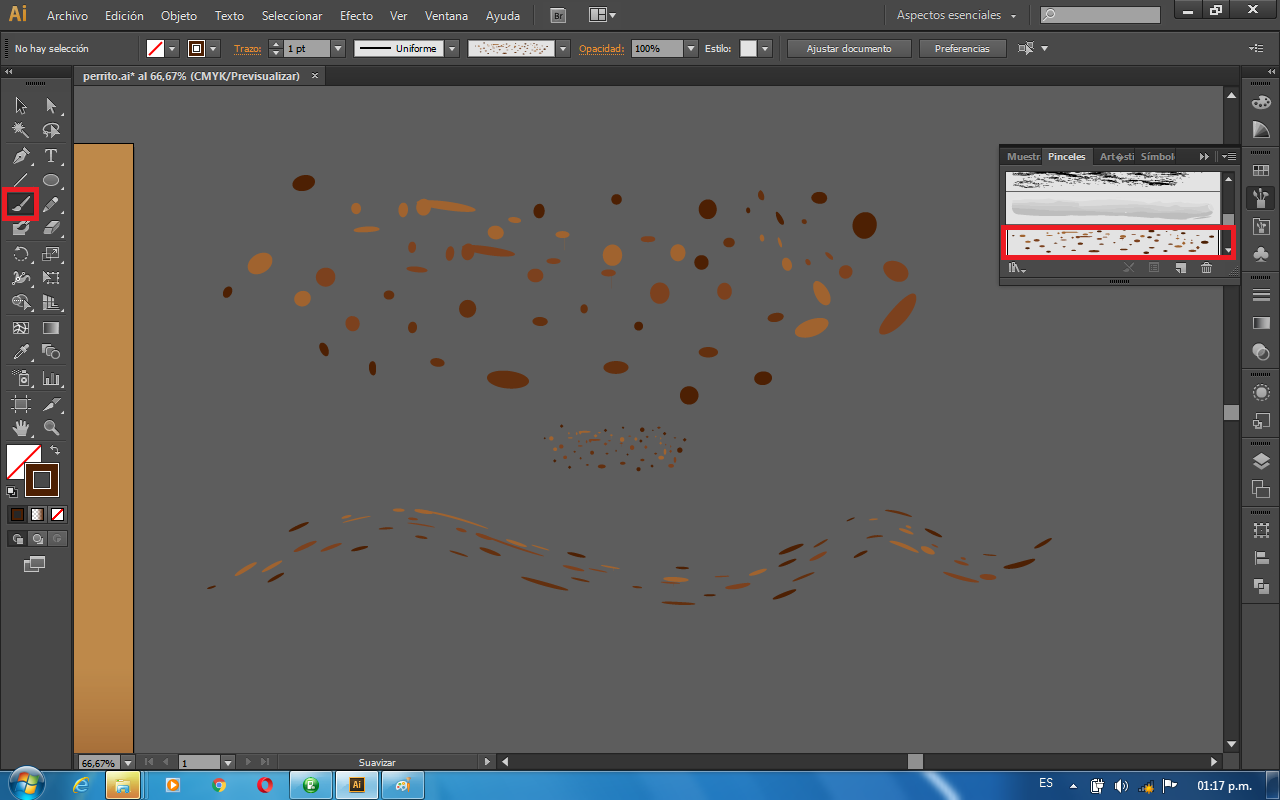
After you finish expressing your idea for the brush, you must select all the elements and, for greater order, I would advise you to group it, then, you will drag it to the box of brushes that you see on the right side.
Una vez que termines de expresar tu idea para el pincel, debes seleccionar todos los elementos y, para mayor orden, te aconsejo que lo agrupes, luego lo arrastrarás al cuadro de pinceles que ves en el lado derecho.
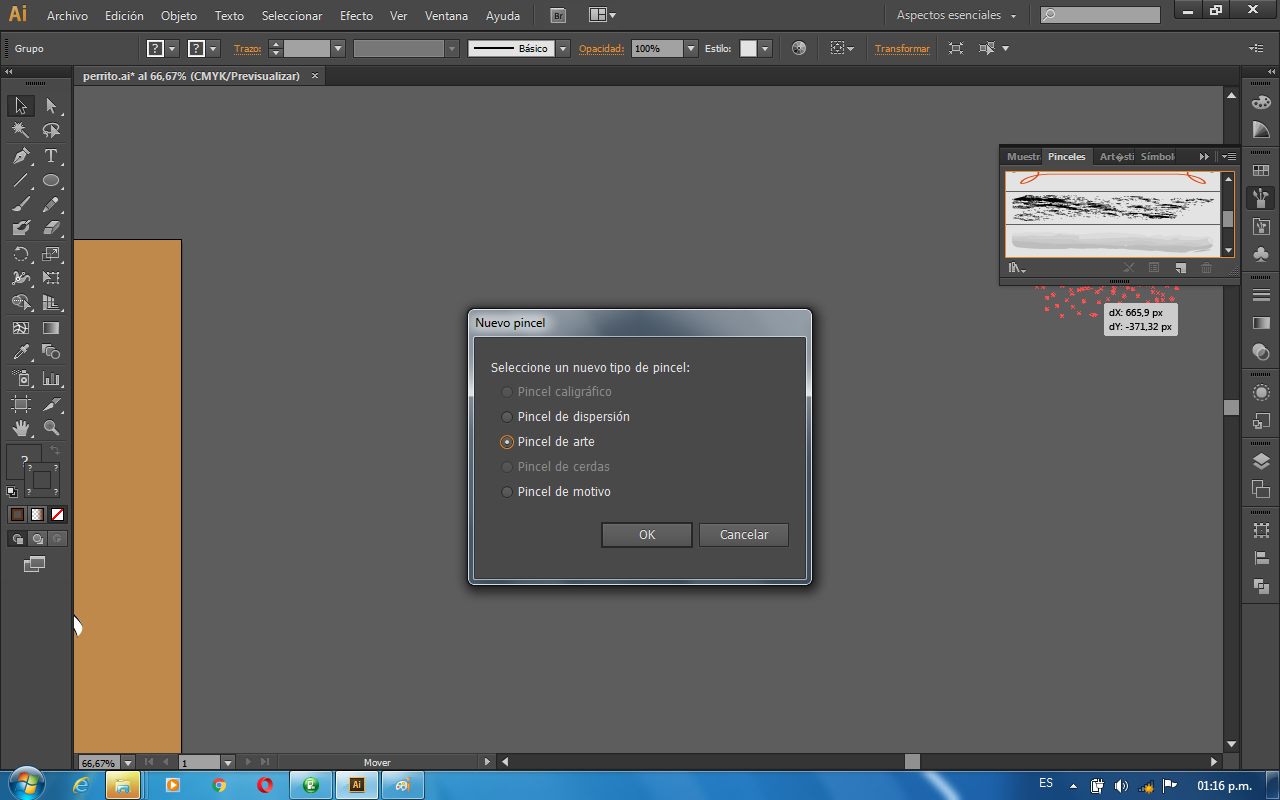
Quickly a "new brush" tab opens where you will come across several options that adapt to what you want, I therefore select the "Art Brush" option
Rápidamente se abre una pestaña de "nuevo pincel" donde te encontrarás con varias opciones que se adaptan a lo que quieres, por eso selecciono la opción "Pincel de Arte"
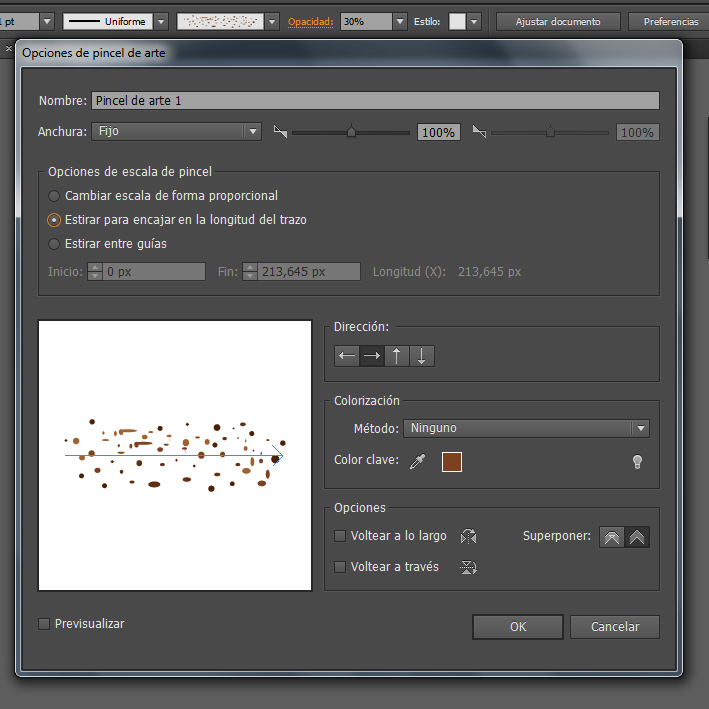
Then another tab "Art brush options" opens and in this you will find the last modification options for your brush. If you are not sure what it would look like with some options you want to use, my advice is to use the "preview" option.
Luego se abre otra pestaña "Opciones de pincel de arte" y en esta encontrarás las últimas opciones de modificación para tu pincel. Si no está seguro de cómo se vería con algunas de las opciones que desea utilizar, le aconsejo que utilice la opción "vista previa".
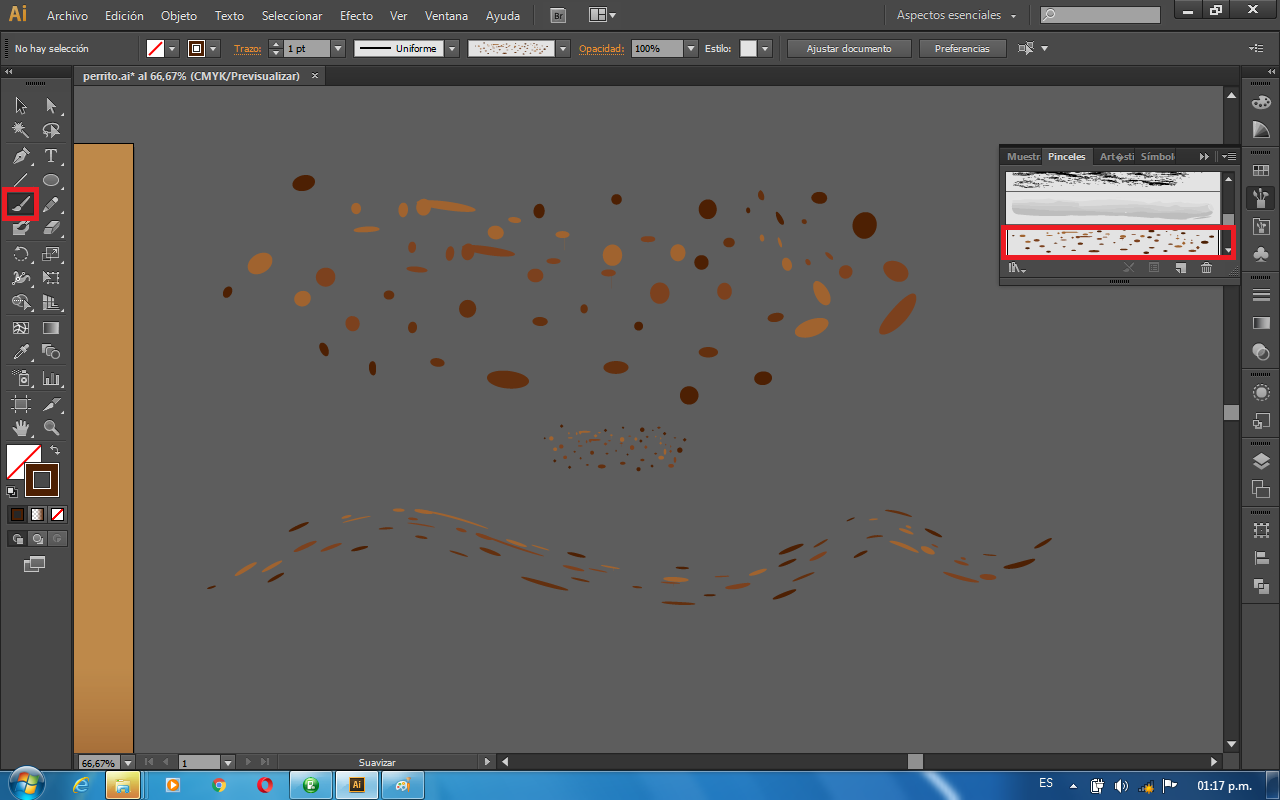
The three rows of brushes that you see are, the version that I made, the next one that is the one below is one with a short length and the last one below is as it would be if it were a long length.
If you want to modify after it appears in the brushes menu, you just have to double click on the brush image in the menu and it will show you the "Art brush options" tab.
Las tres filas de pinceles que ves son, la versión que hice, la siguiente que es la de abajo es una de longitud corta y la última de abajo es como sería si fuera de longitud larga.
Si desea modificar después de que aparezca en el menú de pinceles, solo tiene que hacer doble clic en la imagen del pincel en el menú y le mostrará la pestaña "Opciones de pincel de arte".

I hope this sample of how I work with my own brush in Adobe Illustrator will help you, it may be a bit complicated for you but I trust that you will achieve it and you will feel satisfied with the final result.
Espero que esta muestra de cómo trabajo con mi propio pincel en Adobe Illustrator te sirva, puede que te resulte un poco complicado pero confío en que lo lograrás y te sentirás satisfecho con el resultado final.
You can see this work and others that I have prepared also available on my Instagram.
Puedes ver este trabajo y otros que he preparado también disponibles en mi Instagram.
great work 👍