Here are a few renders of an abstract batch of geometry I created in 3ds Max.
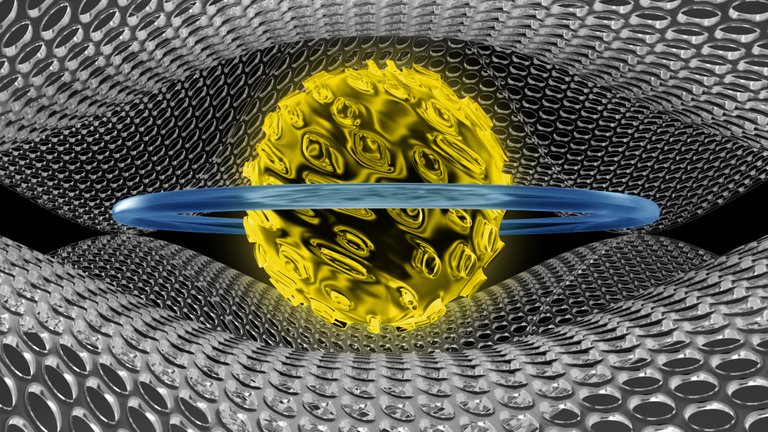
The renderer is Adobe Dimension. You can import fbx and obj models from any other 3d modeling software then use the interesting materials in Dimension to create compelling renderings. This first render uses a bunch of glass materials with some color changes within the glass material itself. I put it into a three light environment with a dark background to help the materials glow a bit more.
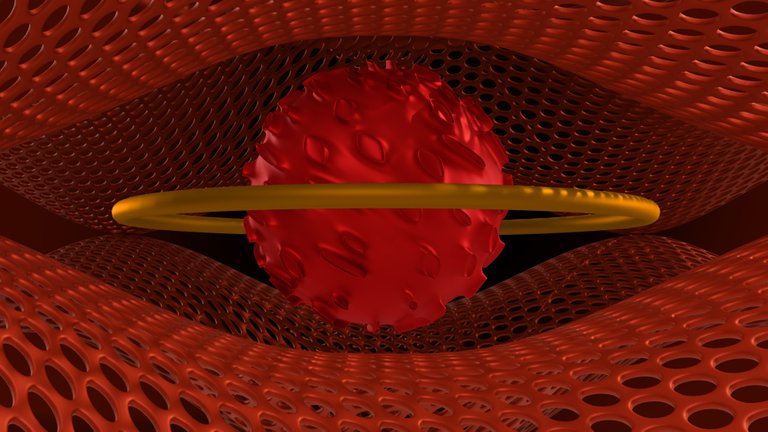
Here is another render of the same view with some matte metal materials. I adjusted the colors a bit for a few of the shapes but they are all based off a powdercoat style matte metal.
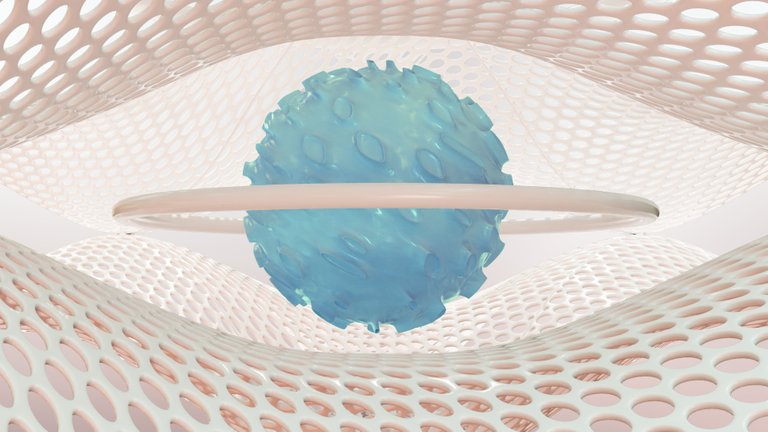
This is another render where I was playing with some ceramic style materials and color changes. This time I put it in a light background to bring out the shine of the material more and create an overall lighter feel.
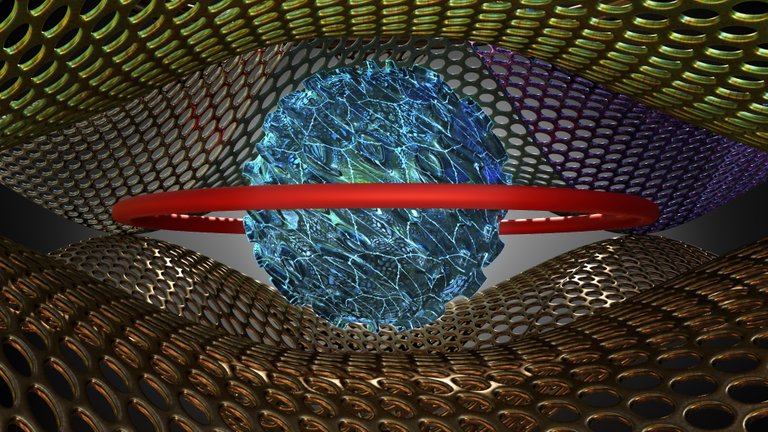
Now for some crazy materials. This one has a few different metals in it with zany colors applied to them. The center is a highly modified marble material.
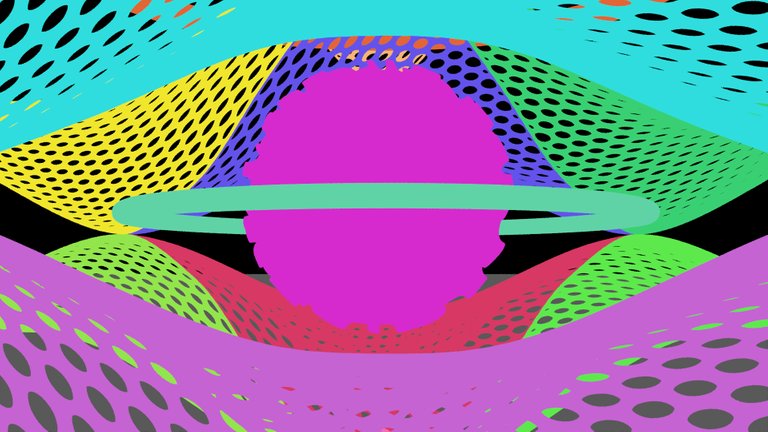
One of the nice things about the Dimension renderer is that it saves out the renders as layered photoshop files. It includes layers for alpha channels, as well as a flat color render of the each different shape in the model. This is useful for making filter adjustments within photoshop just by magic wand selecting each color region.
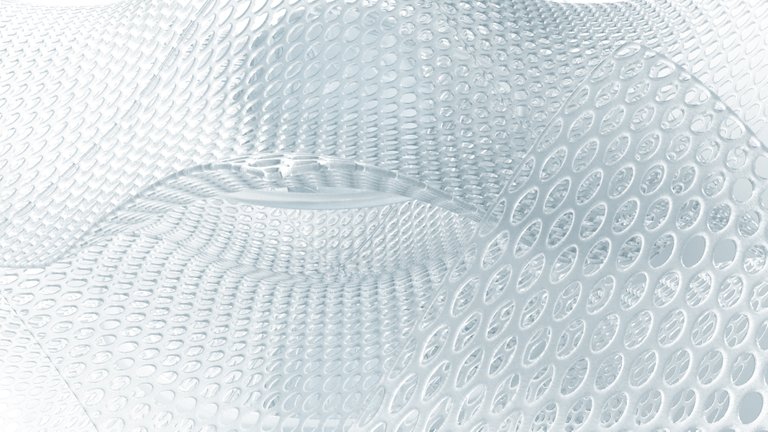
Here is another view of the model with an ice material applied to it.
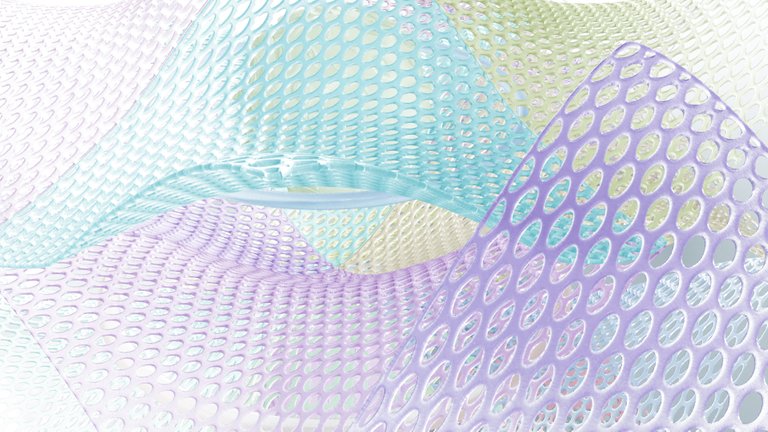
This is the same rendered view but with the flat color layer overlaid on top of the final render to add a bit of hue to model pieces.
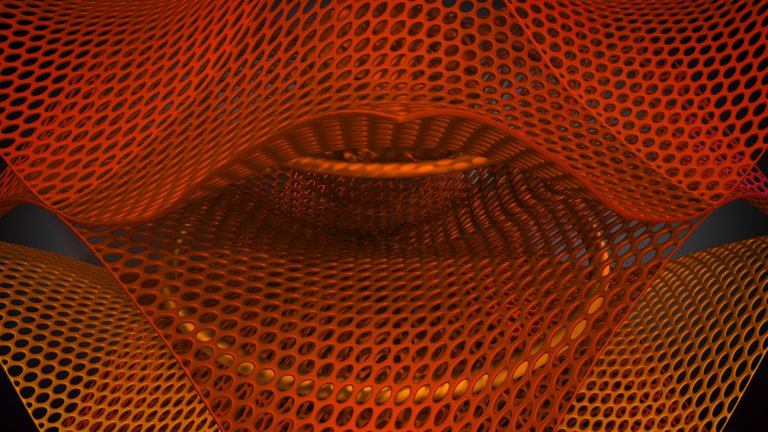
This is another view of the model with an orange painted metal applied to it. I used the geometry color selection layer to adjust the highlights on separate parts of the geometry. This helped bring out the taurus shapes and the bottom two planes a bit lighter.
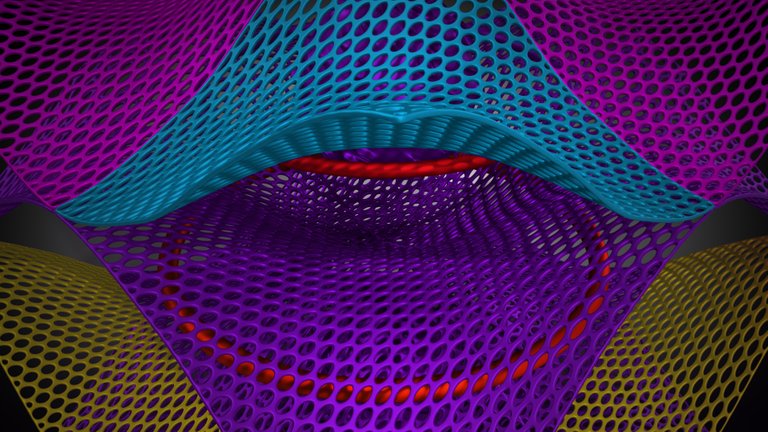
This is the same rendering with some color adjustments made to separate parts of the geometry. You can achieve quite a different look just in photoshop without having to re-render everything.
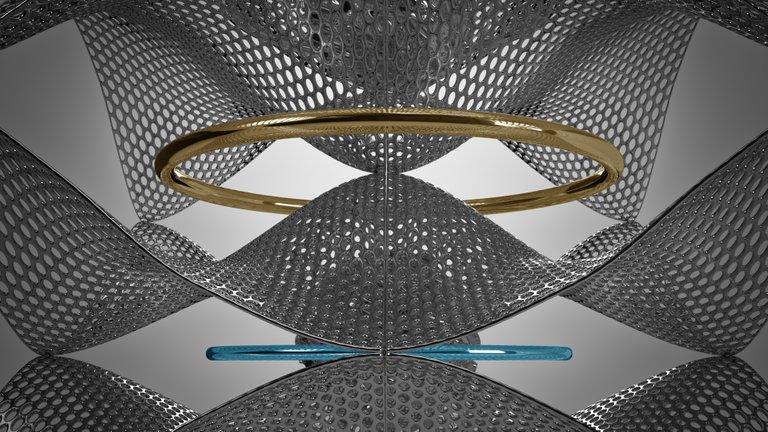
For this view I went with silver and gold materials on a gray background. The renderer does really well with metallics.
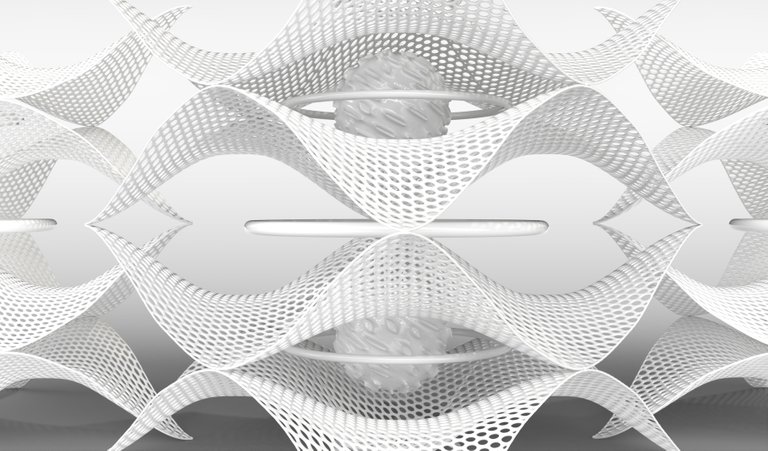
Finally I did a render of just the model in white with a bit of sheen on it.
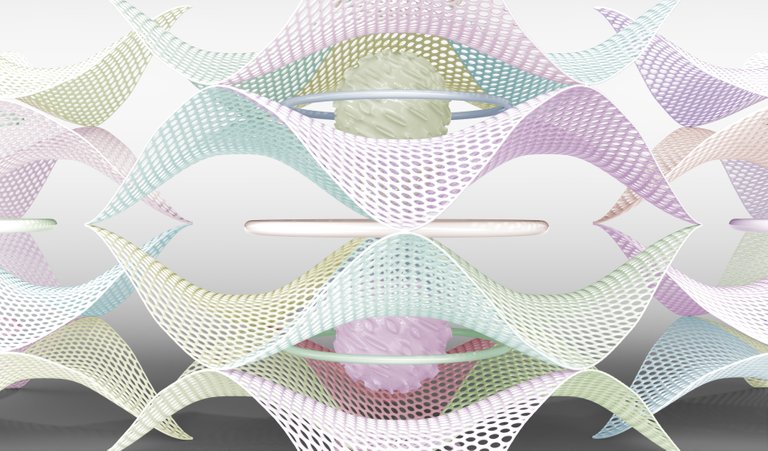
This is the same render but with the added color separation layer overlaid onto the geometry.
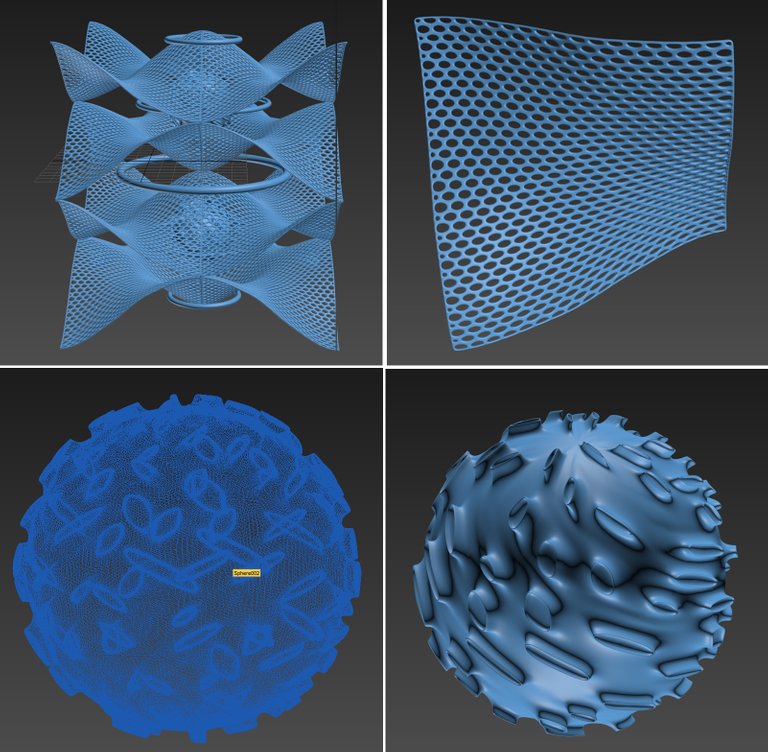
Here are a few screenshots of the geometry I created in 3ds Max. These were all created using poly modeling and basic modifiers. The upper right shape is just a plane with some vertext modeling and holes cut out and a turbosmooth placed on it. The buttom two are just a sphere with some poly modeling and a turbosmooth as well as a twist modifier on it. Weird shapes like this are great for testing materials rather than just basic primitives. This allows you to see highlights and textures better.
thanks for looking :-)