
Hello alien community!
Today I want to share with you my last drawing, for this drawing I was inspired by an angel and at night, I like angels a lot and although we don't know exactly what shape they have, I wanted to do it in my own style, creating a portrait with cold and dark tones, drawing a third eye and adding my style with a little bloody tears coming out of each one of them, I wanted to do a close up portrait to add more details, I hope you like it.

I made my sketch with all the details and I chose a color palette for the skin, this time I used a pale and desaturated skin color with pink tones as the base, then added more pink and lilac tones to create each part of the face, in a new layer I began to blur the colors thus softening the skin.
Una vez que el rostro estaba listo, comencé a detallar las manos, pecho y brazos, usando colores similares a los del rostro, para el cabello use lila como base, luego agregue mas detalles con morado claro y oscuro para darle movimiento al cabello, pinte una especie de traje con plumas que rodea los hombros y el cuello y para las alas elegi un morado oscuro, ahora agregue textura a las plumas dándole luces y sombras con un pincel de textura de plumas, comencé a pintar las lagrimas cayendo de cada ojo usando un color rojo oscuro.
Once the face was ready, I began to detail the hands, chest and arms, using similar colors to the face, for the hair I used lilac as a base, then add more details with light and dark purple to give the hair movement, paint a kind of suit with feathers that surrounds the shoulders and the neck and for the wings I chose a dark purple, now I added texture to the feathers giving it highlights and shadows with a feather texture brush, I began to paint the tears falling from each eye using a dark red color.
I painted the crown with a light blue and to give it more details I began to paint with a darker blue and a lighter blue, I included a bit of white in some parts of the crown. For the background I drew a moon and some clouds following the perspective of the portrait a bit, finally apply a color adjustment to the image and add some light details in some areas such as eyes, lips, nose, hands and crown.

Tools:
- Photoshop CC 2019
- XP-PEN deco 01 v2
Herramientas:
- Photoshop CC 2019
- XP- PEN DECO 01 V2
Foundation: alexa-artx
Rarible : alexaart
KnownOrigin: alexaart
Terra Virtua: AlexaArt
Opensea: alexa-art
Makersplace: alexaartx
Ghostmarket : alexa
NFT Showroom: alexa.art
Twitter: Alexa_Ys

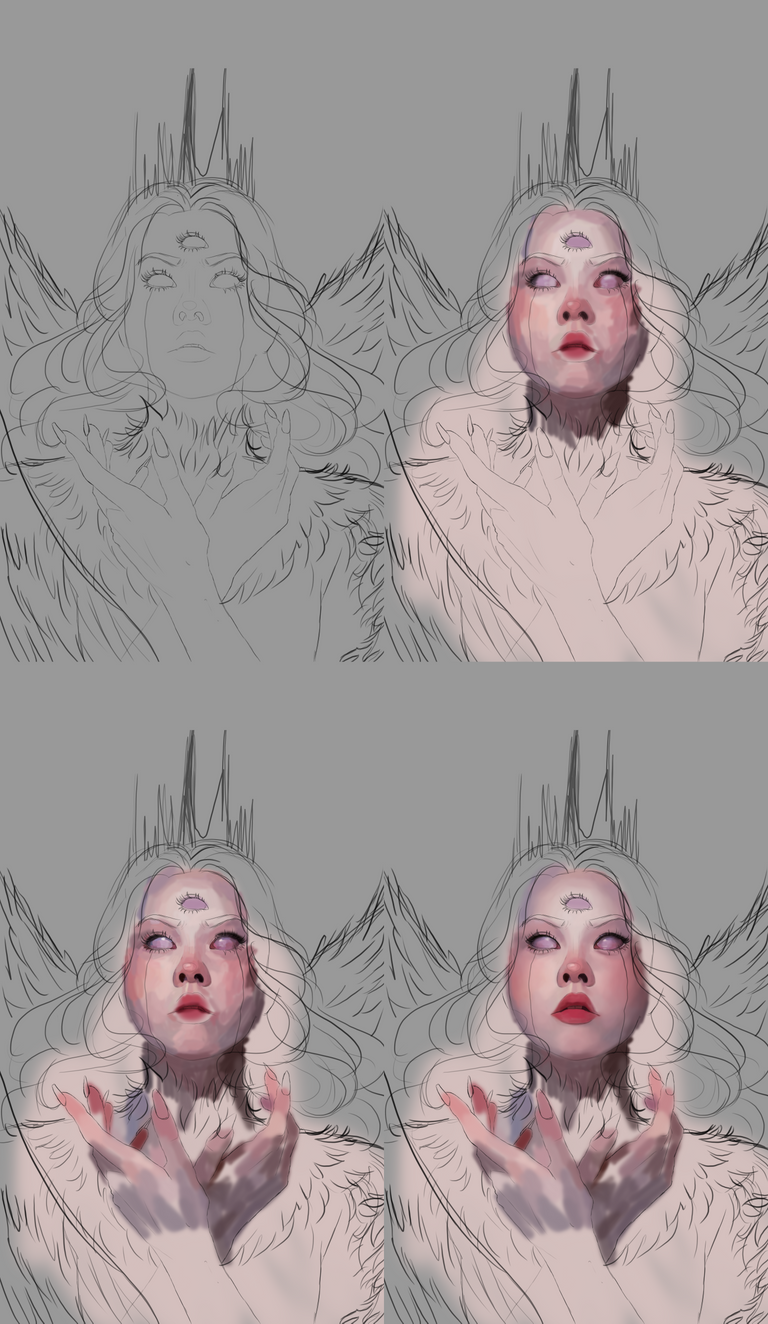
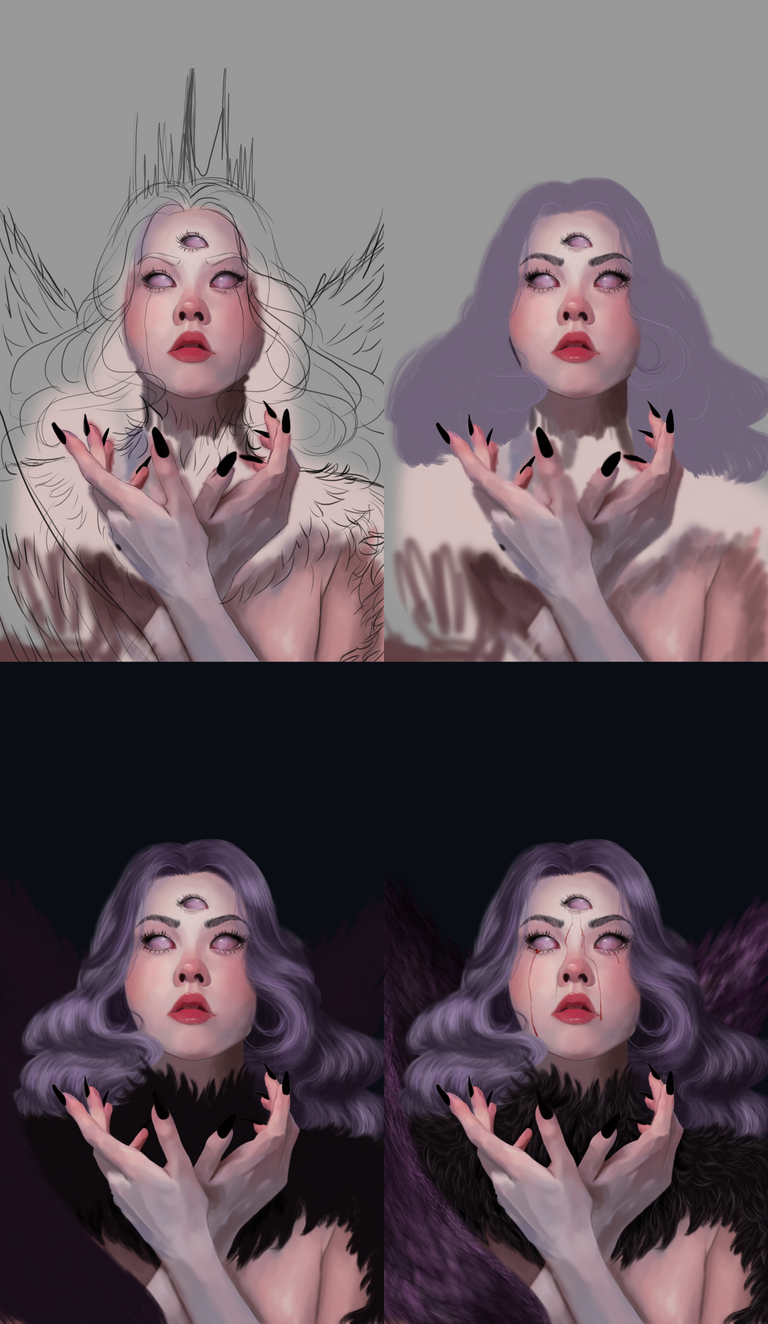
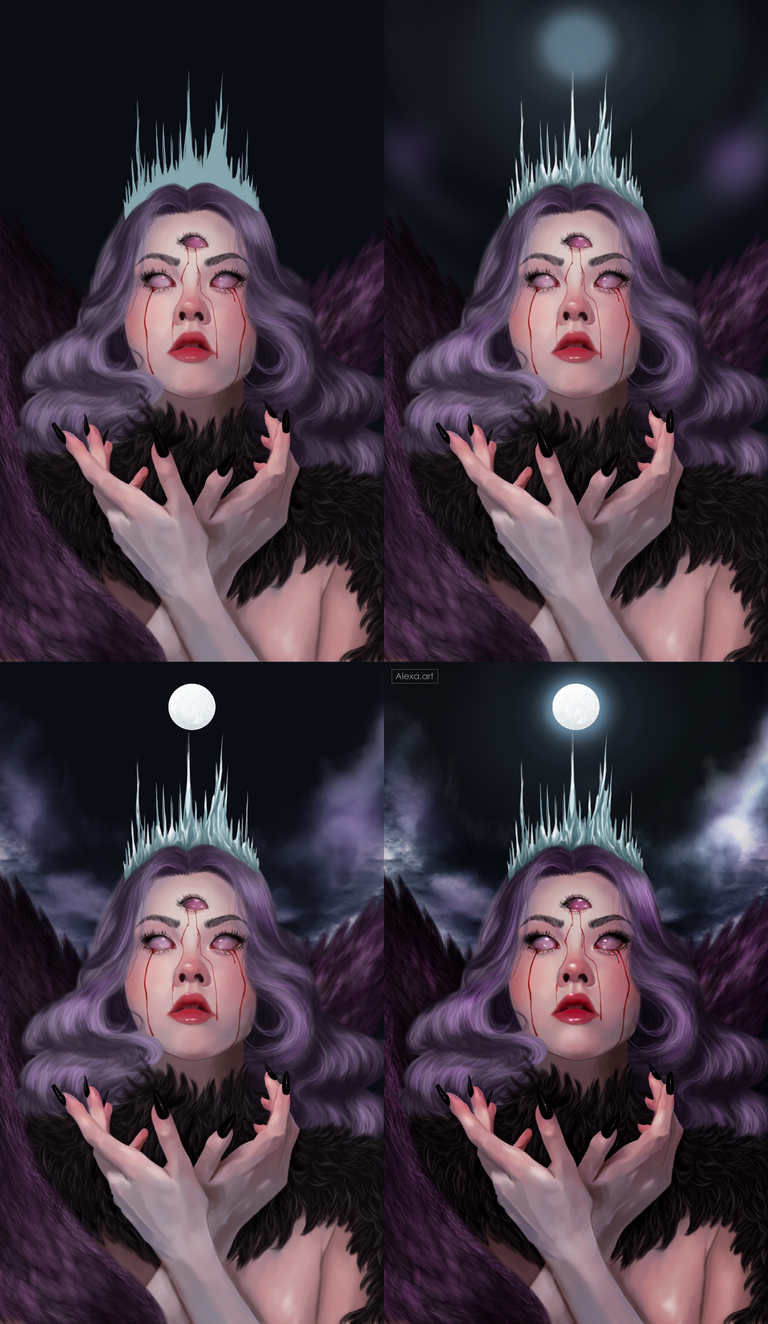
The rewards earned on this comment will go directly to the people( @cetb2008 ) sharing the post on Twitter as long as they are registered with @poshtoken. Sign up at https://hiveposh.com.
@tipu curate 3
Upvoted 👌 (Mana: 0/55) Liquid rewards.
Thank you! 🙏🏻