Hello to everyone who reads my blog!
I have already shared with you my works on this topic. I have been drawing portraits in the style of various cartoons, anime, movies and TV series for 5 years.
But now I'm showing you my orders, with which I started my work. Over time, I improved my skills so that work replaced less time.
I still remember this portrait, because it was the second order I made for someone.
One girl, whose name was Margarita, wrote to me. She asked to make a portrait for her boyfriend who was about to have a birthday.
She didn't ask for anything special. She just asked me to add special inscriptions to their T-shirts: "Master and Margarita".
Yes, yes, it's like in Bulgakov's novel of the same name "The Master and Margarita".
𝕸𝖞 𝕯𝖗𝖆𝖜𝖎𝖓𝖌 𝕿𝖔𝖔𝖑𝖘:
💚Adobe Photoshop
💚Adobe Illustrator
💚Huion Graphic Tablet

Margarita sent me their photos. Oh, yes, she also asked to add their sphinx cat in his favorite sweater.



💚Step 1💚
I carefully examined all the photos that the customer sent me and highlighted for myself all the main features that I can use for a portrait.
Then I made contours in the Illustrator. I drew the main details and shapes, their shapes.
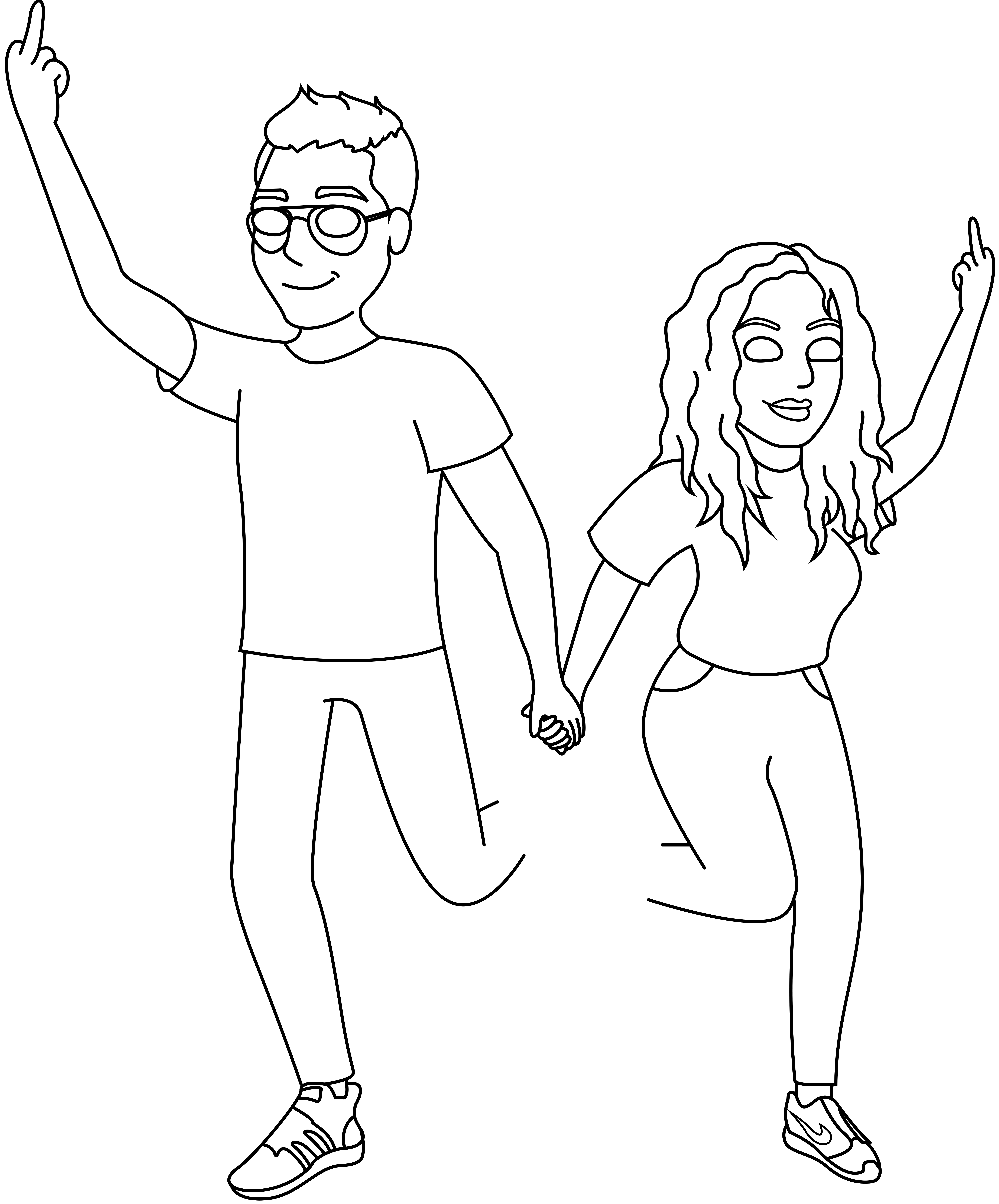
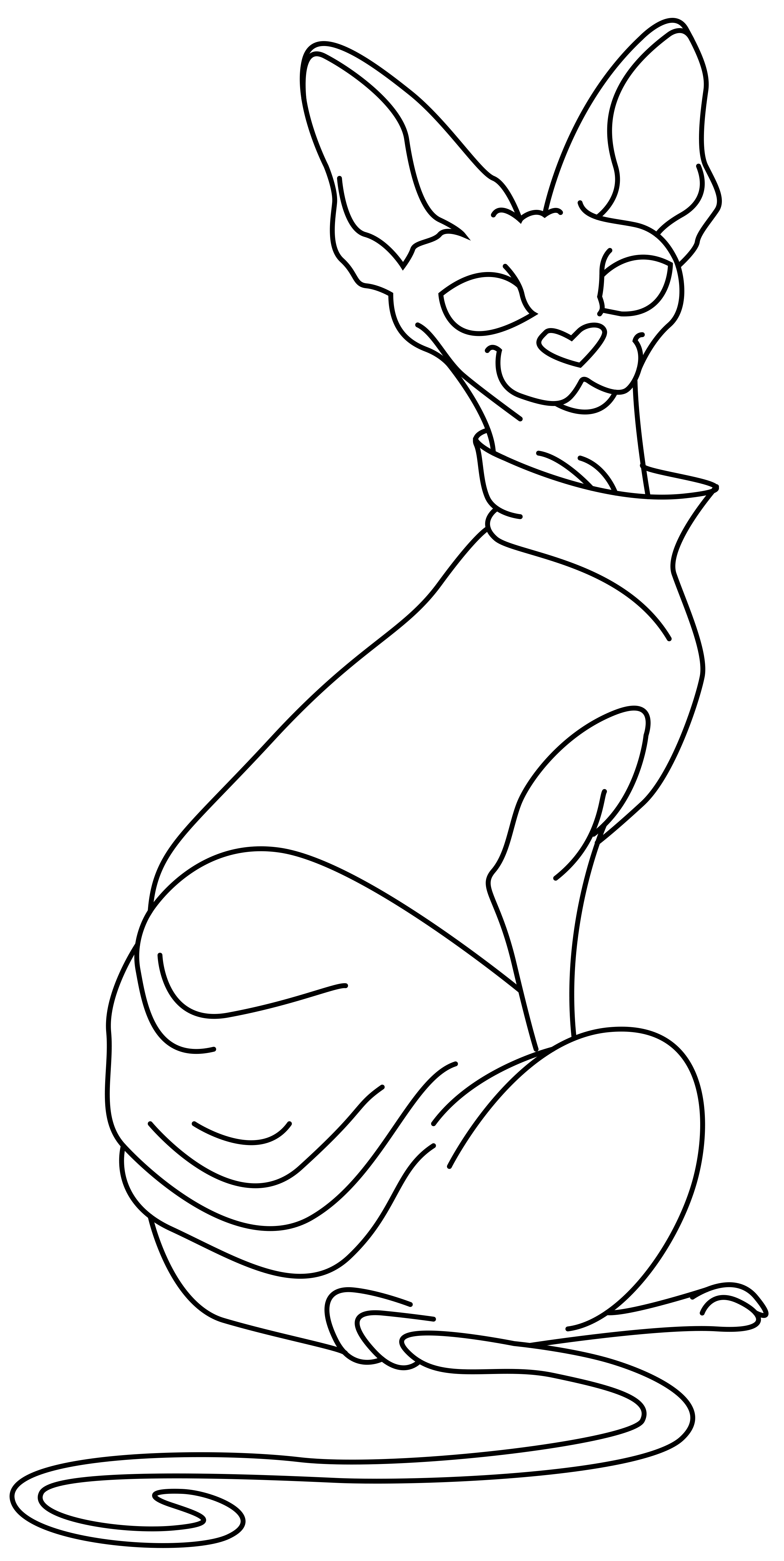
💚Step 2💚
I made a Photoshop fill with flowers, added green highlights from the portal on their bodies and added their tattoos.
PS: As a result, I changed the inscriptions on the T-shirts, or rather, the customer asked me to make a simple font.


💚Step 3💚
I added all the characters to the prepared background and added some effects and shadows.
Cartoon-style portraits:
https://hive.blog/hive-158694/@curly-xu/3kb1lf-birthday-portrait-in-the-style-of-rick-and-morty-tutorial-1
https://hive.blog/hive-158694/@curly-xu/billie-eilish-tutorial-2