
Gas has been high lately and I've been asked how to set a custom price for transactions, since it's usually lower at 2-3am and sometimes we can't stay up that late.
Current gas price chart below:
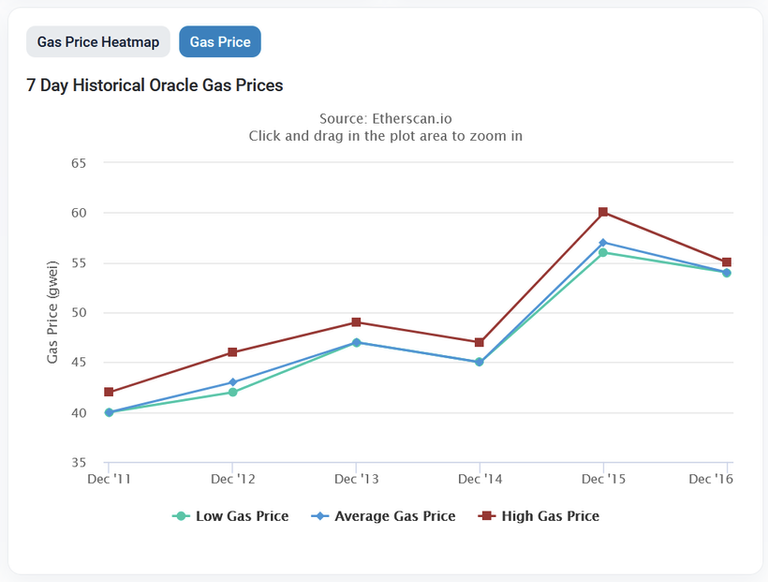
Setting your own price is very easy but you need to considerate:
★ You can't make another transaction until current tx has gone through.
★ In case you need to cancel you need to follow another process.
I reccommend to check the chart first: https://etherscan.io/gastracker#chart_gasprice so you get an idea if the trend is going higher or how low it can get.
For this tutorial I will pretend I want to mint this AI art on Foundation:

After hitting the MINT button, when you get the MetaMask pop up, click on Market.
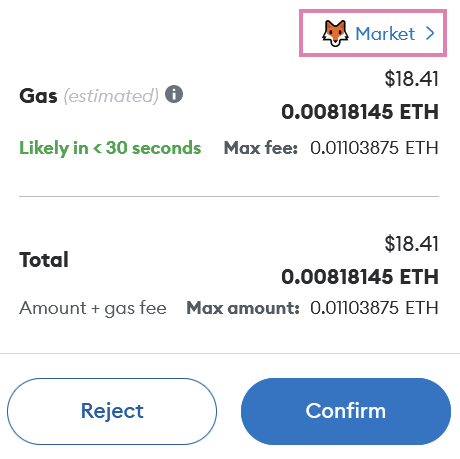
Then click on Advanced.
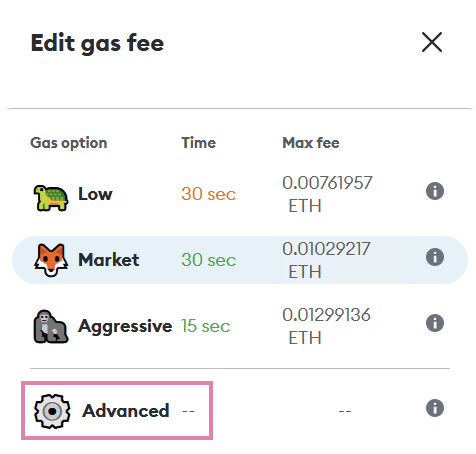
Input your desired Gas fee here and leave the rest untouched. Then click on Save.
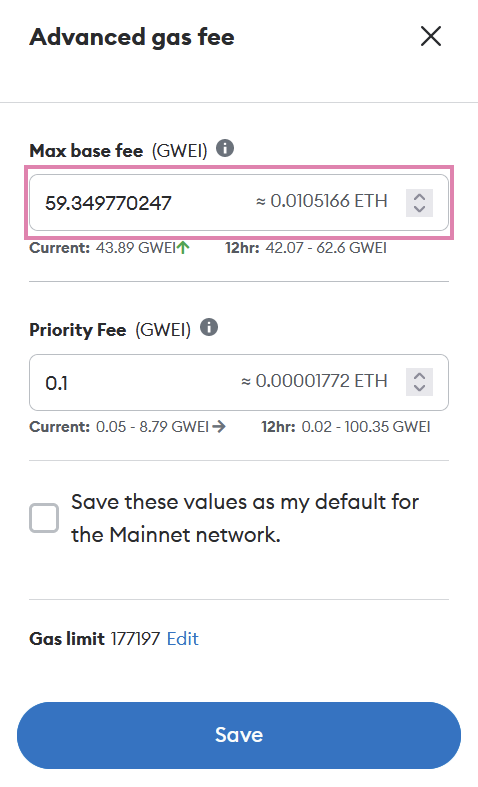
Here I changed the Gas to 30 Gwei and the new value in USD and ETH is shown:
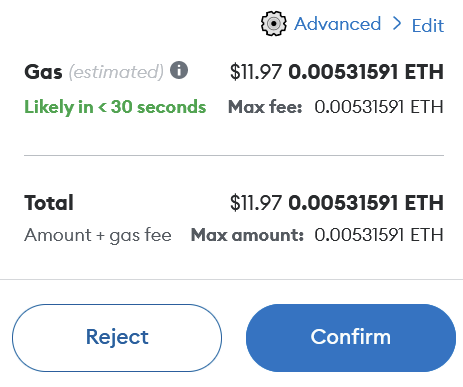
If you are happy with it just Confirm and wait! You can check your tx status on https://etherscan.io/ by entering your ETH wallet.
Hope you find this helpful 🖤
🍯 Your support means a lot!
🐝 Patreon 🐝 X/Twitter 🐝 Instagram 🐝 TikTok 🐝 YouTube
🍯 My Art:
🐝 Objkt collections 🐝 Foundation 🐝 Zero One 🐝 AkaSwap 🐝 Makers place 🐝 Zora
Graaaaaaaaciiiassss :)
de nada yuu!!!!