
New Oni on sight
I feel like it's been eons since I drew something for my Onis collection, I've really forgotten her and I love doing her horns and tattoos.
But without further ado, today I want to introduce you to Kyoko, the reflection, since her name literally means mirror, and here is where I have to tell you that to make these beautiful ladies, first I choose the name and based on this, I imagine each new Oni, that is why Kyoko holds her twin being, a beautiful dragon about to grow and become a great devastator.

Tools:
- Gaomon S620
- Photoshop
- Brushes courtesy of Imad Awan: Download here
🔰Process🔰

-Step 1:
In the first rough sketch, I had made a snake in his hand, but then I said "come on, this is based in Japan, a majestic dragon is what should go here, one about to be swallowed by Kyoko".


-Step 2:
In a new layer and with the help of the pen tool, fill all the outline of the silhouette that I had made in the sketch, to obtain each element of the character in separate layers, dividing them into skin, hair, dragon and clothes, so that later I could paint safely without fear of coloring unwanted areas erroneously.
 |  |
|---|

-Step 3:
The dragon had too much saturation, and stood out more than I wanted compared to the pastel tones of the rest of the illustration, which was an indicator that I was using very dull and boring colors, that's why after some detailing, in a new layer set to "overlay" blending mode, I added the first glows to bring some magic to the scene.
 |  |
|---|

-Step 4:
Now comes my favorite part, but also the one that takes me the most time to do, the tattoos. As I said in the previous posts of the collection, the technique I usually apply to draw them is to create a gray silhouette of the place where the tattoo will be placed, then with a layer mask I can sketch the design quickly and redoing or undoing quickly just by painting in white or black, and for the soft shading I use gray, this way I can spend hours working on the same layer in what I call "safely" but with wide creative freedom.
By the way, I was only planning to do one big tattoo on the leg, but I got excited and added a few more 😅.
 |  |
|---|

-Step 5:
Curly hair, it is strictly necessary to work it by locks, this is thI took the task of making all the scales by hand and when I was finishing, I realized that I was using the wrong brush, because each line I made had a little opacity and therefore was pressing the pencil to the graphics tablet, which makes the work longer and more tiring, the solution was to use the round brush hard tip of photoshop and was much faster to finish them (although I did not want to do all the others again, I was tired).
From the sketch I already knew that I wanted clouds around the girl and the dragon, but I imagined them very fluffy, with a cotton texture, but at the time of painting his silhouette on a white base I realized that also looks great, although I did not resist the desire to blur them a little with the smudge tool, looking to simulate the look of an aqueous brush stroke. And as a finishing touch, with a layer in "soft light" I added more contrast to the main character, to contrast directly with the luminous background.


I will leave you a GIF with the whole process on it, so you can better appreciate the illustration process.
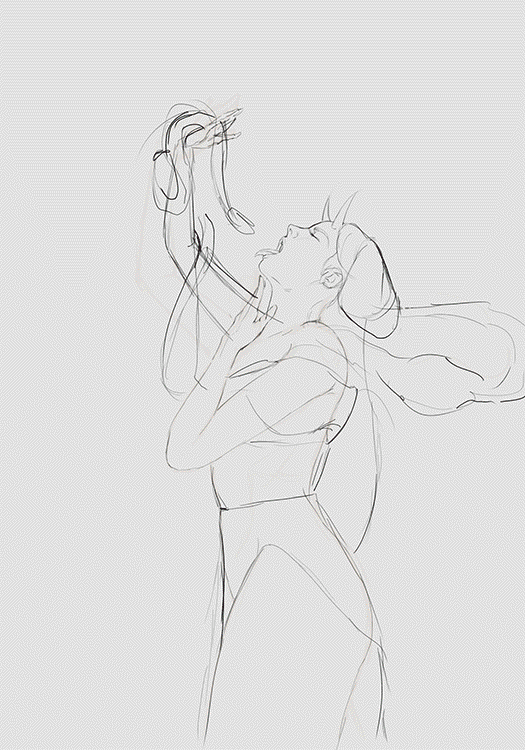
Tell me in the comments that you imagine when you see this illustration.
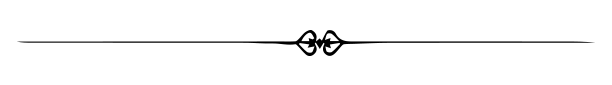
See you in a future post!
Thank You for Supporting My Artwork
TWITTER | GHOSTMARKET |TERRA VIRTUA |NFT SHOWROOM | INSTAGRAM | FACEBOOK
⬆️ Follow ⬆️







Congratulations @hadley4! You have completed the following achievement on the Hive blockchain and have been rewarded with new badge(s):
Your next target is to reach 77000 upvotes.
You can view your badges on your board and compare yourself to others in the Ranking
If you no longer want to receive notifications, reply to this comment with the word
STOPTo support your work, I also upvoted your post!
Support the HiveBuzz project. Vote for our proposal!
This is crazy good!
Thank you so much @fijimermaid !!
Amazing