Welcome // Bienvenido
As a first point I want to mention that I am not a 3D expert, I just like this and I have been watching several videos and practicing how to do a certain amount of specific things that can be done in the field of 3D modeling, I have been doing it for a while and In this case I am going to show some of the results I have had, although I am someone who is currently more dedicated to web development, I wanted to make a post about this.
Como primer punto quiero mencionar que no soy un experto 3D solo me gusta esto y he estado viendo varios videos y practicando como hacer una cierta cantidad de cosas concretas que se pueden realizar en lo que es el ámbito del modelado 3D, llevo un cierto tiempo y en este caso voy a mostrar algunos de los resultados que he tenido, aunque soy alguien que actualmente se dedica mas al desarrollo web quería realizar un post sobre esto.

Interiors Table and Chair // Interiores Mesa y Silla
That's right, a table and a chair.
Although I will keep the table and chair in their normal state, like their current state, for later use in this case I let my imagination fly, but I had to start somewhere and I started as follows.
First use the tools to present these 3D models:
Así es una mesa y una silla,
Si bien conservare la mesa y la silla en su estado normal, como su estado actual, para usarla después en este caso deje volar mi imaginación, pero tuve que comenzar de alguna manera y comencé de la siguiente forma.
Primeramente utilice la herramienta para presentar estos modelos 3d:
It should be noted that all images were made on my PC using Blender software. Which you can access Here
Although Blender is a tool that throughout all the hours of learning about it, it is used for a wide variety of things since it is a very complete tool, in this case I am only using it to make the 3D model and create the model materials.
- We will create a Cube and replicate it several times as a first step:
Cabe aclarar que todas las imágenes son realizadas en mi pc usando el software Blender. Al cual pueden acceder Aquí
Aunque Blender es una herramienta que a lo largo de todas las horas de aprendizaje sobre el sirve para una gran variedad de cosas ya que es una herramienta muy completa en este caso solo lo estoy usando para hacer el modelo 3D y crear los materiales del modelo.
- Crearemos un Cubo y lo replicamos varias veces como primer paso:
Images made on my pc with Blender
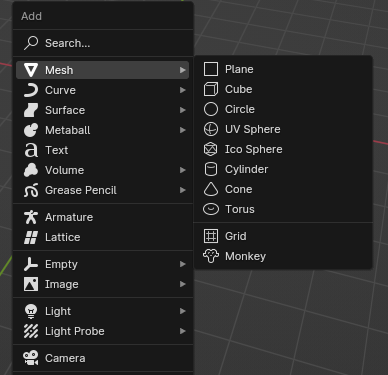
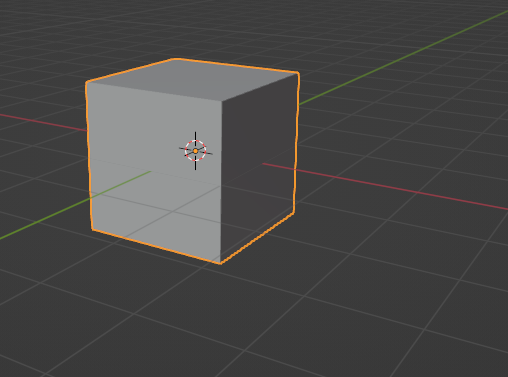
- We modify its volume in the x and z axes for both models:
- Modificamos su volumen en los ejes x y z para ambos modelos:
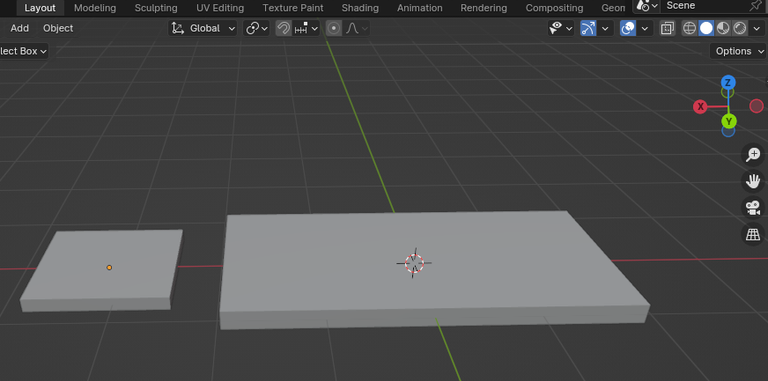
- We will continue adding cubes, modifying them, adding extra vertices, eliminating faces, and other details that I try to summarize, because it is easier to do it than to explain it, we end up being this way:
- Seguiremos agregando cubos, modificándolos, agregando vértices extra, eliminando caras, y otros detalles que trato de resumir, porque es mas fácil hacerlo que explicarlo, terminamos estando de esta manera:
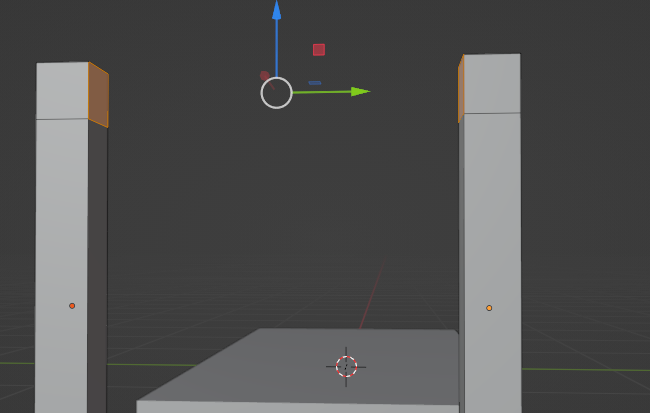
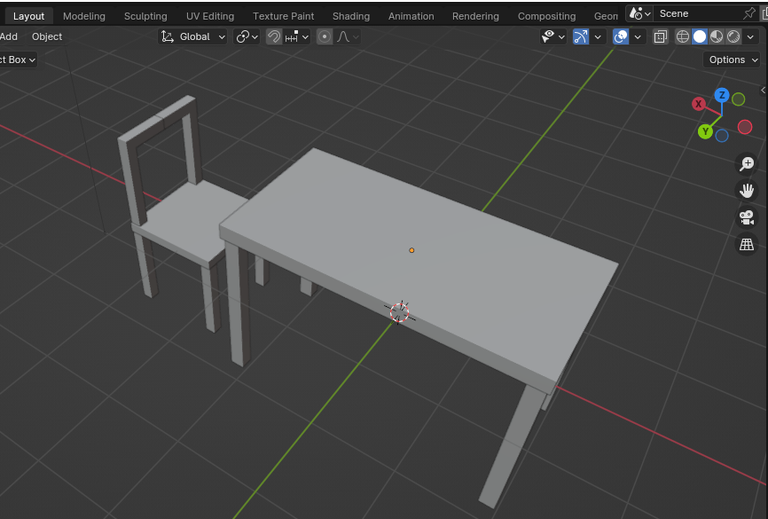
- I made the unions of all the objects, rounding of certain areas and other processes, modifications and created the material that ended up being and here would be the final result:
- Hice las uniones todos los objetos, redondeo de ciertas arreas y demás procesos, modificaciones y realice la creación del material termino quedando y aquí estaría el resultado final:
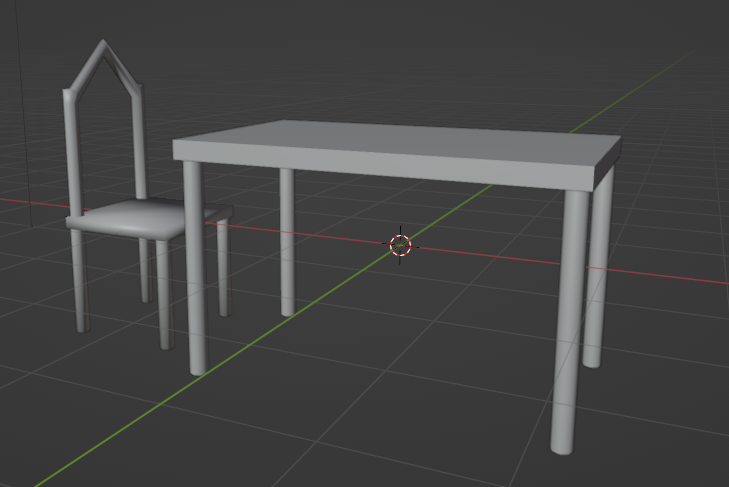
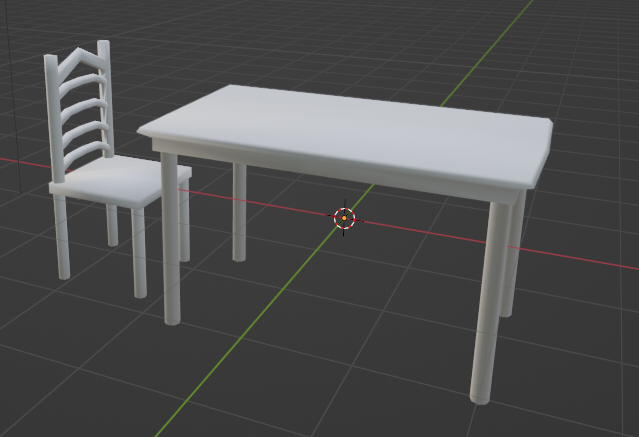
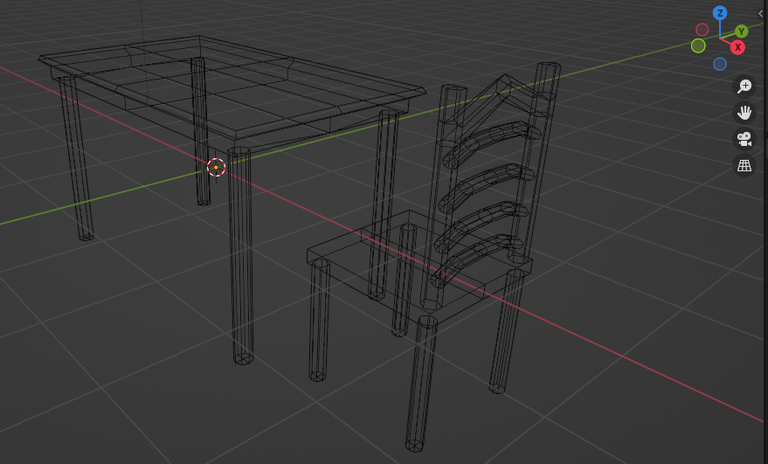

Images made on my pc with Blender
In this case, when finished, the chair has 258 faces and the table has 84 faces, giving the results previously seen with the view of its mesh, material and how it looks without the wood material.
I will leave these models saved, to see if I can make a post with enough 3D materials and objects which I will modify to make different scenes or places, and I hope to be able to achieve other better 3D objects and learn more about the creation of these.
Eventually I will make other models of other things, which I will later transfer to Unreal Engine this and other 3D models, I hope to be able to finish at least an entire room one day, I will not make characters yet, I will leave it for much later, since it takes too much time, this It doesn't take me that much time between everything and creating the materials, I don't make characters yet because I haven't had good results yet since I'm very beginner at this, thank you for seeing this post.
En este caso al terminar la silla tiene 258 caras y la mesa 84 caras, dando los resultados vistos anteriormente en cuanto a su malla, material y como queda sin el material de madera.
Estos modelos los dejare guardados, para ver si llego a hacer un post con suficientes materiales y objetos 3D los cuales modificare para hacer diferentes escenas o lugares, además de que espero poder lograr otros objetos 3D mejores y aprender más sobre la creación de estos.
Eventualmente hare otros modelos de otras cosas, que posteriormente pasare a Unreal Engine este y otros modelos 3D, espero lograr llegar a terminar al menos un cuarto entero algún día, no hare personajes aun lo dejare para mucho después, ya que lleva demasiado tiempo, esto no me tomo tanto tiempo entre todo y crear los materiales, no hago personajes aun porque no he tenido buenos resultados aun ya que soy muy principiante en esto, gracias por ver este post.


tremendo, eso me parece fabuloso, yo he tratado de usar blender pero mi pc no lo aguanta, pero siempre me parece interesante ese software.
Que bueno que te paresca interesante, igual hacer el 3D hasta cierto punto para cosas concretas es facil pero para cosas mas complejas ya toca tener una muy buena pc la verdad o hacer todo low poly
super interesante amigo!! el aprendizaje de estas cosas son muy importantes, hay que dedicarle tiempo, te felicito esta super!
gracias, si toma dedicarle mucho tiempo, mas para los mas complejos, pero igual ayuda aprender a veces para hacer pruebas de algunas cosas.
Hola juansito oye que interesante que traigas este post he visto trabajos hechos en blender espectaculares, tengo que sacar tiempo para ver tutoriales de como empezar a usarlo. Saludos.
!BBH
@juansitosaiyayin! Your Content Is Awesome so I just sent 1 $BBH (Bitcoin Backed Hive) to your account on behalf of @bulkathos. (1/5)
Gracias, espero los veas esos tutoriales y no te sientas mal sino logras buenos resultados, porque es demasiado extenso todo lo que tiene el blender.
Aquí tomando nota para practicar luego, genial!
Todo lo que aplique en el modelado 3D no lo puse porque necesitaria hacer video a lo mejor otro dia mejor lo pongo en video para mostrar todo el proceso aunque no tengo como meterle audio pero igual le pondre capturas lo pondre mas completo la proxima.
¡Estaré atenta!.
Que bueno que te hayas puesto a practicar vender realmente es una habilidad súper útil que puede servirte para emprender en el mundo digital. !PGM
Muchas gracias aunque llevo desde hace 3 años aprendiendo en mis post estoy mostrando lo que ya logre consolidar de mejor manera y si puede servirme.
BUY AND STAKE THE PGM TO SEND A LOT OF TOKENS!
The tokens that the command sends are: 0.1 PGM-0.1 LVL-0.1 THGAMING-0.05 DEC-15 SBT-1 STARBITS-[0.00000001 BTC (SWAP.BTC) only if you have 2500 PGM in stake or more ]
5000 PGM IN STAKE = 2x rewards!
Discord
Support the curation account @ pgm-curator with a delegation 10 HP - 50 HP - 100 HP - 500 HP - 1000 HP
Get potential votes from @ pgm-curator by paying in PGM, here is a guide
I'm a bot, if you want a hand ask @ zottone444
@tipu curate
Upvoted 👌 (Mana: 50/70) Liquid rewards.