

Bienvenidos mis queridos amigos, amantes del arte y artistas.
Hoy te presento el segundo dibujo que he creado en digital con la ayuda de mi tableta digitalizadora marca Huion H610 Pro V2, puesto que no solamente se basará en compartirlo con ustedes, sino que será una actualización de foto de perfil en mi usuario de Hive y de Discord.
Honestamente, este trabajo ha tomado su debido tiempo, por lo que ha sido un poco complicado para mí, más que el Orco que hice en mi anterior post de dibujos en digital.
Incluso he tenido que recurrir a algunas técnicas de dibujo que se suelen utilizar en los dibujos tradicionales para poder recrear cada uno de los efectos de mi dibujo, puede parecer un poco extraño, ya que con una tableta gráfica y herramientas con programas de dibujos debería de facilitarme un poco las cosas, pero no quería que los dibujos me quedaran tan perfectos, porque así no aprendería a utilizar estos programas de dibujo.
Welcome my dear friends, art lovers and artists.
Today I present to you the second drawing I have created in digital with the help of my Huion H610 Pro V2 digitizing tablet, since it will not only be based on sharing it with you, but it will be a profile picture update in my Hive and Discord user.
Honestly, this work has taken its due time, so it has been a bit complicated for me, more so than the Orc I did in my previous post of drawings in digital.
I even had to resort to some drawing techniques that are usually used in traditional drawings to recreate each of the effects of my drawing, it may seem a little strange, because with a graphics tablet and tools with drawing programs should make things a little easier for me, but I did not want the drawings to be so perfect, because then I would not learn to use these drawing programs.

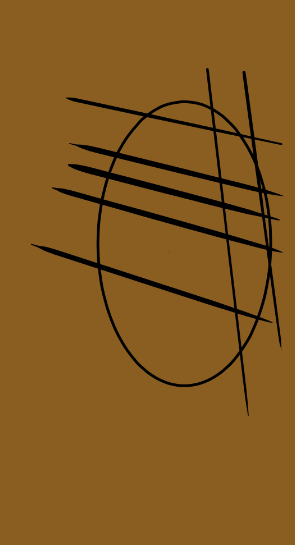
Primero quise comenzar con algo sencillo, con un estilo propio, utilizando pinceles de acuarelas en mi programa MediBang Paint pro, por lo que como todo dibujo se comienza con figuras geometrías, como círculos, cuadrados, rectángulos, líneas guías verticales y horizontales.
El fondo lo coloqué de color marrón claro para no perderme al momento de agregarle las tonalidades futuras.
Por supuesto tuve que recurrir a alguna imagen de referencia, como mi usuario de Hive es Lionsaturbix, la palabra Lion representa a los leones, es por ese motivo que quise hacer un león para mi actualización de perfil, pero necesitaba una imagen con una mirada que inspirara algo de miedo o de ira de estos animales, por lo que me inspiré en la imagen que verán a continuación.
First I wanted to start with something simple, with my own style, using watercolor brushes in my MediBang Paint pro program, so like any drawing I started with geometric figures, such as circles, squares, rectangles, vertical and horizontal guidelines.
I placed the background in a light brown color so I wouldn't get lost when adding future shades.
Of course I had to resort to some reference image, as my Hive user is Lionsaturbix, the word Lion represents lions, that's why I wanted to make a lion for my profile update, but I needed an image with a look that would inspire some fear or anger of these animals, so I was inspired by the image you will see below.



Después de tener listas las figuras geométricas, comencé a hacer el boceto del mismo, de hecho, el boceto anterior era solamente para un punto de inicio, donde comenzaría a hacer cada parte del rostro de este león, pero gracias a eso y teniendo en mente la posición que quería para este león, comencé a crear cuadrados sobre una línea vertical, estos cuadrados me ayudaron a tener un espacio para cada ojo, nariz y boca.
Sin embargo, me tomé un poco de tiempo hacerlo, ya que a veces me suele pasar que se me agota mucho la mano cuando dibujo, debe ser por la falta de práctica, puesto que he estado ocupado con algunas cosas y no he podido dibujar mucho.
Luego de este boceto, comencé hacer el lineart, el cual es lo mismo que el boceto, pero con las líneas mucho mas delgadas y perfecta, son las que me ayudan a darle tonalidad al dibujo, podrán notar la diferencia, por supuesto en el programa que uso para dibujar, hay una herramienta que me permite hacer las líneas un poco más perfectas, es como una regla, a diferencia que esta se puede moldear según a como la queramos.
After having the geometric figures ready, I began to make the sketch of it, in fact, the previous sketch was only for a starting point, where I would begin to make each part of the face of this lion, but thanks to that and having in mind the position I wanted for this lion, I began to create squares on a vertical line, these squares helped me to have a space for each eye, nose and mouth.
However, it took me a little bit of time to do it, since sometimes it happens to me that my hand gets very tired when I draw, it must be due to lack of practice, since I've been busy with some things and I haven't been able to draw much.
After this sketch, I began to make the lineart, which is the same as the sketch, but with the lines much thinner and perfect, they are the ones that help me to give tonality to the drawing, you can notice the difference, of course in the program I use to draw, there is a tool that allows me to make the lines a little more perfect, it is like a ruler, unlike this one can be molded according to how we want it.
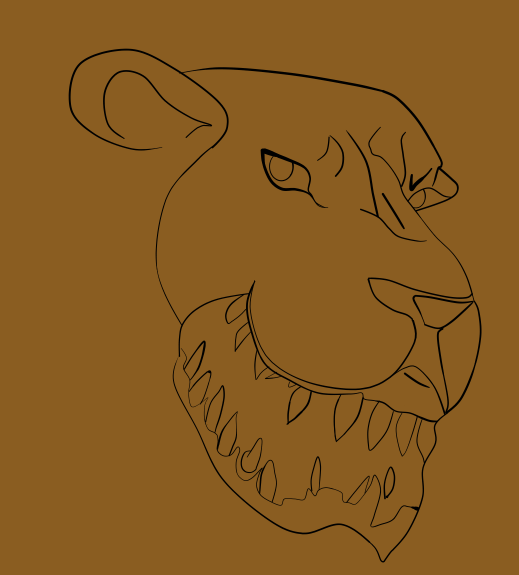


Luego del paso anterior, comencé a darle tonalidad al dibujo, comenzando con el color base de la piel de este león y junto a él, algunas sombras, los pinceles que comenzaré a utilizar a partir de este paso serán las acuarelas.
Todos y cada uno de los sombreados y profundidad que le he agregado a este león han sido en una sola capa, ya que estaba experimentando un poco con las profundidades y sombras para adherirlas a una sola capa, crean un efecto mucho más diferente a cuando las hago en capas diferentes, honestamente mi experimento ha funcionado, puedo notar la diferencia.
Los ojos se los hice de color rojo, ya que quería que la mirada pudiera captar más tu atención, por supuesto, más adelante lo mejoraré con colores especiales que se suelen utilizar para hacer de los dibujos un poco más llamativos, esto sucede por un efecto que crean los colores que hace que tu cerebro se fije en ese color por un rato, un buen ejemplo tenemos el color rojo llamativo, verde y amarillo.
After the previous step, I started to give tonality to the drawing, starting with the base color of the skin of this lion and next to it, some shadows, the brushes that I will start using from this step will be watercolors.
Each and every one of the shading and depth that I have added to this lion has been in one layer, since I was experimenting a little with the depths and shadows to adhere them to one layer, they create a much different effect than when I do them in different layers, honestly my experiment has worked, I can tell the difference.
The eyes I made them red, as I wanted the look to catch your attention more, of course, later on I will improve it with special colors that are usually used to make the drawings a little more striking, this happens because of an effect that the colors create that makes your brain focus on that color for a while, a good example we have the striking red, green and yellow color.



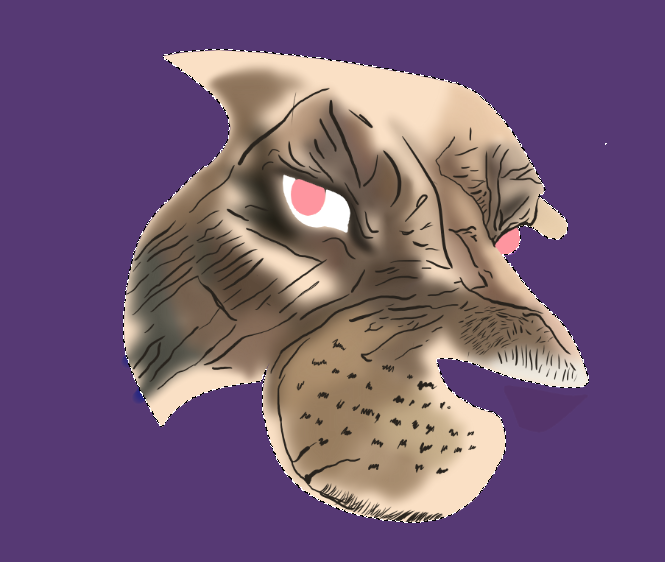
En este programa tenemos un pincel muy útil que nos ayuda a adherir varias capas de pintura en uno solo, dicho pincel se llama difuminado, por lo que al pasarlo sobre todas las profundidades y sombras que le agregue anteriormente podremos notar la diferencia, ya no tenemos bloques de color en ninguna parte, sino que todas se hicieron una sola, dando esto un efecto muy interesante a nivel artístico.
Mi siguiente paso fue agregarle las líneas de expresión a este león, el cual lo hice con un color gris casi negro, también agregué las rugosidades de los ojos y los bigotes.
Después lo difuminé con el pincel que mencione anteriormente, ya podemos notar las profundidades de cada una de las partes del rostro, por lo que mi dibujo está comenzando a tomar forma.
In this program we have a very useful brush that helps us to adhere several layers of paint in one, this brush is called blurred, so when we pass it over all the depths and shadows that I added previously we can notice the difference, we no longer have blocks of color anywhere, but all became one, giving this a very interesting effect at an artistic level.
My next step was to add the expression lines to this lion, which I did with a gray color almost black, I also added the roughness of the eyes and whiskers.
Then I blurred it with the brush I mentioned before, we can already notice the depths of each of the parts of the face, so my drawing is starting to take shape.




Seguidamente, comencé a trabajar en los ojos.
¿Recuerdan cuando les mencione anteriormente que algunos colores hacen que el cerebro se fije inmediatamente de ese color tan llamativo?
Pues use el color verde amarillo y rojo para crear este efecto en los ojos, los cuales lo difumine un poco, parea poder lograr este efecto, también agregue un poco de brillo en las pupilas para que no se viera tan simple.
Después comencé a trabajar en el cabello, el cual fue creado por trazos con el pincel acuarela, los colores fueron, azul, celeste, blanco y negro, ya que son colores que me gustan mucho, por lo que quise mezclarlos todos un poco para experimentar un poco con el cabello.
En este proceso, me había dado de cuenta de que me faltaba algo, siempre me suelen suceder estas cosas y es el motivo por el que mis dibujos a veces no logro ver el error, lo que me faltaba era trabajar en las orejas de este león, al terminar con la oreja difumine un poco el cabello que había creado, seguidamente le agregue más mechas de color negro, que se vieran lo más claras posibles.
Trabajé en la mandíbula de este, puesto que si se fijan bien su mandíbula está un poco despedida de la piel, esto lo hice para crear un efecto más tenebroso a mi dibujo, próximamente verán más dibujos como este del estilo de león terrorífico que estoy buscando.
Por último comencé a crearle una armadura y los efectos de armadura como las rugosidades, ya que es un león guerrero sediento de sangre, el fondo que agregue es de un bosque nocturno.
Y así finaliza la publicación de hoy amigos, espero les sea de su agrado y que hayan aprendido algo nuevo el día de hoy con mi publicación, hasta la próxima.
Next, I started working on the eyes.
Remember when I mentioned earlier that some colors make the brain immediately notice that striking color?
Well, I used green, yellow and red to create this effect in the eyes, which I blurred a little bit, to achieve this effect, I also added a little bit of brightness in the pupils so it didn't look so simple.
Then I started to work on the hair, which was created by strokes with the watercolor brush, the colors were blue, light blue, white and black, since they are colors that I like a lot, so I wanted to mix them all a little to experiment a little with the hair.
In this process, I had realized that I was missing something, these things always happen to me and that is the reason why my drawings sometimes I can't see the mistake, what I was missing was to work on the ears of this lion, when I finished with the ear I blurred a little the hair I had created, then I added more black strands, to make them look as clear as possible.
I worked on the jaw of this one, since if you look well his jaw is a little off the skin, I did this to create a more scary effect to my drawing, soon you will see more drawings like this of the style of terrifying lion that I am looking for.
Finally I began to create an armor and the effects of armor as the roughness, since it is a warrior lion thirsty for blood, the background that I added is of a night forest.
And so ends today's publication friends, I hope you like it and that you have learned something new today with my publication, until next time.
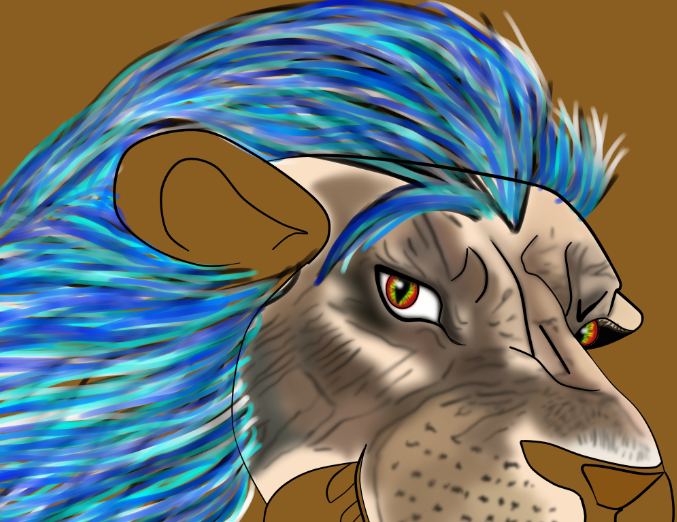




Discord LionSaturBix#7545
Source / Fuente Castle of Castlevania
Source / Fuente Terra Blade of Terraria
Los separadores son de mi autoría, las capturas del proceso fueron realizadas en mi ordenador, las ediciones del GIF son creados por mí.
The separators are of my authorship, the screenshots of the process were taken on my computer, the GIF edits are created by me.
Programas que utilicé para crear mi diseño es este:
This is the program I used to create my design:
Gif y portada cortesía de Canva
Gif and cover courtesy of Canva
Programa de dibujo MediBang Paint Pro
Drawing Program MediBang Paint Pro
Traducido por Deepl





