
¡Hola a todos en la comunidad de hive blog! ¡Nuevamente estoy por acá compartiéndoles un poco más de mis dibujos! En esta ocasión he trabajado en este rostro y me propuse el concepto de "un eremita". Bien, generalmente son representados visualmente con una especie de traje de fraile o antiguo hechicero barbudo y bueno, graciosamente a mi mente llegaban dos personajes, Dombuldore (de Harry Potter)y Obi Wan (de Star wars) aunque no fueron mis referencias directas para esta ilustración su rostro da alguna semejanza a ellos.
*Hello everyone in the hive blog community! I'm here again sharing a little more of my drawings! On this occasion I worked on this face and proposed the concept of "a hermit". Well, they are generally visually represented with some kind of friar or ancient bearded sorcerer outfit, and well, graciously two characters came to my mind, Dumbledore (from Harry Potter) and Obi Wan (from Star Wars) although they were not my direct references for this illustration, their faces give some resemblance to them.
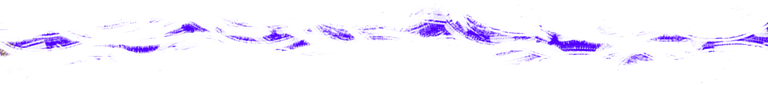
PROCESO / PROCESS
Para realizar este dibujo utilicé como modelo un recurso que obtuve de la tienda de ArtStation, y bueno, fue muy práctico utilizarlo para dibujar la estructura del rostro. A continuación les enseño los paso que realicé para esta ilustración:
1- Primero hice un esquema del rostro, con líneas tracé todos los elementos y concreté la forma del personaje.
2- Luego dibujé la silueta para trabajar al personaje separado del fondo.
3- Agregué algunas manchas en el fondo y agregue un color atmosférico azul.
4- Comencé a agregar los colores base del personaje, de la piel, del cabello y del traje.
5- Luego trabaje en las sombras del rostro y el volumen, como el rostro es muy claro suele ser mas difícil para mi trabajar el volumen.
6- Limpié los colores en el rostro para comenzar a agregar los detalles.
7- Por último trabajé en la atmosfera y las iluminaciones.
¡Bueno, así me ha quedado este dibujo espero que les guste!
To make this drawing I used as a model a resource that I obtained from the ArtStation store, and well, it was very practical to use it to draw the structure of the face. Below I show you the steps I took for this illustration:
1- First I made an outline of the face, with lines I traced all the elements and defined the shape of the character.
2- Then I drawed the silhouette to work on the character separated from the background.
3- I added some spots in the background and added a blue atmospheric color.
4- I started adding the base colors of the character, skin, hair and suit.
5- Then I worked on the shadows of the face and the volume, since the face is very light it is usually more difficult for me to work on the volume.
6- I cleaned the colors on the face to start adding the details.
7- Finally I worked on the atmosphere and lighting.
Well, this is how this drawing turned out, I hope you like it!
 |  |  |
|---|---|---|
 |  |  |
He realizado este dibujo con el programa de dibujo "krita"
I made this drawing with "krita"
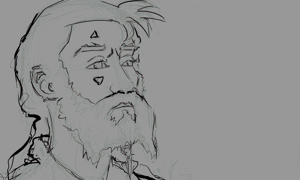
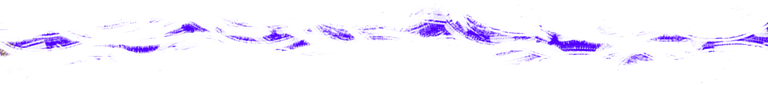
¡Muchas gracias por leer este Post! Si te gustan mis contenidos, puedes apoyarme y seguirme en Hive Blog.
--
Thank you very much for reading this Post! If you like my content, you can support me and follow me on Hive Blog.
https://linktr.ee/magin.pintor
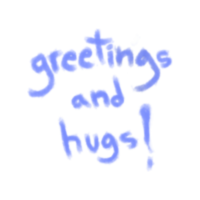
Congratulations @magin.pintor! You received a personal badge!
You can view your badges on your board and compare yourself to others in the Ranking
Check out our last posts: