
I have had some questions about what it is like to use MidJourney, one of the popular AI image generating apps.
It's not as easy or straight forward as typing in some text and getting a beautiful or otherwise impressive output.
There is a fair amount of trial and error, refinement of the exact text used, and guiding the AI to the results you want.
I'm also participating in a version of the Inktober Art challenge, one called Botober.
The art prompts for Botober are generated by using a text conversation bot AI GPT-3, it seems to be some form of the DaVinci AI. I'm not entirely sure, seems like a really smart (does smart really apply?) chat bot.
The list: (click it to go to the announcement blog at AIWierdness.com)
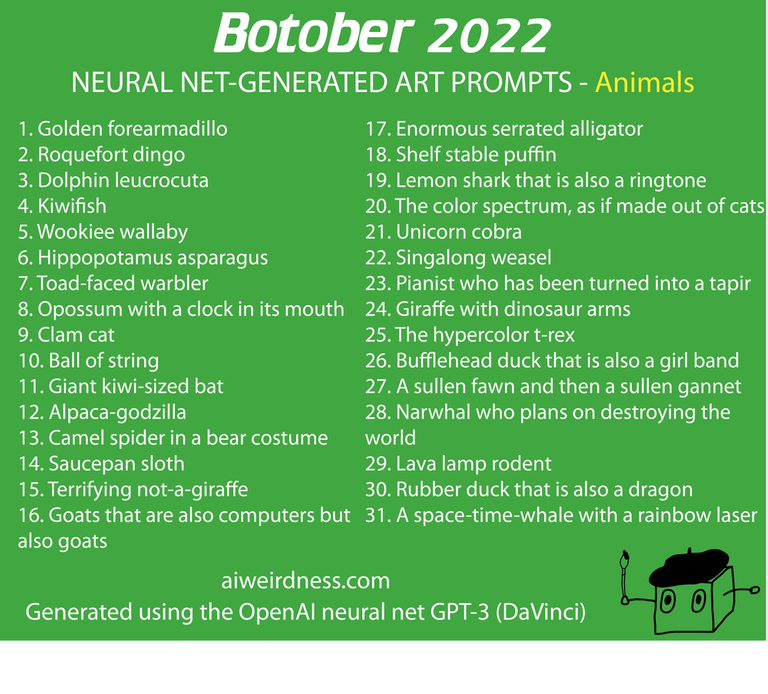
Since the prompts were generated by an AI, I thought it would be most appropriate to use and Image gen AI to make the art for the challenges.
I've made a few but today I'd like to go through the process for prompt 16: "Goats that are also computers but also goats".
Midjourney is interacted with through another app called Discord, this is a popular social application used for text chat, forums, and voice chat as well. A very nice communications application.
In the chat text input field, you simply input your prompt using the " /imagine prompt: " command.
I used: /imagine prompt: cyberpunk goat, mechanical parts, electronic parts, cyberpunk goggles
This is from a basic idea of what I hoped to see from the image generator. It helps to be as specific as you can. Leave things vague for more randomness. That said, if you were to input the same words, you will not get the same pictures generated.
Here is the first result, a grid of four small pictures:

As you can see, quite a lot of variation from the first text input.
From here you can choose to iterate further variations on any of those images, or scale-up one.
I chose to get more variations of image 2, the top right panel:

Now we've got a bunch of goat/sheep looking creatures with some heavy VR goggle type thing strapped to their heads.
It wasn't really what I was looking for so I had panel 4 from the first image, bottom right, iterated upon:

Now we've got a lot more goats, and it looks like there's some mechanical/electrical parts being integrated.
Next I upscaled panel 4, still from the original:

That might have been a goat at some point, or just some motorcycle parts covered in a decomposing shag carpet. Not very useable for the art prompt!
Now the original prompt was "Goats that are computers but also goats" so we need something that is both goat and computer. Back to the iterations of the 4th panel,

The third panel here I felt combined goat and computer the best of these options, so let's iterate on that:

More goats! Some colour variation blue vs purple, different backgrounds.
I like the blue one with the city background a bit, iterate!

Some weird stuff happened! A third horn?!, some more humanoid looking one, robot-head goat and panel four had something quite nice, symmetrical horns, some kind of cyberware/powerstack thing!
Let's upscale that!

Still a bit nightmare fuelish but pretty good.
Using a command called "remaster" we can using a different rendering engine, this option gets us a more "realistic" CGI look as opposed to the abstract oil painting look from above:

Could be from a Starwars animation, these are definitely goats, wearing some cyberware.
Using a recently added command called remix we can add to the original prompt, the AI then takes the image and the words as part of a prompt to create the next iteration. It's very useful for making small changes, for really big changes you'd be best to start again from the beginning.
I added "lightning".

That is one high-voltage goat!
Check out it's socks, fantastic!
If you're interested in trying MidJourney, searching google should lead you to the Discord server.
There are also other AI image bots that work in a similar fashion. Though as I've only experimented with MidJourney this is the only one with some modicum of knowledge I can speak about how to use. There are many many articles and posts on the Discord server and other places to help you with your prompts and to understand how this all works too.
I hope you enjoyed this walkthrough of generating an image using an AI tool.
Awesome art. 🤩 I think you deserve some extra !BEER reward for this. My pity I cant treat you with a cup of coffee 🙏
Thank you very much @qwerrie !
View or trade
BEER.Hey @mweich, here is a little bit of
BEERfrom @qwerrie for you. Enjoy it!Learn how to earn FREE BEER each day by staking your
BEER.Thank you for sharing this post on HIVE!
Your content got selected by our fellow curator desro & you received a little thank you upvote from our non-profit curation initiative. Your post will be featured in one of our recurring curation compilations which is aiming to offer you a stage to widen your audience within the DIY scene of Hive.
Next time make sure to post / cross-post your creation within the DIYHub community on HIVE and you will receive a higher upvote!
Stay creative & hive on!
Dear @mweich,
May I ask you to review and support the new proposal (https://peakd.com/me/proposals/240) so I can continue to improve and maintain this service?
You can support the new proposal (#240) on Peakd, Ecency, or using HiveSigner.
Thank you!