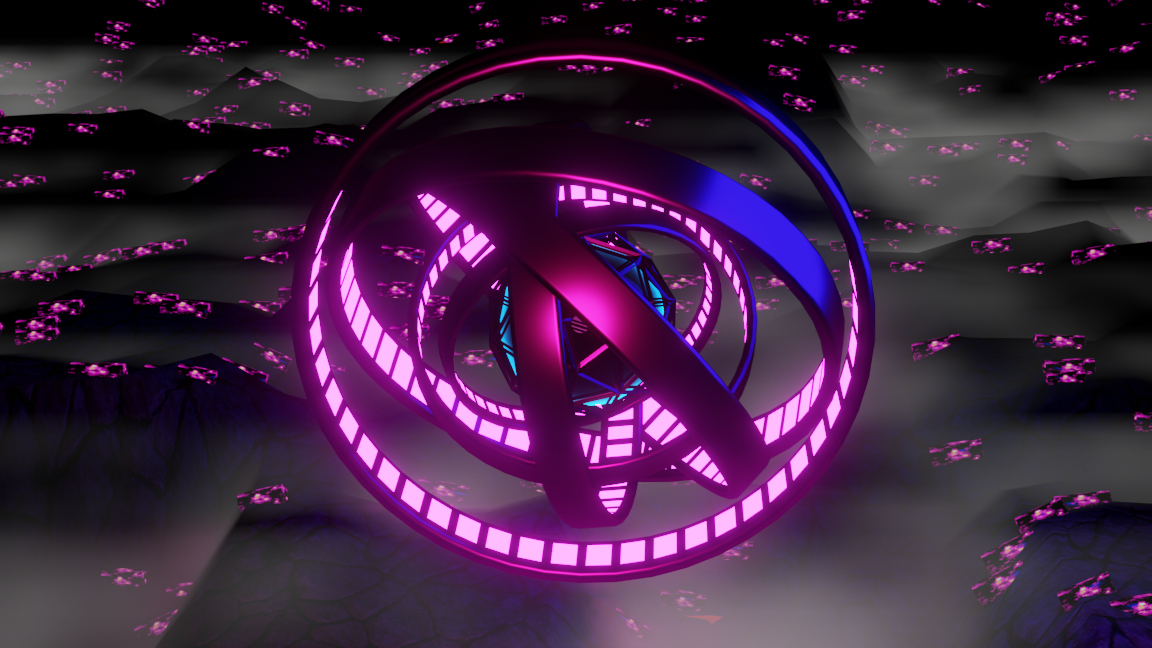
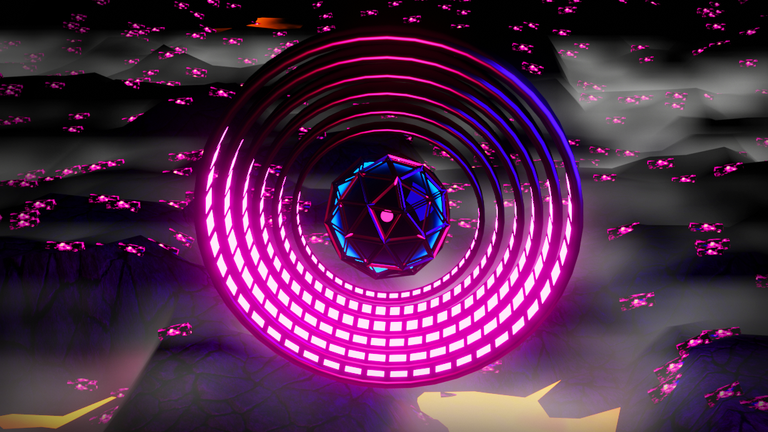
Hola Hivers, saludos a todos, hoy es la primera vez que publico en esta comunidad y quise hacerlo porque cree un figura en blender que es un poco del espacio y algo alienígena, le muestro como fue e proceso para crearlo mas la pequeña animación.
Hello Hivers, greetings to all, today is the first time that I publish in this community and I wanted to do it because I created a figure in blender that is a bit from space and something alien, I show you how the process was for create it plus the small animation.

Pimer paso:
- Agregue una curva con shift+a curve y circle, y le agregue algo de deth y lo extrui.
2.Lo convertí en una malla con click botón secundarios convert to- Mesh. - Agregue rotación para a animación, primero ctrl+a rotación sobre el circulo, y luego agregue los keyframes con i con el eje x & y, el el primer fram 0 y el ultimo 360º.
- Add a curve with shift+a curve and circle, and add some deth to it and extrude it.
- I converted it to a mesh with secondary button click convert to- Mesh.
- Add rotation for the animation, first ctrl+rotation over the circle, and then add the keyframes with i with x & y axis, the first frame 0 and the last 360º.
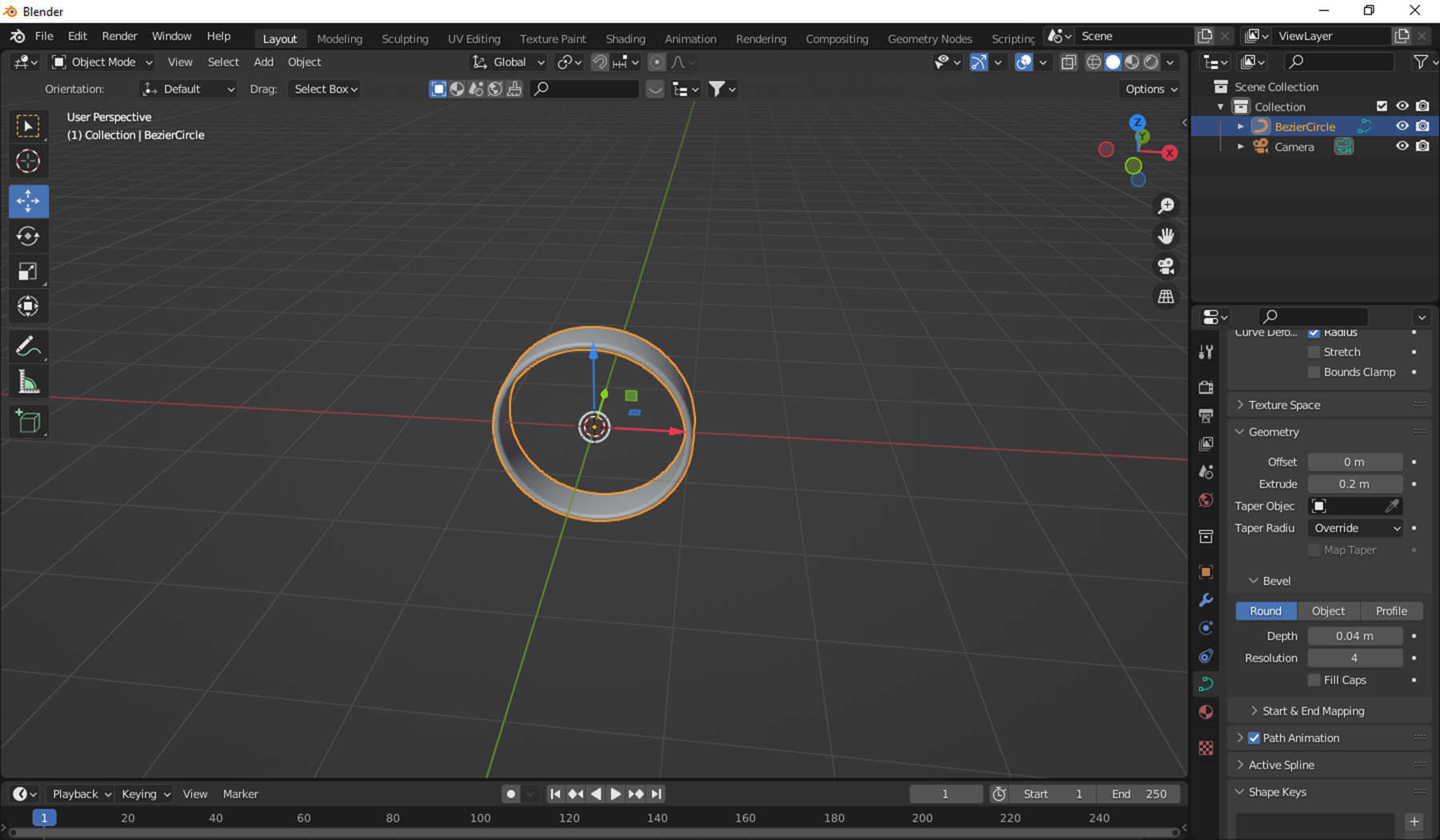
PASO 1
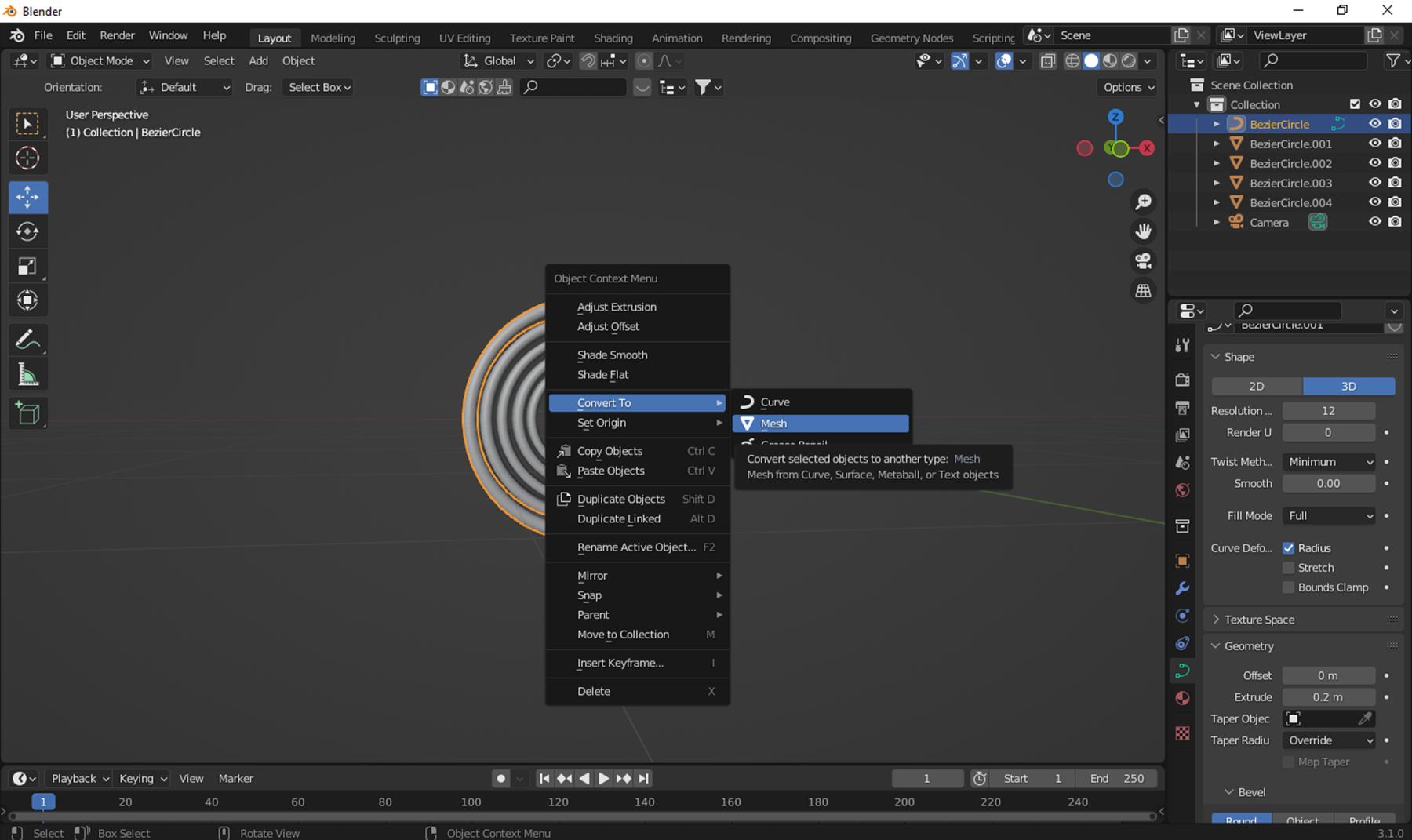
PASO 2
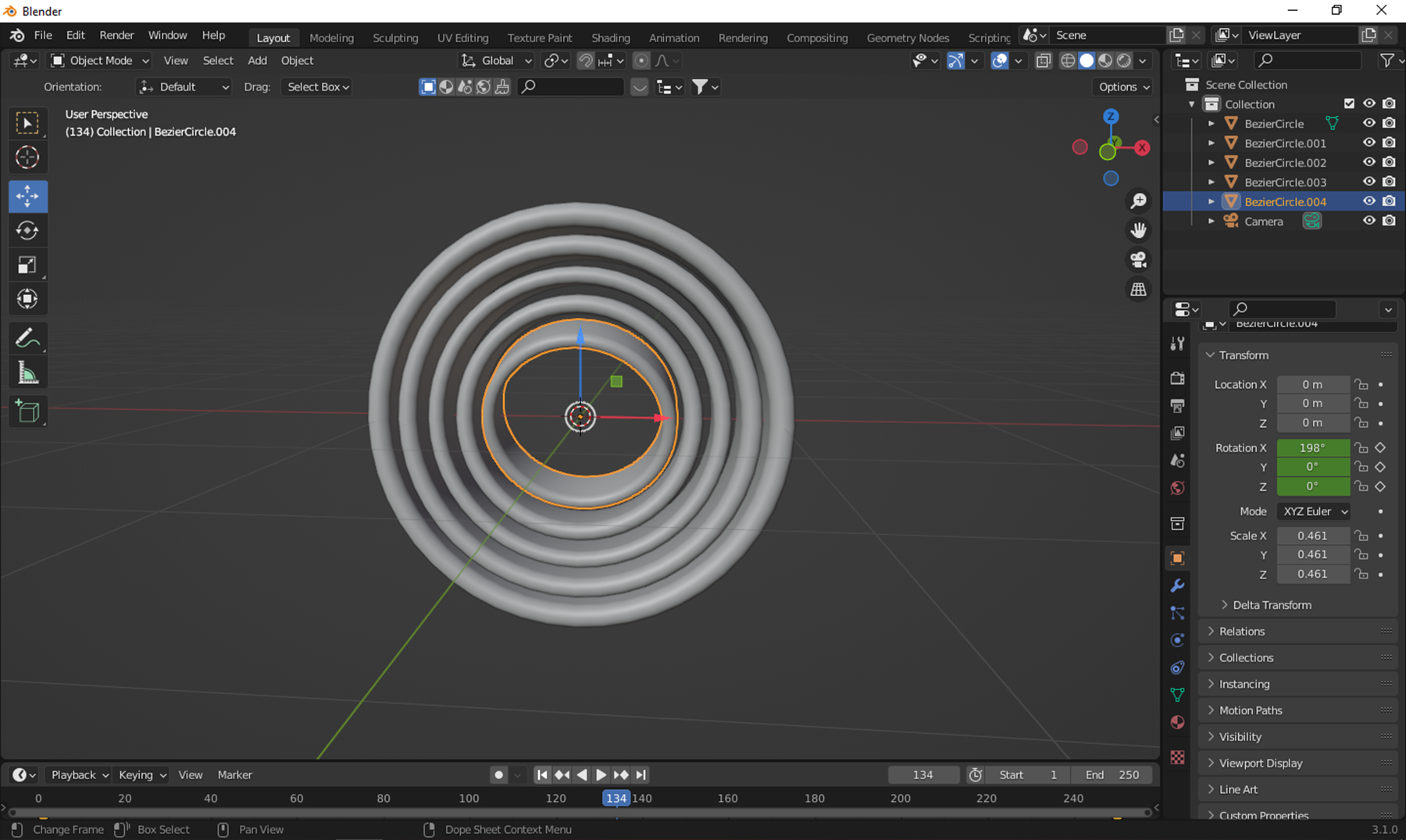
PASO 3
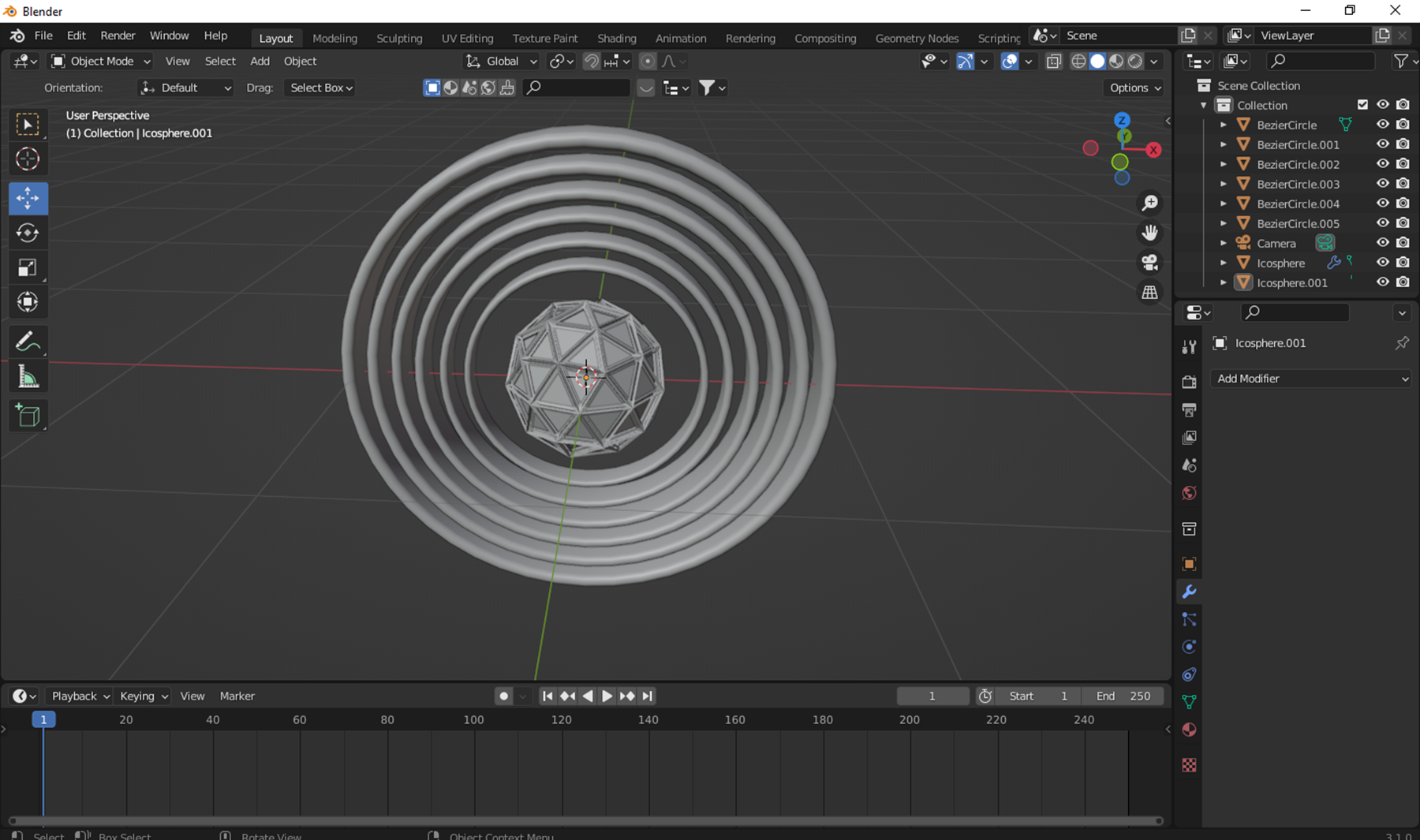
PASO 4
Segundo paso:
- Agregue una Ico Sphere y le active un modificador de wirefirame 2 veces luego duplique la ico sphere y la escala.
- Para agregar la emisión seleccione las caras interiores en edit mode y agregue un nuevo material agregue la emisión y o asigne.
- Para el suelo, agregue un plan y este plano lo subdividí y agregue un modificador de displacement y modifique la textura. También le añadí unas partículas distribuidas en todo el plano en forma de cilindro.
- Por ultimo agregue el material gracias a blender kit y la niebla con nodos volumétricos.
- Add an Ico Sphere and activate a wirefire modifier on it 2 times then duplicate the ico sphere and scale it.
- To add the emission select the inner faces in edit mode and add a new material add the emission and or assign.
- For the floor, add a plan and this plane I subdivided and add a displacement modifier and modify the texture. I also added some particles distributed throughout the plane in the form of a cylinder.
- Finally add the material thanks to the blender kit and the fog with volumetric nodes.
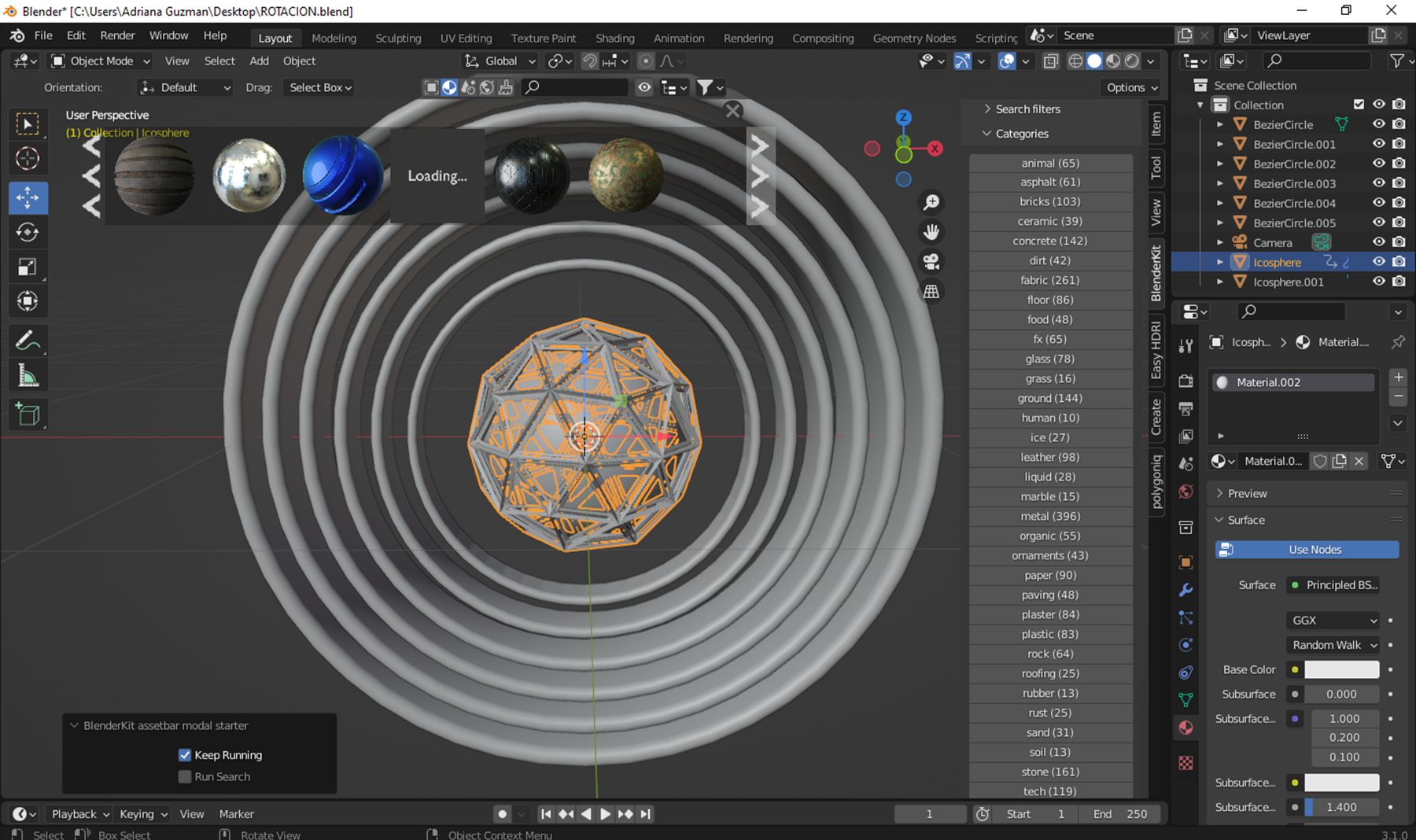
PASO 1
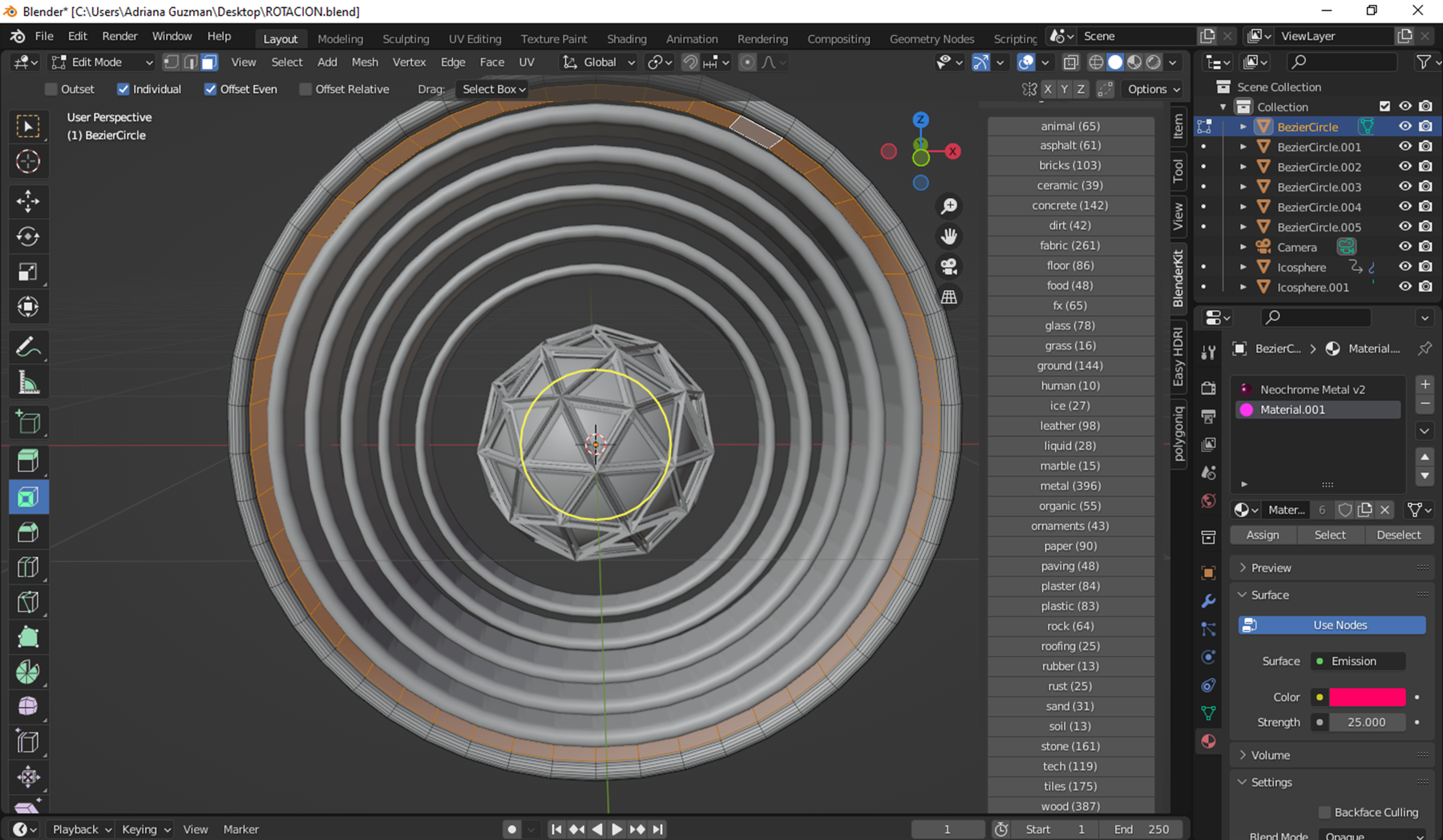
PASO 2
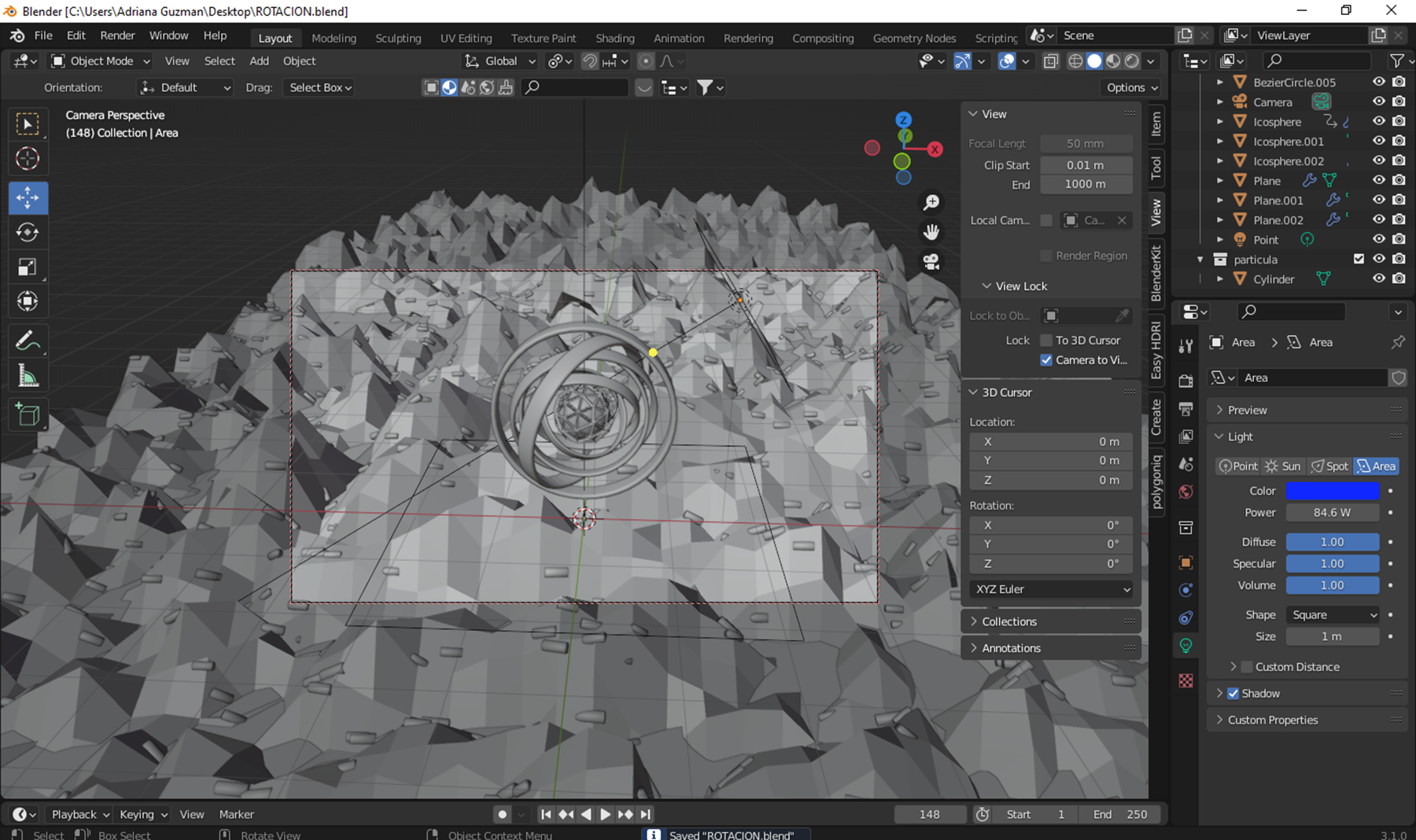
PASO 3
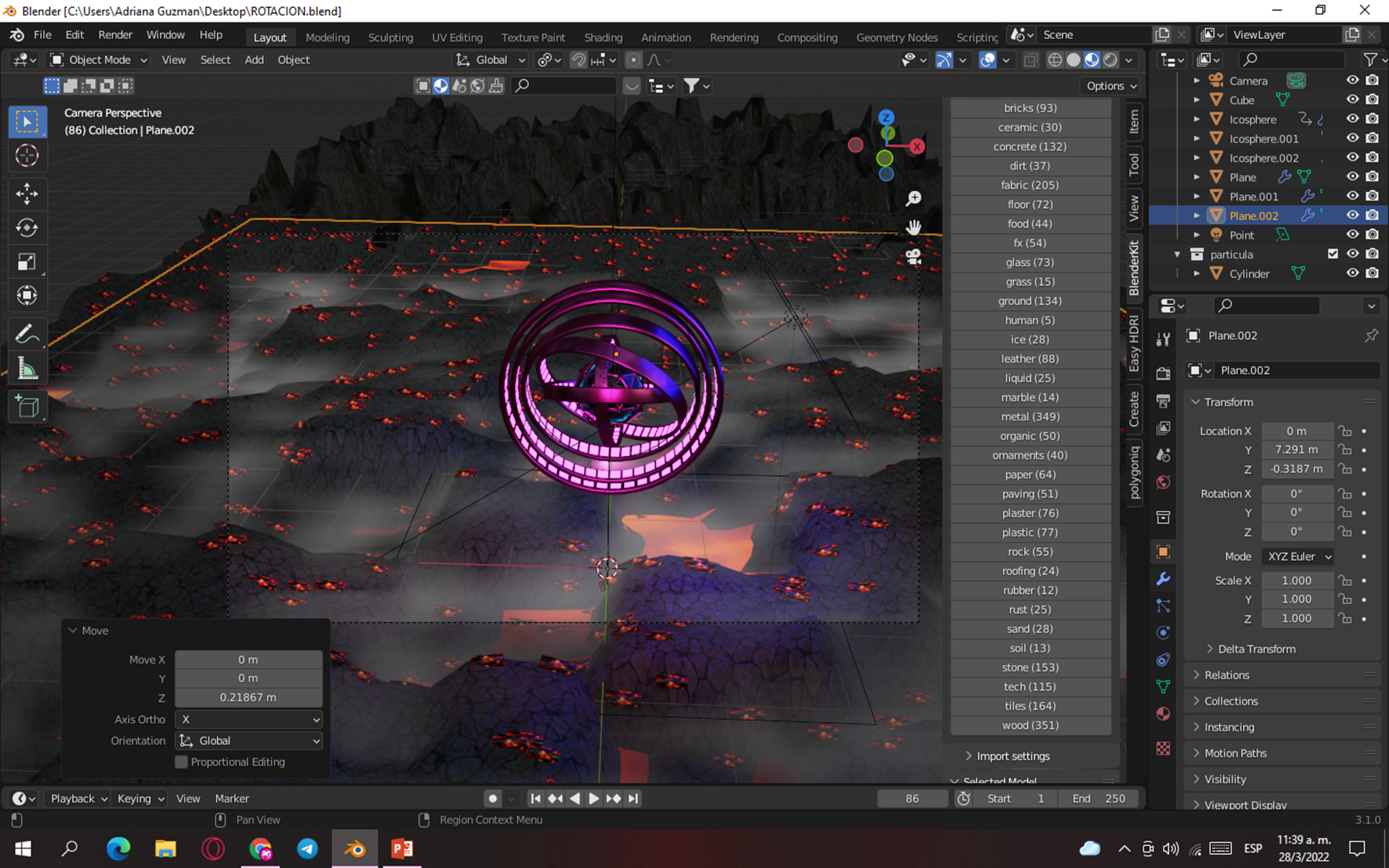
PASO 4

Congratulations @pinkgirl4! You have completed the following achievement on the Hive blockchain and have been rewarded with new badge(s):
Your next target is to reach 800 replies.
You can view your badges on your board and compare yourself to others in the Ranking
If you no longer want to receive notifications, reply to this comment with the word
STOPCheck out the last post from @hivebuzz:
Support the HiveBuzz project. Vote for our proposal!
This turned out really cool and i'm always impressed with people's Blender skills! Welcome to the AlienArtHive community!
Thank you very much I am very happy to be here, i'm glad that you liked my modeling, I hope to continue uploading content here for a long time :)
Great job! =) Thanks for responding! =)