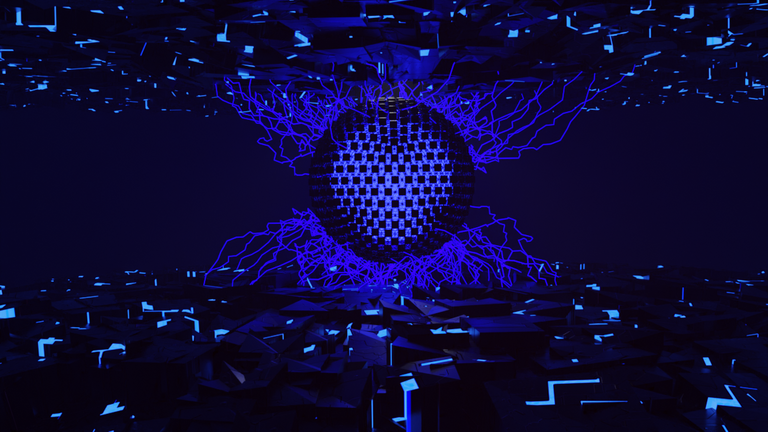
Hola Hivers, hoy traigo un modelado el cual hice haciendo uso de los nodos de geometría y de los modificadores desplazmiento y solidify. Ademas le agregue unos rayos hechos con el ivy generator, espero les guste, Saludos.
Hello Hivers, today I bring a model which I made using the geometry nodes and the displacement and solidify modifiers. I also added some rays made with the ivy generator, I hope you like it, Greetings.

MODLING PROCESS
- Agregue un circulo con shitf + a mesh circle y en edit lo extrui hacia el centro con E y S.
- Add a circle with shitf + a mesh circle and in edit I extruded it towards the center with E and S.
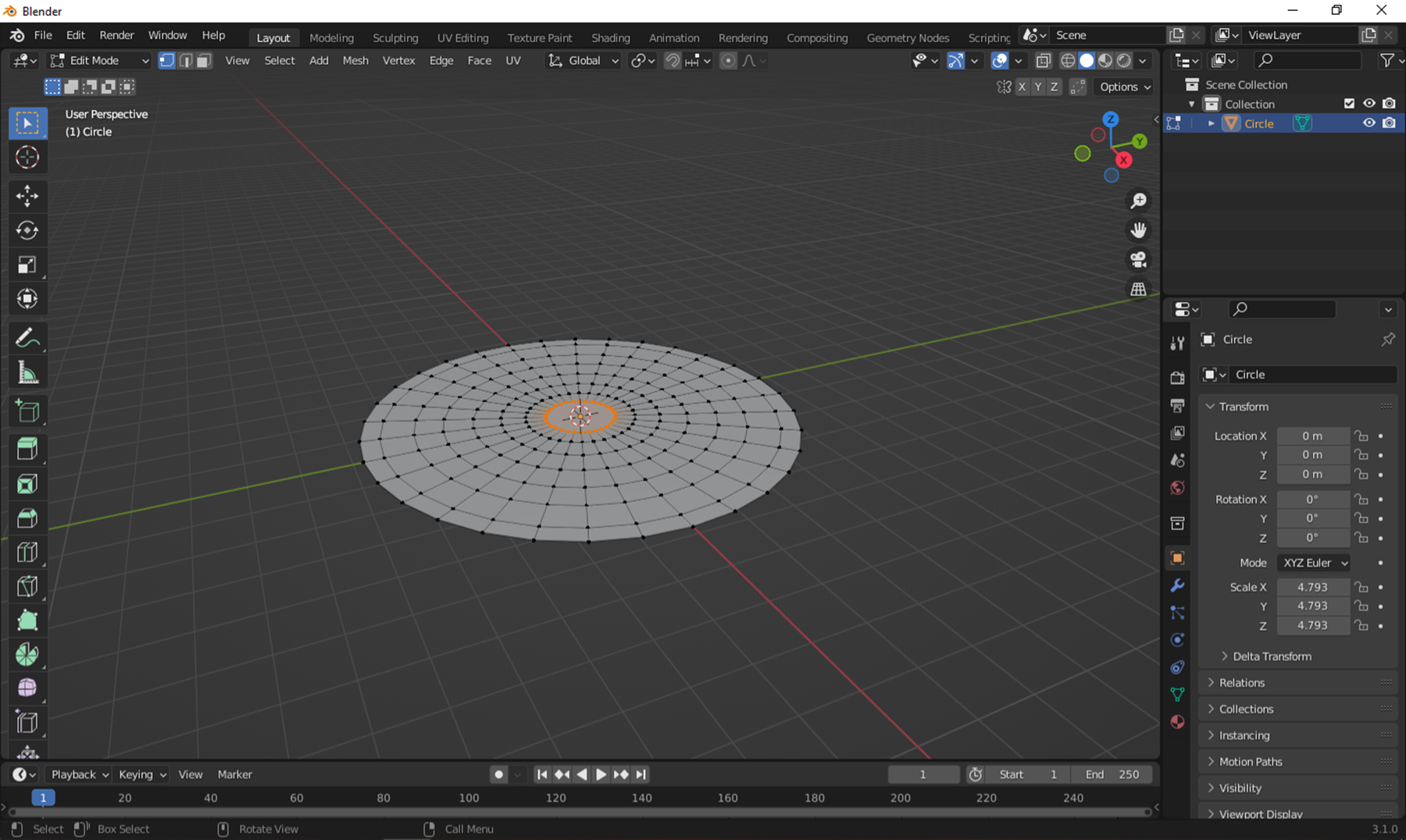
2 . Deseleccione todo y volví a seleccionar con select ramdon.
2 . Select everything and re-select with select random.
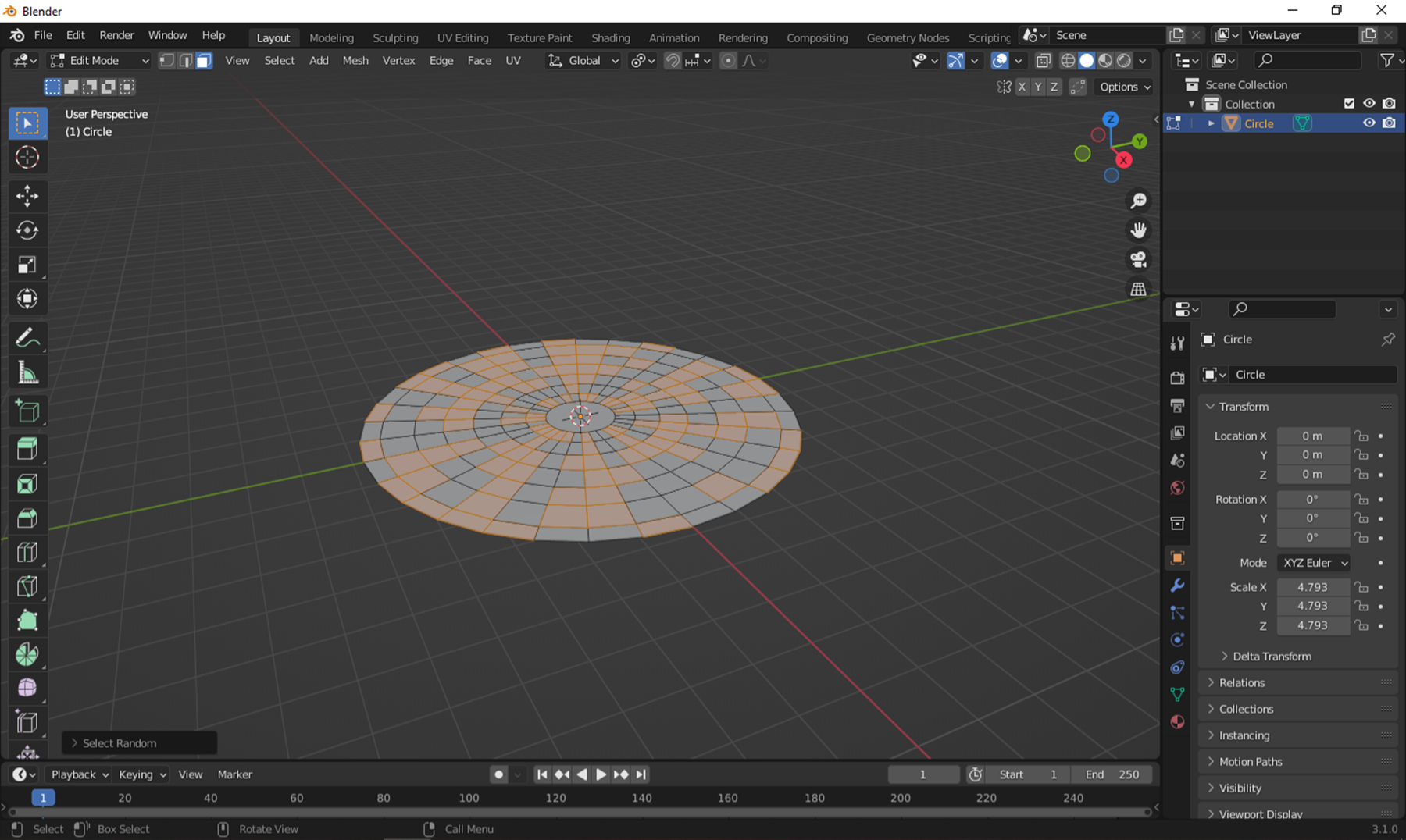
3 . Subdividí la Selección y repetí el proceso. Luego con la f3 busque la opción faces by edges y separe las caras.
3 . I subdivided the Selection and repeated the process. Then with f3 look for the faces by edges option and separate the faces.
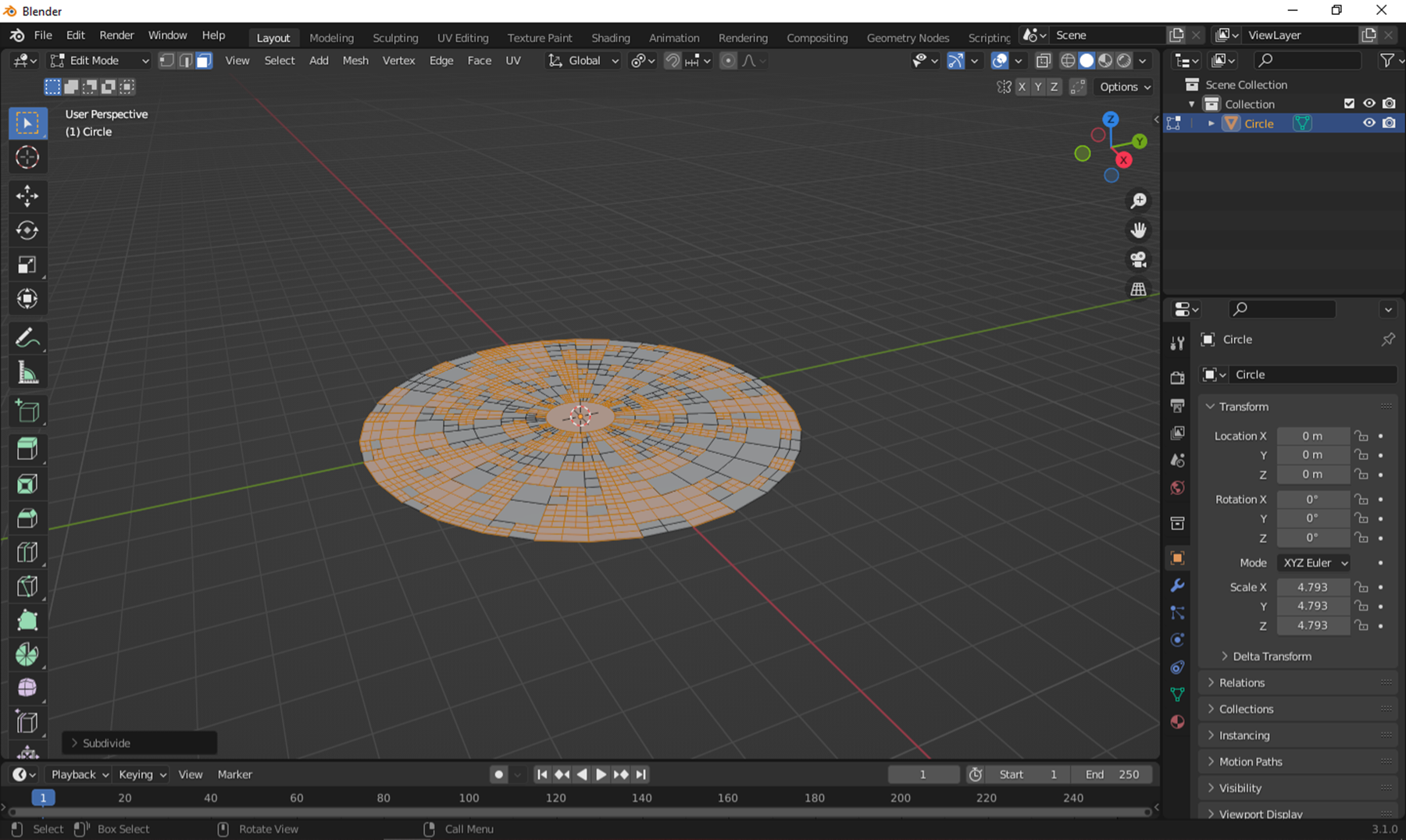
4 . Agregue un modificador de desplazamiento y le añadí textura con nubes, además le agregue un modificador solify para el grosor.
4 . I added an offset modifier and textured it with clouds, plus a solify modifier for thickness.
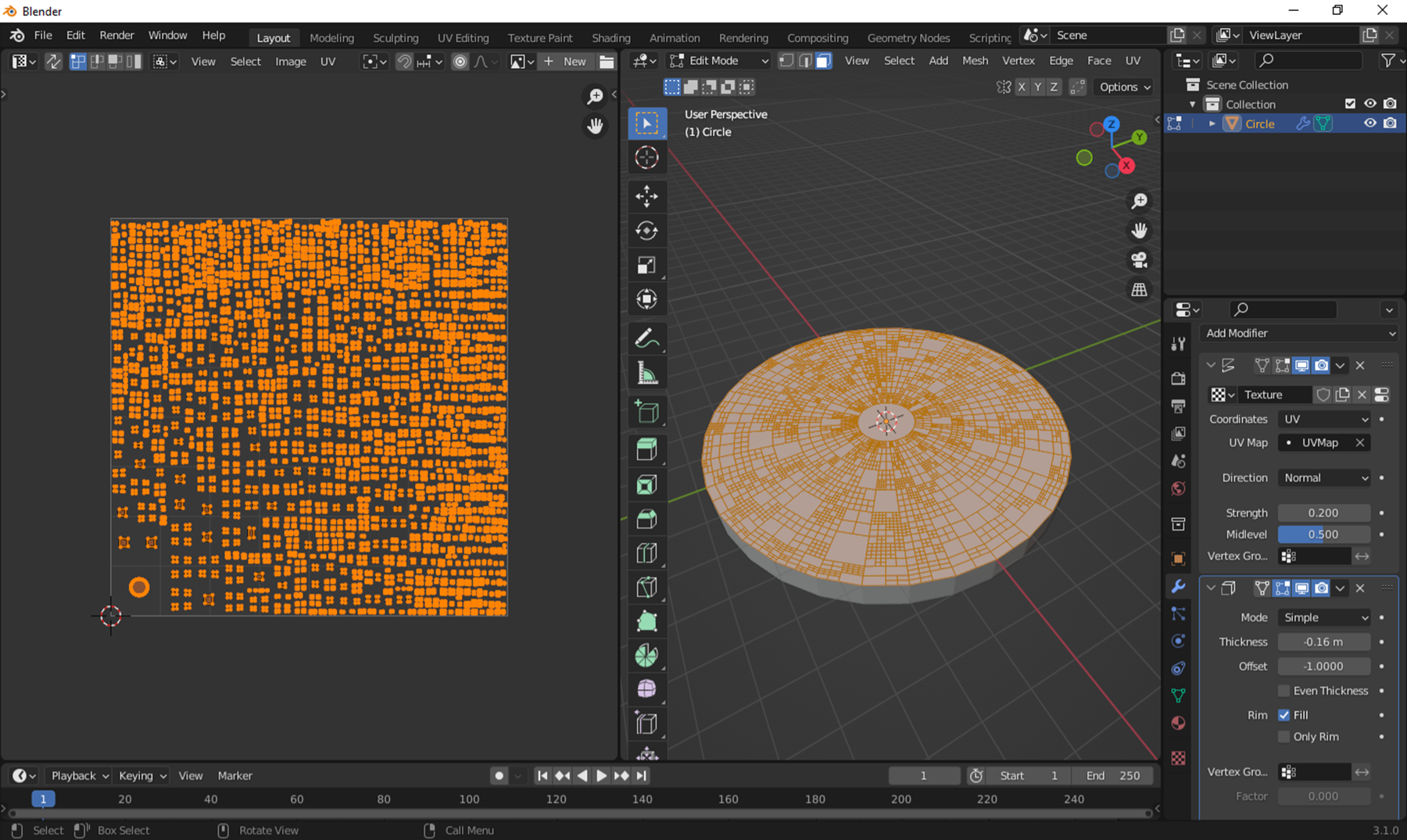
5 . Para La esfera primero añadi un plano con shift +a mesh plano, y fui a la pestaña de geometry nodes.
5 . For the sphere first add a plane with shift +a mesh plane, and go to the geometry nodes tab.
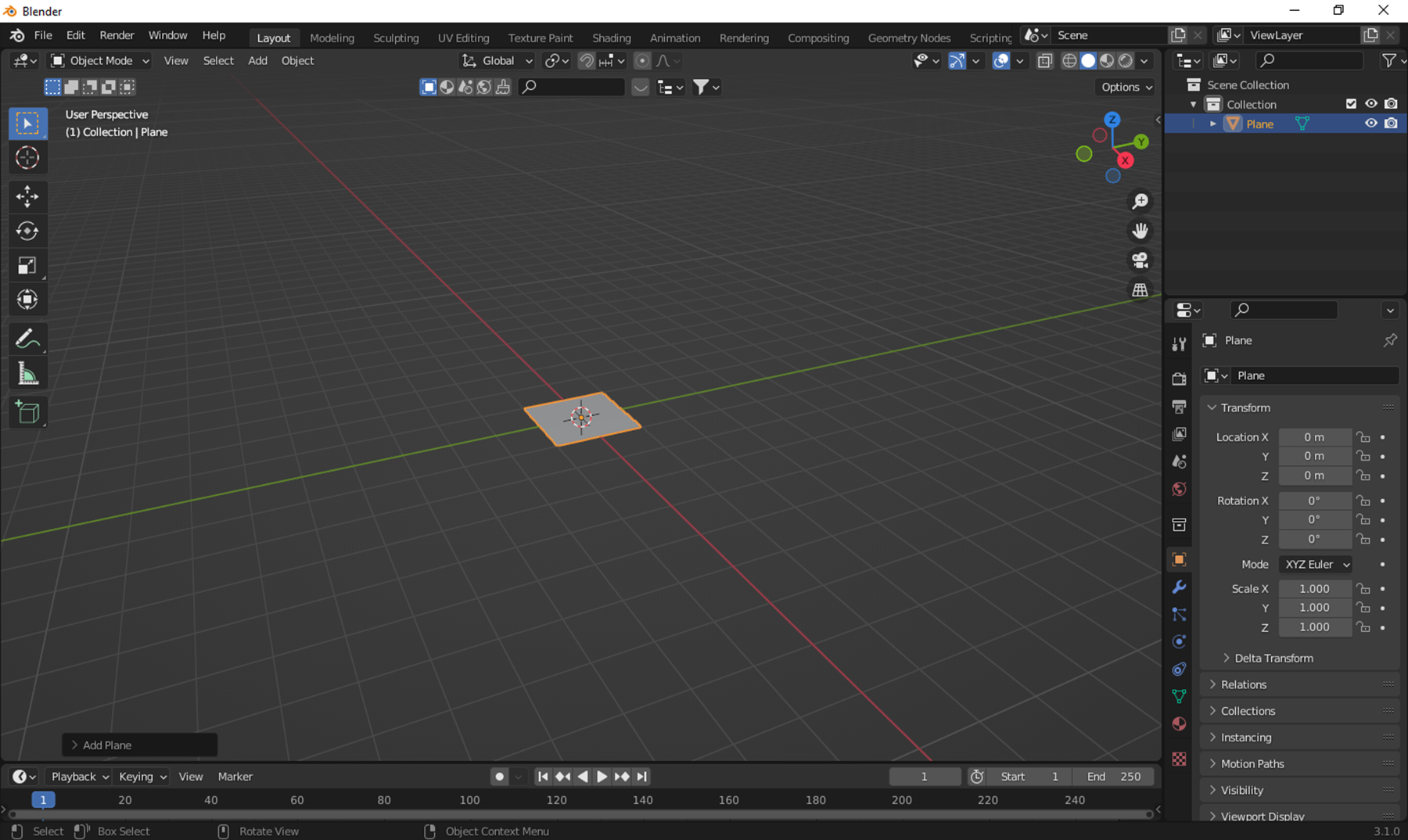
6 . Use los siguientes nodos de geometría y agregue un cubo que seria la instancia a a cual añadí un modificador de bevel.
6 . Use the following geometry nodes and add a cube which would be the instance to which I added a bevel modifier.
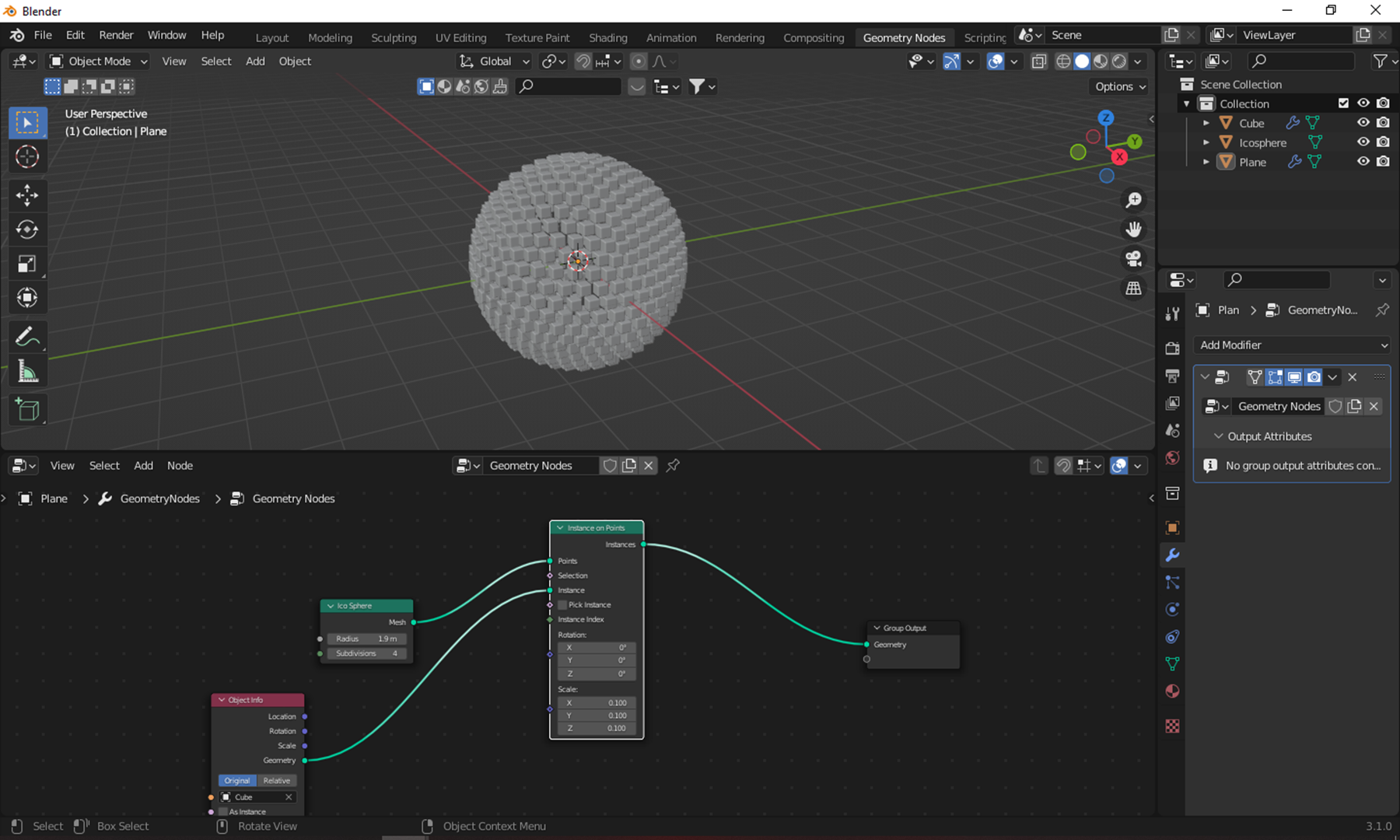
7 . añadí un la ico sphere en el centro y otra ico sphera a la cual le agregue el modificador wireframe y aumente de tamaño.
7 . I added an ico sphere in the center and another ico sphere to which I added the wireframe modifier and increased in size.
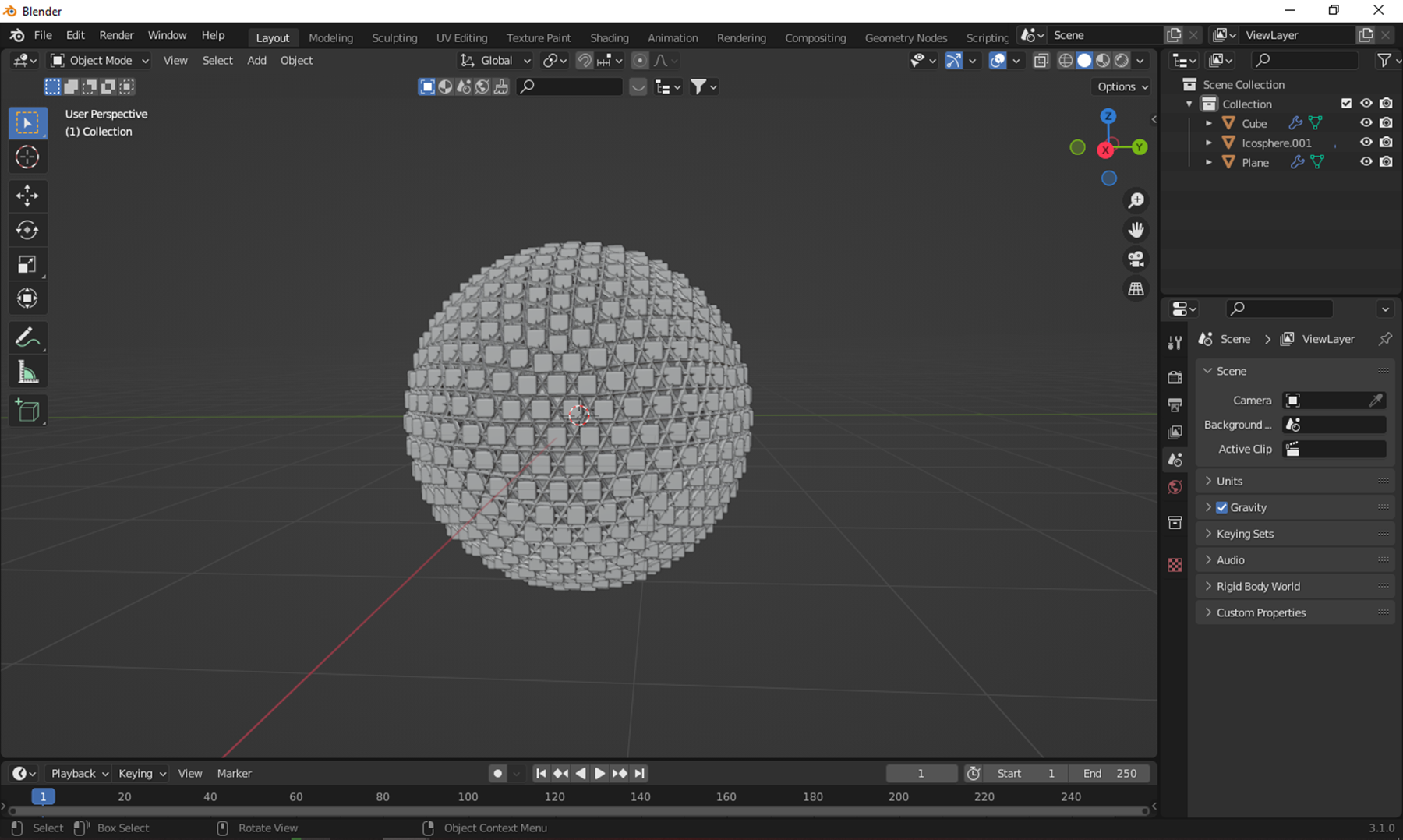
8 . Duplique el disco y lo rote 180º con r + y 180.
8 . Duplicate the disk and rotate it 180º with r + y 180.
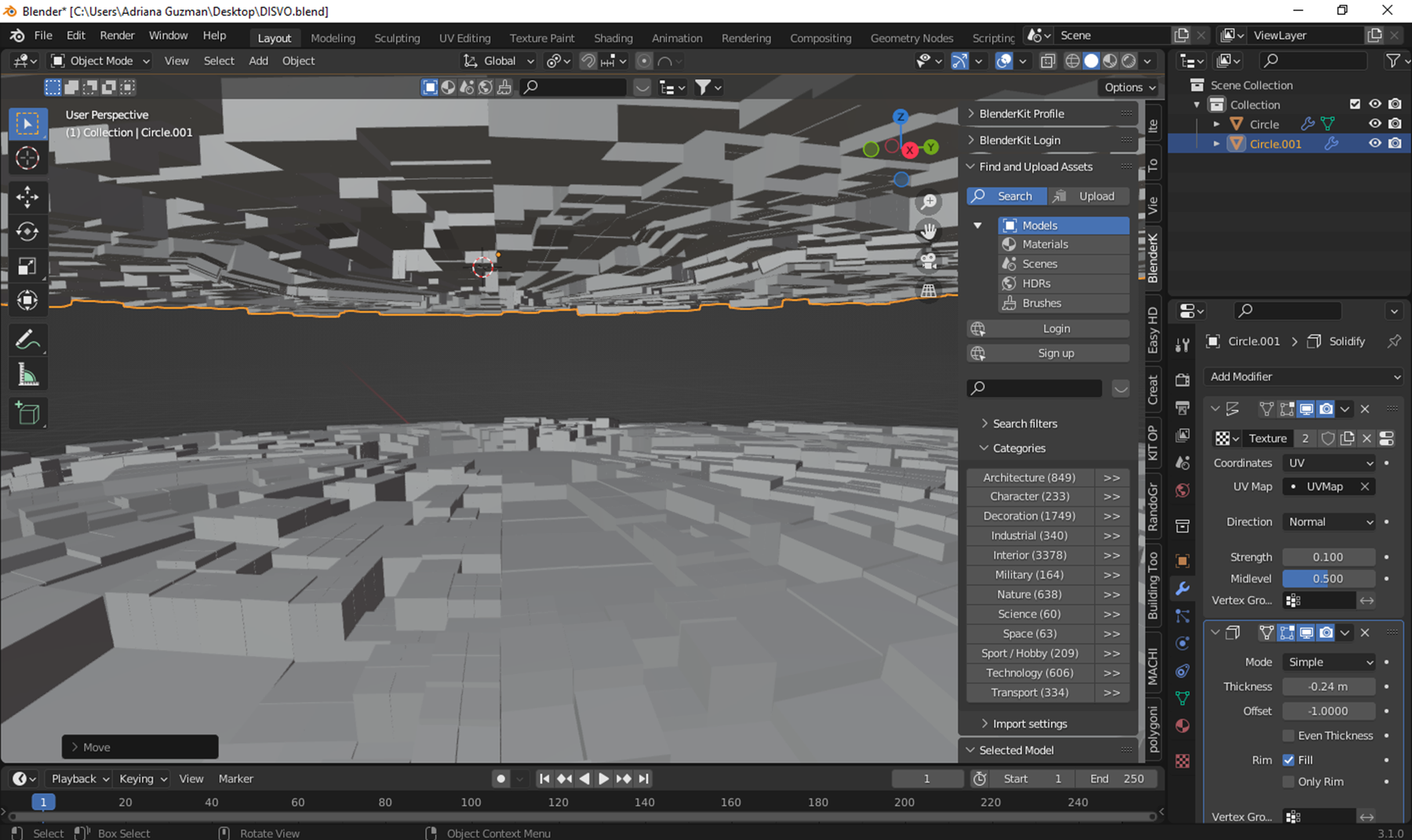
9 . Agregue a bola a la escena, y añadi dos ivy y la camara. Agregue el material gracias a blender kit y el ivy le agregue una emisión.
9 . Add a ball to the scene, and added ivy and the camera. Add the material thanks to the blender kit and the ivy adds an emission to it.
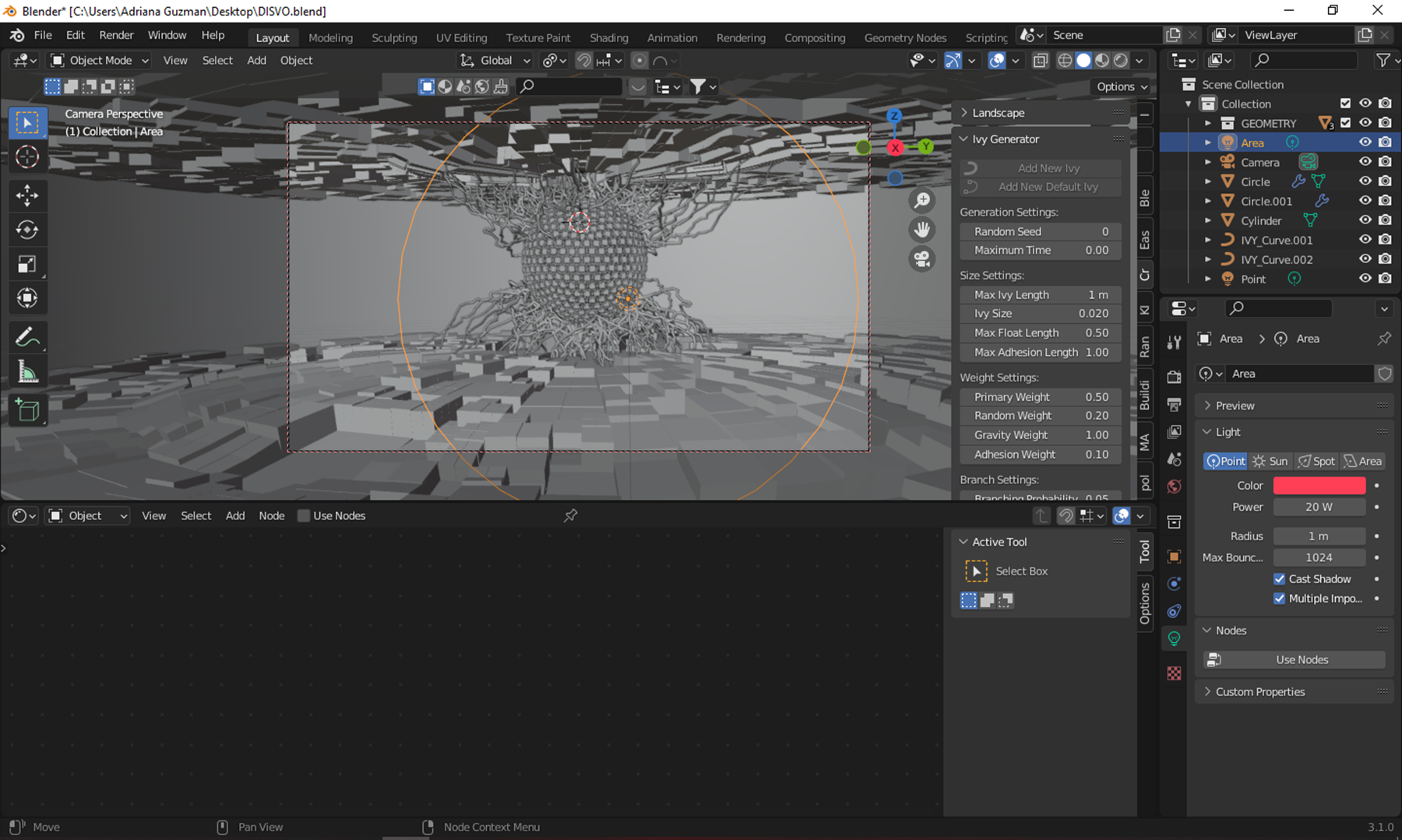
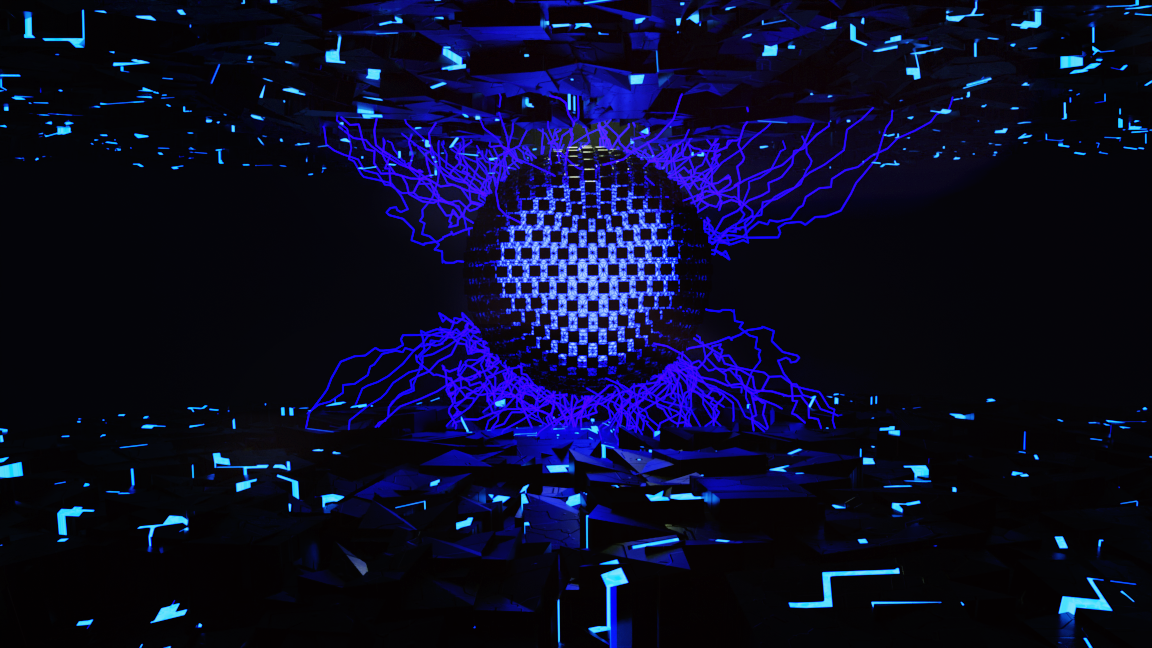

The rewards earned on this comment will go directly to the person sharing the post on Twitter as long as they are registered with @poshtoken. Sign up at https://hiveposh.com.
nicely done. 🙂
haven't touched geometry nodes yet.
they have fun things to play with. :)
Amiga tus diseños siempre son geniales . Soy realmente fan de ellos .
Saludos.
Gracias aamigaaaaa! En proceso de aprendizaje jejeje