Your wishes are my orders


English
Greetings dear friends!
I hope you are very well, I am glad to be with you once again.
For this opportunity we will illustrate Sea Genie but in a female version, the design part was a lot of fun, I even imagined that she could easily be the daughter of the original character.
I'm still practicing with the new drawing program and I really liked what I managed to do with the background using a couple of brushes and textures.
The color palette was similar to those of the original character keeping mostly cool tones.
Without more to add let's get started!
Español
Saludos queridos amigos!
Espero estén muy bien, me alegra estar una vez mas con ustedes.
Para esta oportunidad ilustraremos a Sea Genie pero en una versión femenina, la parte de diseño fue muy divertida incluso llegue a imaginar que ella podría ser fácilmente la hija del personaje original.
Sigo practicando con el nuevo programa de dibujo y realmente me gusto mucho lo que conseguí hacer con el fondo usando un par de pinceles y texturas.
La paleta de color fue similar a las del personaje original manteniendo tonos en su mayoría fríos.
Sin mas que agregar empecemos!

Reference


Process/Proceso
We start the design with the basic shape for this we use the color blue, in this design I wanted to make a pose similar to the original character, with crossed arms and the effect of magic in the background.
Once the idea is clear it's time to make the sketch for this we use the red color and a new layer.
Now it's time for the lineart, for this I used the layer where the basic shape was, I just erased everything "I like to recycle the layers, it's important to recycle hehe".
We have this result as you can notice I didn't lineart the background because I wanted it to be only with brushes and color.
Iniciamos el diseño con la forma básica para esto usamos el color azul, en este diseño quise hacer una pose parecida al del personaje original, con los brazos cruzados y el efecto de magia al fondo.
Al tener bien clara la idea es momento de hacer el boceto para esto usamos el color rojo y una nueva capa.
Ahora es momento del lineart, para esto use la capa donde estaba la forma básica solo que borre todo "me gusta reciclar las capas, es importante reciclar jeje".
Nos queda este resultado como pueden notar no le hice lineart al fondo pues quería que este fuera solamente con pinceles y color.
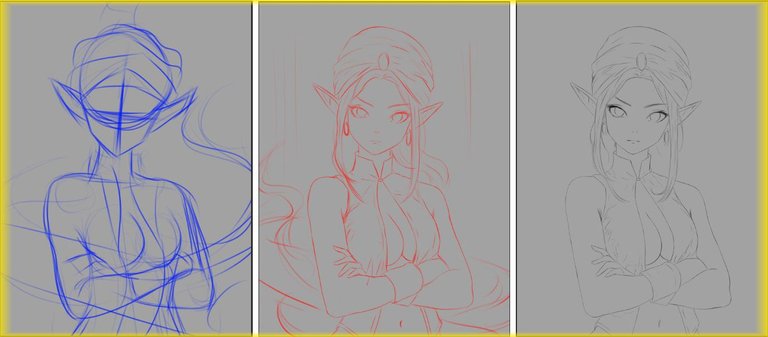
We added the base color, for the jewel on the forehead I modified a brush that allows to create crystals and change the colors and shape and also cut some parts to adjust.
On the hair part I used a modified brush to achieve this effect.
Well when I finished with the base color I started to create the background, in this step I wanted to experiment with a chalk effect brush, I didn't want to abuse it so I only made a base just to start.
Agregamos el color base, para la joya en la frente modifique un pincel que permite crear cristales y cambie los colores y forma tambien recorte algunas partes para ajustar.
En la parte del cabello use un pincel modificado para lograr este efecto.
bien al terminar con el color base empece a crear el fondo, en este paso quise experimentar con un pincel de efecto tiza, no quería abusar de el por lo que solo hice una base solo para empezar.
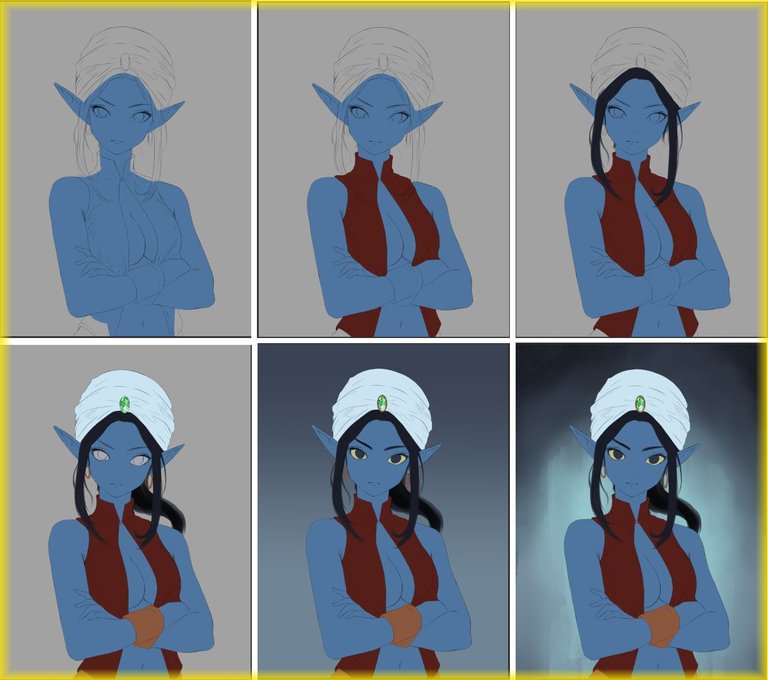
With a modified brush similar to the one I used on the hair, we create the effect of magic or magic legs of genie, as you can notice originally it was going to be very similar to the background color, I changed it later to give it more contrast.
when we finish with the background we start with the skin we always start with soft shadows.
Con un pincel modificado parecido al que use en el cabello, creamos el efecto de magia o piernas mágicas de genio, como pueden notar originalmente iba a ser muy similar al color del fondo esto lo cambie mas adelante para darle mas contraste.
al terminar con el fondo empezamos con la piel siempre inicio con sombras suaves.

To finish the skin we apply stronger shadows and lights, at this point we have to be very clear where the lights will be because these must also have logic with the lights of the clothes and other objects of the drawing.
We apply lights and shadows to the rest of the body, clothes and jewelry always keeping the logic of the light.
To finish the skin we apply stronger shadows and lights, at this point we have to be very clear where the lights will be because these must also have logic with the lights of the clothes and other objects of the drawing.
We apply lights and shadows to the rest of the body, clothes and jewelry always keeping the logic of the light.
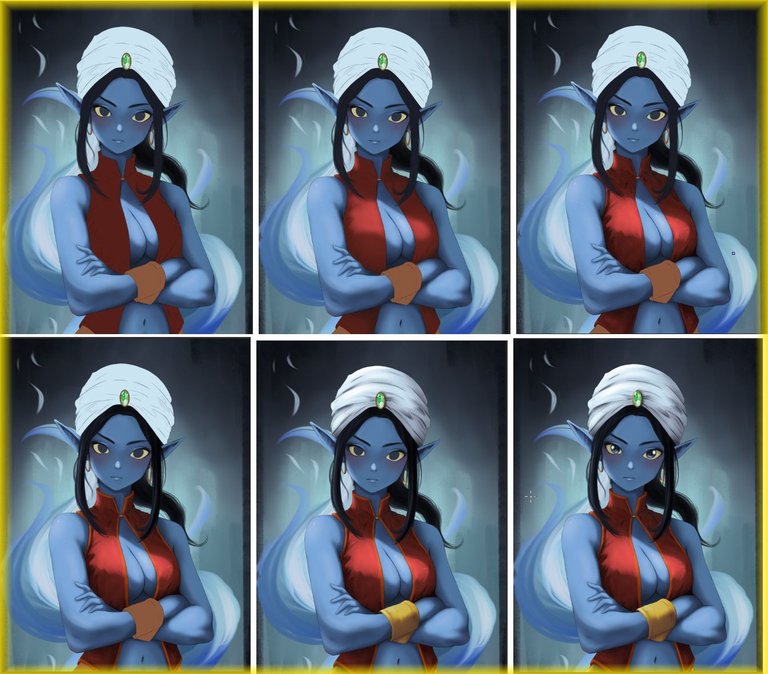
Finally we correct the colors and add a couple of glow effects on all the layers.
para finalizar corregimos los colores y agregamos un par de efectos de brillo sobre todas las capas.


If you don't play splinterlands yet you can join here!
Si aún no juegas splinterlands puedes unirte aquí!

Join here // Unete aqui

I hope you liked it as much as I did, I'm very happy with the result of the character hehe it would be great to have that card in the game.
see you next week friends
See you cowboys!
Amigos llegamos al final espero les haya gustado tanto como a mi, estoy muy conforme con el resultado del personaje jeje seria genial tener esa carta en el juego.
hasta la proxima semana amigos
Nos vemos vaqueros!
Extra content

Tools:
- CLIP STUDIO
- Inspiroy H640 Pen Tablets
- Corel PHOTO-PAINT 2019
- www.deepl.com/translator

Nice work
!LUV
Great work🤩 !PGM
Congratulations @sephiwolf! You have completed the following achievement on the Hive blockchain And have been rewarded with New badge(s)
Your next target is to reach 64000 upvotes.
You can view your badges on your board and compare yourself to others in the Ranking
If you no longer want to receive notifications, reply to this comment with the word
STOP