Hello Alien art community,
today I present to you my second edition of this necromorphic transformation design, bringing this model in her wedding dress as she undergoes the conversion that would lead her to the downfall of her being and change her to her cruelest form while maintaining the delicacy of her attire like the flowers adorning her mouth. Starting from that concept, let me narrate the changes and the process from selections to the final design.
Hola comunidad de Alien Art,
hoy les presento mi segunda edición de este diseño de transformaciones necromorfas, trayendo a esta modelo con su vestido de novia mientras procede a la conversión que la llevaría a la perdición de su ser y la cambiaría a su forma más cruel, manteniendo la delicadeza de su atuendo como las flores que adornan su boca. Partiendo de ese concepto, paso a relatarles los cambios y el proceso desde las selecciones hasta el diseño final.

PROCESS
First, after obtaining the model in the dress, I proceeded to remove the flowers from the background to draw attention to the center. I did this using the selection tool and stretching the edges to complete them so that the resizing is not noticeable. Then, I began overlaying textures, and not being satisfied with how the final shape was turning out, I selected a different deformation and skin texture.
Primero, después de obtener la modelo con el vestido, procedí a eliminar las flores del fondo para llamar la atención al centro. Hice esto usando la herramienta de selección y estirando los bordes para completarlos de manera que no se note la redimensión. Luego, comencé a superponer texturas, y al no quedar satisfecho con cómo estaba quedando la forma final, seleccioné una deformación y textura de piel diferentes.
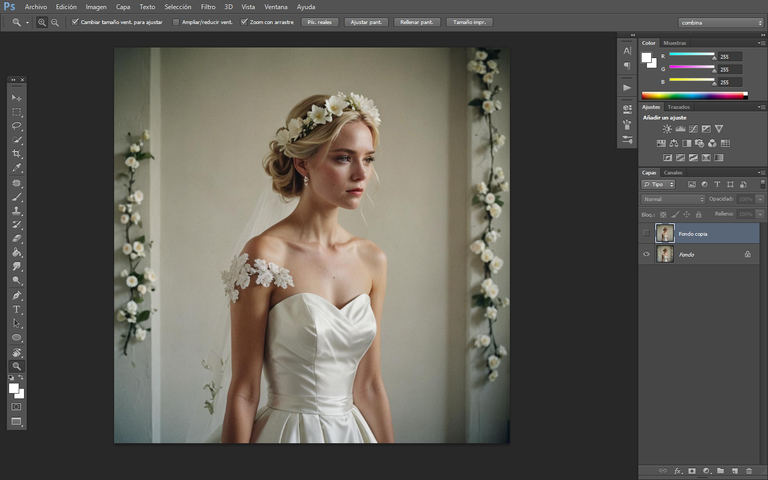
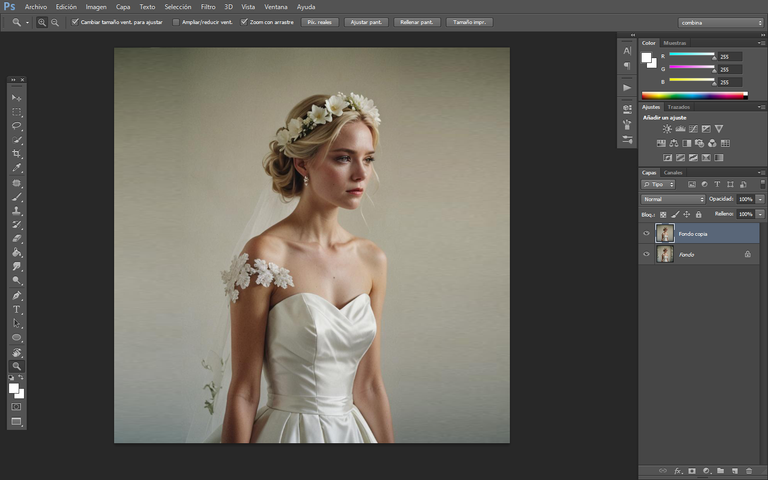
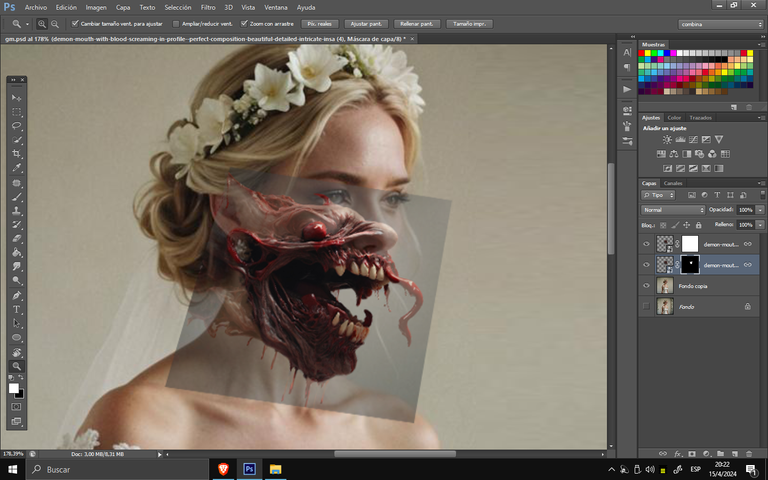
After placing this part covering her entire face, I immediately started refining lights and shadows to provide a dark tone to the flesh and the rest that would complete the transformation. After positioning it, I took the time to shape the mouth, and with levels, curves adjustments, and layer masks, I was able to achieve the tonality of the extremities that protruded from her skin, also defining the collarbone and the shape that stands out from her skin.
Al colocar esta parte cubriendo toda su cara, de inmediato comencé a limitar luces y sombras para poder brindar una tonalidad oscura a la carne y al resto que terminaría de conformar la transformación. Luego de ubicarla, me tomé el tiempo de darle forma a la boca y, con capas de niveles, ajustes de curvas y máscara de capas, pude dar con la tonalidad de las extremidades que sobresalían de su piel, definiendo también la clavícula y la forma que resalta de su piel.

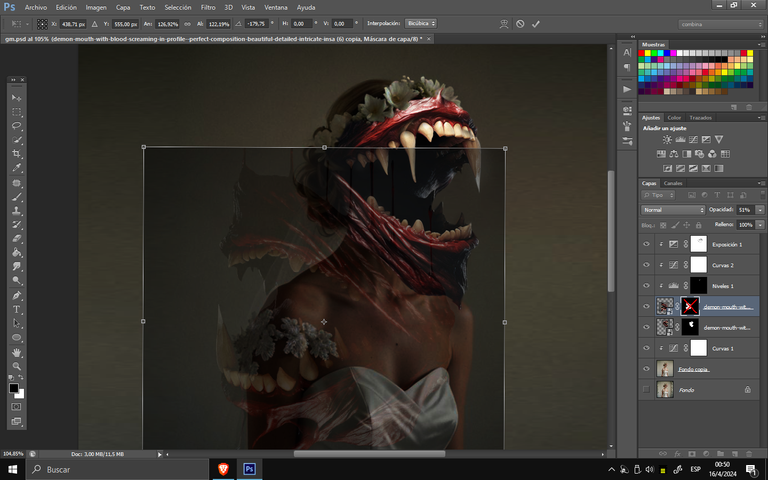
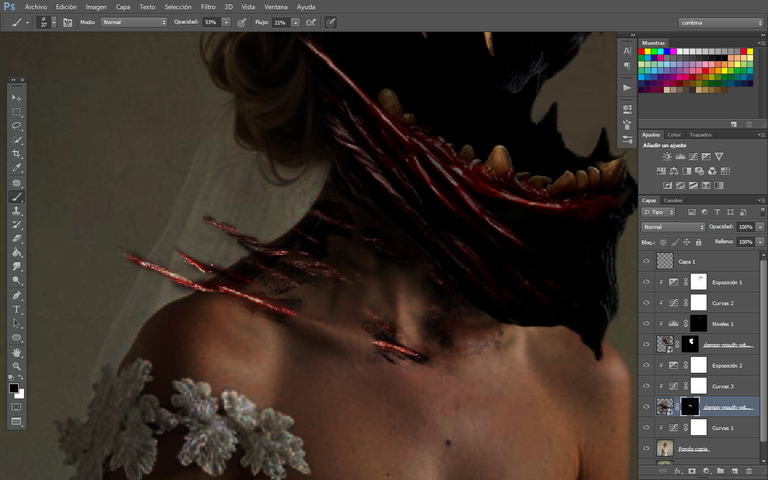
Then I focused on highlighting the flowers on the mouth, which would give us a sense of tranquility and delicacy in the image, as well as a feeling of loss and abandonment. So, I carefully limited the mouth layer and added shadows to the flowers to make them look as realistic as possible. The flowers that formed on part of her arm also needed to convey the same message, so I used a skin texture and applied the same technique with tools like curves, exposure, and levels to darken the skin and make it visually effective for the concept of change.
Luego me enfoqué en resaltar las flores sobre la boca, lo cual daría una sensación de tranquilidad y delicadeza en la imagen, así como un sentido de pérdida y despojo. Así que procedí a limitar cuidadosamente la capa de la boca y a añadir sombras a las flores para que se vieran lo más realistas posible. Las flores que se formaron en parte de su brazo también necesitaban transmitir lo mismo, así que utilicé una textura de piel y apliqué la misma técnica con herramientas como curvas, exposición y niveles para oscurecer la piel y que se ajustara visualmente al concepto de transformación.
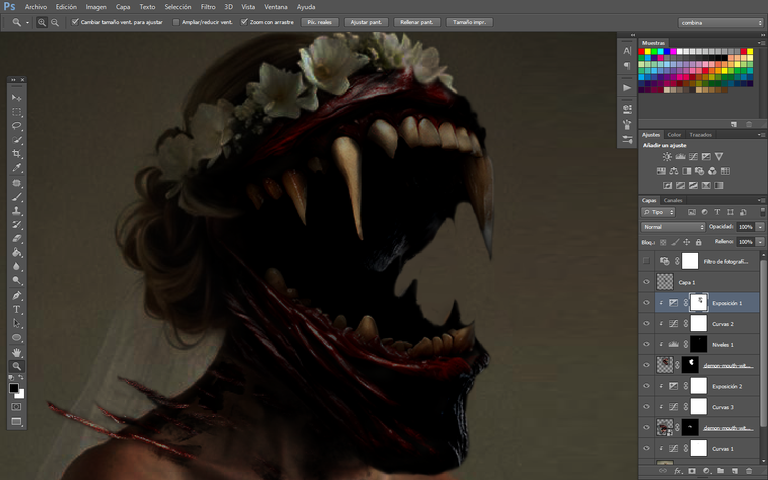

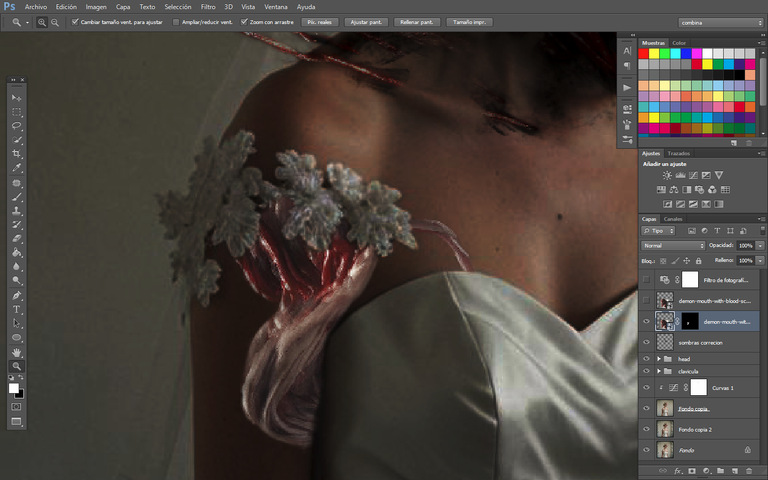
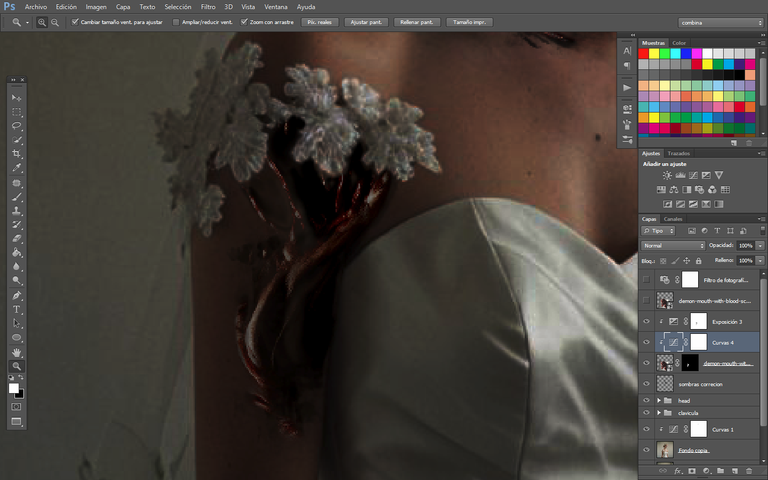
Finally, I added a small light using the lasso tool, and in the layer adjustments, I expanded its blur to cover the areas where the brightest/whitest tones are closer and give light to the design. I added textures of dirt for the wall, and after finishing the details, I considered the design of the day completed. Thank you for following the process and getting this far. See you in the next post.
Por último, añadí una pequeña luz con la herramienta lazo, y en los ajustes de la capa, amplié su desenfoque para cubrir las áreas donde los tonos más brillantes/blancos están más cerca y dar luz al diseño. Añadí texturas de suciedad para la pared y, al finalizar los detalles, di por finalizado el diseño del día. Gracias por seguir el proceso y llegar hasta aquí. Nos vemos en el próximo post.
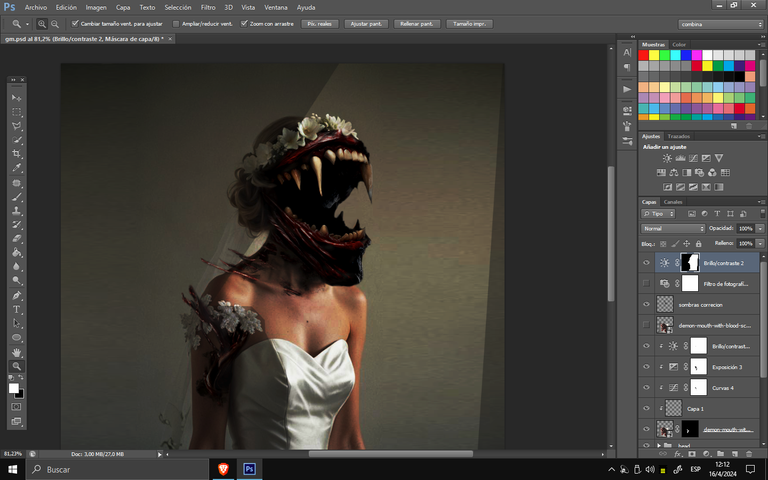


FINAL RESULT

Tools Used :
Photoshop
WACOM CTL 472
Font AI Style Cinematic
Brutal bro!
Es como una especie de simbionte XD!
Como va mario?, sisi similar tambien ajaj
Congratulations @smile27! You have completed the following achievement on the Hive blockchain And have been rewarded with New badge(s)
Your next target is to reach 22000 upvotes.
You can view your badges on your board and compare yourself to others in the Ranking
If you no longer want to receive notifications, reply to this comment with the word
STOPCheck out our last posts: