July 3rd, 2020
Finding Your Way Around PeakD Create a Post Page
In this guide I hope to show you some simple to use functions of PeakD to help you with gaining traction on the Hive Block Chain, and some tips and tricks to using PeakD.
One thing everyone will want to do is Post some Content. So I will start there.
The Post creation page
Lets get started, the peakD create a post page: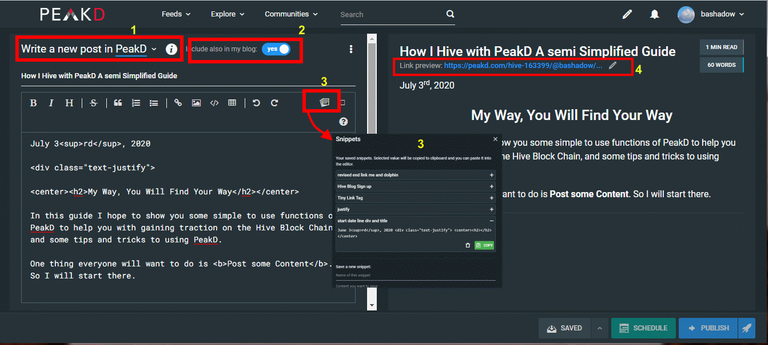
I have highlighted four of what I feel are the most useful parts of the create a post page and that should be understood. As time passes these will just become second nature to you.
- You will want to decide if you want to post in only your blog, or in a community you follow. There are several ways and means to post in a community page, but if you follow a community this I feel is the easiest. just click the little drop down arrow and all the communities you follow will be displayed.
- Next you are going to want to decide if this is content you want to show on your blog page, if so toggle the no button to yes. Whether you select the yes or not your Post will show on your personal post page. This becomes a very handy feature for people who want to keep their Blog separate from their personal posting page.
- If you have code that you plan on re-using a lot, such as a date line, or an ending banner, the use of snippets will save you some time. I like having the posting date on my post, so I have created a snippet for it, this way I update the snippet once a month and then only need to change the date and the st, nd, th, or rd. I have a few other snippets that I use also.
- This is an extremely useful tool. The ability to create your own link endings. I use this a lot. I like keeping track of my progress on Hive, and with this tool I can have a consistent link ending for adding future post links. This works very well for stories with chapters, you can have the same link Example: /my-long-story-chapter1 then you just make the next one /my-long-story-chapter2 and so on and so forth.
I do recommend that all users find and discover communities they will enjoy not only for posting but for looking at also. For new users finding a place to post, and to be seen is pretty important. Yes there are two very large communities that many many people post in hoping to be seen, there are also a lot of smaller communities where the odds of your being seen are increased, while the curation rewards may not be as large, the audience may be a bit longer lived and more consistent as you continue on your Hive journey.

Images
Almost all post have images, use the image picture Icon and you will get the option of image link, upload image, and a listing of the images you have uploaded for the working post.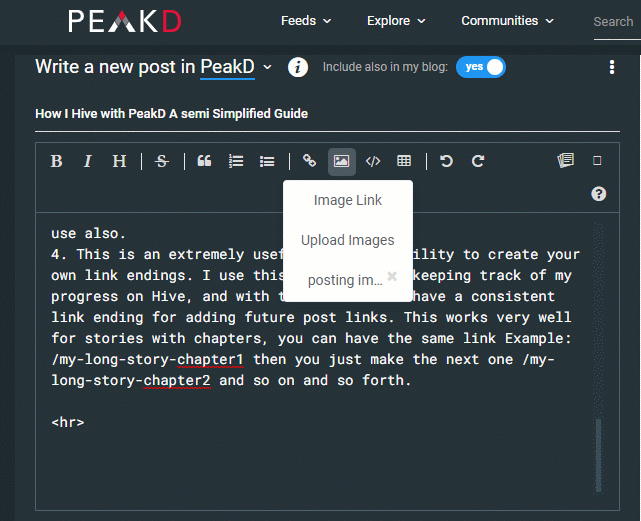
Sometimes the image we choose we want to present in a smaller format. This does require some coding to accomplish: https://images.hive.blog/100x50/:
by adding that code to the image link you can resize the image as I have done to show the two images I have uploaded side by side.
>https://images.hive.blog/200x200/:https://files.peakd.com/file/peakd-hive/bashadow/XjciYNvf-image.png simply change the 100X50 to what ever size works for you.
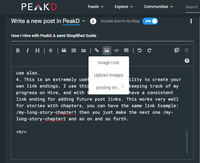

The nice thing about this is that then you can add in a link to the full size image with out having to resize and upload two or three different size images. I'll illustrate this in the section below.

As you can see in the above screen shot I have placed both the first two images in a side by side view, that is one use of the image resize via coding. The other use is to have your text flow around images, I struggle with this a lot so I do not use it very often at all any more.
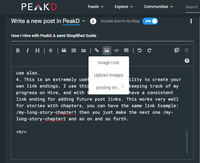
div class="pull-left" and div class="pull-right"
HTML and Markdown language do not always play well together, so it does take a lot of experimenting to get the look you are after. There are some tools available to learn the use of HTML and markdown, the little circled ? mark at the top of the edit box, will take you to a markdown guide.

Thank you for the support.
good one, thanks for posting :)
Thank you.
You know, I've never used them, Thought about it, but with everything going on, I have just enough time to put out my several posts a week. Thanks for this guide, I may actually get around to trying it someday! :)
I like PeakD, it offers a lot in a well organized fashion. A small team but they have accomplished a lot in the last couple of months. https://peakd.com/c/hive-198327/created that is the help/FAQ page they have been working on, one stop shop for what is available. They also have a page to submit questions there and a link to their discord site. Small team but very responsive to the users.
!ENGAGE
Thank you!
ENGAGEtokens.View or trade
BEER.Hey @bashadow, here is a little bit of
BEERfrom @pixresteemer for you. Enjoy it!Learn how to earn FREE BEER each day by staking your
BEER.Thanks for a nice tutorial.
Just fyi topic-tags only work for topic pages if they are one of the first 5
So the #peakd didn't work for this one on the #peakd topic page.
In other news we are going to promote this one.
Thank you, I was not sure if I needed #peakd in the first 5 tags since I posted it via the peakd community. This is where education/reminders of the small things help.
yeah we found it because of the community
Good article, it is a great help for those of us who are still learning.
Great information to have. I appreciate you taking the time to put it together. Thanks
nice! :)