Sounds like pretty much all of us have made the move to HIVE. Welcome! So,now what? @jongolson has created a little contest on how to #ThriveOnHive check out my thrival guide on using PEAKD to #ThriveOnHive!

Well, time to get comfy and start to work on your network and engagement again. If you are like me, I had configured tools, scripts and systems to help me stay on top of my followers, friends, those that I followed and the communities I supported. The move to HIVE likely put you back a little bit on that front. I know that's the case for me. I relied on services like Gina to keep me informed on interactions with my posts and when others posted. She's still firing away on Steem but looks like it's up to me on Hive.
Guess what? There's a great interface on Hive that will help you a HELLA-LOT! It's called PEAKD.
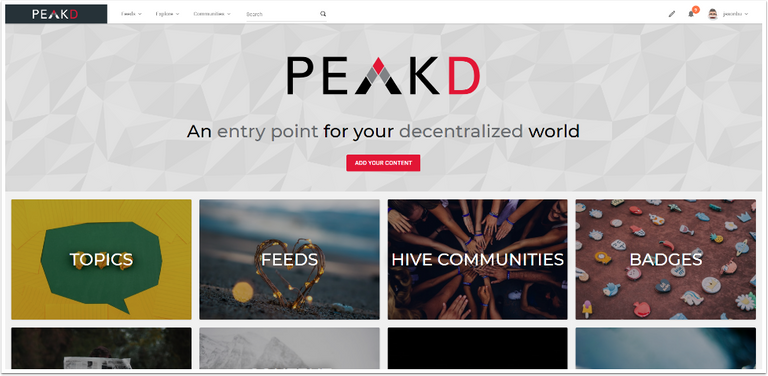
Walk with me on PEAKD
Let's take a quick tour on the features that I'm using to keep track of my network. You can utilize the interface to manage and monitor all your social interactions. It just takes a bit of effort to set things up and then be diligent enough to work through it. PEAKD has a ton of features that you may not know about. I keep discovering things that will help to manage and help you thrive. Let's log in to PEAKD to start.
When you first log in to PEAKD you will notice a bunch of options (some are still in the works as of writing). I've setup the Brave Browser and am using the PeakLock option to manage HIVE logins. Once you add your Posting key and (optional) Active key you will need to setup a pin that will authorize the key for 24 hours (be sure hit the little toggle for that) from your browser to unlock.
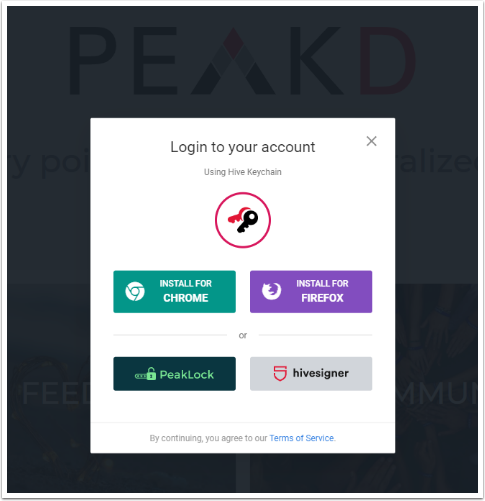
@themarkmark posted on how to install @stoodkev's BETA version of the Hive Keychain - How to install Hive Keychain if you are interested. It will likely be up on Google Play soon, if you wanted to wait.
What'chya Following?
So, I think it boils down to what you are following, what your interests are and how often you interact with those users and communities. I've started to rebuild my work space, as I call it, on PEAKD. Let's take a look at some of the interface that you can utilize in the 'Following Feed".
You'll likely end up here as soon as you log in. If not, got to the "Feeds" menu, then to "Following Feed". There are several sections here that I want to point out. Namely the Favorite Topics, Favorite Curators and Favorite Users. Using these three sections you can drill down on the areas of interests or creators that you enjoy and interact with. Adding your Favorite Topics (tags), Favorite Users or Favorite Curators are easy to do and I'll show you how.
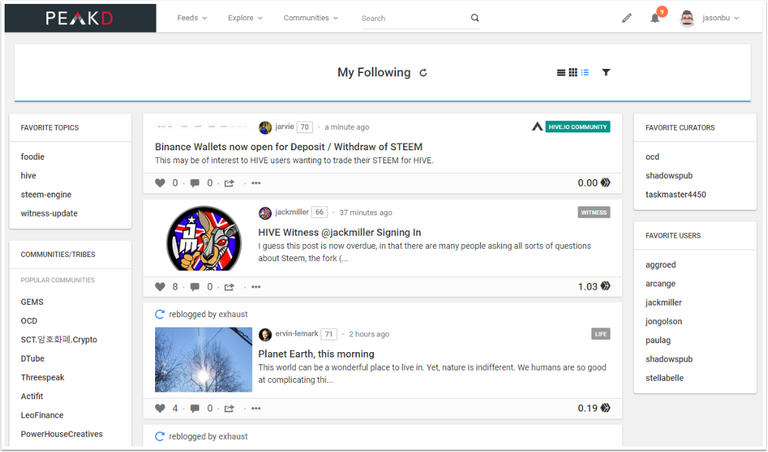
Favorite Topics / Users
When you click on a Favorite Topic it will take you to the "Trending" link on that topic(tag). To add a topic to the Favorite Topics click on the "star" beside the tag on the tag feed. To remove it from the Favorite Topics just un-select it. You can change and swap these out as you need and as your interests change.
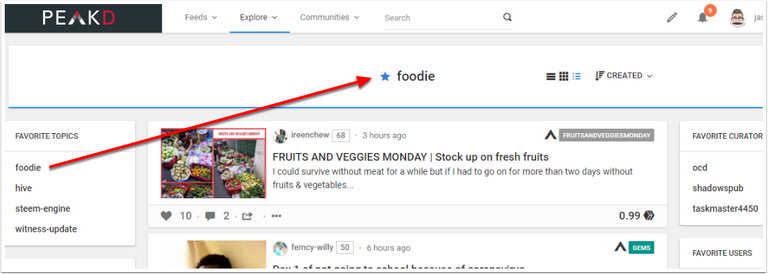
Adding a user to the Favorite Users is just as simple. Go to the user's profile and hit the "Star" and that's it. They should now be in your fav's list. The cool thing about doing this is that they now show up in your "Favorites Feed". If you go to the "Feeds" menu and select "Favorites Feed" you will now see all your favorite users. No need to scroll through all the other posts. Similar if you go to the "Explore" menu you will see another way to get to all your favorite topics.
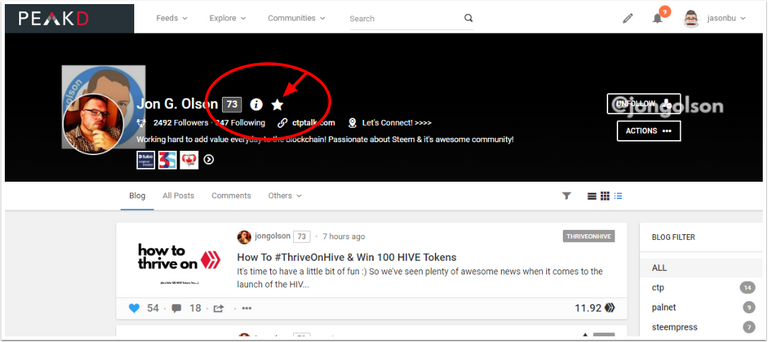
What about Favorite Curators?
This section is a little more difficult to figure out as the curators are not as noticeable when you are logged in. There are several accounts that have be designated as curators and will have a specific button to add them to the Favorite Curators section by following their curation history trail. Using @OCD as an example here, click on the Curation History button and then on the "Star" to add it to the Favorites.
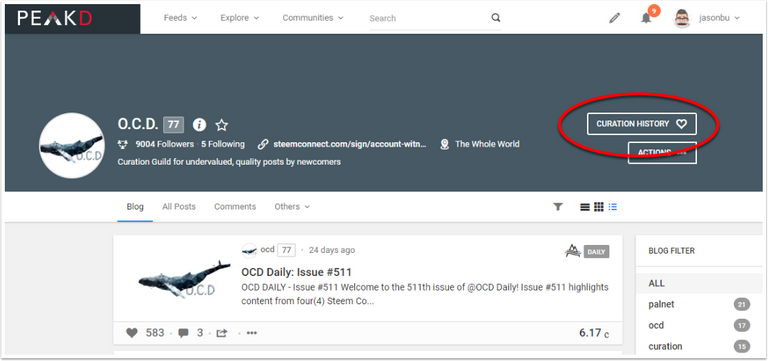
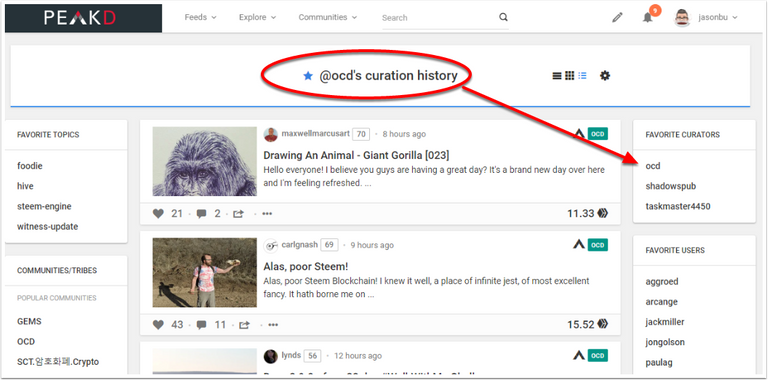
Here's a little trick. You may have noticed that I have a few others on my list that are not "Official" curators. However, everyone has a trail that you can follow.
Say, well, just say you wanted to follow my trail you would simply enter in the following url: https://peakd.com/@jasonbu/trail then click on the "Star" to add my curation to your Favorites - feel free to do so or maybe even hit the Follow button for my account :-)
You can do this for anyone just replace the @jasonbu with the account that you would like to trail. This is essential a trail of everything the user has upvoted.
Lists are your means to sort the chaos
The next little tidbit is the List functionality. You can use lists to organize users that you follow into groups and then see their posts in one simple click. No need to go to each users blog and look for their latest post or scroll through the pages and pages of post that have come in overnight. That I find to be the biggest challenge. Missing a post because of the sheer volume that occurs over a given period. To that end I've created a couple of lists. These lists then show up under the "Feeds" menu. You can go directly to your lists by clicking on the gear icon beside "MY LISTS" off the "Feeds" menu.
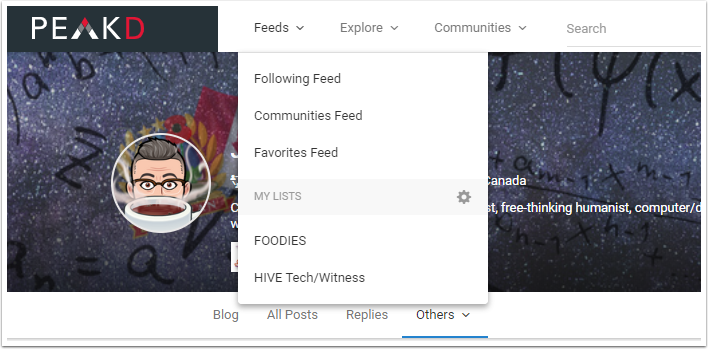
There are a couple ways that you can add users to Lists. One way is through your Following list the other is from the list itself. If you clock on the "MANAGE" button then select "Add/Remove". Select the list that you would like to add the account to and then select "Save". You can also add the user to the list directly by going to the list and then just add them.
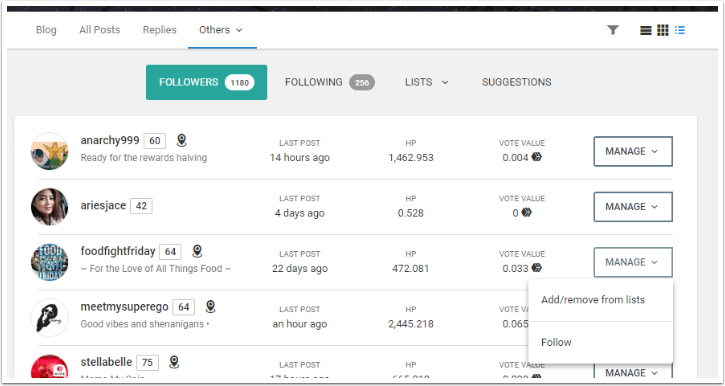
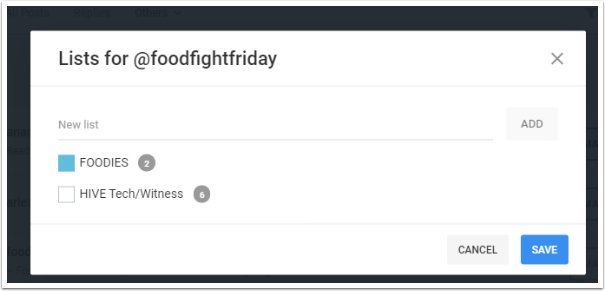
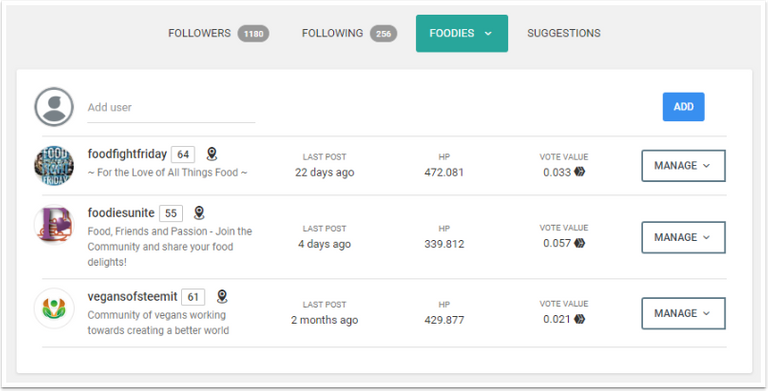
That's my #ThriveOnHive Guide - for now
That's it so far. I'll be upping my monitoring, maybe even doing some development to port some of my tools over to Hive. I see @holger80 has updates to Beem - update for beem: include support for HIVE. I'll have to look at that.
For managing the people and communities that I follow, that's the plan. Fully utilize the awesome tool that @PEAKD has built and start interacting, commenting and curating around Hive. I'm hoping that hard work will start to culminate in my #ThriveOnHive strategy and once again garner the interactions and support that was around on Steem.
Join @jongolson's contest, you don't even have to do a post, just comment on his post here - How To #ThriveOnHive & Win 100 HIVE Tokens - good luck.
Check out some of my recent posts on HIVE:
- Chris Hadfield's Guide to Self Isolation - Some help
- Steem's Ninja-mined stake quick to work
- COVID-19 surpasses the global 250,000 cases mark
