Yesterday almost the whole day I spent setting up my own virtualization environment with the help of Proxmox. I learned about Proxmox from @rishi556. He mentioned somewhere that he's been using it for managing virtual servers. I did learn some things from him. Thanks to him. I currently don't have a need to have my own virtual machines from the dedicated server I own. But I thought it would be a good learning to know and understand some fundamentals and wanted to give it a try. I actually decided this about a month ago but only yesterday did I get the time to explore.
I found some neat articles online that guided me through the process. I was able to do most of the things without any issues. I did learn a lot of things in this process but as my basics with networking are not very strong, I did not understand why and how some things are done. I did spend a lot of time finding answers by myself but couldn't help it. I then got frustrated and went to sleep. Today morning when I woke up, I realized that I should try this some other time and decided to clean the server and keep using the dedicated server as it is.

Basically below were the steps I found online and this is what I was trying to do.
- Get a dedicated server (in my case it was Hetzner)
- Boot it into the rescue system
- Install Debian 11 (Bullseye)
- Install Proxmox VE 7
- Login to the GUI for Proxmox
- Configure Linux Bridge vmbr0
- Create Virtual Machine
- Install Ubuntu Server 20.04.4 LTS on it
- Configure Networking
I was able to do everything in the above list except for the last one. I did not understand how the configuration on my Virtual machine works. I tried multiple configurations and none of them helped me reach the Internet. I was also not sure if I would need more additional ipv4 to assign to my virtual machines. I was also thinking maybe with ipv6, additional IP purchasing may not be required but I don't know that for sure.
Configuring networking is the step where I have to make the Virtual machine connect to the internet through the network device of the host. I should also be able to access the virtual machine from the outside world as well. From inside Proxmox, I was able to connect to the virtual machine easily but don't know how to configure it to be accessible from the outside world. This is where I got stuck and I did not find any useful information available online. I have to say that there were a few detailed articles available from Hetzner itself but those documents did not make sense to me. That is when I gave up and decided to make myself a little strong on the fundamentals of networking before I try something like this.
The first learning is always going to be difficult. For someone who used Windows for several years now, Linux is a good learning curve. I'm glad that I have been able to explore Linux for the last 5 years. Should have done that long back but never too late.
Abusing Hetzner
I received an abuse email from Hetzner today saying that I was using some unallowed MAC addresses which I'm not supposed to use. They asked for a statement from me and asked me to update the configurations. I was scared a little bit because the email also mentioned that they would use my personal information to take legal action if required. I immediately reviewed the server configurations I messed up and I actually decommissioned the VM itself.
I knew somehow this was going to be the problem because I was not sure about the network configuration I did. Maybe I was using the incorrect IP addresses that were referring to another MAC address. After I removed the VM and asked them to retest it, they reported back saying the issue is resolved. I did give them a written statement explaining what happened.
I'm going to scrap everything I did yesterday and going to install a fresh version of Ubuntu Server 20.04.4 LTS and start using that as one giant server instead of individual virtual machines for the time being. This way, I can at least continue my pending work than doing additional explorations. I will get back to Proxmox later when I have again had time for exploration.
If you like what I'm doing on Hive, you can vote me as a witness with the links below.
 |
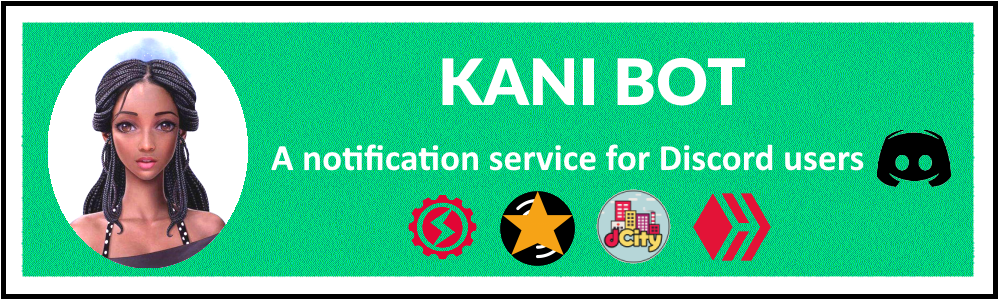 |
 |
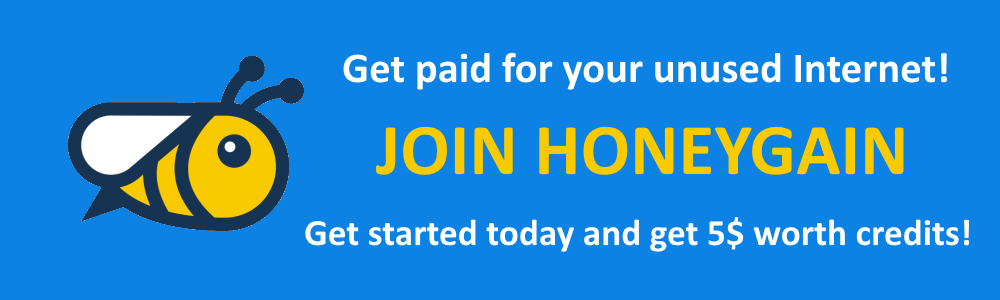 |
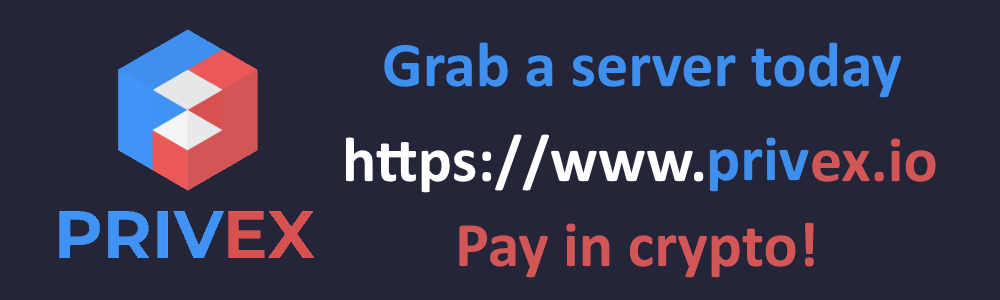 |
 |
Posted with STEMGeeks
On Ubuntu you can checkout
If you don't use cockpit there are other options like gnome boxes, good one if you're logging into the GUI/Desktop on the server. If you are doing the terminal route some googlefu on libvirt and/or qemu will turn up some other options.
Nice. Thanks for providing these alternatives. I'll give it a try. For me the major issue is with NAT configuration for networking. That's where things are not clear and the tutorials I watch is not working.
I am not a programmer so not able to understate technical but yes have some idea of virtual server...
Every act is a new learning for us...
!ALIVE
@bala41288! You Are Alive so I just staked 0.1 $ALIVE to your account on behalf of @guurry123. (5/20)
The tip has been paid for by the We Are Alive Tribe through the earnings on @alive.chat, feel free to swing by our daily chat any time you want.

No comment cause I don't know a single word you mentioned.But you tried good.I always keep trying things which is totally unknown to me.It feels me proud.
I am glad you have got an alternative. Good luck with proxmox in next try.❤️
The Scary Experiments. 😹
Man debian 11 bullseye us from hell lol it is the worse linux dist that i worked with untill now!
!1UP
Click this banner to join "The Cartel" discord server to know more.
You have received a 1UP from @gwajnberg!
@stem-curator, @neoxag-curator, @pal-curator
And they will bring !PIZZA 🍕.
Learn more about our delegation service to earn daily rewards. Join the Cartel on Discord.
PIZZA Holders sent $PIZZA tips in this post's comments:
@curation-cartel(5/20) tipped @bala41288 (x1)
Please vote for pizza.witness!
This post has been manually curated by @bhattg from Indiaunited community. Join us on our Discord Server.
Do you know that you can earn a passive income by delegating to @indiaunited. We share 100 % of the curation rewards with the delegators.
Here are some handy links for delegations: 100HP, 250HP, 500HP, 1000HP.
Read our latest announcement post to get more information.
Please contribute to the community by upvoting this comment and posts made by @indiaunited.
I do not know about this but it looks cool.
Posted using Neoxian City