More efficient for sure (1 line less of coding), but getting my head around it was tough. It does it for you! Here's the adjusted section of code:
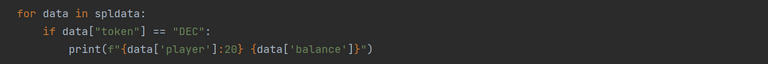
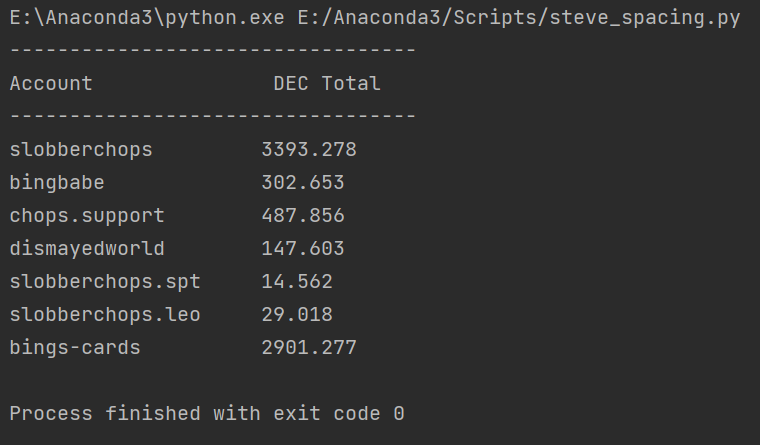
Thanks for the lesson, I was never a master.., but can get by!
More efficient for sure (1 line less of coding), but getting my head around it was tough. It does it for you! Here's the adjusted section of code:
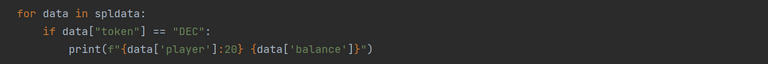
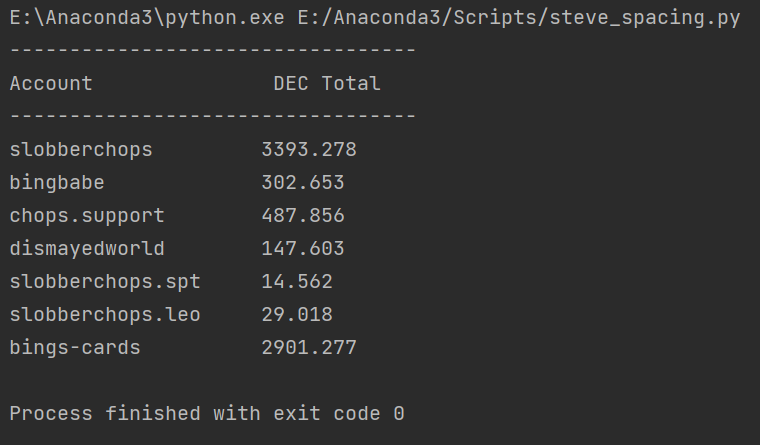
Thanks for the lesson, I was never a master.., but can get by!
It's pretty powerful and generally quite readable. You can also align the numbers to the right. It's something I use all the time, but I don't know all the tricks.
Thanks for the insight, I'm not sure about the 'more readable' part but it's the way to go for sure. I always have to dig in and understand how things work.., having it simply work isn't enough.
It's something where you can quickly learn the basics and pick up further insight as you need it. You can get into really trying to optimise the amount of code, but that can compromise readability.
This is something I am struggling with.., given a variable name.. it works.. but suffixing the :20 to a literal string.. does not. I have tried several combinations.. which either gives me errors.. or prints the 20!
print(f'Account{:20} DEC Total')
Any ideas?
Try this. The part you are formatting has to be in {}. It can even be an expression. Anything outside the {} is output as-is.
Perfect and now working.. thanks!. So quotes can go inside the squiggles and are not interpreted as variable data if enclosed with quotes.. interesting. I couldn't find a single example of this on the net.
It can be expressions like this. Probably other ways to do it. Just need to use different quotes in the {} to those around the whole string.
for n in range(20,0,-1): print(f'{"*"*n:20} bottles of beer')