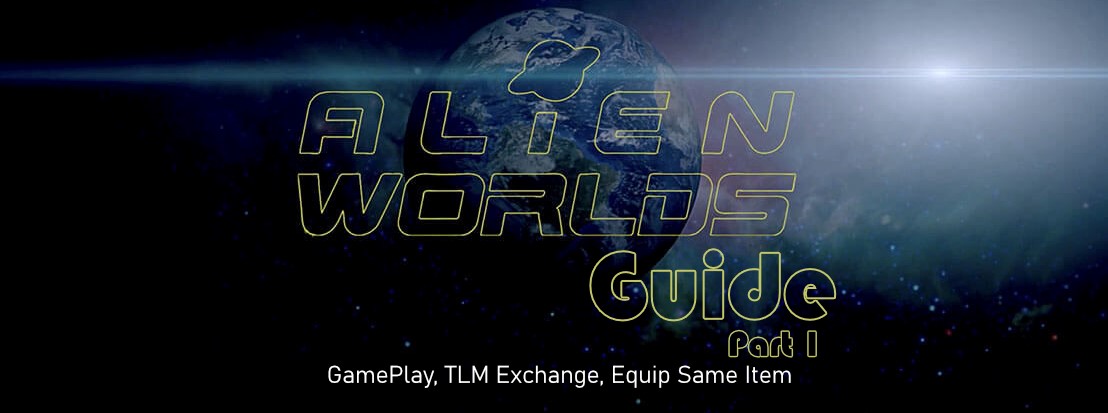
Hello there! Today I will share the first part of my article series on AlienWorlds. In this section, I will explain the gameplay, TLM exchange and small details about the game. Let's start!
For those unfamiliar with the game, I want to start writing an excerpt from the whitepaper:
Alien Worlds is a decentralised metaverse (i.e. extensible platform) running on the Ethereum,
WAX and Binance Smart Chain blockchains. The metaversal currency - Trilium (token symbol
TLM) - incentivises explorers to play games and must be staked by users to participate in
governance. Planets within the metaverse are decentralised autonomous organisations which
receive daily Trilium from the central metaverse smart contracts. Explorers engage through
mining, acquiring and renting land, voting for Planetary governance to impact Trilium and NFT
(Non-Fungible Token) payouts, and other strategic actions which are likely to proliferate over
time as Planets offer their own games and NFTs.
Gameplay
Those with a WAX account can go to the game page with clicking HERE and start the game by logging in. Those who do not have an account can look at my THIS article and THIS article.
After logging in, you will see a screen like this:
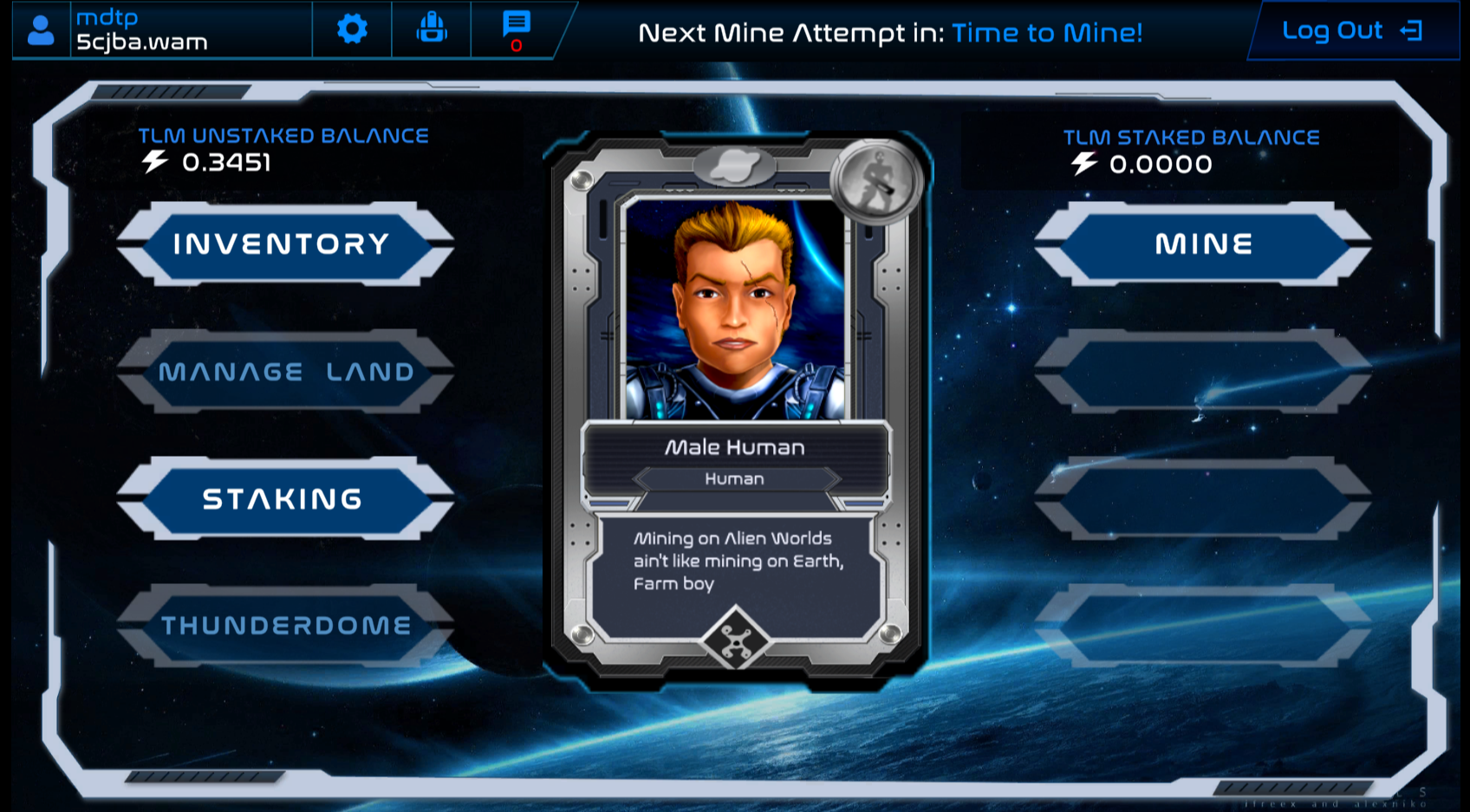
You can start your first mining by pressing the "Mine" button from here. Screens will appear asking you to choose a planet and coordinate. Here it is important to choose the planet and coordinate. So how do you choose?
Choosing Planet and Coordinate
A beginner mines using only a shovel. But as you progress in the game, you will get new equipments. As your equipments improves, this coordinate becomes more important. The coordinates belong to certain people and just like in real life, you pay commission to the area owner by mining in these coordinates. In addition, many coordinate owners also suggest you offers, distribute gifts to people who are minining in their area. So I can't tell you exactly on which planet and coordinate to mine. You have to choose the coordinate and planet that suitable for you. So how do you choose? HERE you can join the official AlienWorlds Discord server, HERE you can join the AlienWorlds Trading Hub Telegram channel (Unofficial), from HERE you can browse the CryptoMonkeys mining coordinates, which is a completely different project. These coordinates and what they offer you may vary so I recommend checking these channels regularly.
After choosing the planet and coordinate, let's do our first mine. We clicked "Mine" and did the first excavation. But what is that? You found a shovel! You are very lucky today! You can now dig better with two shovels. But you noticed that you can't equip the same item more than 1 time in the game. So how do we equip two shovels at the same time?
Equip Same Item Multiple Times
First of all, open the WAX Bloks page HERE and log in with your WAX Account. Then go to the "m.federation" page from HERE. Now follow the pictures below:
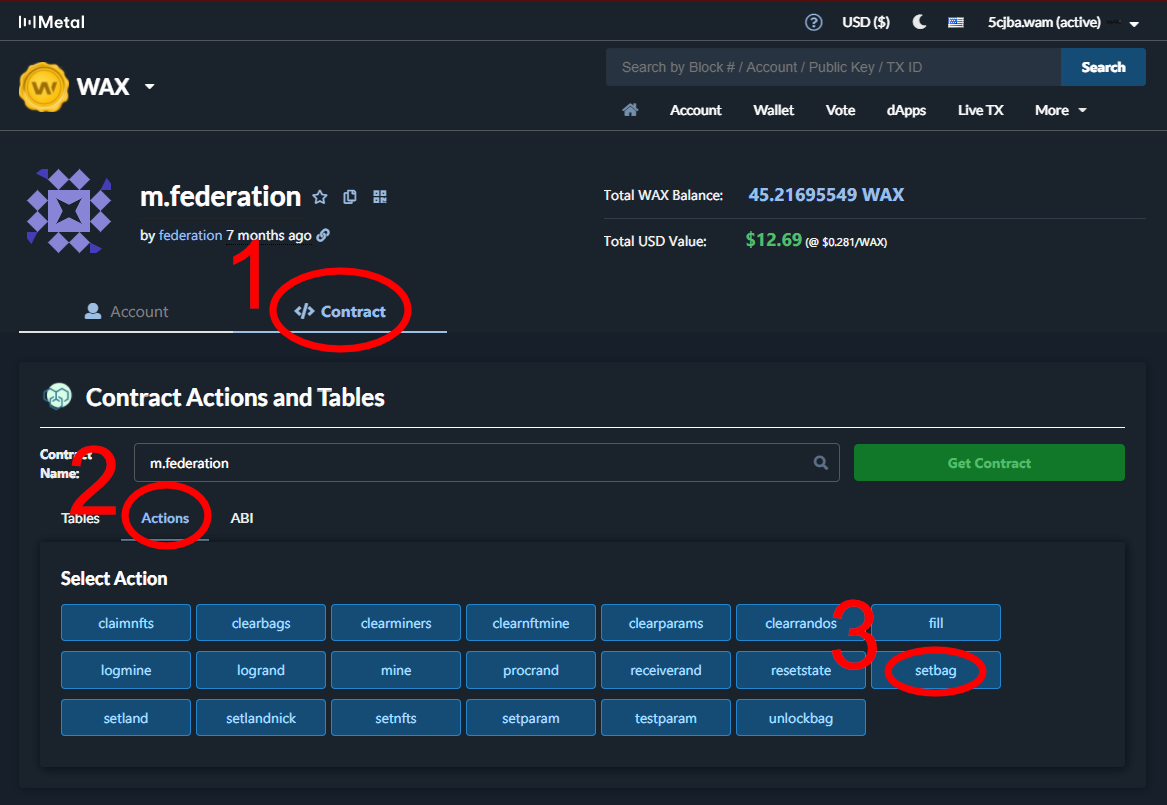
After coming to the "Set bag" section, you will see 2 text box like that:
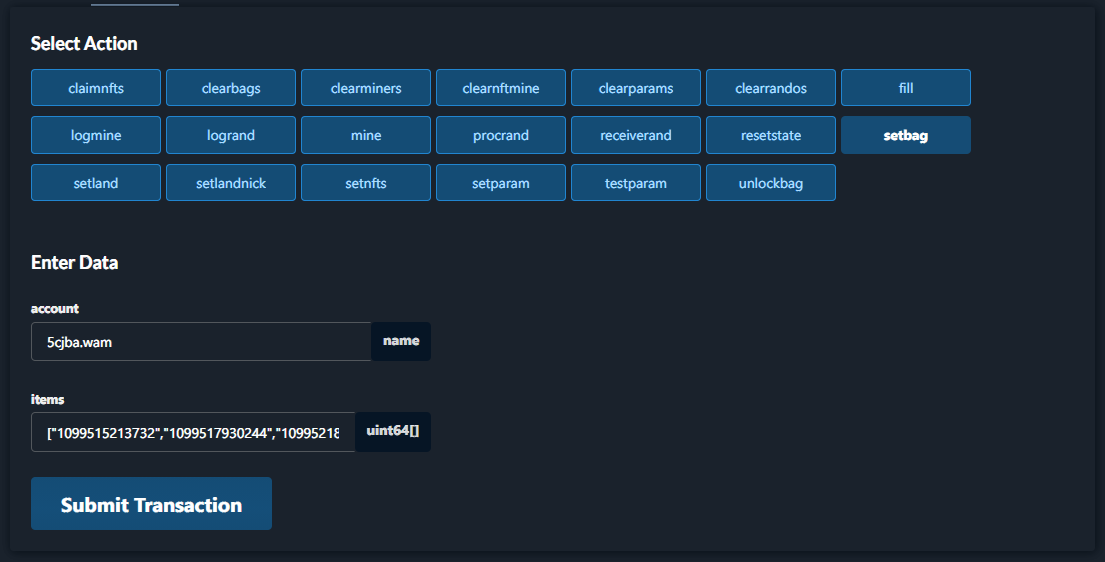
In account section, you need to write your WAX Wallet address. In items section, you need to write your item (shovels or other equipments) IDs like this: ["ItemID1","ItemID2","ItemID3"]
You have to write the ID of the item you have in the field where it says "Item ID". Open your WAX wallet for this ID and click on NFTs in the left menu. If you click on the item you have, you will see its ID number like this:
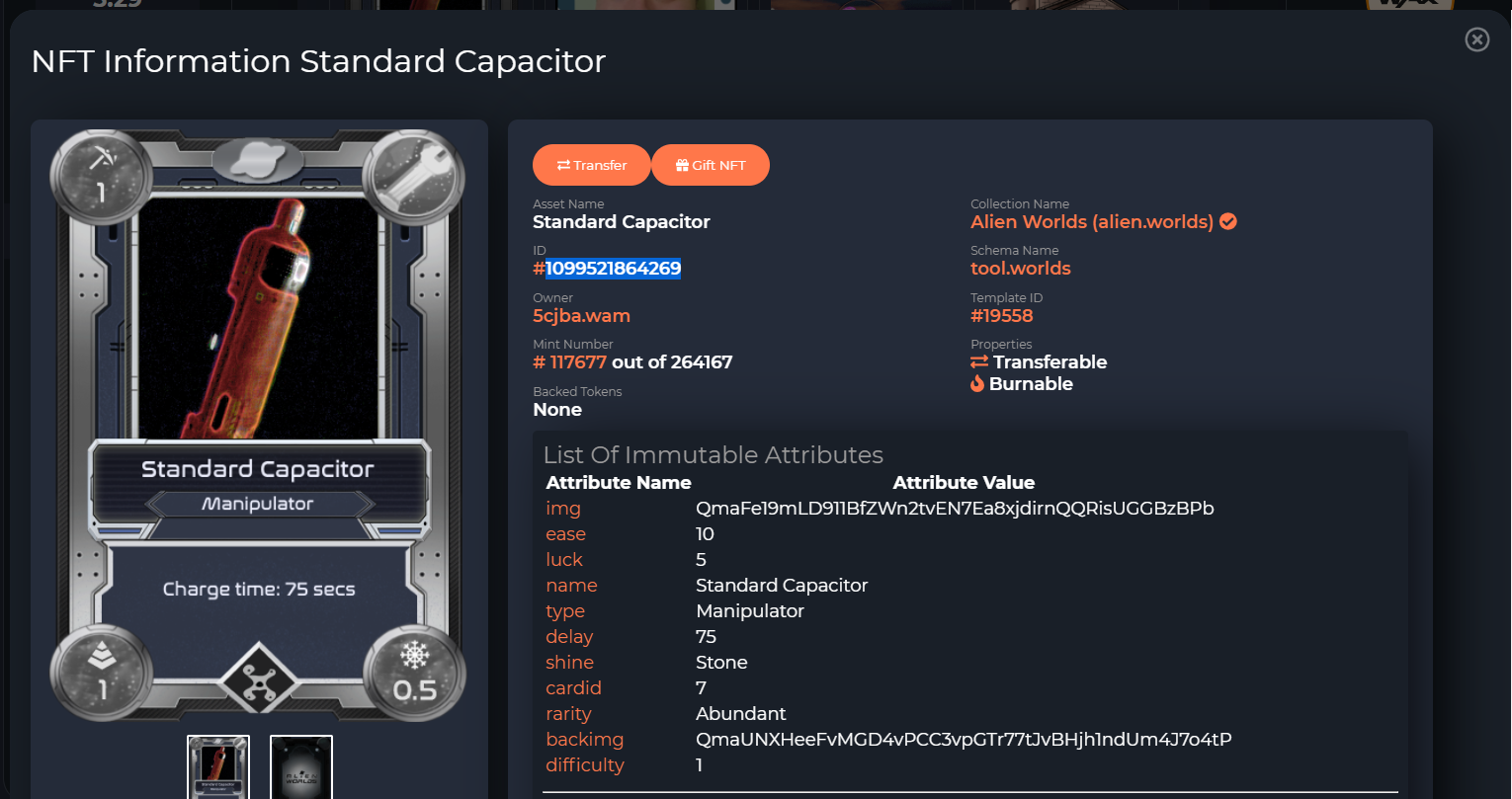
The ID number of each item is different so enter the ID number of each item. Then press "Submit Transaction". In a short time, you will be able to use the item more than once. If there is no change, try to log in again after logging out of the game.
Everything is going very well. You are almost a master miner now! So how will you exchange the TLMs you mine?
Exchange
We will use the DeFi platform called Alcor Exchange to sell or buy TLMs. From HERE, open the site and log in to the site with your WAX Wallet from the "Connect Wallet" section in the upper right corner. Then click to "Swap" for exchanges that less than $10 and click to "Markets" for for exchanges that greater than $10 from the horizontal menu above. In this article, I will continue from the "Swap" section. As shown in the picture below, I select the TLM-WAX transaction pair and enter the amount I want to sell and press the "Swap" button. I have now sold my TLM!
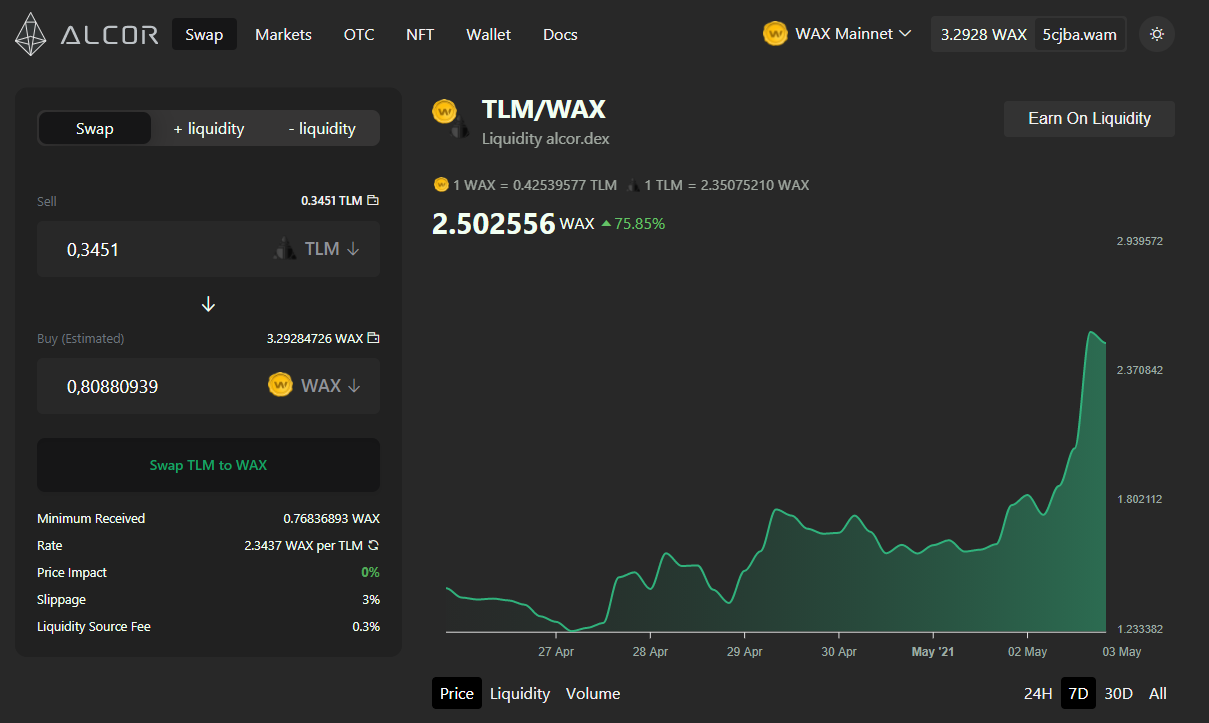
I end the first part of the article here. If there is anything you do not understand, I suggest you check the articles I mentioned at the beginning of the article. If there is still a part you do not understand, let's meet in the comments. In the next article, I will introduce much more detailed topics and talk about ways to passively multiply your earnings. Have a nice day!