Hello dear reader, I hope you are feeling well and enthusiastic to continue reading us.
This time I want to share with you the process to withdraw your money from the Bitcoin.com wallet we will see that it is a fairly easy and fast process but to be honest at the first opportunity I became an eight I did not give the option I ended up transferring me to the same wallet obviously the operation was not performed the money was there but I discounted the percentage per transaction.
I did not know how to do it until after several attempts and even thinking that I was going to lose it because there was no way to get the money out of there, I took a deep breath and put it back in front of my mobile device and started searching.
And not only it happened to me to several colleagues of the platform that we are starting with this wallet so I decided to make this post to share with you the procedure and hoping it will be very useful my Hivers leoninos.
Hola apreciado lector espero te encuentres muy bien con mucho entusiasmo para continuar leyendonos.
En esta oportunidad deseo compartir con ustedes el proceso para retirar tu dinero de la wallet Bitcoin.com veremos que es un proceso bastante fácil y rápido pero siendo honesta a la primera oportunidad me volví un ocho no di con la opción terminé transfiriendome a la misma wallet obvio no se realizó la operación el dinero quedó allí pero me descontó el porcentaje por operación.
No sabía cómo realizar hasta que luego de varios intentos y hasta pensar que iba perder eso porque de ahí no había cómo sacar la plata, respire profundo me coloque de nuevo frente a mí dispositivo móvil y comencé a buscar.
Y no solo me sucedió a mi a varios compañeros de la plataforma que estamos iniciando con esta billetera por eso decidí hacer este post para compartirles el procedimiento y esperando les sea de mucha utilidad mis Hivers leoninos.

When we open the wallet we are going to go to configuration that is the icon that is in the inferior right part and that I enclosed in a magenta circle.
When clicking there the following screen will be displayed.
Al abrir la billetera nos vamos a ir a configuración que es el icono que se encuentra en la parte inferior derecha y que les encerré en círculo color magenta
Al dar click allí se va desplegar la siguiente pantalla.
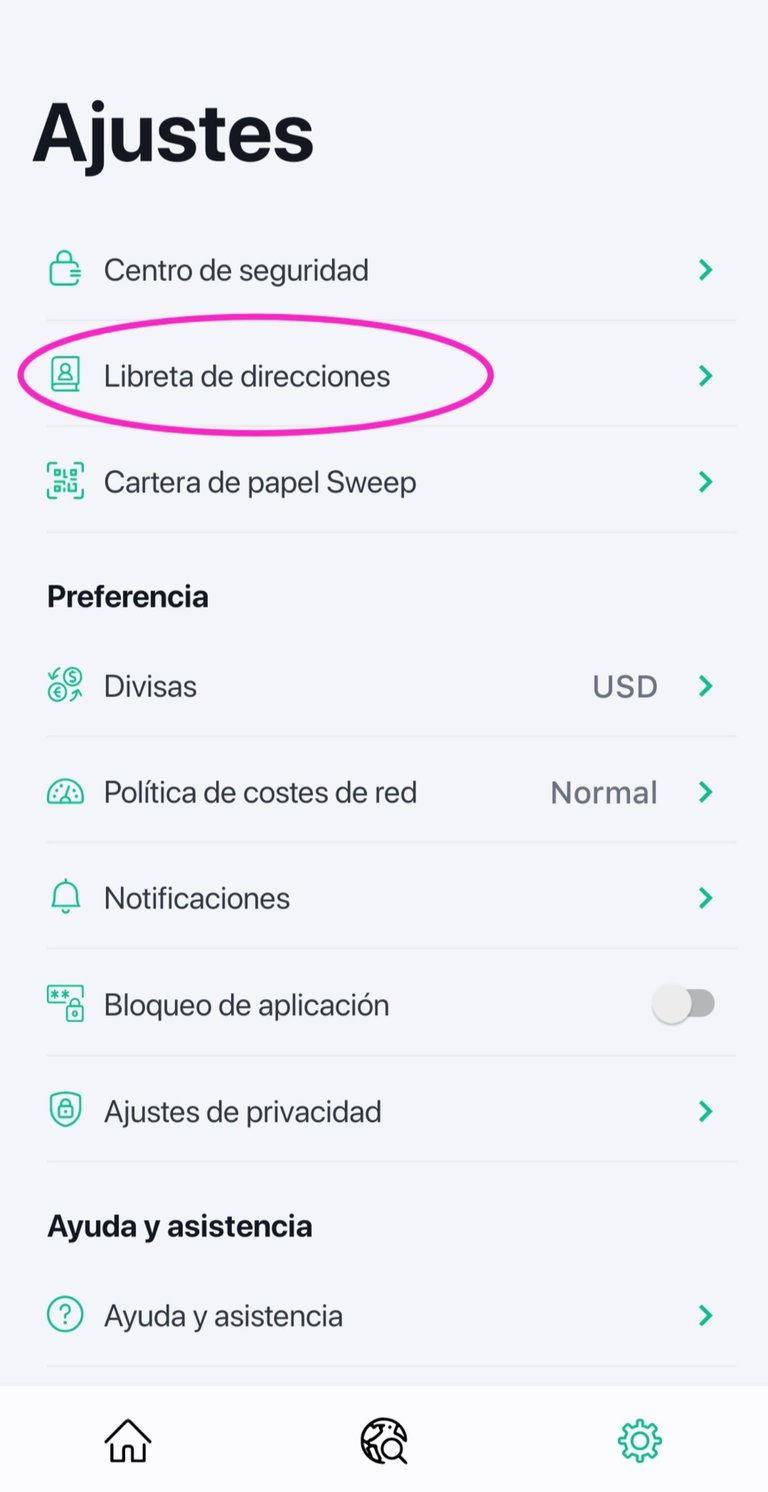
There we will select the address book option and the following screen will open where we will select the green button to add contact.
Allí vamos a seleccionar la opción libreta de direcciones se abrirá la siguiente pantalla donde seleccionaremos añadir contacto el botón verde.

In the next one we will fill in both boxes we place the name of the person to whom the transfer will be made and below the address of the wallet to which the money will be sent.
En la siguiente llenaremos ambas casillas colocamos el nombre de quién se hará la transferencia y debajo la dirección del monedero al cual se va enviar el dinero.
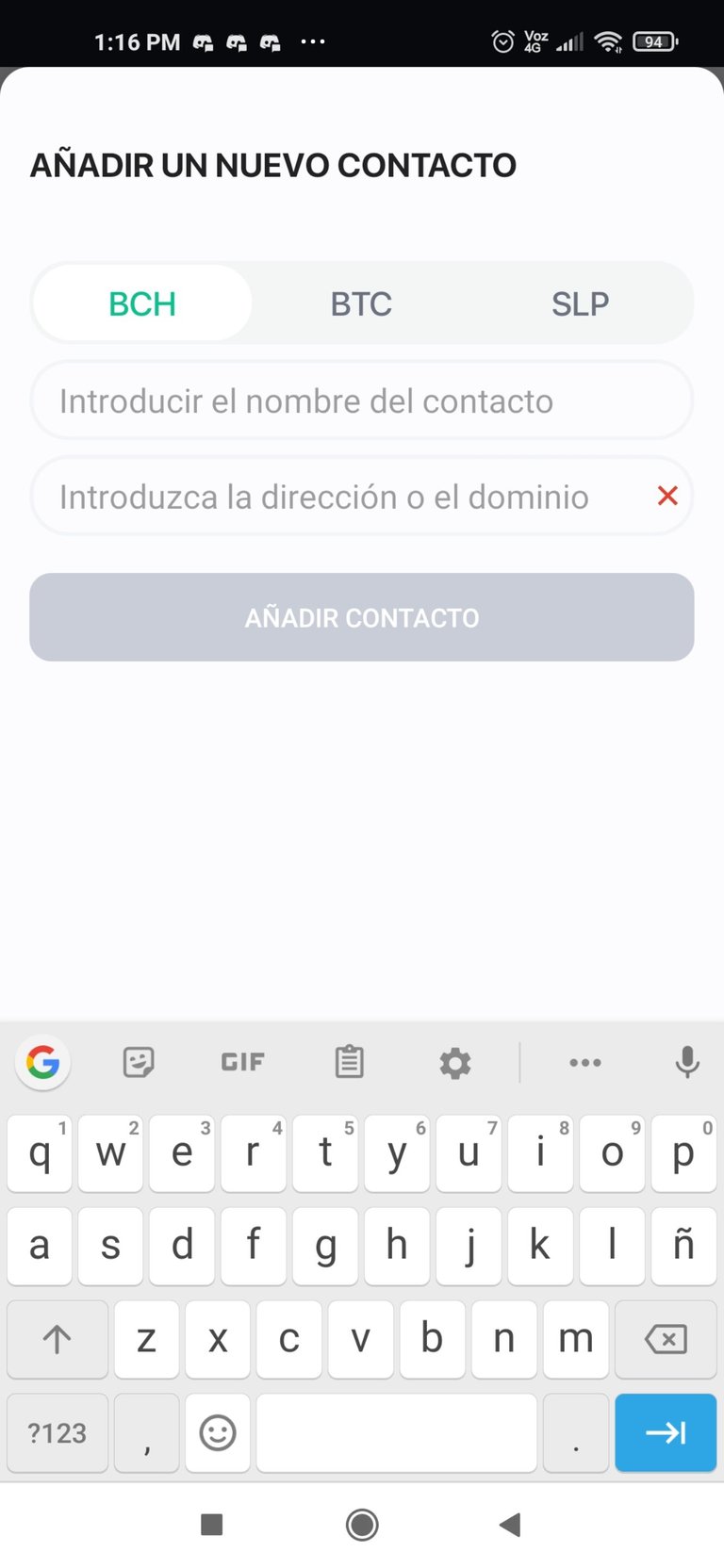
Then we will see that it is already registered in this case as I am showing you from my wallet, you can see that the address of my binance wallet is added, which is where I had already sent the funds I had in Bitcoin.com.
Luego veremos que ya quedó registrado en este caso como estoy mostrándoles desde mi billetera pueden observar que esta añadida la dirección de mi wallet de binance que fue a dónde ya había enviado los fondos que tenía en Bitcoin.com
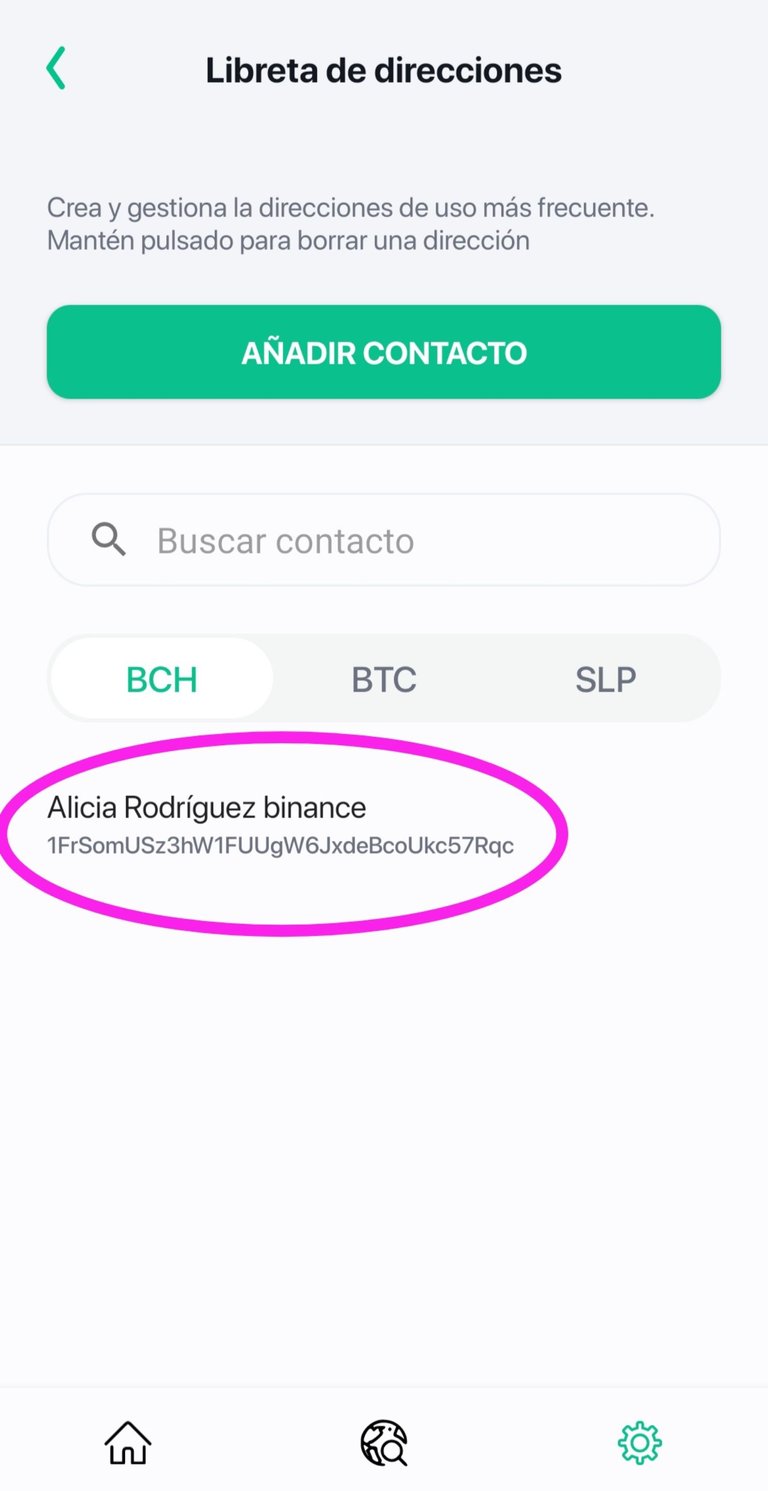
We continue from there to the main screen and select send or the wallet will give the option to send in the next screen will appear the options and we can view the wallet or wallets that we have already added select the one we want to send the funds and the next choose how much to send and give continue and ready a message will appear that the shipment was successful and that's it.
Continuamos salimos de allí a la pantalla principal y seleccionamos enviar o la billetera igual dará la opción de enviar en la siguiente pantalla me va aparecer las opciones y podremos visualizar la o las billeteras que ya hayamos añadido seleccionamos a la que deseamos enviar los fondos Y al siguiente elegirnos cuánto va enviar y damos continuar y listo aparecerá un mensaje que el envío fue exitoso y listo

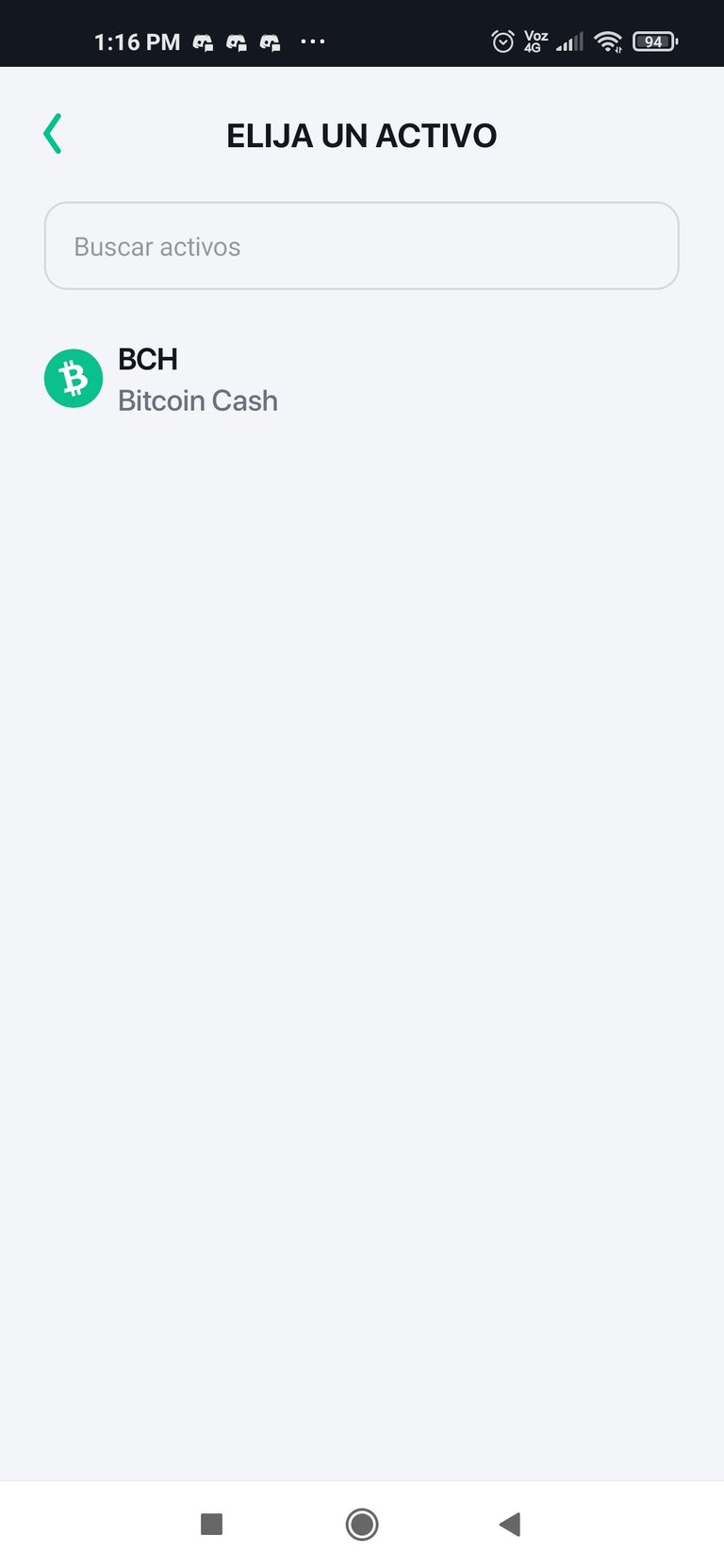
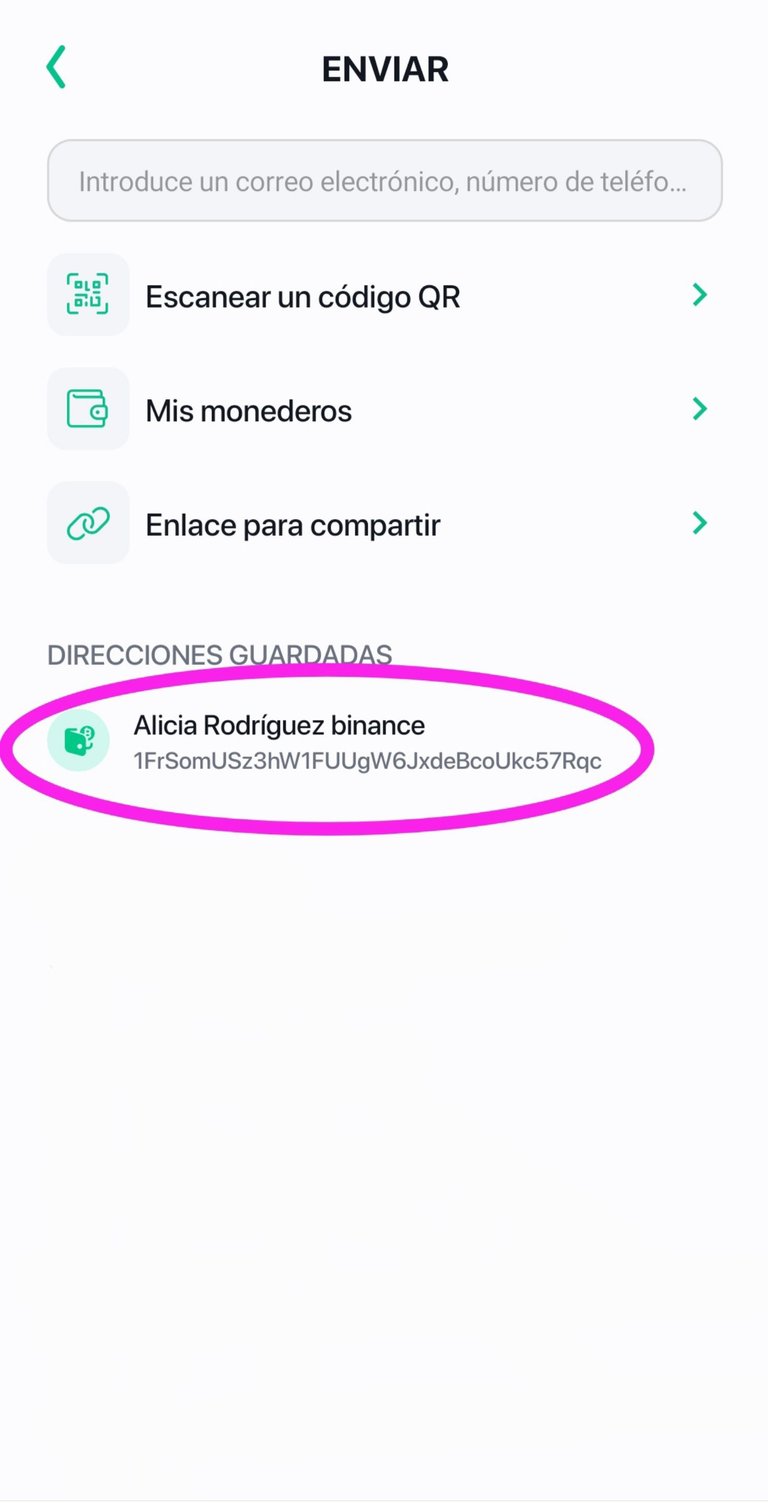


This is how I managed to perform the operation from my cell phone.
Note: The images are screenshots taken with mobile device Xiaomi redmi note 9 to my bitcoin.com wallet.
Así fue como logre realizar la operación desde mi teléfono móvil.
Nota: Las imágenes son capturas realizadas con dispositivo móvil Xiaomi redmi note 9 a mí wallet de bitcoin.com

Excelente ahora con este paso a paso ya sabré como hacer el retiro de Bitcoin cash, agradecida con este tutorial 🙏🏻😇👍🏻😎
Siempre a la orden 💖@natalimcr27
Posted Using LeoFinance Beta
Excelente, muchas gracias por esta explicación. Entendí todo perfecto, ahora falta que lo haga bien cuando quiera cambiar 😅🤭
A tu orden 💖 estoy segura de si lo harás bien 🤗 @miriannalis
Posted Using LeoFinance Beta
Gracias bonita!!! 🤗
Posted Using LeoFinance Beta
Posted Using LeoFinance Beta
Querida, gracias por ese tuto 😍🥳🥳🥳🥳
A tu orden 💖
Perfecto @aguilaazul7777 Muy Agradecida por el aporte.
😘
Excelente post muchas gracias mi bella
Siempre a la orden @yolimarag 😘💖