Hello. We are moving to indie devlog number 4.
First, I wanted to add timer to game. In that way player can challenge himself to try one more time to decrease finishing time. Important to add that the timer will only apply after player completes the quiz with gift in the end. The hardest thing for me to keep serialized list of float value of seconds. But after some investigation I made it.

Next, I tried to add a settings page for a game. In my opinion the most interesting options are sound option and graphics. As for graphics I separated Post Processing Value and HDR. It really has impact on less performant devices.
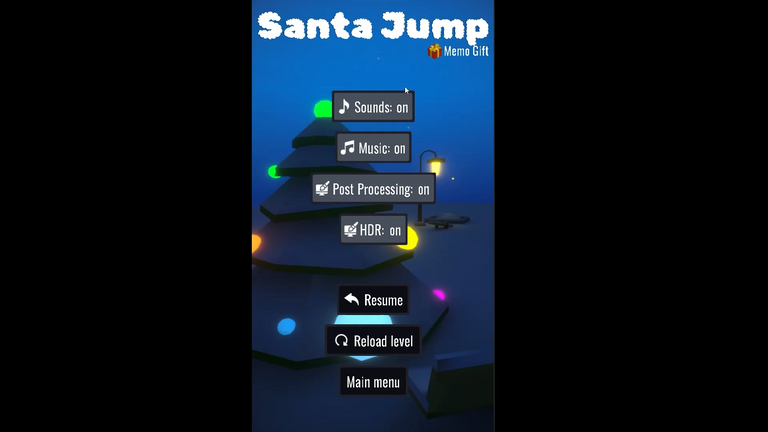
After that I have added Main Menu screen. You can see basic buttons like Play, Levels, More games. Also, in the right corner there are social share icons and, in the left, – sound icons. I suppose the positioning is pretty handy.
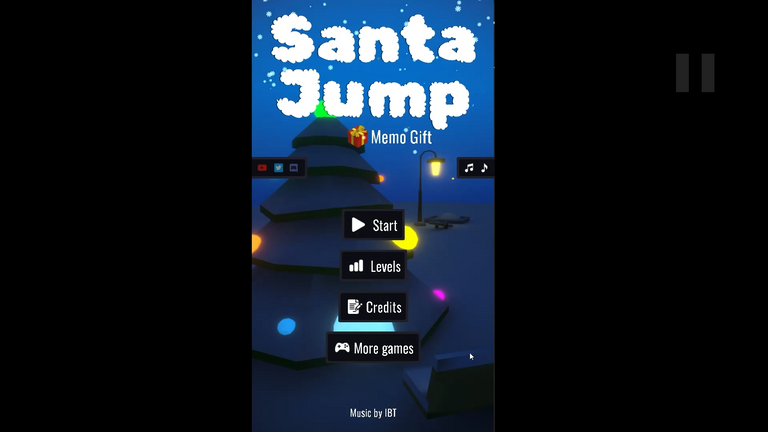
In the bottom I pasted a link to the music channel which provided me a musical theme for a game. You can listen to it.
Here is also a Levels screen. You can choose a level here to challenge. For now, I left it available to choose any level, even if you hadn’t finish previous. I think of it as a right way.
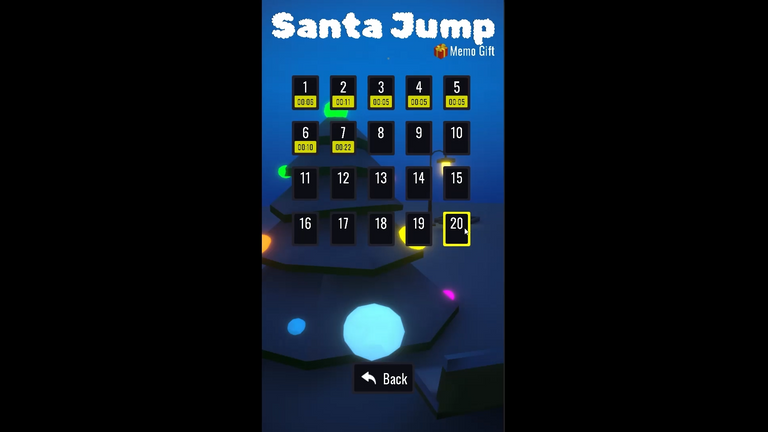
After that, I wonder of loading time on my phone, thus I started to google about scene preloading script. And found one. So, after some workaround it works just fine.
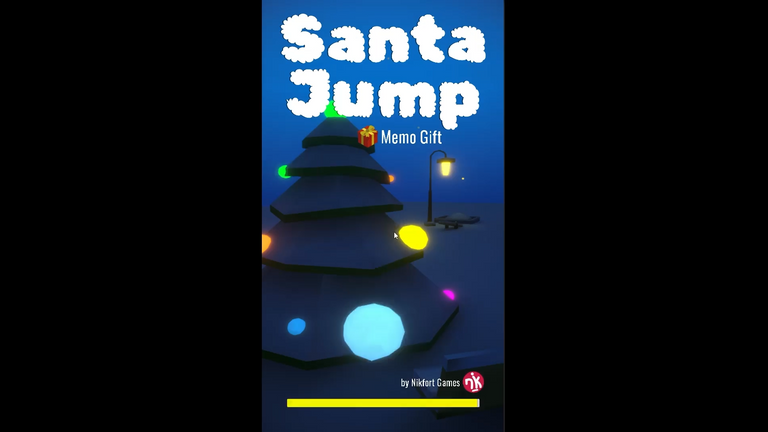
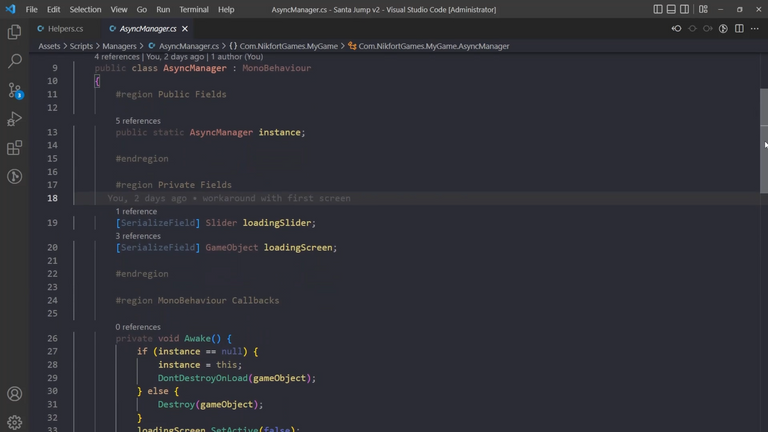
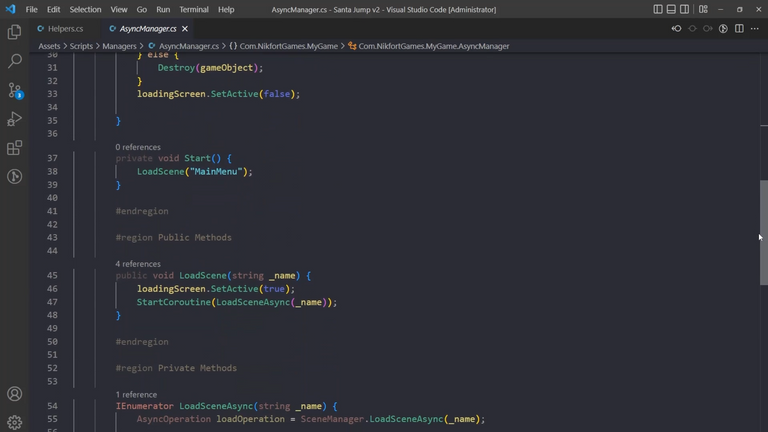
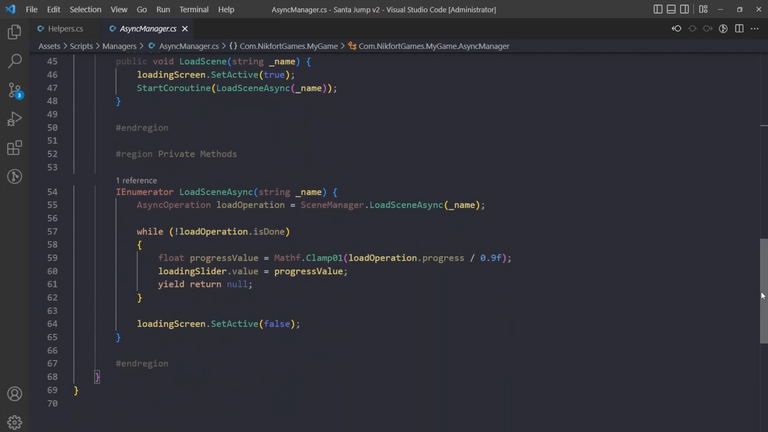
And the last staff I implemented is a snow effect you might see. For a gaming scene it was not difficult to make except positioning the particle system effect by y axis.

Here is a way I made it.
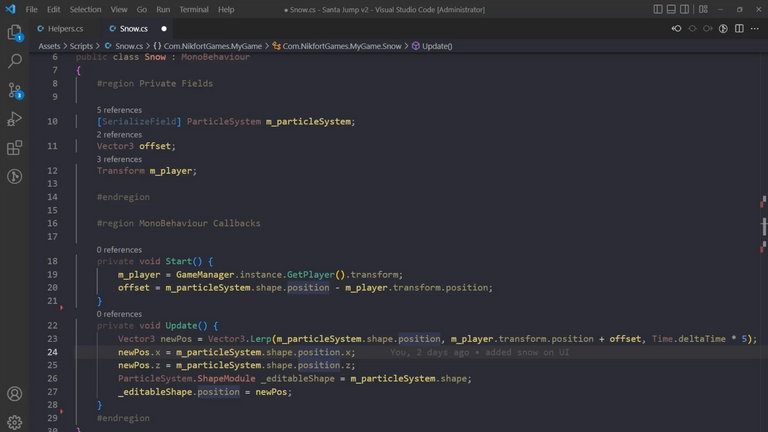
But for a Main Scene I caught some faults on the way. The difficulty was UI. I couldn’t understand why my UI doesn’t render particle system? So hopefully I found a Particle Effects For UI plugin and after some workaround implemented it. I’m glad of the results. It seems to be fine!
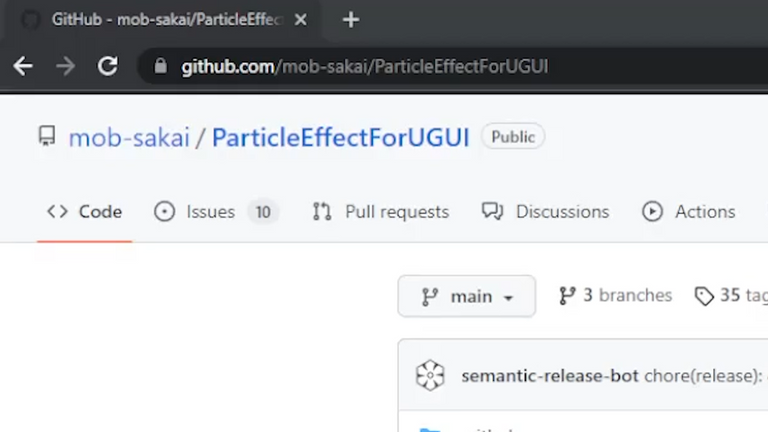
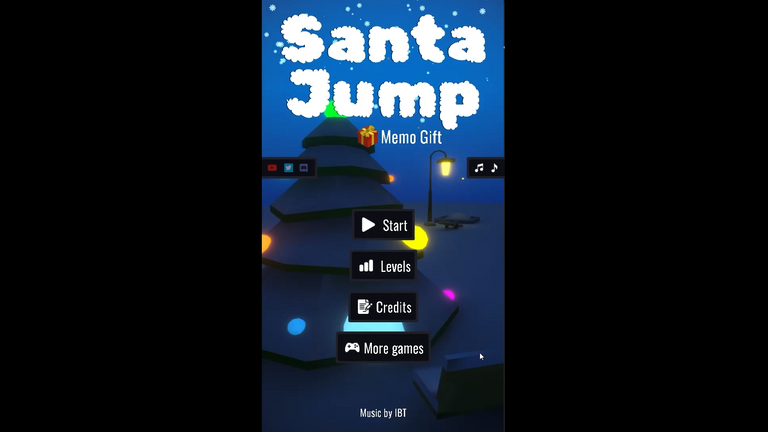
If you haven’t play for my last game Bus Driver. I encourage you to test it out. Hop on the bus, collect all passengers on the way, earn coins and discover more routes! Link to Google Play in description.
If you want to ask me some questions about game development or be the first testers, welcome to Discord Server: https://discord.gg/FtMrUaaBw3
What the full cycle of Santa Jump:
🐦 Follow on Twitter https://twitter.com/NikfortGames
😊 Subscribe on Youtube https://youtube.com/@nikfortgames?sub_confirmation=1
🎮 Other NK games on Google Play: https://play.google.com/store/apps/developer?id=Nikfort+Games
🚍 Bus Driver Devlog
Here are some usefull links, I've used:
🔗 Trying to save a list as json file and load it in C#(unity) https://stackoverflow.com/questions/73107651/trying-to-save-a-list-as-json-file-and-load-it-in-cunity
🔗 Disable Post Processing on camera https://forum.unity.com/threads/enable-disable-post-processing-on-camera-at-runtime.818559/
🔗 Change URP property via script https://stackoverflow.com/questions/69141154/how-to-change-a-property-of-the-urp-asset-via-script-in-unity
🔗 Unity Loading Screen
🔗 Particle Effect For UI https://github.com/mob-sakai/ParticleEffectForUGUI
🔗 Snow Particle System
🔗 Snowflakes. Sprites https://assetstore.unity.com/packages/2d/textures-materials/snowflakes-sprites-75874
Dear @alexkopareiko,
Your support for the current HiveBuzz proposal (#199) is much appreciated but the proposal will expire soon!
May we ask you to review and support the new proposal so our team can continue its work?
You can support the new proposal (#248) on Peakd, Ecency, or using HiveSigner.
Thank you!
Dear @alexkopareiko,
May I ask you to review and support the new HiveSQL Proposal so we can keep it free to use for the community?
You can do it on Peakd, ecency, or using HiveSigner
Thank you!
Thanks for your contribution to the STEMsocial community. Feel free to join us on discord to get to know the rest of us!
Please consider delegating to the @stemsocial account (85% of the curation rewards are returned).
You may also include @stemsocial as a beneficiary of the rewards of this post to get a stronger support.