
The following instructions are the steps that we as carbonZERO will take to retire blockchain-based carbon credits with the Regen Marketplace. The process is extremely easy and keeps our DAO donations on-chain versus having to exchange for fiat!
Step 1: Get Some REGEN Tokens For Gas Fees Or Credit Purchase
First step you want to take is to make sure you get some REGEN tokens to use for gas fees for when you are purchasing and retiring carbon credits. This can be done on Osmosis easily.

Not much REGEN is needed just for transaction fees so you can purchase a small amount of tokens to send to your Keplr REGEN wallet through IBC.
Some of the carbon credits can actually be purchased and retired with REGEN tokens, so the option is yours to just buy all REGEN and send them over, or you can also use USDC.axl or USDC.grv, as many credits are sold using those tokens. You will need to make sure which tokens are needed to purchase and retire the credits on the project you have chosen.
Step 2: Send Tokens to Keplr REGEN Wallet Through IBC
The setup of this next step is the hardest part of it all, and it's really not that hard. You will start off by going to the blockchain dropdown at the top of your Keplr wallet and choosing the REGEN blockchain.
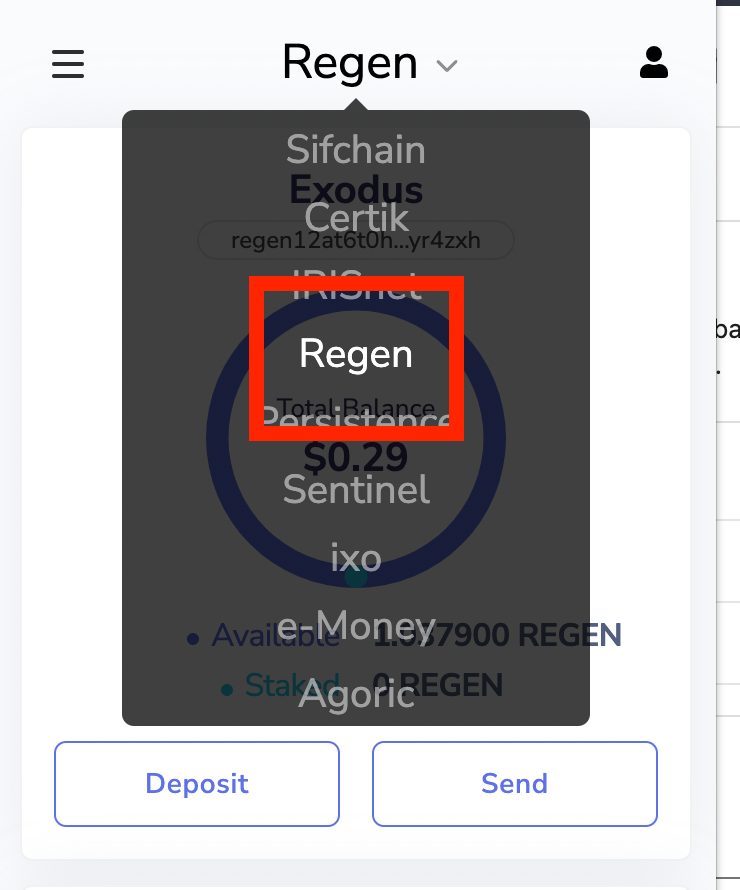
Next you will click on the wallet address which will copy it to your clipboard.
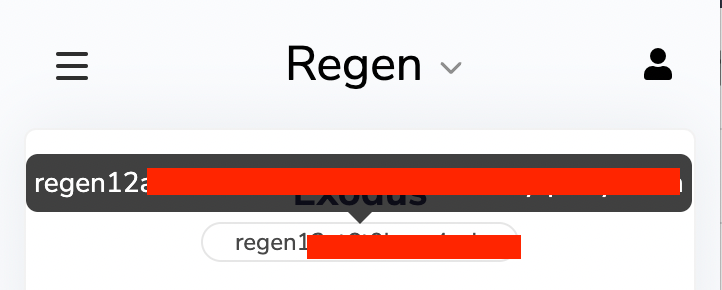
Once you have that copied, you will go back to the Osmosis blockchain to send your transactions.
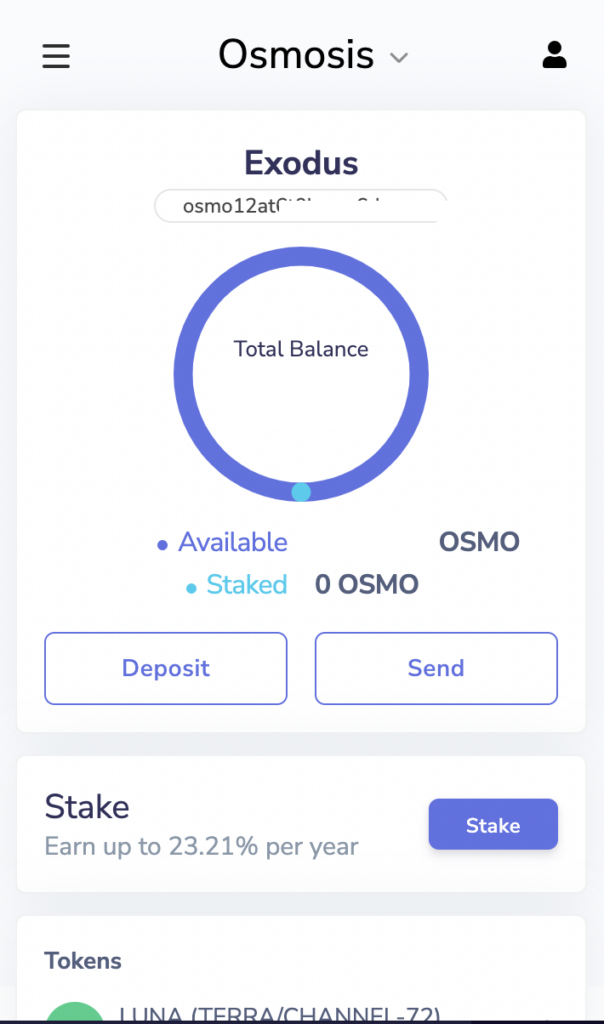
From here you will scroll down into the Token section and you will see your REGEN tokens and your USDC.axl, if you purchased any before. This is where you will also see the option for IBC Transfer.
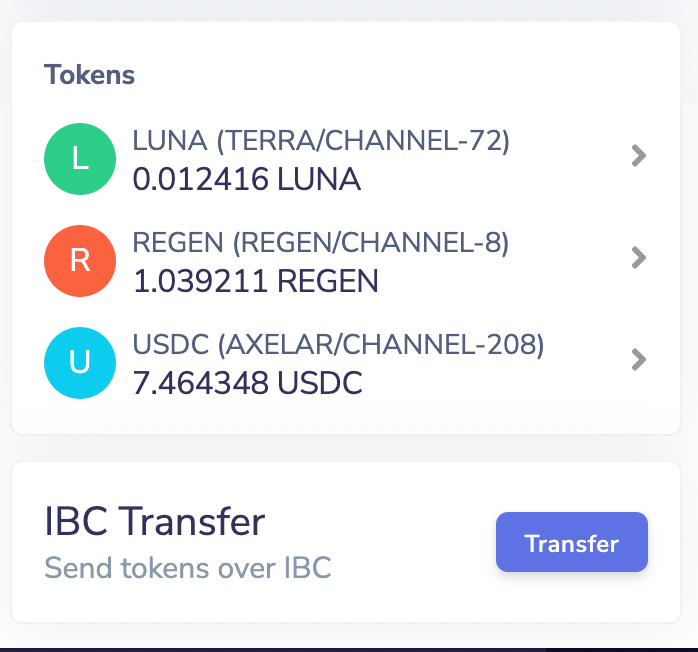
You will then click the 'Transfer' button in the IBC Transfer area. This will take you to the next window where you will have to add the REGEN Network to your Osmosis IBC connections.
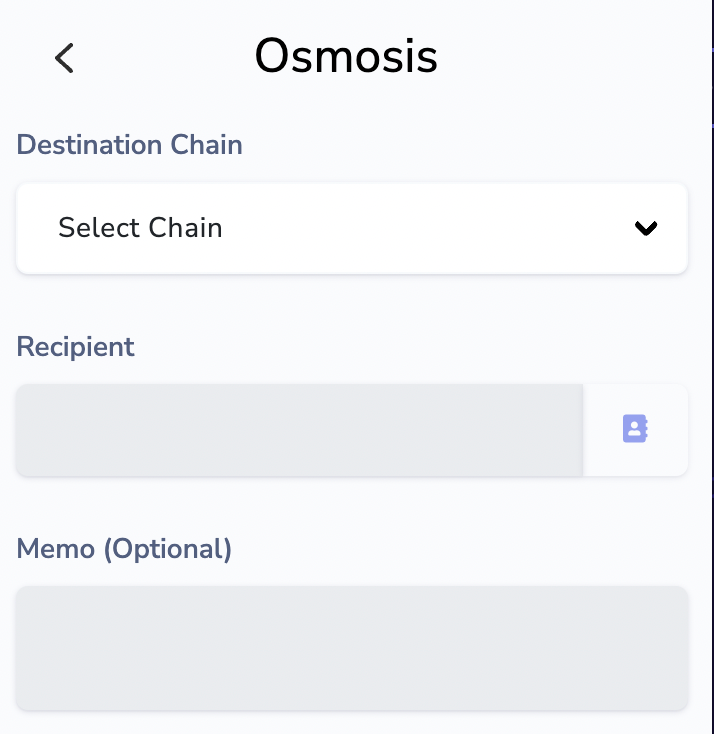
You will click the 'Select Chain' dropdown option and then 'New Channel' if you already do not have the REGEN network setup. In that dropdown is where you will select the REGEN option and enter the Channel ID which is 'channel-8', then hit 'Save'.
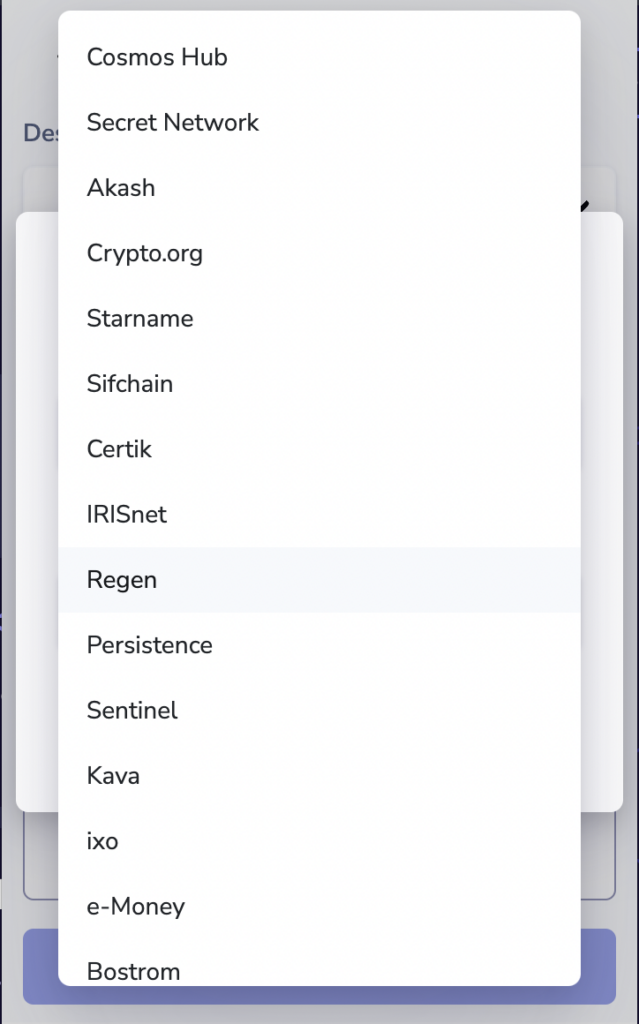
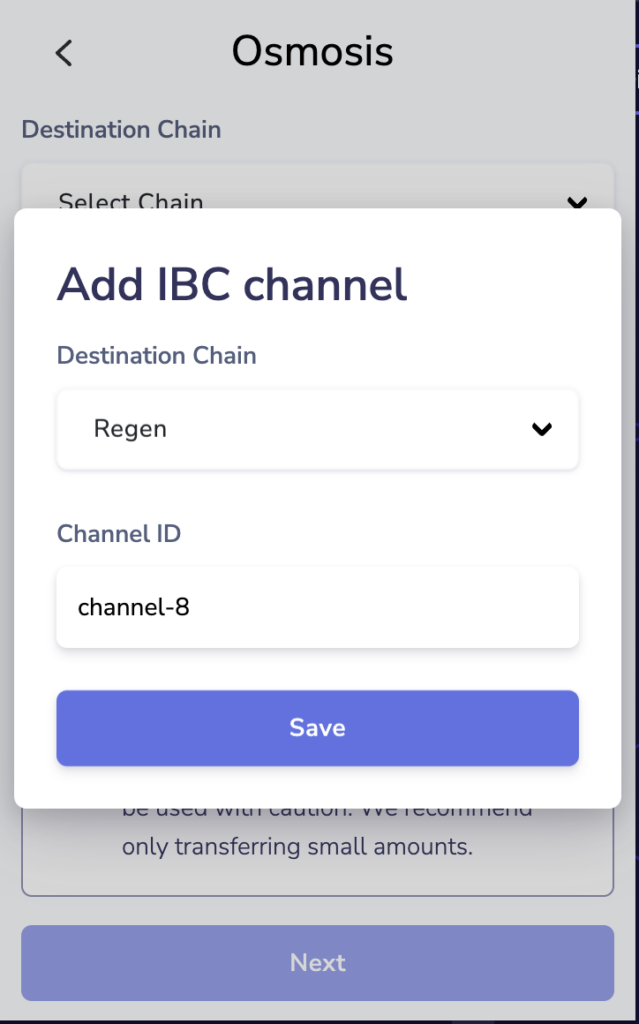
You will then see the REGEN Network in your IBC transfer choices.
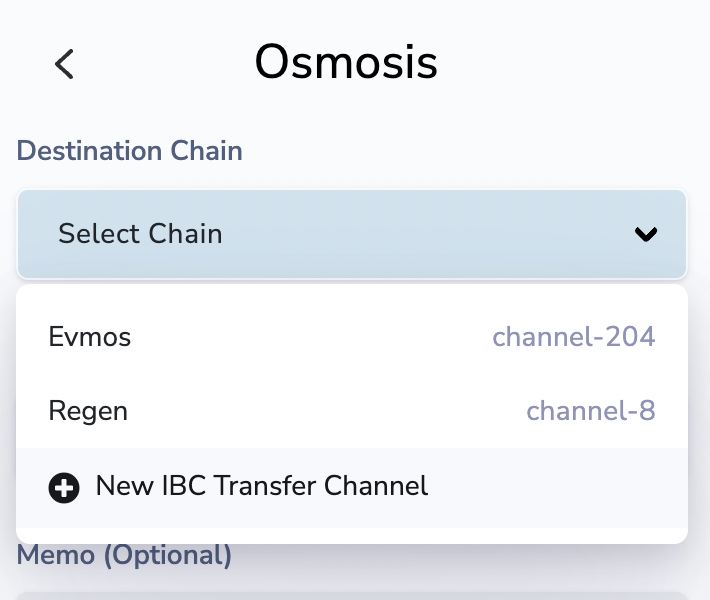
Now select the REGEN network on channel-8 and you will then paste your REGEN wallet address and hit 'Next'.
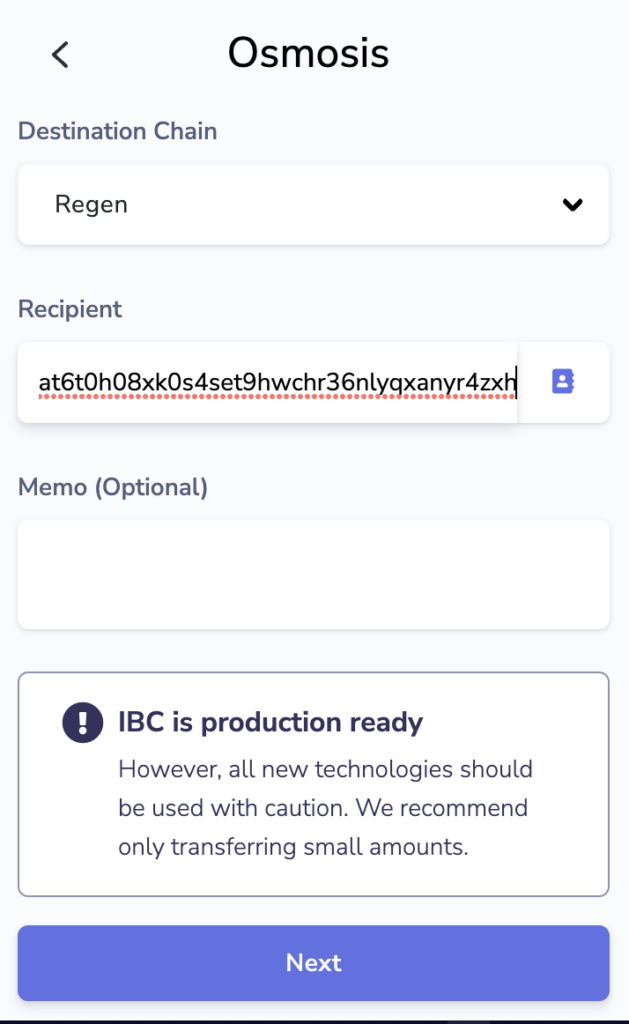
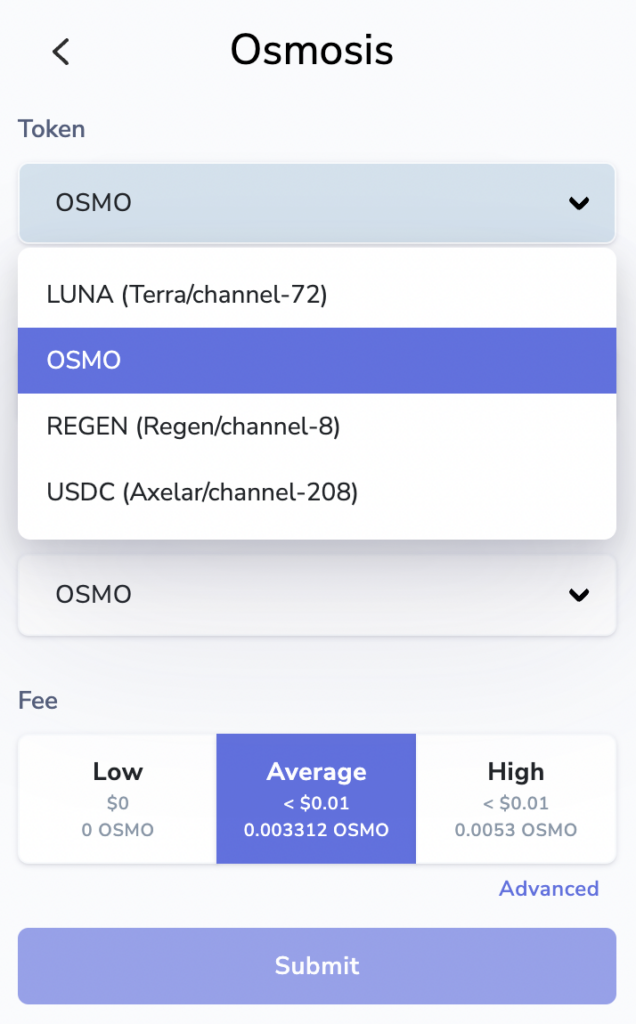
On this screen you will select the amount of tokens you are sending and which token you want to use for gas fees, then hit 'Submit'.
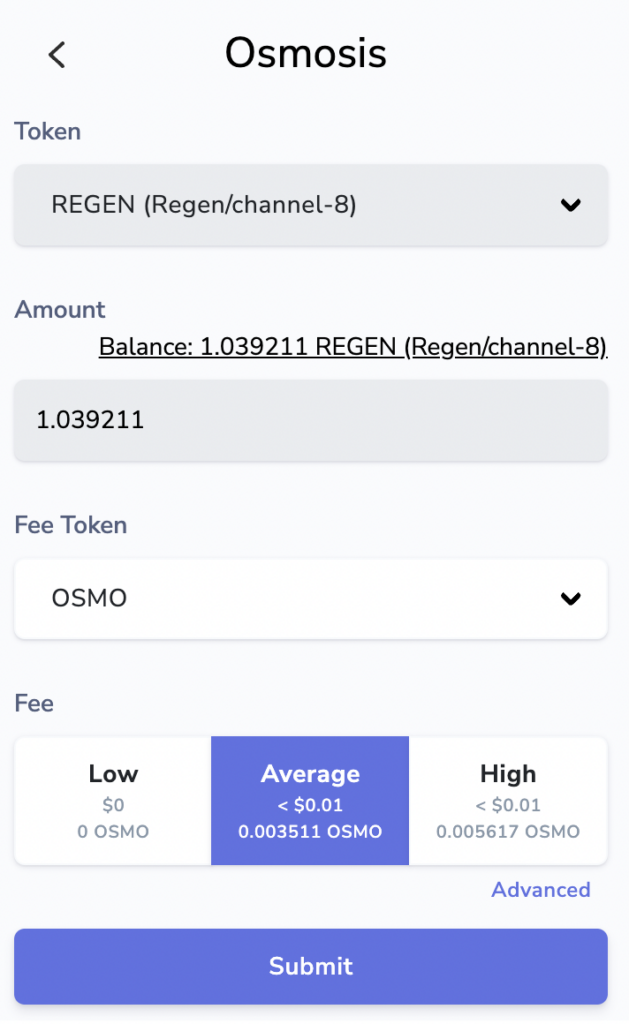
Using USDC on Axelar, Gravity Bridge, or EEURO
Axelar
If you are using USDC.axl through Axelar, you have to go through their platform first to send your USDC to the REGEN Network.
Here is a guide directly from REGEN on how you can do this.
https://guides.regen.network/guides/regen-marketplace/currencies/axelar-usdc
Gravity Bridge
If you are wanting to use the Gravity Bridge USDC to retire your carbon credits, below are the instructions:
https://guides.regen.network/guides/regen-marketplace/currencies/gravity-usdc
E-Money EEUR
If you are wanting to use the E-Money's EEUR stabelcoin to retire your carbon credits, here are the instructions to get your funds to the REGEN network.
https://guides.regen.network/guides/regen-marketplace/currencies/e-money-eeur
Step 3: Pick A Project On The Regen Marketplace And Purchase/Retire Credits
The Regen Marketplace has a few projects that you can purchase carbon credits. Currently, most are in the US, with a couple of exceptions in Africa. When you get to the marketplace you will want to click on the option that says 'Projects' and choose the project you are wanting to support by hitting the 'Buy Ecocredits' button.
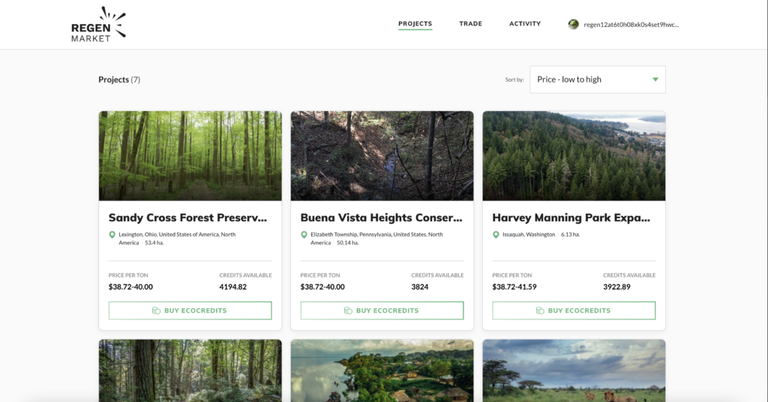
The next window will show a dropdown of credit options to purchase. Chose the option that best suites your needs and the tokens you are wanting to use to purchase the credits. In our case, we will be using USDC.axl.
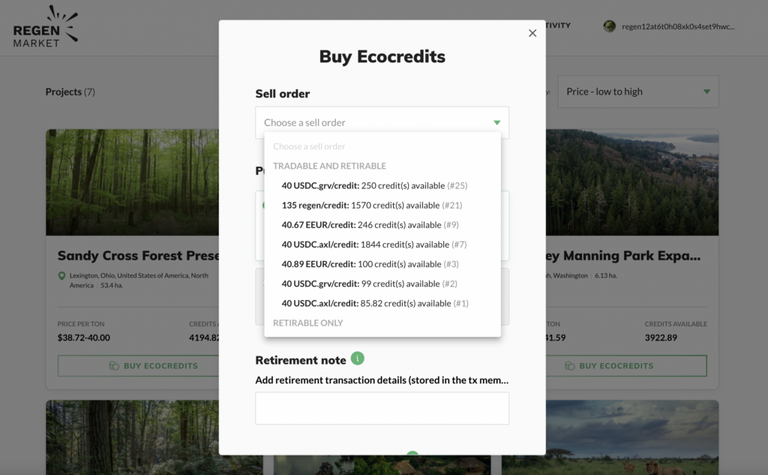
Once you select the credit offer, you will then select the amount you are wanting to purchase. The price will be based on the amount of 1 full credit, but you can adjust for your needs. For this example, I am using a small amount.
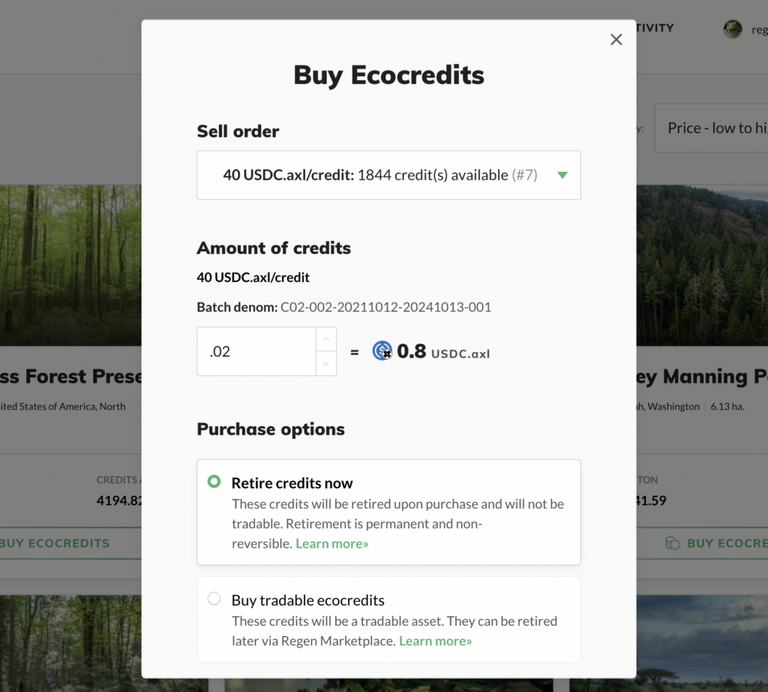
You have to choose to retire the credits now or purchase a tradable credit that you can either retire later or sell later for a profit. For purposes of the carbonZERO DAO, we will be retiring the credits which are our carbon offsetting donation.
Next you will add a Retirement Note which is a place for you to put the name of your organization or cause that is retiring the credits. You are required to select your country, and optionally a state in the US, providence, and postal code if you wish. This can be the area you live or your business operates.
You can then press purchase and sign the transaction with your Keplr wallet and that's it!
You will then be able to go to your portfolio and see the credits you retired.
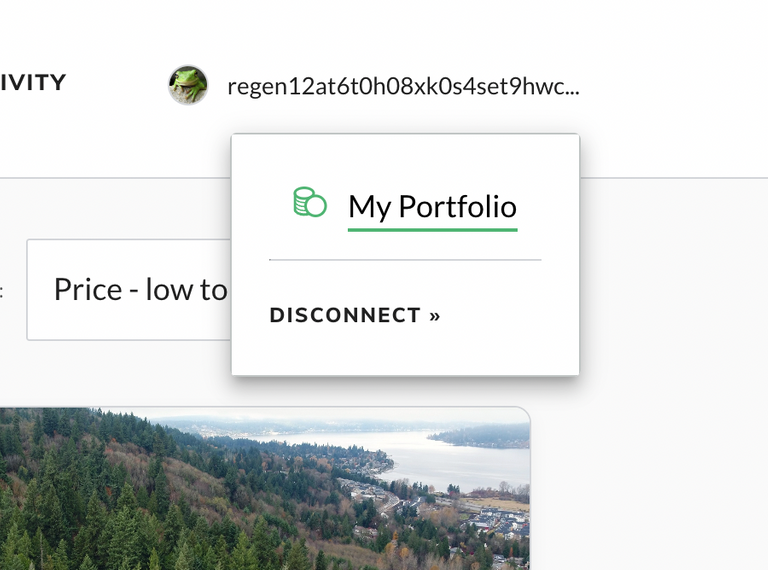
We Are carbonZERO
carbonZERO is a full service, eco-conscious validator node operator, providing infrastructure for several blockchain in the Cosmos ecosystem. We run top of the line bare metal servers with data centers that work to be carbon neutral. Our node architecture consists of frontline sentry nodes for ultimate security running TMKMS for double sign protection. We also run 24 hour monitoring on all nodes to help secure against any significant down time.
We are a small but highly passionate team, not only around blockchain validation, security, and decentralization, but also around protecting and preserving our environment for generations to come. This is why we have started our eco-friendly DAO where we donate up to 20% of our commissions to ecological projects around the world, primarily focused on planting trees to offset carbon emissions. Our DAO members help direct our donations through governance voting and proposals.
Stake your $EVMOS, $JUNO, $CMDX, $MNTL, $ROWAN, $HUAHUA, $STRD, $TORI, and $NOM with carbonZERO using our Restake app and if Authz is available, you will be able to auto-compound your tokens!
Follow us on Twitter!
Follow us on LeoFinance on Hive!
You can track our tree planting progress on our Ecologi page!
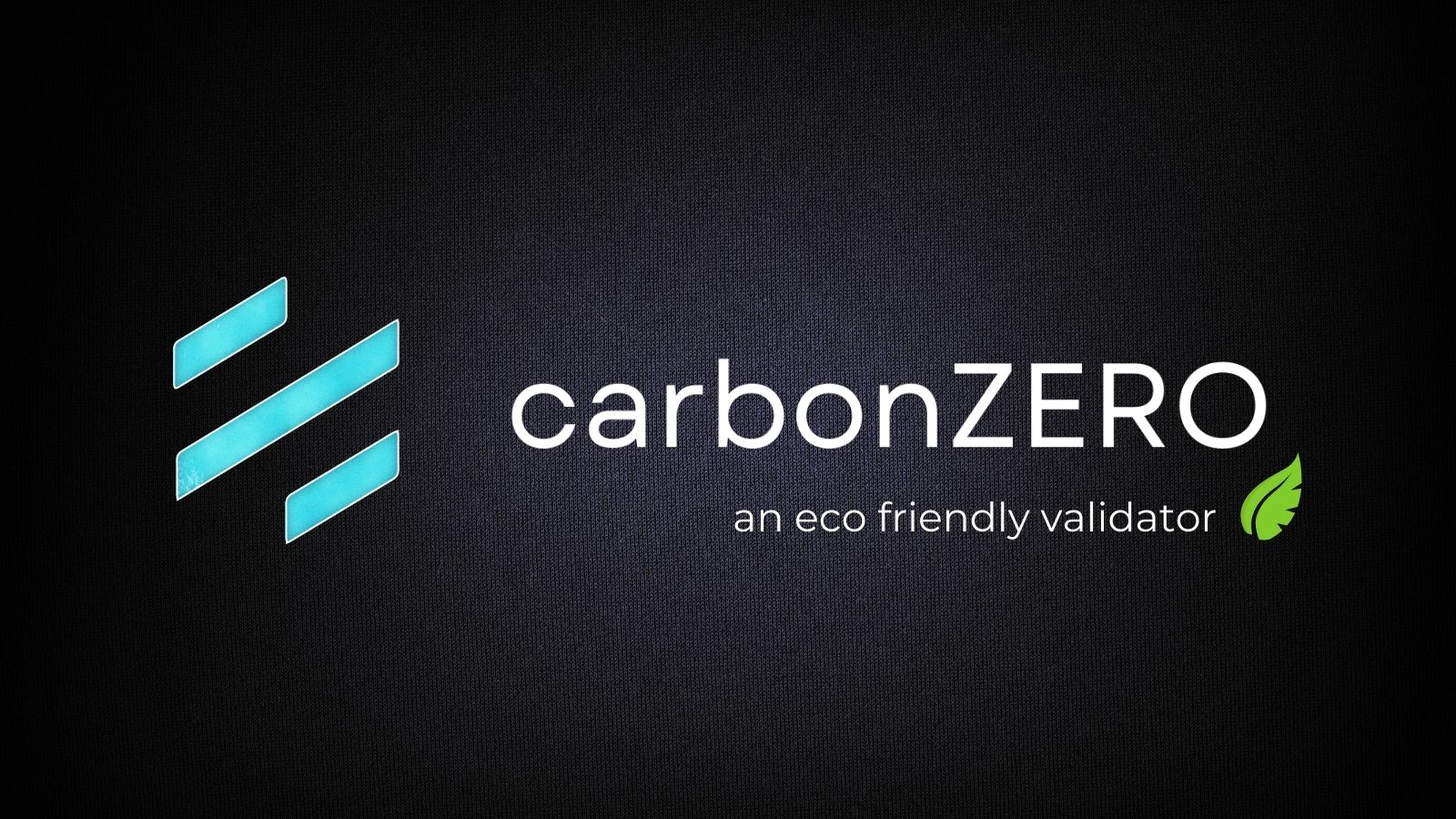
Posted from my blog with Exxp : https://news.carbonzero.zone/2022/11/17/how-to-retire-blockchain-carbon-credits-with-regen-network/
Congratulations @carbonzero.news! You have completed the following achievement on the Hive blockchain and have been rewarded with new badge(s):
Your next target is to reach 900 upvotes.
You can view your badges on your board and compare yourself to others in the Ranking
If you no longer want to receive notifications, reply to this comment with the word
STOPCheck out the last post from @hivebuzz:
Support the HiveBuzz project. Vote for our proposal!