
¡Buenas comunidad LEOFINANCE!
Las redes sociales están desde hace unos años están cambiando el mundo y eso no es un secreto para nadie, decidí realizar este pos para ayudar a @graciadegenios y asi pueda configurar su wallet es pero que le sea de mucha ayuda.
noise.cahs es una red social que paga por interactuar micro pagos en BCH, lo primero que debes saber es que la metodología es muy parecida a Hive y Leofinance te pagan un % por voto tanto al que publico como al que voto, la diferencia es que de forma automática en tu cuenta te dan BCH el cual se llama Tips para que puedas dar recompensa a los demás usuarios, y que los pagos son automáticos los recibes directamente a tu billetera no hay que esperar 7 días, en 2 días me pagaron 0.00380547 BCH que es igual a 2,03$ creo que es una excelente alternativa.
En esta ocasión te mostrare como registrarte y como asociar a la billetera de Binance, el motivo por el cual escojo Binance es que al realizar tarde muy como y no me cobra comisión, hay que realizar una conversión de la dirección de BCH para que sea aceptada, serán pasos muy sencillos.
English
Good LEOFINANCE community!
Social networks are for a few years are changing the world and that's no secret to anyone, I decided to make this post to help @graciadegenios and so you can set up your wallet is but that will be very helpful.noise.cahs is a social network that pays for interacting micro payments in BCH, the first thing you should know is that the methodology is very similar to Hive and Leofinance pay you a % per vote both the one who publish and the one who vote, the difference is that automatically in your account they give you BCH which is called Tips so you can give reward to other users, and that payments are automatic you receive them directly to your wallet no need to wait 7 days, in 2 days they paid me 0. 00380547 BCH which is equal to 2.03$ I think it is an excellent alternative.
This time I will show you how to register and how to associate to the Binance wallet, the reason why I choose Binance is that when I make late very like and does not charge me commission, you have to make a conversion of the BCH address to be accepted, will be very simple steps.
Paso 1 - Registrar en noise.cahs
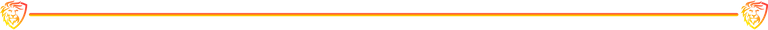
Lo primero que aremos será ingresar en la página noise.cash y presionamos el botón Get started
English
Step 1 - Register on noise.cahs
The first thing we will do is go to the noise.cash page and click on the Get started button.
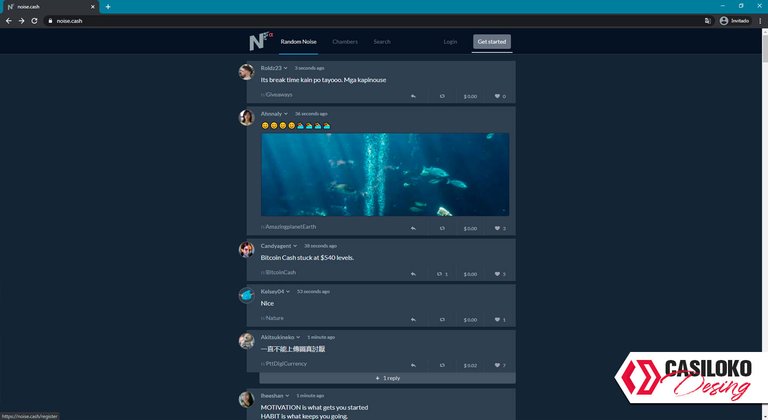
Empezamos a llenar el formulario de registro con el nombre, coreo, contraseña, y verificación de contraseña.
English
Start filling out the registration form with name, email, password, and password verification.
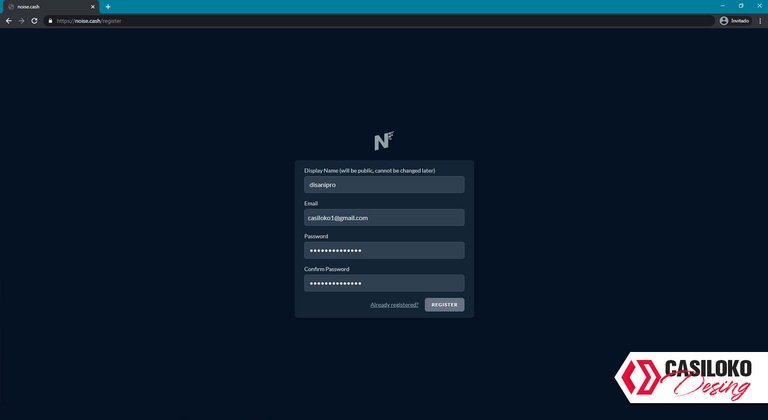
Luego confirmamos el correo para que nos envié un código y así poder verificar la cuenta
English
Then we confirm the email to send us a code to verify the account.
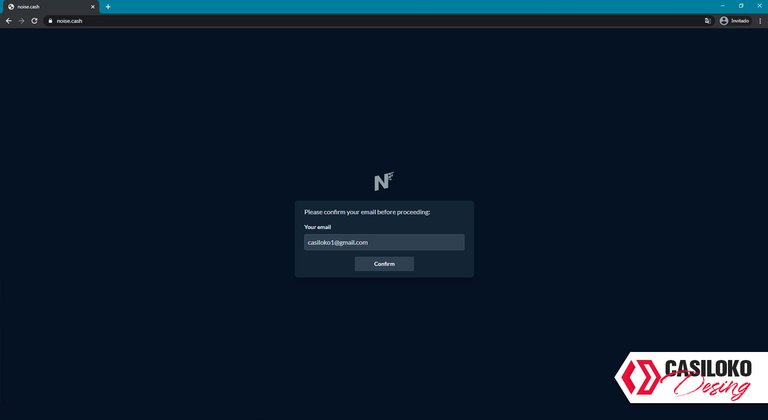
Copiamos el código que nos enviaron al correo.
English
We copy the code that was sent to us by e-mail.
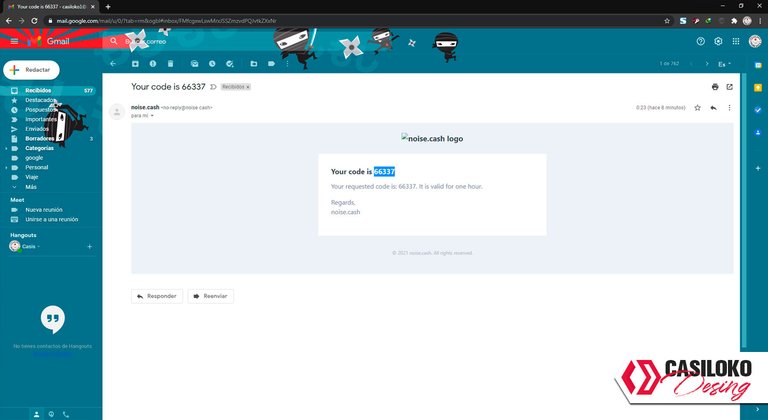
Pegamos el código y presionamos confirmar.
English
Paste the code and press confirm.
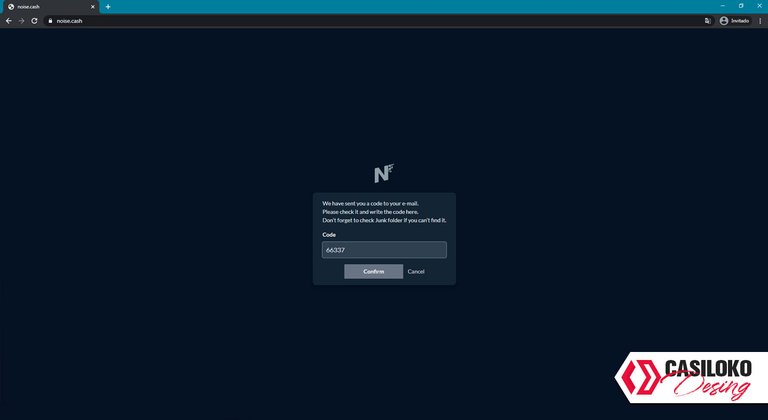
Luego nos saldrá las cosas que no están permitidas léanla con mucho cuidado para que no incumplan las normas presionan el botón Next page.
English
Then we will see the things that are not allowed, read it very carefully so that you do not violate the rules, press the Next page button.
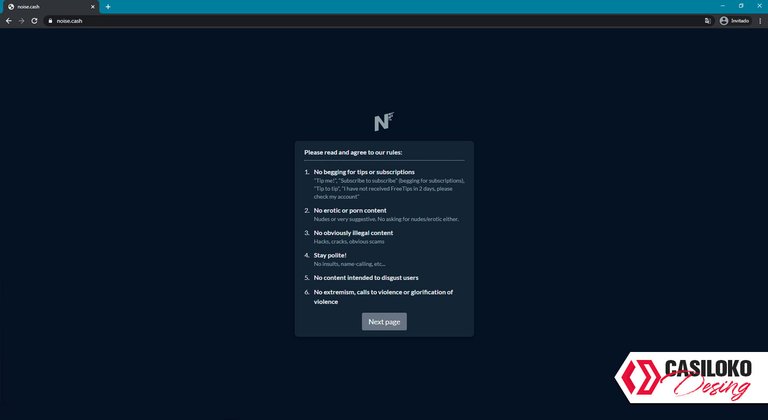
Luego aceptas las condiciones y marcan el chek que dice I agree to the rules (no marquen el otro porque eliminaran la cuenta) y listo.
English
Then you accept the conditions and check the box that says I agree to the rules (do not check the other one because the account will be deleted) and that's it.
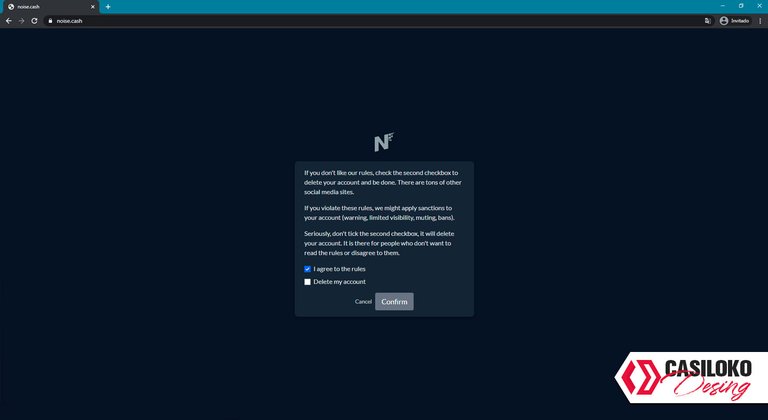
Paso 2 configurar el wallet
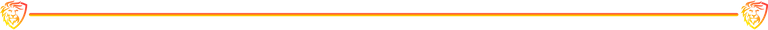
Ahora nos dirigimos a binance.com existen varias billeteras recomendadas por niose.cash probé 3 y me di cuenta que para realizar transacciones la comisión era alta así que decidí utilizar binance lo que vamos a hacer es buscar la billetera colocamos en el buscador BCH y presionamos en depositar.
English
Step 2 configure the wallet
Now we go to binance.com there are several wallets recommended by niose.cash I tried 3 and I realized that to make transactions the commission was high so I decided to use binance what we are going to do is look for the wallet we put in the search engine BCH and click on deposit.
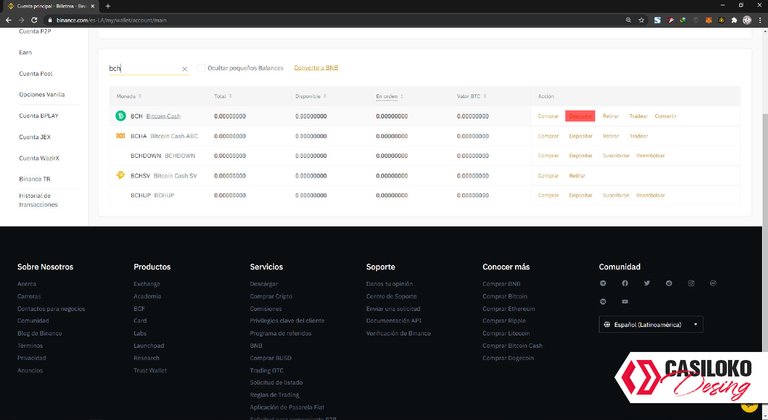
Presionamos el botón que se encuentra al lado derecho de la dirección de la billetera para copiarla.
English
Press the button on the right side of the wallet address to copy it.
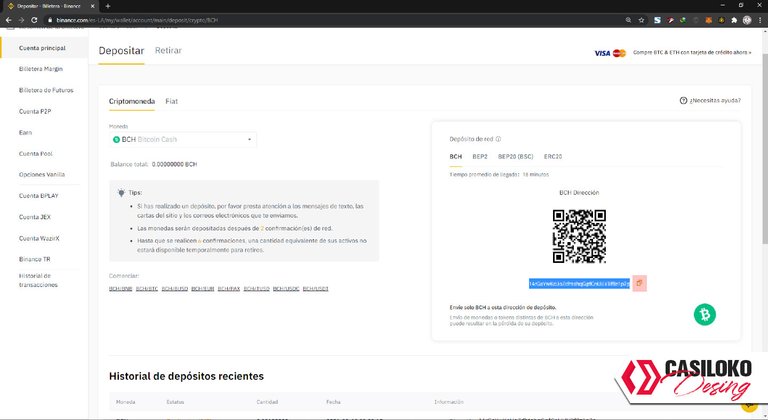
Nos dirigimos a la página bch.info para convertir la dirección de la billetera pegamos la direscion y presionamos el botón convertir listo ya hemos convertido de legacy addres a cash addres que es aceptada por noise.cash asi que la copiamos debe empezar por bitcoincash:qq……………………………..
English
We go to the page bch.info to convert the wallet address paste the address and press the convert button ready we have now converted from legacy addres to cash addres which is accepted by noise.cash so we copy it should start with bitcoincash:qq...................................
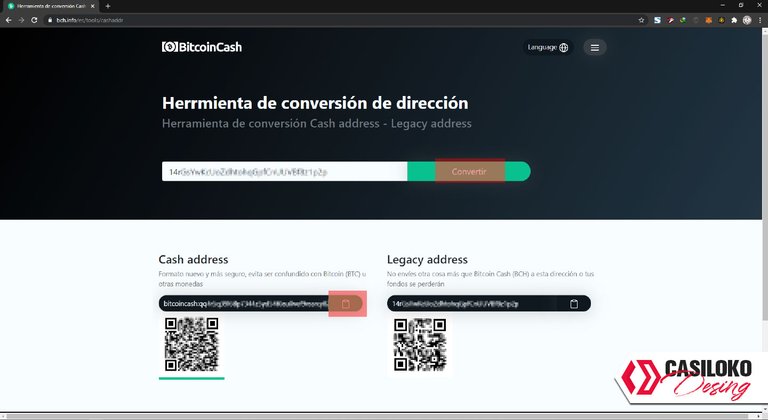
Nos dirigimos donde esta nuestro nombre y buscamos donde dice wallet y presionamos hay.
English
We go to where our name is and look for where it says wallet and press there.
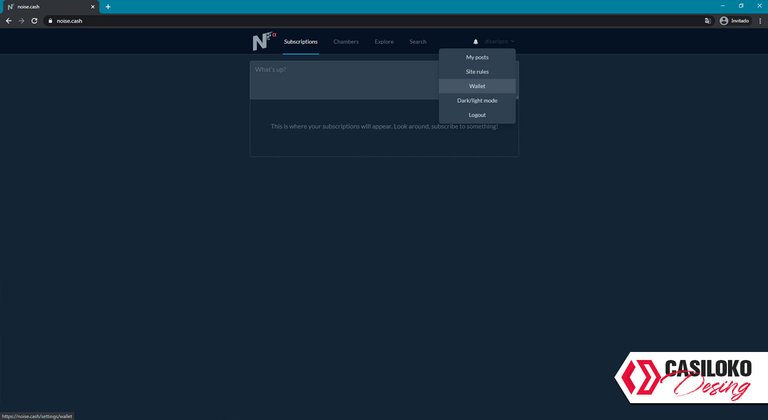
Pegamos la dirección y presionamos el botón sabe.
English
We paste the address and press the button know.
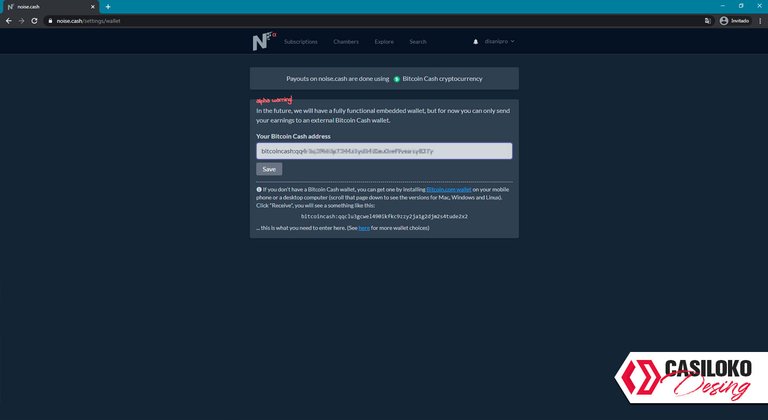
Si todo salio bien nos saldrá un mensaje que dirá Saved Felicidades ya tienes tu wallet configurada con binance.
English
If everything went well we will get a message saying Saved Congratulations you have your wallet configured with binance.
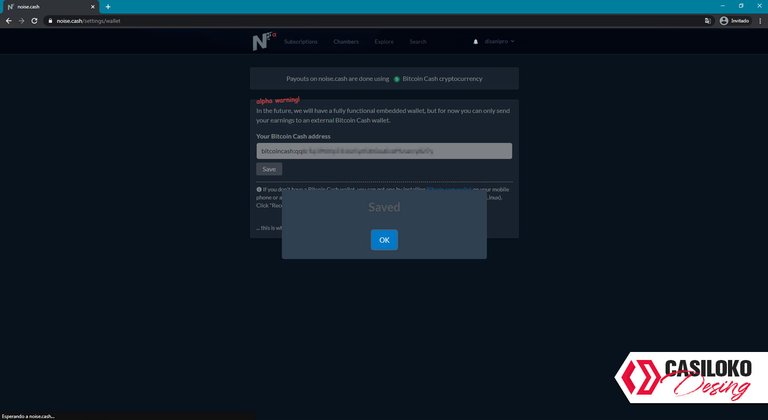

Bueno, ante los problemas y las adversidades solo les puedo aconsejar con todo mi corazón ❤️:

Posted Using LeoFinance Beta
que excelente noticia muchas gracias 😀
Wow que buen post, voy a tener que configurarla por allí, gracias por ese paso a paso
Posted Using LeoFinance Beta
que fino espero me preguntas cualquier cosa 😀👍
Saludos @casilokodesing!!! Mil Gracias 🙏 🚀🚀🚀