
I both have been wanting to get a bit more WGR (which is the native token of the Decentralized Wagerr Sportsbook) and test out the swapping on the Binance chain to see how easy it is for Joe Public to possibly get in this way. I didn't want to put up with the obscure exchanges where it is trading on and Uniswap by default is not usable for smaller accounts. Since both LEO and WGR both are on the Binance Chain now I wanted to swap 20 LEO for an equivalent in WGR getting in and out of my accounts.
Spoiler: Everything works but the entire procedure is ridiculously complicated and involves many smaller fees that also really add up.
1. Getting some BNB on Metamask
First off, you need to have/install Metamask connecting it to the Binance Smart Chain manually and get some BNB in there in order to pay fees when transacting on the Network. I already had this set up spending some time in the past to figure it out knowing how to connect to Binance Chain and what info to enter and where. For those who don't know, you have to go to settings, networks and manually add it filling the required fields with this info...

Once that is done, you are able to withdraw a little bit of BNB from and exchange like Binance to your wallet. This brings the 2nd hurdle as there are 2 withdrawal options to Binance Chain and Binance Smart Chain which starts adding to the confusion. After looking into it, the BSC was the right choice and the first transaction fees had to be paid around 0.21$.

Soon after, the BNB was in my account to complete step 1 of the entire process.
2. Getting LEO on Binance Chain
So basically, LEO needs to be wrapped as bLEO in order to get it on your Binance chain wallet to be swapped. After some searching, it got me to the docs.cubdefi.com website where I found a link to wleo.io/bsc where you have to put in your BSC account along with how much LEO you want to wrap and transfer signing the transfer with Hive Keychain. Since this also came with a fee of 1 LEO which was 1.14$ at the time it was impossible to only do a 20 LEO ~25$ swap so I increased it to 43 LEO which was what I had left in my account after powering up.

After some learning and paying 2.3% fees on the ~50$ worth of LEO I wrapped, it did successfully go onto my BSC wallet in metamask.
3. Swapping LEO into WGR
Once having the bLEO along with some BNB in my BCS wallet on metamask, it was not as easy as going to Pancakeswap.finance (I still can't get over how ridiculous that name is) or cubdefi.com selecting bLEO and WGR to swap them as both are not there when just searching for them. Only tokens that are verified can be searched and for the others an issuing address needs to be entered. So I went to cubdefi where bLEO is listed and reached for the WGR address (0xdbf8265b1d5244a13424f13977723acf5395eab2) to enter it manually. Before being able to make a swap you need to sign a transaction to allow for bLEO to be used which brought the 3rd time paying fees (again 0.21$+)

Swapping the coins also required a network fee transaction along with a liquidity fee to be paid. I'm not exactly sure how much it was but I assume somewhere at least around 0.60$ in total. Using a ledger also added a bit to the confusion as it showed as an Ethereum transaction with ETH fees even though transaction fees were paid with BNB. The swap itself went perfectly.
4. Swapping BWGR to WGR getting it in my account
So the WGR on Binance works similar to LEO on Binance as it is wrapped and needs to get unwrapped. So I had to do some research which got me to swap.wagerr.com where it required you to enter your WGR account and your BSC account giving you another BSC address to send the BWGR to. Again it causes some confusion with coins being called BWGR and BSCWGR showing as just WGR in the BSC wallet and yet again a network fee needed to be paid to make the transaction. The site also stated that it could take up to 24 hours for the WGR to be in the account even though it arrived properly within the hour.
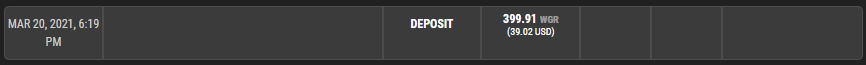
So with a lot of research and confusion, I managed to swap the 43 LEO (49.02$ at that time) into 399.91 WGR (45.87$ at that time) also paying 0.0032 BNB in extra transaction costs (~0.84$) which brings it at over 8% transaction costs overall on a ~50$ swap, so around ~6.4$ worth of fees all transactions included.
5. Conclusion
While everything technically worked properly allowing the swapping of coins from totally different blockchains with much lower costs compared to using uniswap, the entire procedure still is ridiculously complicated even for a crypto nerd like me. While the individual fees are relatively small, but having to do transaction after transaction after transaction also makes them add up to a substantial amount if you only want to swap 50$ worth of tokens. I see all of it as an early experimental phase that is still miles away from mass adoption in a way my mother or sister could use it. As a temporary fix for the Ethereum Gas fees, it does do the job though mostly facilitating smaller crypto speculators on coins to have their fun with it which is what crypto seems to be most about right now.
 |
 |
 |
Posted Using LeoFinance Beta
Happy Swapping! It's a good experience LEO is bringing to the Hive community
First exact and simple tutorial I've seen. Thank you. I now have the confidence to go back and try again to connect metamask to BSC! You may have made a rod for your own back though...expect further questions lol ;-)
Posted Using LeoFinance Beta
Thanks! Nice to know it helped, feel free to ask any more questions you have. I can't guarantee to know the answer though.
Posted Using LeoFinance Beta