Polls are an essential part of a microblogging website, users sometimes want to know about things with their predefined answers and get votes on the given options. This way they collect quick analytics about a product, service, decision making, improvement, and many more things.
.png)
You may have participated in some polls on Twitter and private surveys, where organizer asks about your opinion on a particular item, you fill the bullet icon and submit your response, later you see poll results with different percentages on a progress bar.
LeoFinance has launched a similar tool in LeoThreads Alpha that can be used to create small polls with multiple questions or options. This feature is for every HIVE user and creating a poll is very simple, it requires a minute of 2 to make one. Let's see how to create a poll in LeoThreads.
Step 1:
Visit https://alpha.leofinance.io/threads, #threads website will open
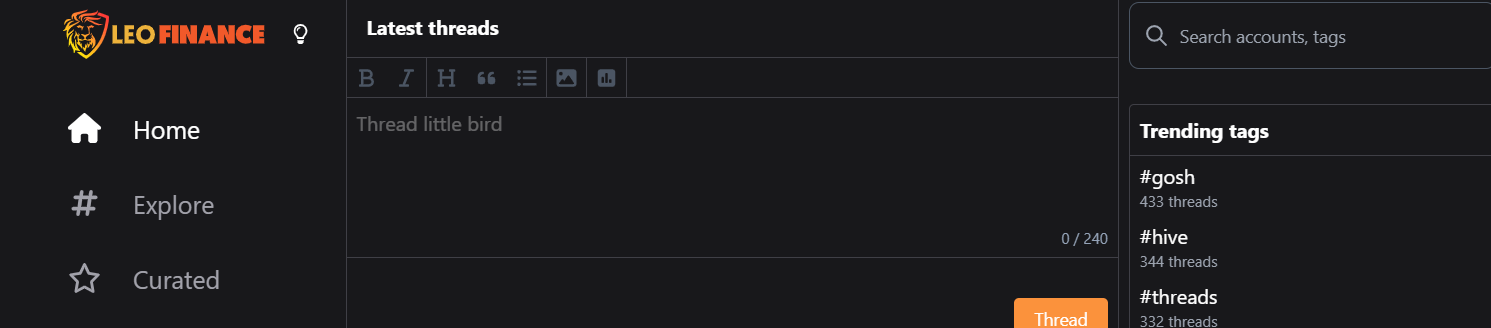
Step 2:
Write the poll question into the #thread box first.
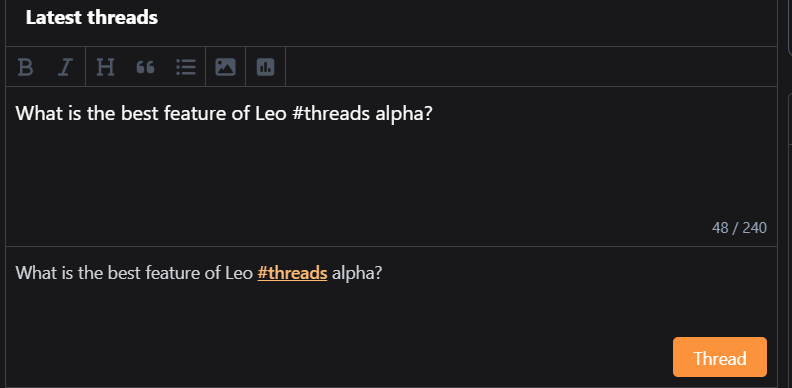
Step 3:
Look for a small Polls icon as shown in the image and click it to open the Poll editor box.
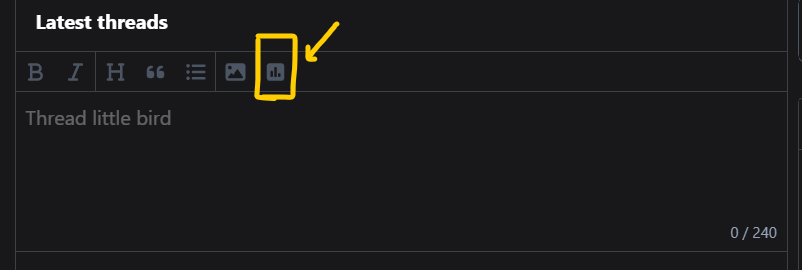
Step 4:
The poll editor pops up and you'll see 4 empty bars to fill in your desired poll options.
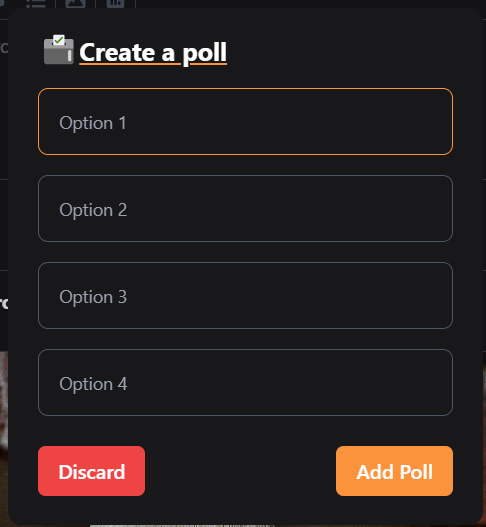
Step 5:
Fill 2 or all the empty options to create a new poll. 2 options are best for "Yes" or "No" type of polls, but here we fill all options.
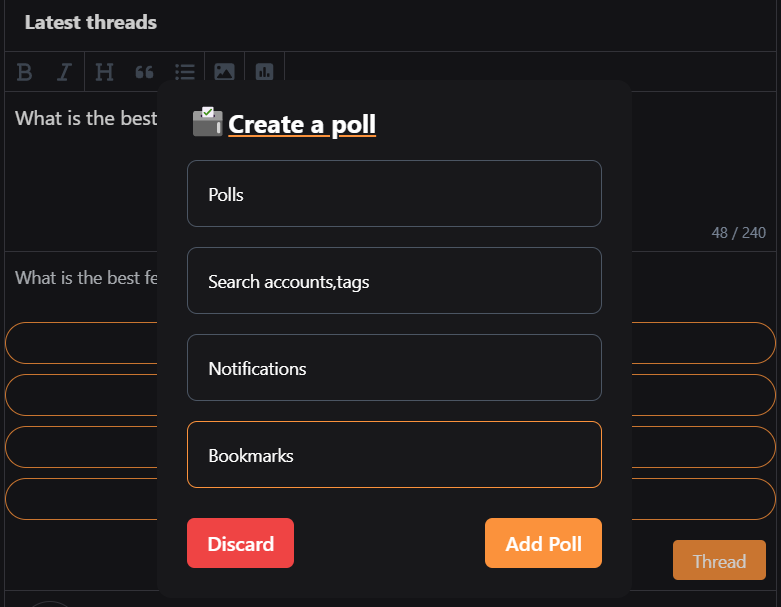
You can see options we wrote also appear in the #thread body, now click on "Add Poll" button to see how it appears in #thread body.
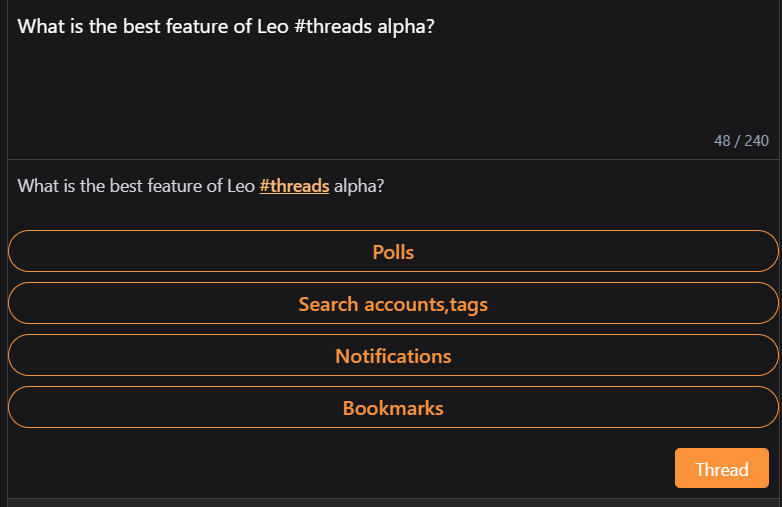
Poll options are added in the preview section, they do not show up in #threads editor, so don't worry about it.
Step 6:
The poll is ready to be published for public view, review it and simply click "Thread" button to post it on LeoThreads.
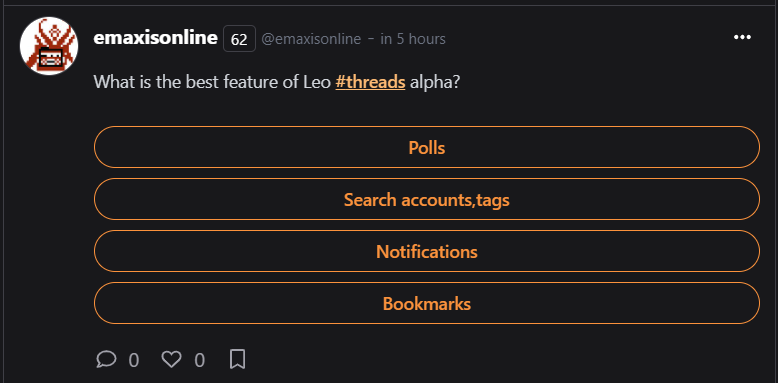
Updated Polls
Now, vote one of the options to see the results of the poll, you can only see the result when you vote one of the options. The result will update as other users make a vote on their desired option.
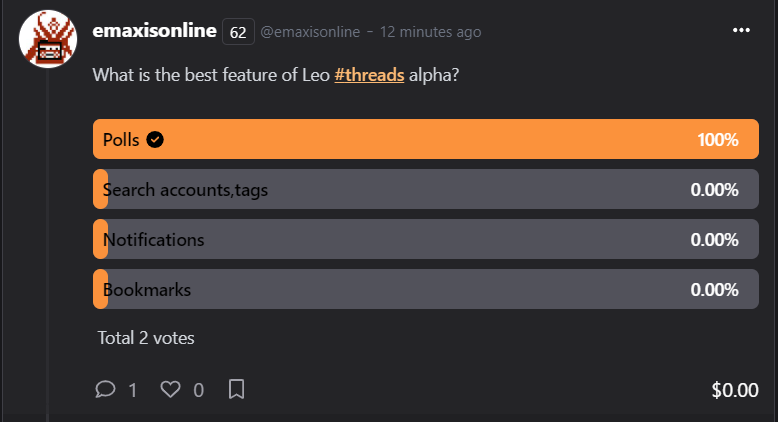
Above image shows an updated view of the poll, there are total of 2 votes on option 1. You should add a #poll tag to make it easy for late viewers to find your poll in the relevant topic.
That's it for now, next time we'll explore some other features in new LeoFinance user interface.

Version Français
Créer des sondages dans LeoThreads est facile, faisons-le
Les sondages sont une partie essentielle d’un site Web de microblogging, les utilisateurs veulent parfois savoir des choses avec leurs réponses prédéfinies et obtenir des votes sur les options données. De cette façon, ils collectent des analyses rapides sur un produit, un service, une prise de décision, une amélioration et bien d’autres choses.
Vous avez peut-être participé à certains sondages sur Twitter et à des sondages privés, où l’organisateur vous demande votre opinion sur un élément particulier, vous remplissez l’icône en forme de puce et soumettez votre réponse, plus tard, vous voyez les résultats du sondage avec différents pourcentages sur une barre de progression.
LeoFinance a lancé un outil similaire dans LeoThreads qui peut être utilisé pour créer de petits sondages avec plusieurs questions ou options. Cette fonctionnalité est pour chaque utilisateur HIVE et la création d’un sondage est très simple, il faut une minute de 2 pour en faire un. Voyons comment créer un sondage dans LeoThreads.
Étape 1 :
Visitez https://alpha.leofinance.io/threads, #threads site Web s’ouvrira.
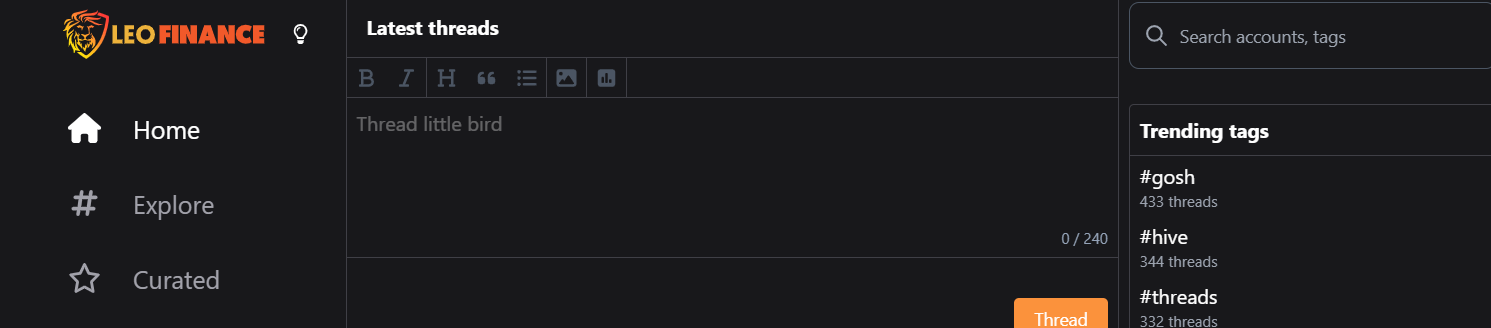
Étape 2 :
Écrivez d’abord la question du sondage dans la boîte de #thread.
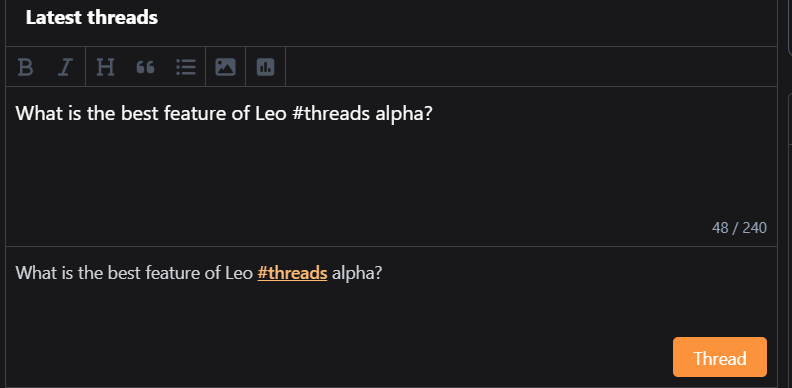
Étape 3 :
Recherchez une petite icône Sondages comme indiqué dans l’image et cliquez dessus pour ouvrir la boîte Éditeur de sondage.
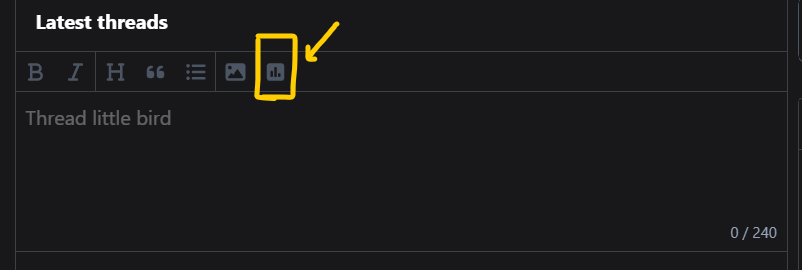
Étape 4 :
L’éditeur de sondage apparaît et vous verrez 4 barres vides pour remplir les options de sondage souhaitées.
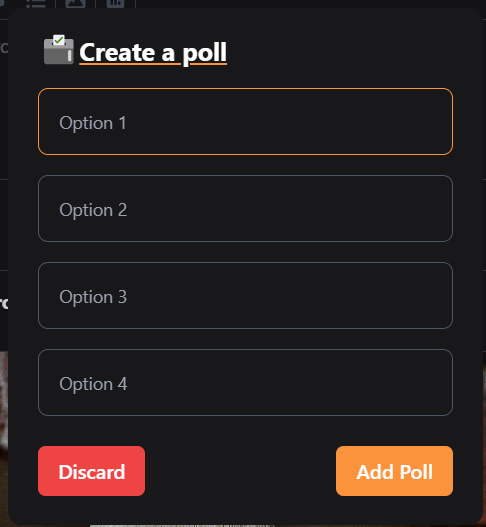
Étape 5 :
Renseignez 2 ou toutes les options vides pour créer un nouveau sondage. 2 options sont les meilleures pour les sondages de type « Oui » ou « Non », mais ici nous remplissons toutes les options.
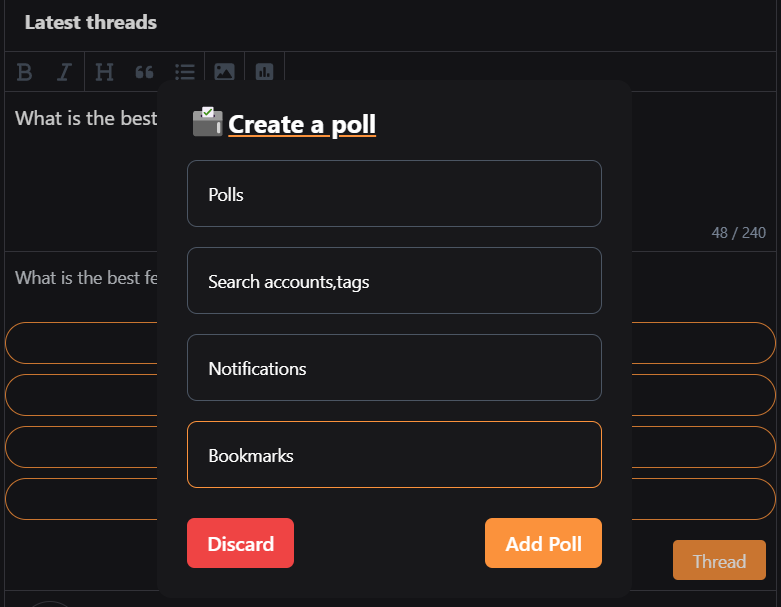
Vous pouvez voir les options que nous avons écrites apparaître également dans le corps de l'#thread, cliquez maintenant sur le bouton « Ajouter un sondage » pour voir comment il apparaît dans #thread corps.
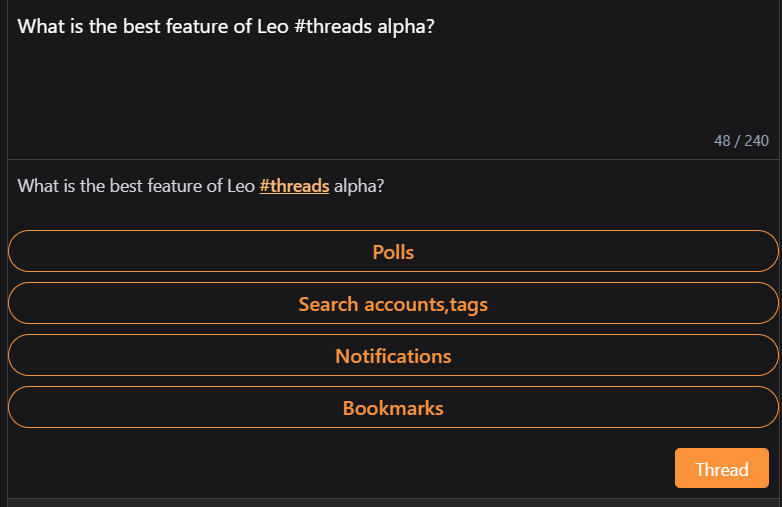
Les options de sondage sont ajoutées dans la section d’aperçu, elles n’apparaissent pas dans #threads éditeur, alors ne vous inquiétez pas.
Étape 6 :
Le sondage est prêt à être publié pour être vu par le public, examinez-le et cliquez simplement sur le bouton « Thread » pour le publier sur LeoThreads.
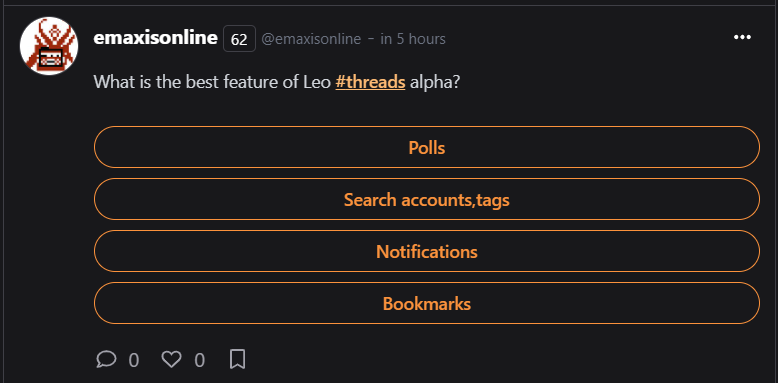
Sondages mis à jour
Maintenant, votez l’une des options pour voir les résultats du sondage, vous ne pouvez voir le résultat que lorsque vous votez l’une des options. Le résultat sera mis à jour au fur et à mesure que les autres utilisateurs voteront sur l’option souhaitée.
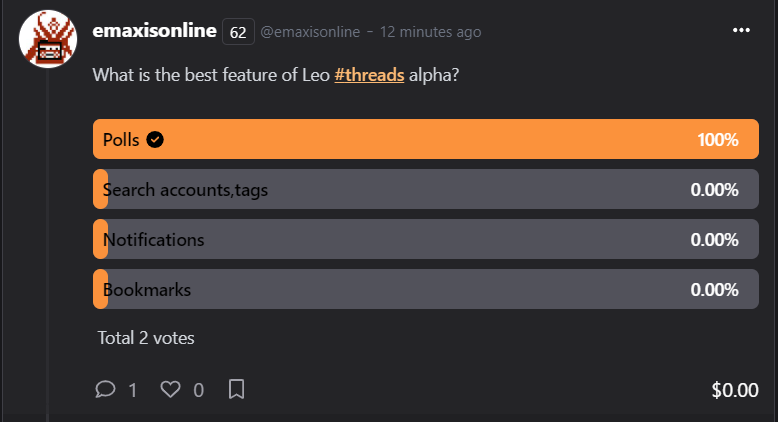
L’image ci-dessus montre une vue mise à jour du sondage, il y a un total de 2 votes sur l’option 1. Vous devez ajouter une balise #poll pour permettre aux spectateurs tardifs de trouver facilement votre sondage dans le sujet concerné.
C’est tout pour l’instant, la prochaine fois, nous explorerons d’autres fonctionnalités dans la nouvelle interface utilisateur de LeoFinance.

Author: emaxisonline, Connect with me on Twitter
Image: Poster made with Canva.com, logo and image taken from LeoFinance.io
Translated with Bing.
Posted Using LeoFinance Beta
~~~ embed:1636736651870208002 twitter metadata:MTMzMTMzMDM1NTUxMzc0NTQxM3x8aHR0cHM6Ly90d2l0dGVyLmNvbS8xMzMxMzMwMzU1NTEzNzQ1NDEzL3N0YXR1cy8xNjM2NzM2NjUxODcwMjA4MDAyfA== ~~~
The rewards earned on this comment will go directly to the people( @emaxisonline, @taskmaster4450le ) sharing the post on Twitter as long as they are registered with @poshtoken. Sign up at https://hiveposh.com.
Have you noticed that I'm upvoting ALL #polls, no matter how good or bad they are?
Posted Using LeoFinance Beta
Yes, I noticed it when I was reviewing the polls. Indeed, you are an ambassador of LeoVerse and I see you from the beginning how dedicated you are with LEO family. !LUV
Posted Using LeoFinance Beta
@onealfa.leo, @emaxisonline(1/1) sent you LUV. | tools | discord | community | HiveWiki |
HiveWiki |  NFT | <>< daily
NFT | <>< daily
"All of the above." 😄
Posted Using LeoFinance Beta
I !LUV your answer. 🤗
Posted Using LeoFinance Beta
@kerrislravenhill, @emaxisonline(1/1) sent you LUV. | tools | discord | community | HiveWiki |
HiveWiki |  NFT | <>< daily
NFT | <>< daily
I think it's an awful idea where abusers will start creating mini posts of about a few words asking a question noone wants to answer and will gather votes.
potentially ruining the value of hive...
Hive = blogging, not microblogging. The value of hive is its content.
This comment shows a lack of understanding of how #threads work, perhaps you should go to https://alpha.leofinance.io and try creating one 😉
If you do, you'll find out that Threads are not Hive blog posts. So no, there are no rewards going to microblogs that "should" go to blogs.
We've solved that problem.
Posted Using LeoFinance Beta
Hello mate,
Nice to read your feedback, it is indeed valuable for a healthy discussion.
First of all #threads (microblogs) are basically a format of advanced comment system and not a blogposts. Secondly, people who use threads are simply Hive users and not abusers as they share their stuff and engage like we do on Twitter or Facebook.
Hive is not just blogging, it's a huge ecosystem of Web3 and beyond, if it is blogging, then you would not have games, video and streaming services, DEXs, and projects that build their future over Hive's layers.
Things keep evolving, no one knows when internet came and people start to chat on mIRC, but then things got advanced, old technology created new versions and now you most office work can be done sitting at home with the help of Zoom and other collaboration apps.
Many threads go away without votes, as new threads appears quickly. Upvotes on these threads are fractions of Hive, users are smart they know the value to their vote, and a upvote casts mana, no one will consume its mana on posts that pay them fractions rather than on Hive blogs.
Threads are uniting Hive communities and giving them an open place to engage and make known to each other, before that engagement between Hive communities was very minimal on other platforms. Now everyone gets to find out things shared by different communities.
As @khaleekazi said try it yourself to get gist of it, rewards for a Blog and rewards for a thread have different mechanism, in threads you write a comment, now if you find it valuable vote it or ignore.
I hope my reply may clarify your doubts, or else we are here to explore more.
Merci beaucoup mon ami
Posted Using LeoFinance Beta
Posted Using LeoFinance Beta
I had been waiting for this moment, and Toruk is here. Awesome! ❣️
Posted Using LeoFinance Beta
Congratulations @emaxisonline! You have completed the following achievement on the Hive blockchain And have been rewarded with New badge(s)
Your next target is to reach 15000 upvotes.
You can view your badges on your board and compare yourself to others in the Ranking
If you no longer want to receive notifications, reply to this comment with the word
STOPCheck out our last posts:
Lately, I had been busy a lot to see any HB achievement, but after writing some posts now this badge is here. Thanks
You're welcome, @emaxisonline! It's great to see your dedication paying off with the new badge.
Keep up the fantastic work. Good luck, and happy posting!