Every 15th day of the month, we celebrate #LPUD event, and stack $LEO tokens to add power to our vote. The participation of a user can be counted when he or she adds 150 or more LEO in staking, but there are certain rules those we'll mention later in this post.
https://images.hive.blog/DQmYBwFk3UPk4rsCBwc9MCSFvB6BCNXMVdTTJjwTcsfjG2b/LeoPosts%20(4).jpg
First we are going to learn how to power up $LEO tokens in new and improved http://LeoFinance.io website.
Powering up LEO tokens is pretty simple, let's go step-by-step and see how it is done.
Visit https://leofinance.io/, log in into the website using available methods i.e. Keychain, Web2 Socials, HiveSigner, or LeoAuth.
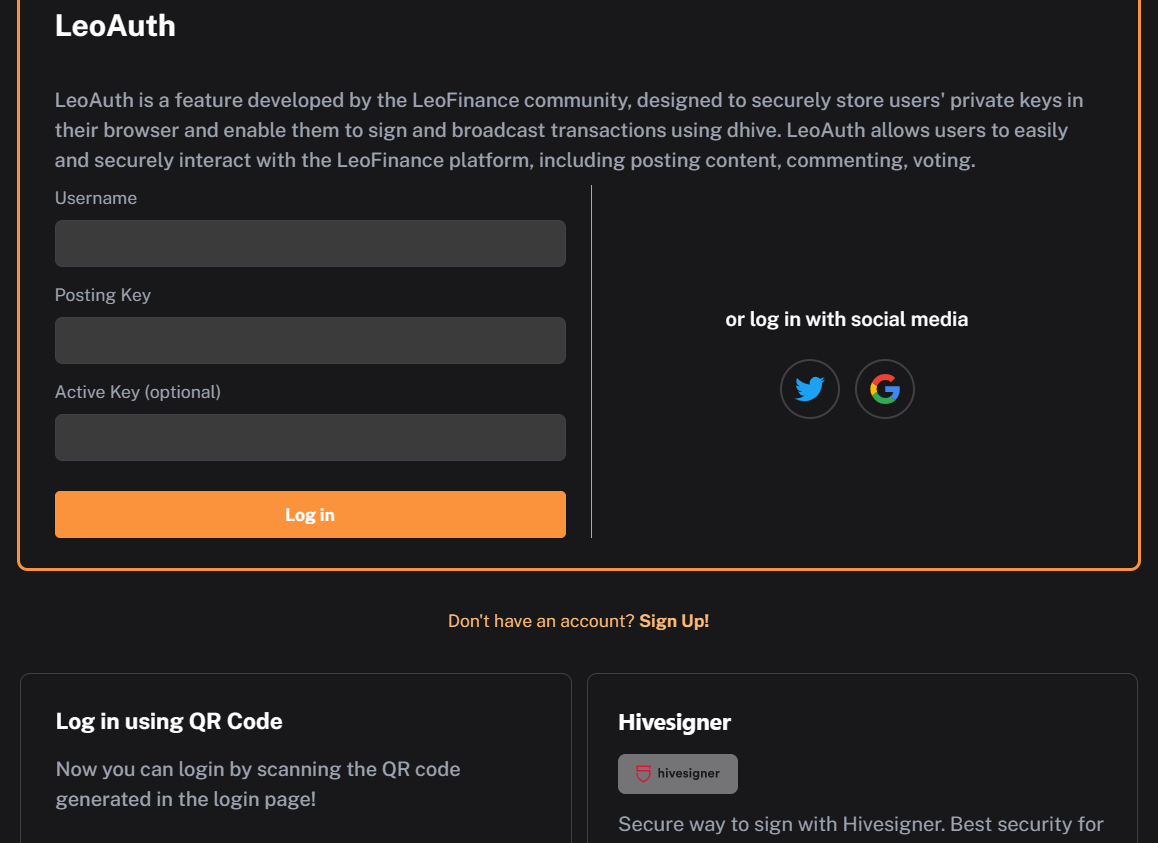
Once you have logged in, then go to your Profile Page.
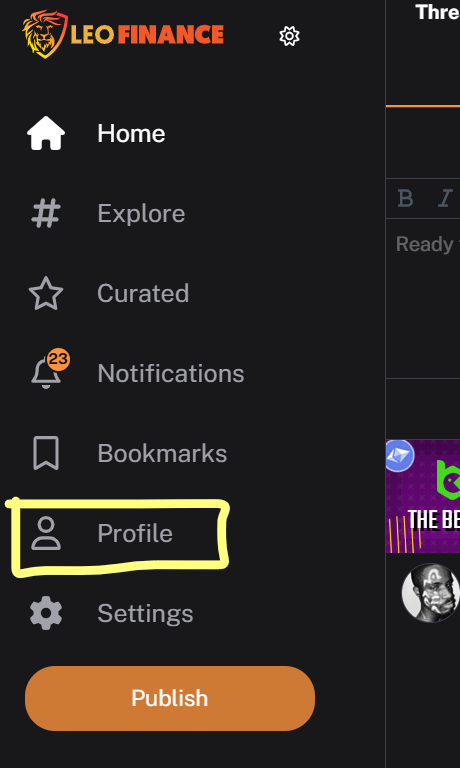
You are now viewing the following menu in your profile page.
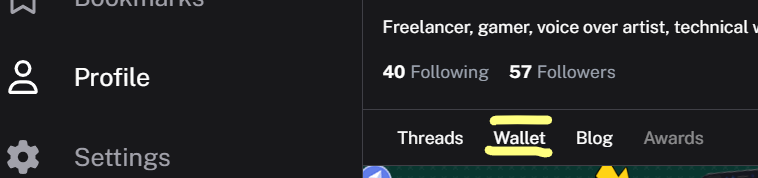
Click on 'Wallet' and review the wallet page.
In the General menu, look at the LEO Tokens row, there is a small up arrowhead as you see in the image shown below.
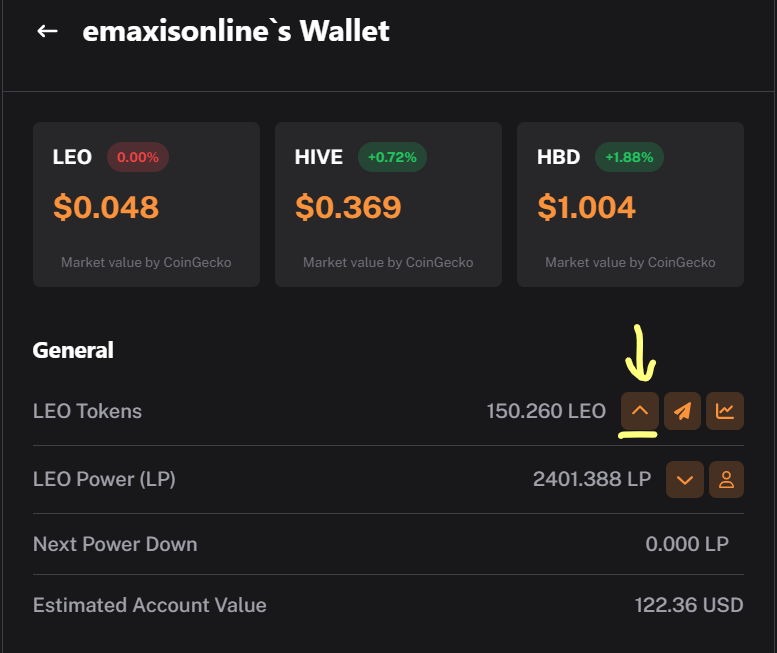
Click this arrowhead to bring a small pop-up box.
Enter you desired amount in the "Amount" box, look at the image of pop-up window.
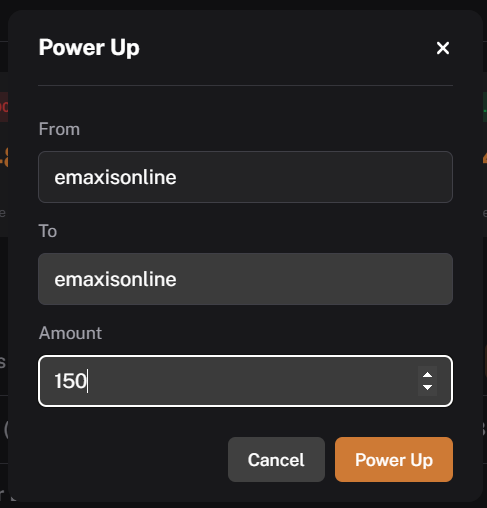
I have entered an amount of 150 LEO tokens in the box. Now, click the POWER UP button to execute the process of staking LEO tokens and convert them into LeoPower (LP).
Once POWER UP button is clicked, you'll be asked to approved the transaction, you'll notice the Hive Keychain has popped up to broadcast the transaction by approving it.
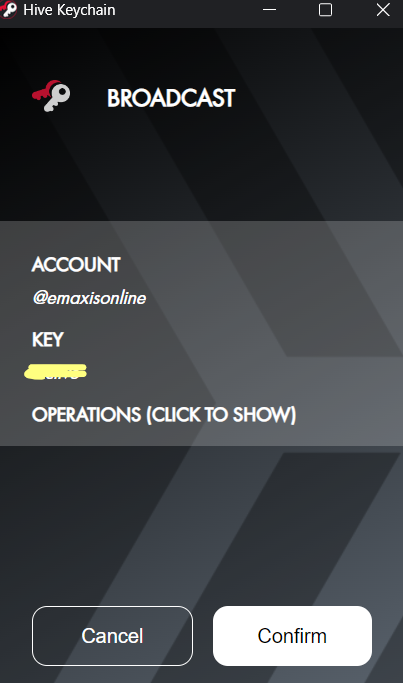
You'll receive a "Success" message informing you about the completion of process.
Refresh the Wallet page to view the updated status of Tokens in Leo Power section.
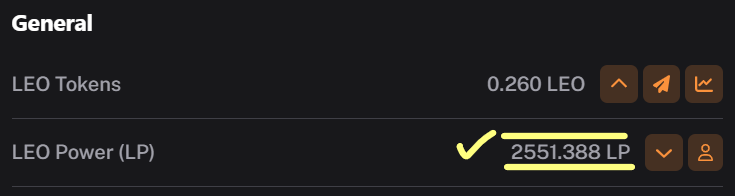
Previous amount of LP was 2401 and updated status of LP is 2551 after staking 150 LEO tokens.
Make a #thread post or long form blog to brag about your participation in LPUD event.
This is the simplest and quickest way to power up from within LeoFinance website. If you have any query, do write your question or feedback in the comment section.
*Note: For list of prizes and ground rules, please click here to view the original post written by @leogrowth.
Version Français
Comment empiler LEO dans le nouveau site Web de LeoFinance.io
Tous les 15 jours du mois, nous célébrons l'événement #LPUD et empilons les jetons $LEO pour ajouter de la puissance à notre vote. La participation d'un utilisateur peut être comptée lorsqu'il ajoute 150 LEO ou plus au staking, mais il existe certaines règles que nous mentionnerons plus loin dans cet article.
Nous allons d'abord apprendre à activer les jetons $LEO sur le nouveau site Web amélioré http://LeoFinance.io.
La mise sous tension des jetons LEO est assez simple, allons-y étape par étape et voyons comment cela se fait.
Visitez https://leofinance.io/, connectez-vous au site Web en utilisant les méthodes disponibles, c'est-à-dire Keychain, Web2 Socials, HiveSigner ou LeoAuth.
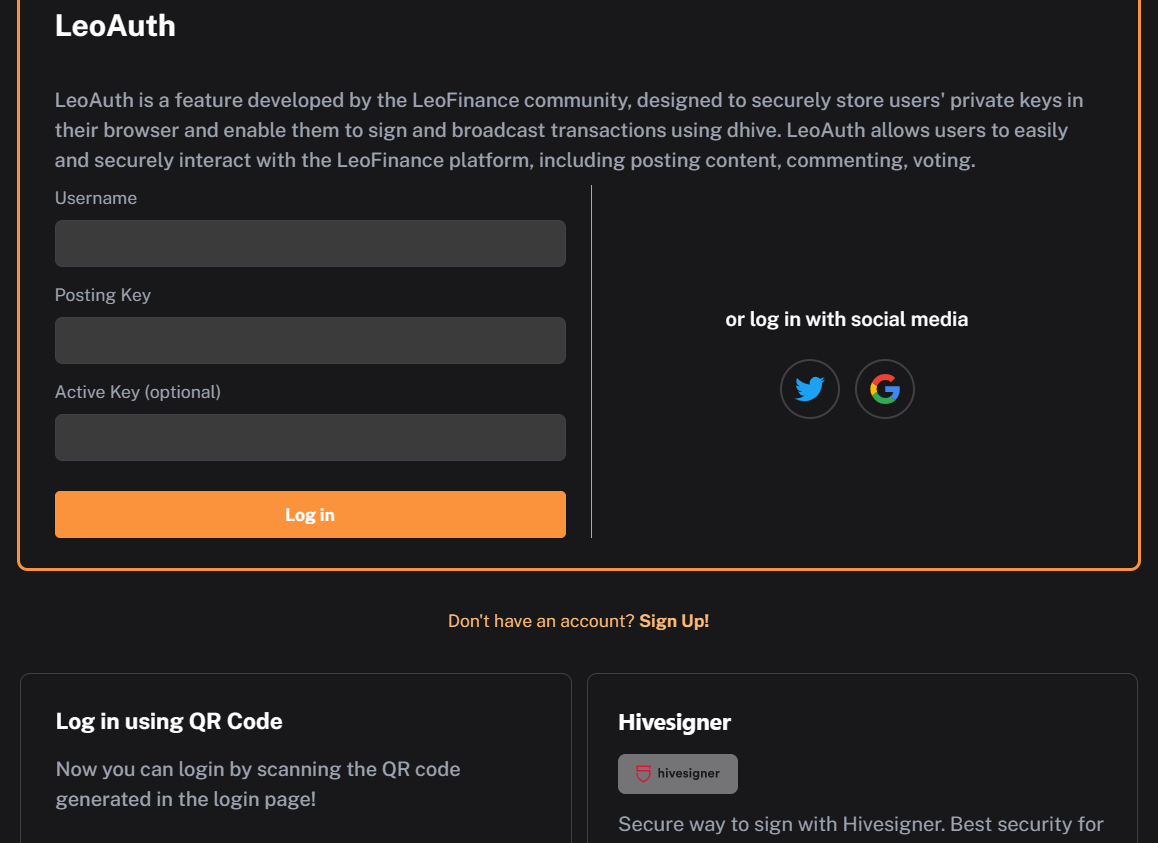
Une fois connecté, accédez à votre page de profil.
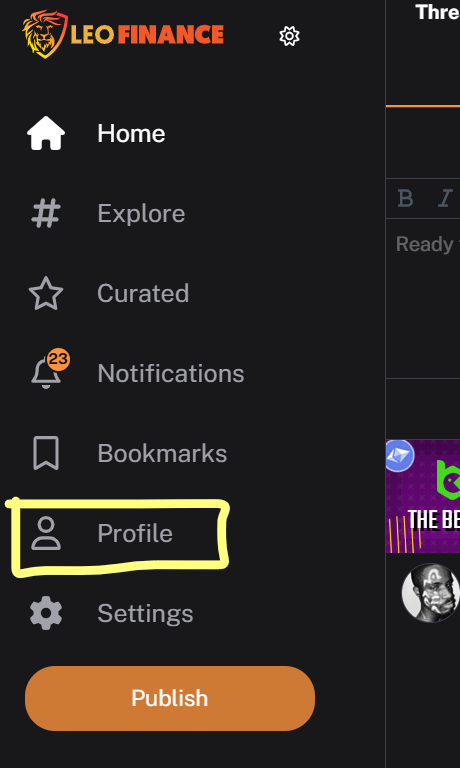
Vous visualisez maintenant le menu suivant dans votre page de profil.
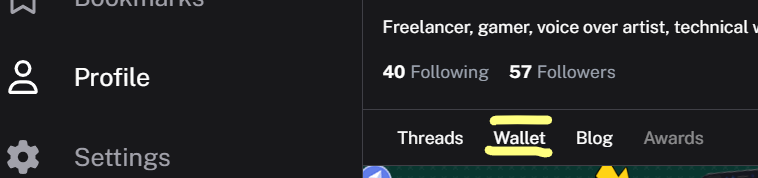
Cliquez sur "Portefeuille" et passez en revue la page du portefeuille.
Dans le menu Général, regardez la ligne Jetons LEO, il y a une petite flèche vers le haut comme vous le voyez dans l'image ci-dessous.
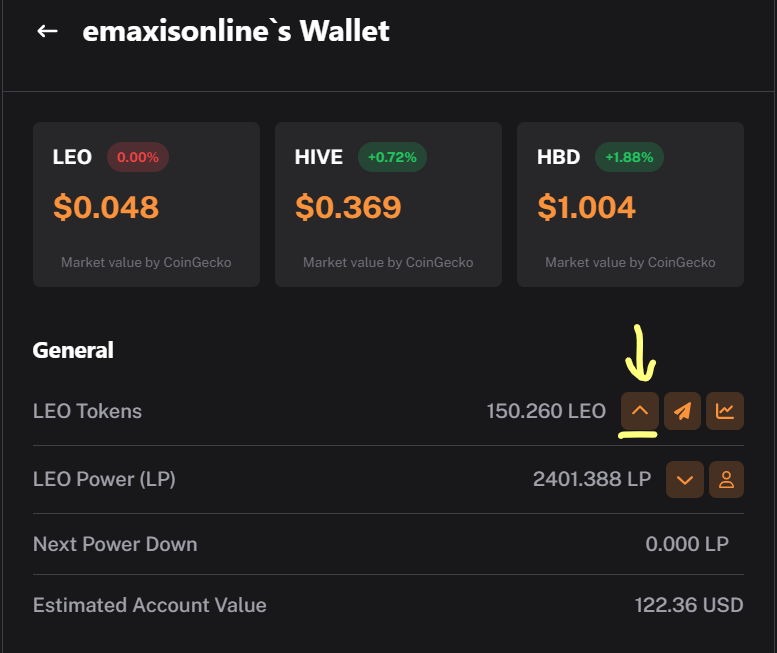
Cliquez sur cette pointe de flèche pour faire apparaître une petite boîte de dialogue.
Entrez le montant souhaité dans la case "Montant", regardez l'image de la fenêtre contextuelle.
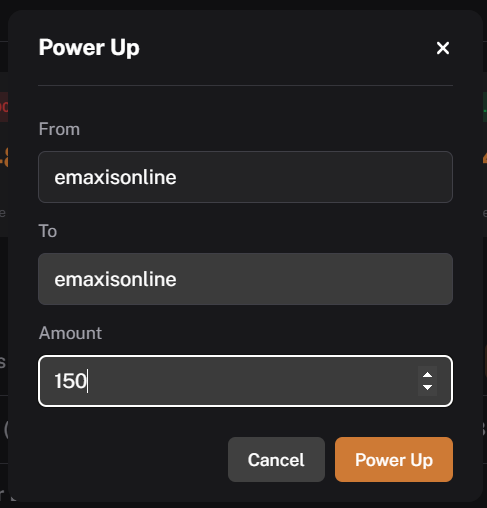
J'ai entré un montant de 150 jetons LEO dans la boîte. Maintenant, cliquez sur le bouton POWER UP pour exécuter le processus de jalonnement des jetons LEO et les convertir en LeoPower (LP).
Une fois que le bouton POWER UP est cliqué, il vous sera demandé d'approuver la transaction, vous remarquerez que le porte-clés Hive est apparu pour diffuser la transaction en l'approuvant.
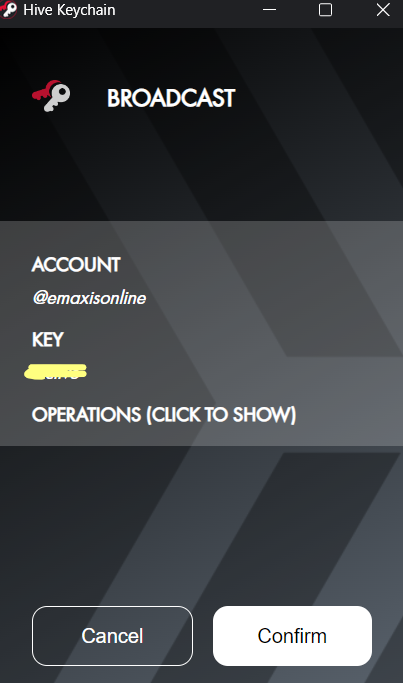
Vous recevrez un message "Succès" vous informant de l'achèvement du processus.
Actualisez la page Portefeuille pour afficher le statut mis à jour des jetons dans la section Leo Power.
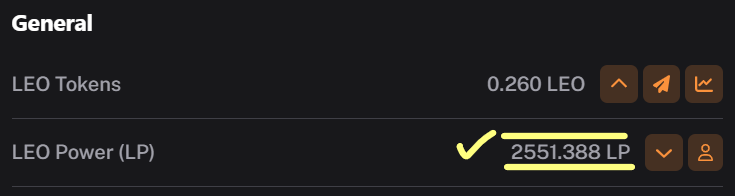
Le montant précédent de LP était de 2401 et le statut mis à jour de LP est de 2551 après avoir jalonné 150 jetons LEO.
Créez un post #thread ou un long blog pour vous vanter de votre participation à l'événement LPUD.
C'est le moyen le plus simple et le plus rapide de démarrer depuis le site Web de LeoFinance. Si vous avez des questions, écrivez votre question ou vos commentaires dans la section des commentaires.
*Remarque : Pour la liste des prix et les règles de base, veuillez cliquer ici pour afficher le message original écrit par @leogrowth.

Author: emaxisonline, Connect with me on Twitter
Image: Poster made with Canva.com, logo taken from LeoFinance.io
Translated with Bing.
Posted Using LeoFinance Alpha
https://leofinance.io/threads/view/emaxisonline/re-leothreads-2r4hf8crf
The rewards earned on this comment will go directly to the people ( emaxisonline ) sharing the post on LeoThreads,LikeTu,dBuzz.
Adding hivekeychain soon, i mean for leoauth ?
!PGM
LeoAuth is like HiveSigner where you add keys manually and authorize front-ends to post or do transaction, more advanced example is ecency where we add posting and private keys for publishing content and login.
Thanks buddy
!LOLZ
!PGM
Posted Using LeoFinance Alpha
lolztoken.com
Long time no sea.
Credit: reddit
@itharagaian, I sent you an $LOLZ on behalf of @emaxisonline
(3/6)
Use the !LOL or !LOLZ command to share a joke and an $LOLZ
Happy LPUD - woot woot !
!LOLZ
lolztoken.com
A lite house.
Credit: reddit
@emaxisonline, I sent you an $LOLZ on behalf of @hoosie
(5/10)
Delegate Hive Tokens to Farm $LOLZ and earn 110% Rewards. Learn more.
Wish the same my friend. !LUV
Posted Using LeoFinance Alpha
@lolzbot, @emaxisonline(1/1) sent you LUV. | tools | discord | community | HiveWiki |
HiveWiki |  NFT | <>< daily
NFT | <>< daily
Congratulations @emaxisonline! You received a personal badge!
Thank you for participating in the Leo challenge.
You can view your badges on your board and compare yourself to others in the Ranking
Check out our last posts: