On this occasion I want to share how to access posts on the HIVE platform with several Front-Ends. That is, if we access posts on the HIVE platform using Front-End Leofinance.io then we can also access posts from Front-end hive.blog, ecency.com and peakd.com.
How to access posts from various front-ends without having to open posts starting from the beginning.
Here's how to quickly access posts on the Hive Platform with Multiple Front-Ends.
Please login first to HIVE with the following four front-ends: leofinance.io end hive.blog, ecency.com and peakd.com.
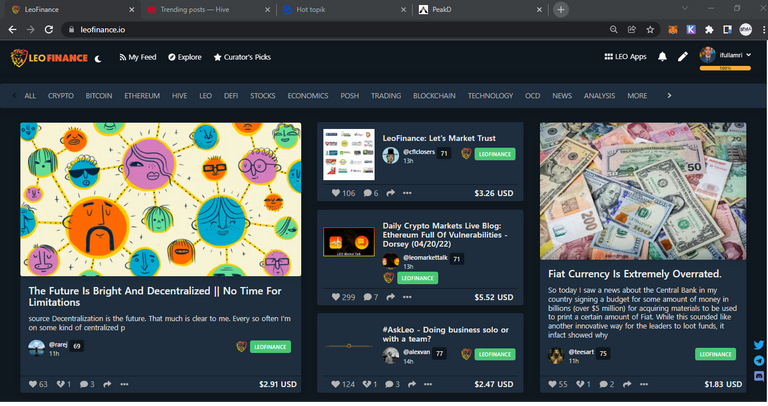
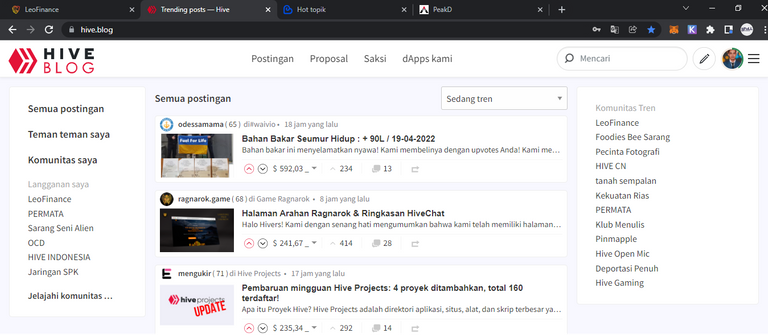
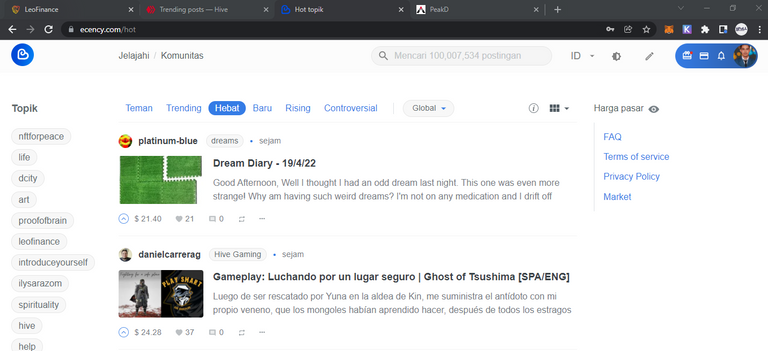
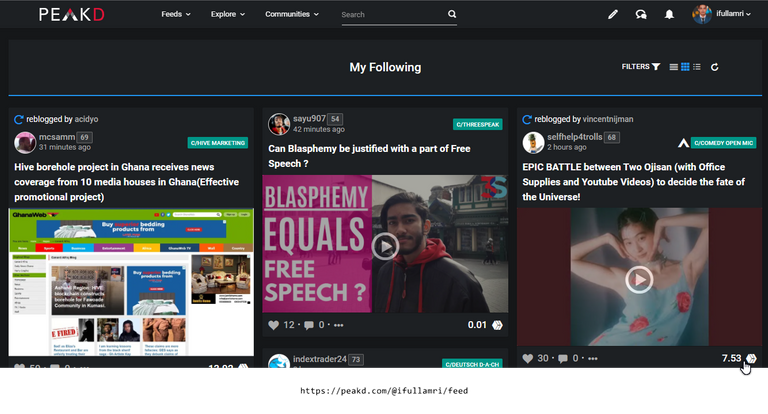
Open a post that you want to read. I opened this link : https://leofinance.io/@leomarkettalk/daily-crypto-markets-live-blog-ethereum-full-of-vulnerabilities-dorsey-04-20-22 .
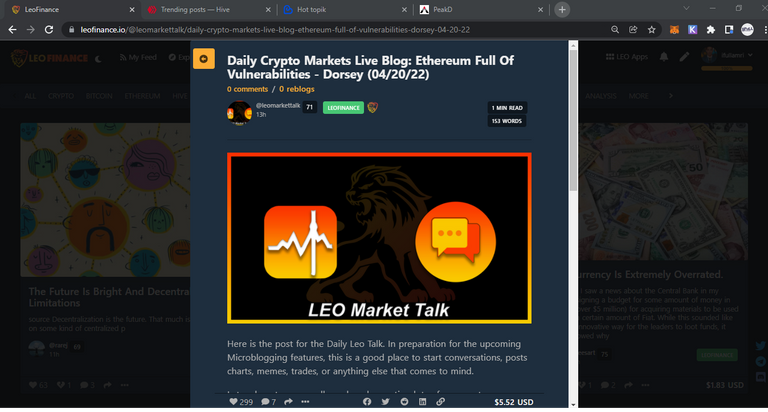
Next change the Front-End according to the Front-end you want. (don't change the post link)
https://hive.blog/@leomarkettalk/daily-crypto-markets-live-blog-ethereum-full-of-vulnerabilities-dorsey-04-20-22.
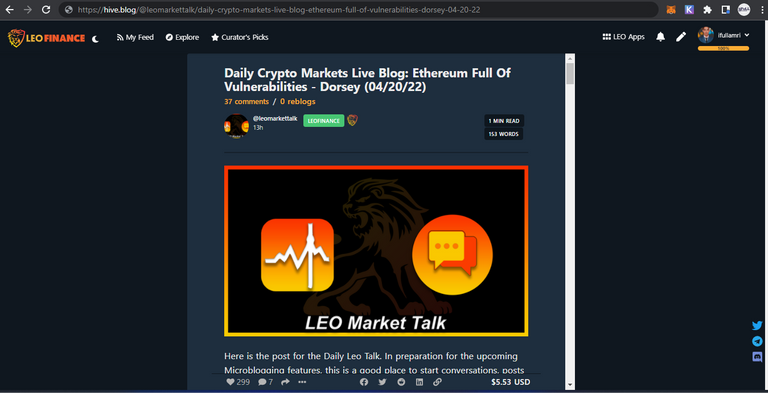
You are now on the hive.blog front-end
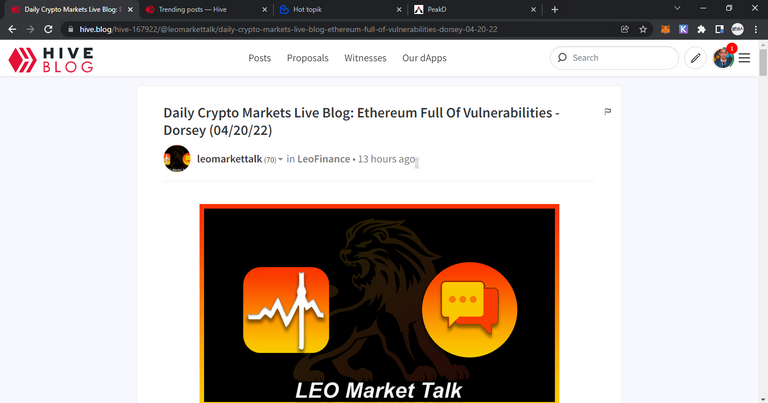
How long have you been on the Hive.blog Front-end?
That is, the method above can make it easier for us to view and access posts with various Front-End. Great right.
Thus, I convey this notification to those who don't know, those who already know, just give a smile and say "We Can".
Posted Using LeoFinance Beta
Congratulations @ifullamri! You have completed the following achievement on the Hive blockchain and have been rewarded with new badge(s):
Your next target is to reach 200 upvotes.
You can view your badges on your board and compare yourself to others in the Ranking
If you no longer want to receive notifications, reply to this comment with the word
STOPTo support your work, I also upvoted your post!