Hive folks! All is well? As my account is new and this will be my second post, I will present here how I add Hive and Hive Power to the Hive.blog network profile
[ENGLISH UNITED STATES]
What's up guys, what's up? As I informed in my first post here at hive, I intend to talk about various forms of investments. Cryptos, stock market in Brazil and in the U.S. too! But before starting this type of content, I will teach at the same time that I learn ... And today I will explain how I did to deposit Hive cryptocurrency in my profile on hive.blog to be able to leverage my power of influence, because my user is new and I have few resources to be able to vote and post.
I also want to thank the user @qmove for indicating the platform @hive and the platform @ecency where I am making my posts! I also thank user @e-musik who got in touch informing me that he would delegate his power to help me in the beginning of my journey. I discovered through him the meaning of Hive Power and the function of Delegation of Power.
Today we will learn how to deposit Hive coins in our profile on the hive platform and we will transform the balance into Hive Power! For this operation we will use the following platforms:
Binance - We will make our withdrawal from the Binance brokerage.
www.binance.comBlocktrades - We will deposit hive coins into our profile using the blocktrades platform.
www.blocktrades.usEcency - We will use ecency (Alternative platform for posting on Hive) to perform the platform functions like converting hive to hive power.
www.ecency.com
*** Don't forget to follow this profile and give your vote if you like the content inserted in this post. ***
- 1 Let's first perform the purchase / conversion!
For this operation I will use the Binance broker.
If you have not registered or do not know the Binance then you should know because it is the world's largest broker in crypto and for this reason is also a broker of high reliability. You can register through my referral link!
- URL -> https://www.binance.com/pt-BR/activity/referral-entry/CPA?fromActivityPage=true&ref=CPA_0093YQQAYB
*** Remember that in my posts I will not recommend any platform that is not already consolidated in the market. Do not take unnecessary risks with your assets! Try to make your transactions and investments in companies, platforms and brokers recognized by the communities or consolidated in the financial market either crypto or stock exchange!
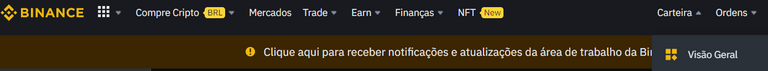
After logging into the Binance platform you must click on Portfolio and then on Overview and wait for your portfolio page to load where your assets in fiat currency or cryptos and tokens will appear. You will also have information about investments made on the Binance platform itself. I will soon make a post showing how to reserve your parked values to generate a passive income in Binance itself for the safety of your values.
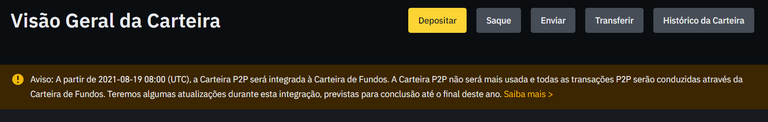
In the example of this post I will not make a deposit in the platform to start the process with fiat currency because in this case I already had in my wallet the Steem crypto and decided to use the available balance to convert to Hive. But I promise that in a next post on the subject of crypto I'll do the process by making a deposit in Reais R$ (Brazilian fiat money) to Binance and show the process from the beginning, figuring that those who are following this post don't know or don't know how to deal with the Binance platform.
Now that we know what assets are available in our portfolio we will convert the values into Hive.
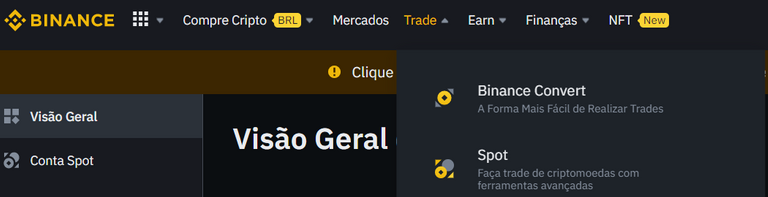
Personal at this time we can make the currency conversion of two ways. One would be the system of trade common, or buy and sell the market operating in the home broker that would be the Option Trade -> Spot
Choosing this option will show the dashboard with the chart and the order book among others, but in this option you will probably pay transaction fees, but you can choose which value you want to pay.
But in this post we will use the easiest way available on the platform which is the conversion. This option has no fees, but will make the purchase at market value, i.e., the value that the coins are being offered at that exact moment. To make this purchase click on Trade -> Binance Convert
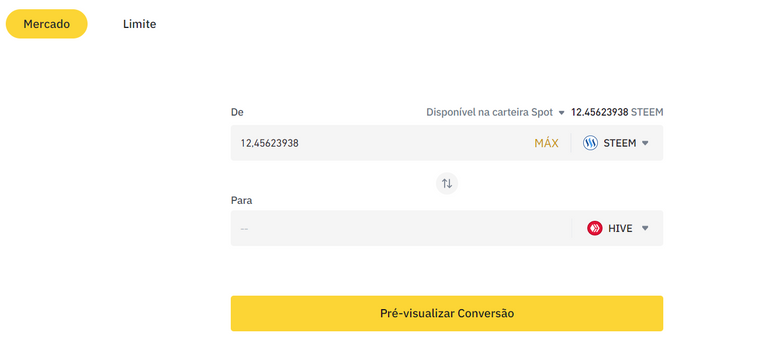
This is the value conversion screen where I will convert the crypto I have in my wallet which in this case is the Steem currency in Hive currency so that I can make the withdrawal in Hive.
On this screen you will choose which currency you have in your wallet and the value to be converted in the first field. And in the second field you will just choose which currency to receive in the conversion. In the case of the example is the Hive itself. After that click Preview Conversion.
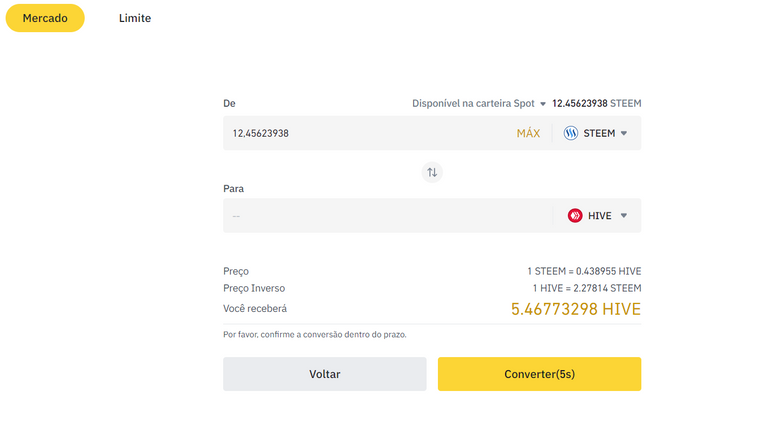
Now a page will load on your screen that shows the total amount to be converted, the currency in which it will be converted and at the bottom of the screen appears the price of the conversion, i.e. how much Hive you will get for each Steem you deliver. In the example 12.45 Steem were converted into 5.46 Hive. Note that the Binance broker keeps the value shown for only 5 seconds, so it is necessary either to make the conversion immediately or to request an update as soon as the countdown ends. Once the conversion is done we will go to the next step.
- 2 Making the withdrawal from Binance
Well now let's make the withdrawal from our hive wallet to make the deposit in our wallet on the Hive.blog platform
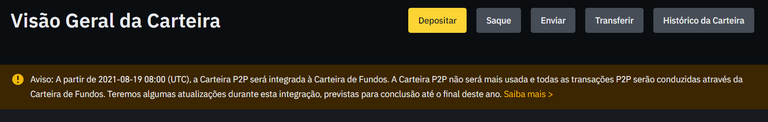
Back in our Binance wallet we will see at the top of the platform some options available regarding your finances, among them the options to deposit and withdraw from your wallet. These buttons are where you will collect the information for both fiat currency and cryptocurrencies. In order to continue our hive submission let's click on Withdraw and choose the Crypto Withdrawal option.
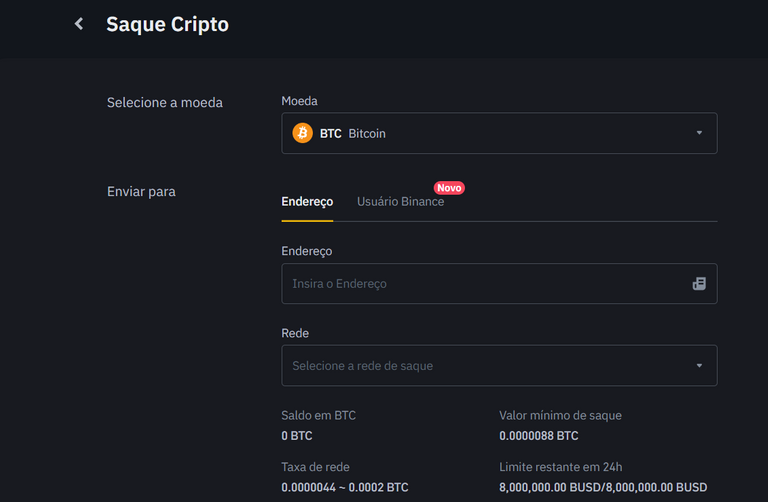
Notice that will be available to you the fields to choose currency, wallet address, the network (which will be set automatically as soon as you enter the wallet address and memo if necessary), balance in currency, minimum withdrawal among other information.
In the case of this operation we will choose the HIVE currency.
But now comes the most important part, which is to be able to send and for this we need to use a platform that generates a wallet (I can't tell if it is the final wallet or a temporary wallet. I will have to answer that in a future post) and a memo where the deposit made in this wallet will be available as a Hive balance in your profile on the Hive network.
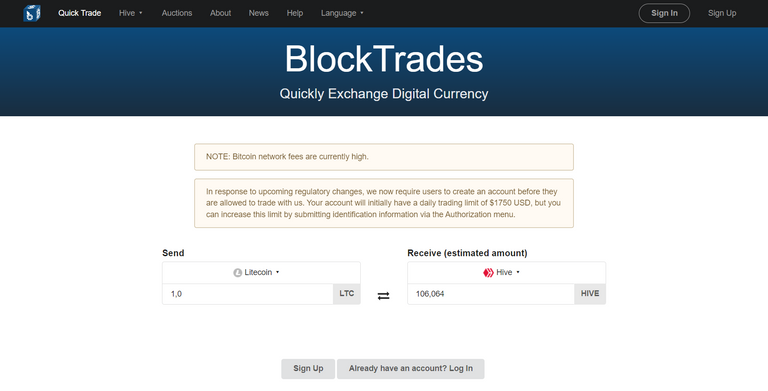
To make this movement I use the BlockTrades platform and to be honest I do not know if there is another way to receive in the hive network that is not this one that I am explaining now. I would love to know and if anyone reading this post knows, please tell me.
www.blocktrades.us
Notice that on this screenshot we have the option of which currency we will send and on the other side in which currency we want to receive. In our case we will send Hive and receive Hive.
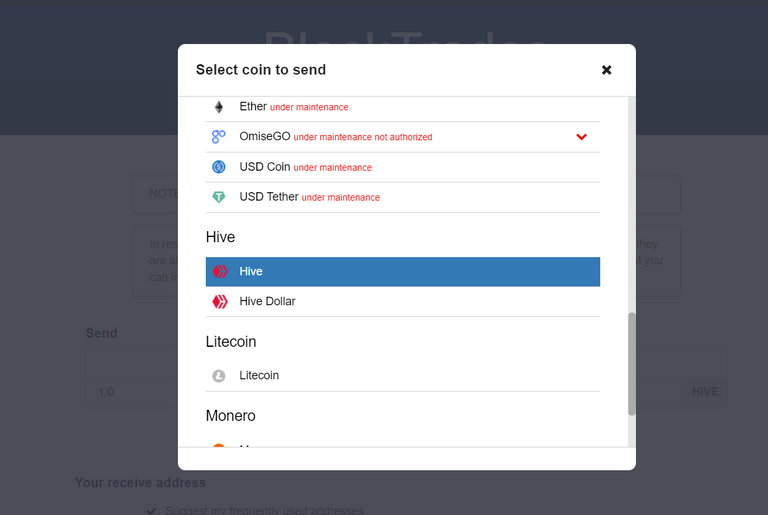
Click on the name of the currency and wait for this window to open with the options of currencies in which you can choose to send. As in this case it is Hive, so I chose Hive.
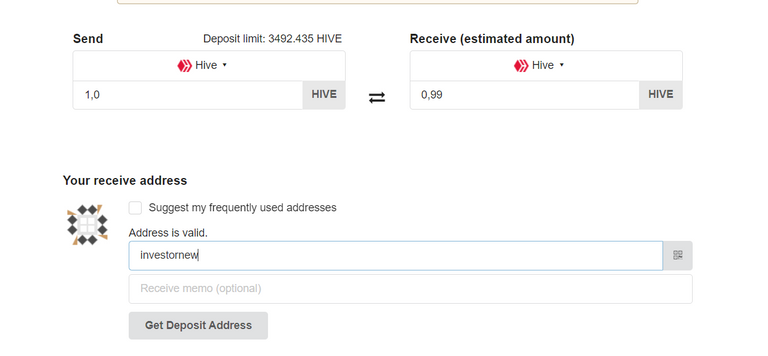
Before entering the total amount to be sent we will enter the user who will receive the balance to be sent. Notice in the example that I entered my user @investornew but without putting the @
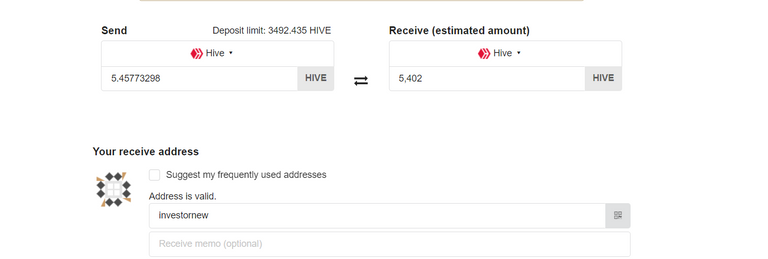
After entering my user I entered the total amount to be sent. Remember that it is necessary to enter the value already with the discount of the withdrawal fee.

In my case in the Binance withdrawal option the fee applied to the withdrawal will be 0.01
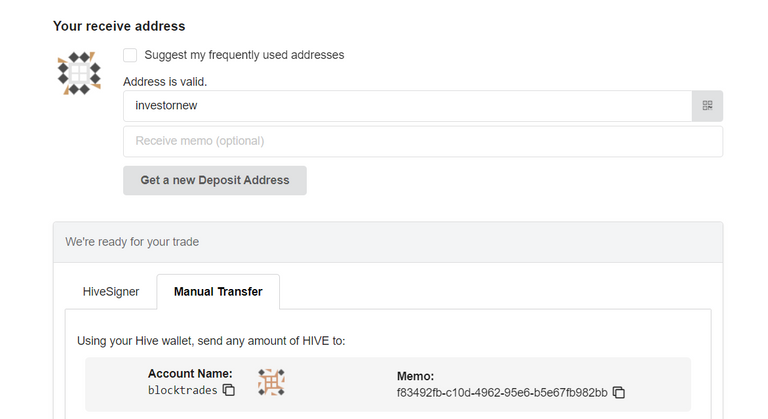
Now we click on Deposit Address and choose the Manual Transfer option and as soon as you choose the manual option your wallet and memo will appear.
*** ATTENTION! DO NOT SEND HIVE WITHOUT ENTERING THE MEMO IF YOU DO THIS YOU MAY LOSE YOUR FUNDS ***
That's it. Now that we have the wallet address and the memo for the deposit let's go back to Binance and make the withdrawal.
(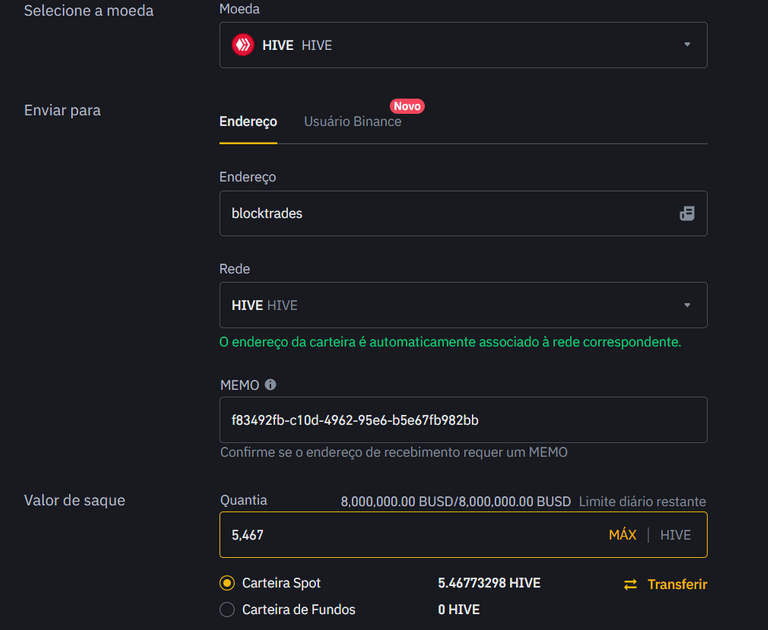 )
)
Back at Binance we will enter the wallet address, the network will be determined automatically, but if not, enter the HIVE option. Finally, determine the amount to be sent.

After clicking on Withdraw you will notice a window requesting a confirmation code by e-mail and also the A2F. By entering this data and confirming that you are responsible for the wallet the withdrawal will appear right below the same screen as a transaction in process.
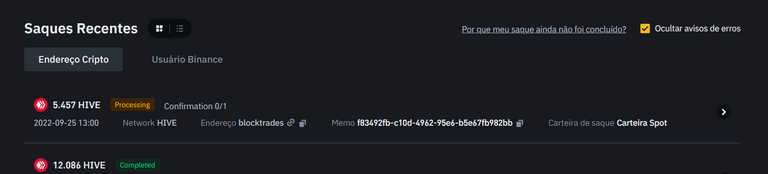
Notice that in the example image the send I just made in Hive is marked as processing. This means that the transaction is waiting for the minimum of confirmations necessary to make the transfer. You will see that after the transfer is done, an old transfer will appear with the status of completed.
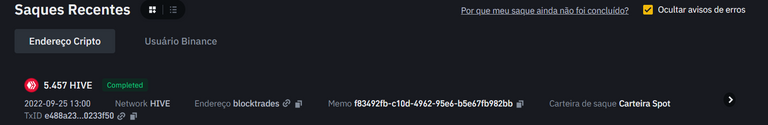
As soon as the status changes to completed you can go back to the Hive network platform. Remember that in this example I will be using the Ecency platform to access the Hive network.
- 3 Turning Hive into Hive Power
Now let's go back to the Hive network platform and confirm receipt.
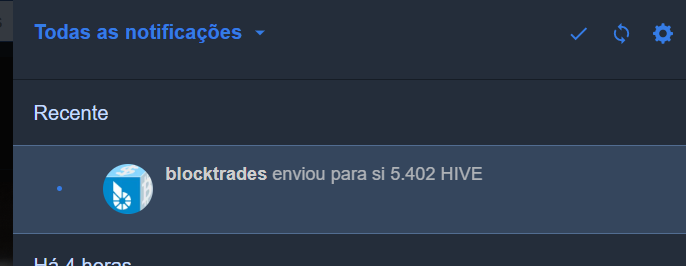
Opening the Hive network by any platform or the Hive.blog itself you can open your notifications and track the receipt of your coins. Notice that the user who will send the coins to you will have the name Blocktrades which will indicate that the balance received came from blocktrades.us
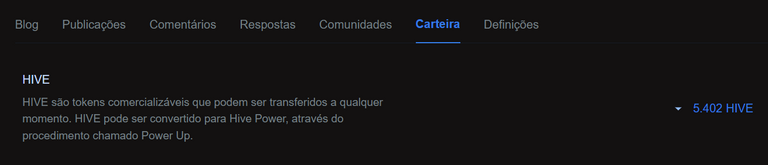
Let's open our wallet and see if the value is available for conversion from Hive to Hive Power.
*Remember that if the balance doesn't appear in your wallet, you may need to refresh the page.
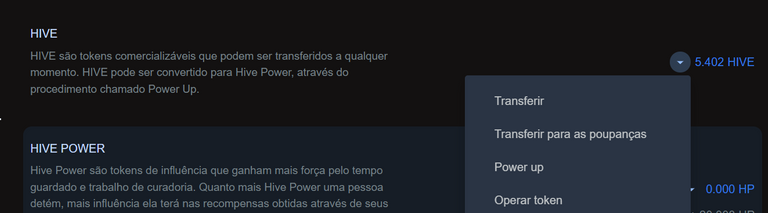
That's it. Now let's convert our Hive balance to Hive Power.
First click next to the balance and open the options menu and choose the Power Up option.
It will open a window asking you to confirm the operation and in the case of ecency also asks you to enter your password for transfers.
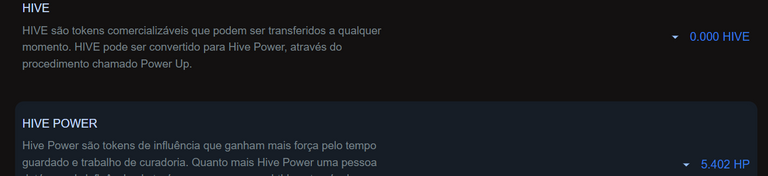
That's it, the balance has been converted, you have just increased your power of influence in the network as the ability to resources to make more posts, give more votes in your curations as well as to follow other users of the network.
I hope I have helped anyone who has questions about how to perform this operation. I would like to know if there are other ways to make the deposit process if you have options other than blocktrades.
To finish this post I would like to thank all the people who welcomed me! It is very important to welcome users so that this community is better known and recognized as well as to strengthen the union of users as the generation of quality content!
I want to thank and promise all the users listed below that as soon as I recover the resources I will follow and follow everyone!
@philomenob @zakludick @stefano.massari @raphaelle @steemitboard @fengchao @jasonbu @pboulet @walterjay @shainemata @achimmertens @laruche @arcange @brofund-leo @mister-eagle @hamza-sheikh @sweetest @steemexperience @smokingfit @richardcrill @teteuzinho @imagemvirtual @wiseagent @xvlad @legalizabrazil @zallin @tfranzini @ricardocobian @wlffreitas @falcout @mathfb @matheusggr @fireguardian @hive-br @photographercr @pizzabot @arthursiq5 @cherryng @paulmoon410 @drwom @ecency @ecency.stats @esteem.app @brittandjosie @tonyz @qmove @e-musik @ilhacriativa
Thank you to the profiles listed for the initial support! I am very happy to participate in the network with all of you!
[PORTUGUÊS BRASILEIRO]
Fala pessoal! Tudo bom? Como informei na minha primeira postagem aqui na hive, eu pretendo falar de várias formas de investimentos. Criptos, Bolsa de valores no Brasil e nos EUA também! Mas antes de iniciar esse tipo de conteúdo, vou ensinar ao mesmo tempo que aprendo ... E vou explicar hoje como eu fiz para depositar criptomoeda Hive em meu perfil no hive.blog para poder potencializar o meu poder de influência, pois meu usuário é novo e tenho poucos recursos para poder votar e postar.
Quero agradecer também o usuário @qmove por indicar a plataforma @hive e a plataforma @ecency por onde estou efetuando as minhas postagens! Agradeço também ao user @e-musik que entrou em contato informando que me delegaria o seu poder para me auxiliar no começo de minha jornada. Descobri através dele o significado de Hive Power e a função de Delegação de Poder.
Hoje vamos aprender a depositar as moedas Hive em nosso perfil na plataforma hive e iremos transformar o saldo em Hive Power! Para essa operação iremos utilizar as seguintes plataformas:
Binance - Iremos fazer nosso saque da corretora Binance.
www.binance.comBlocktrades - Faremos o depósito das moedas hive em nosso perfil utilizando a plataforma blocktrades.
www.blocktrades.usEcency - Para efetuar as funções da plataforma como a conversão de hive para hive power utilizaremos a ecency (Plataforma alternativa para postagens na Hive)
www.ecency.com
*** Não se esqueça de seguir este perfil e dar seu voto caso goste do conteúdo inserido nessa postagem. ***
- 1 Vamos primeiro efetuar a compra / conversão!
Para essa operação eu vou utilizar a corretora Binance.
Caso você não tenha cadastro ou não conheça a Binance então é bom você conhecer pois ela se trata da Maior corretora do mundo em cripto e por este motivo também é uma corretora de alta confiabilidade. Você poderá fazer o cadastro mediante o meu link de indicação!
- URL -> https://www.binance.com/pt-BR/activity/referral-entry/CPA?fromActivityPage=true&ref=CPA_0093YQQAYB
*** Lembrando que em minhas postagens não irei recomendar nenhuma plataforma que já não seja consolidada no mercado. Não corra riscos desnecessários com o seu patrimônio! Procure efetuar suas transações e investimentos em empresas, plataformas e corretoras reconhecidas pelas comunidades ou consolidadas no mercado financeiro seja de cripto ou de bolsa de valores!
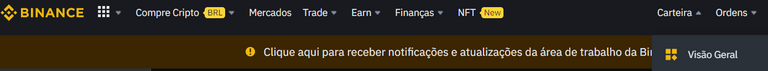
Após efetuar o seu login na plataforma a Binance você deverá clicar em Carteira e em seguida em visão geral e aguardar o carregamento da página da sua carteira onde aparecem os seus ativos em moeda fiduciária ou em criptos e tokens. Também contará com informações de investimentos efetuados na própria plataforma Binance. Em breve efetuarei uma postagem mostrando como reservar seus valores estacionados para gerar um rendimento passivo na própria Binance para a segurança de seus valores.
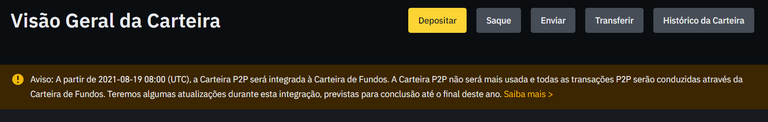
No exemplo desta postagem eu não irei efetuar depósito de valores na plataforma para iniciar o processo com moeda fiduciária pois nesse caso eu já continha em minha carteira a cripto Steem e decidi utilizar o saldo disponível para converter em Hive. Mas prometo que em uma próxima postagem referente ao assunto cripto farei o processo efetuando um depósito em Reais R$ (Dinheiro fiduciário do Brasil) para a Binance e mostrar o processo do início, imaginando que quem está acompanhando essa postagem não conhece ou não sabe como lidar com a plataforma da Binance.
Agora que sabemos quais os ativos disponíveis em nossa carteira vamos efetuar a conversão dos valores em Hive.
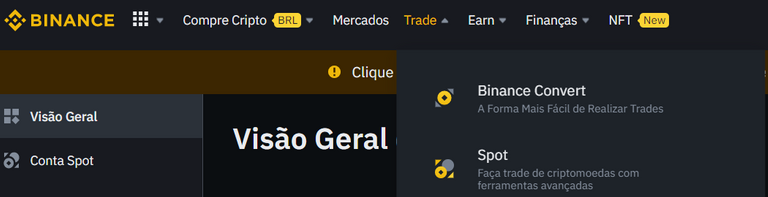
Pessoal nessa hora poderemos efetuar a conversão da moeda de duas formas. Uma seria no sistema de trade comum, ou seja, comprar e vender no mercado operando no home broker que seria na Opção Trade -> Spot
Escolhendo essa opção irá aparecer o dashboard com o gráfico e o livro de ordens entre outros, porém nessa opção você provavelmente pagará taxas de transação, porém poderá escolher qual o valor você quer pagar.
Porém nessa postagem iremos utilizar a forma mais fácil disponível na plataforma que é a conversão. Essa opção não tem taxas, porém irá efetuar a compra no valor de mercado, ou seja, no valor que as moedas estão sendo ofertadas naquele exato momento. Para efetuar essa compra clique em Trade -> Binance Convert
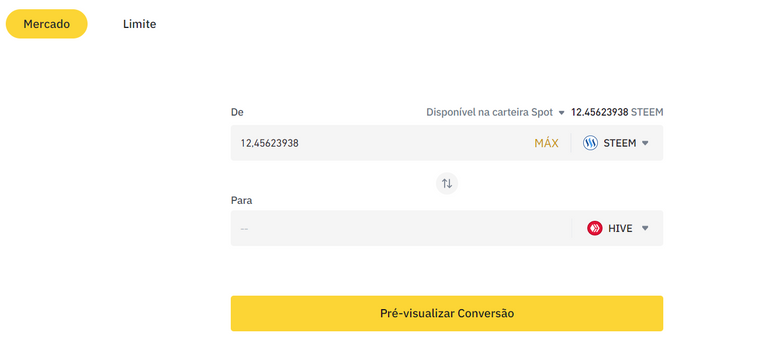
Essa é a tela de conversão de valores onde irei converter a cripto que tenho em minha carteira que no caso é a moeda Steem em moeda Hive para que efetuar o saque em Hive.
Nessa tela você irá escolher qual a moeda você tem em carteira e qual o valor a ser convertido no primeiro campo. E no segundo campo você irá apenas escolher qual a moeda a receber na conversão. No caso do exemplo é a própria Hive. Feito isso Clique em Pré-visualizar Conversão.
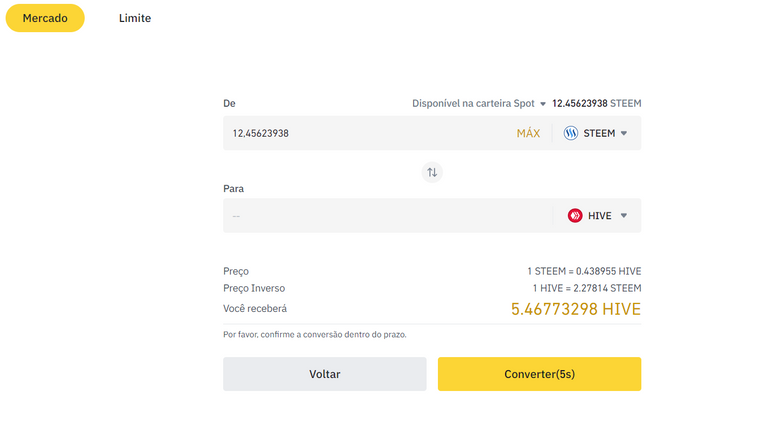
Agora vai carregar em sua tela uma página que mostra o valor total a ser convertido, a moeda no qual será convertida e na parte de baixo da tela aparece o preço da conversão, ou seja, quanto de Hive você vai adquirir para cada Steem que você entrega. No exemplo 12.45 Steem foram convertidos em 5.46 Hive. Perceba que a corretora Binance mantém o valor apresentado por apenas 5 segundos, sendo necessário ou efetuar a conversão de forma imediata ou solicitar uma atualização assim que finalizar a contagem regressiva. Efetuando a conversão iremos para a próximo passo.
- 2 Efetuando o saque da Binance
Bom agora vamos efetuar o saque de nossa carteira hive para efetuar o depósito em nossa carteira da plataforma Hive.blog
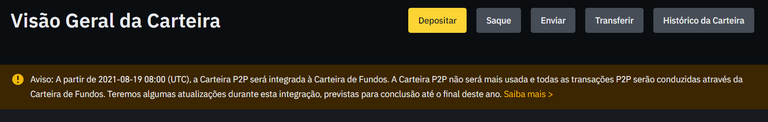
De volta em nossa carteira na Binance vamos no topo da plataforma algumas opções disponíveis relativas as suas finanças, dentre elas as opções de depósito e saque de sua carteira. Esses botões são onde você irá coletar as informações tanto para moeda fiduciária como também para criptomoedas. Para que possamos dar continuidade em nosso envio de hive vamos clicar em Saque e escolher a opção Saque Cripto.
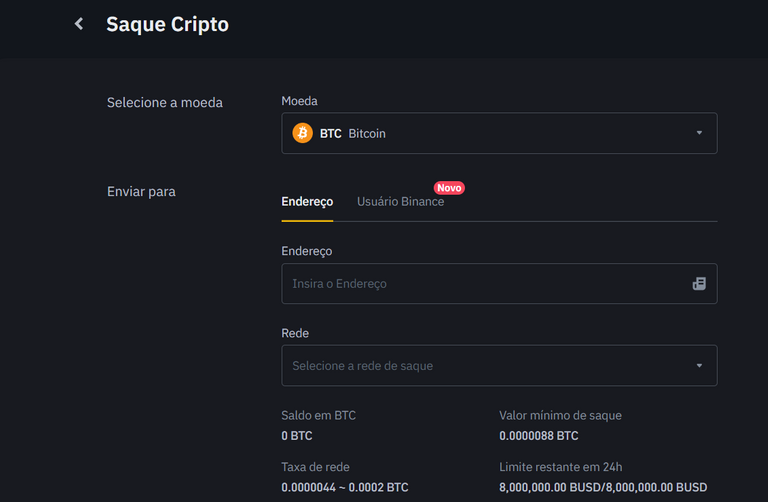
Perceba que será disponibilizado para você os campos de escolher moeda, endereço da carteira, a rede (que será definida de forma automática assim que inserido o endereço da carteira e memo caso necessário), saldo na moeda, mínimo de saque entre outras informações.
No caso dessa operação vamos escolher a moeda HIVE.
Porém agora é que vem a parte mais importante que é conseguir efetuar o envio e para isso precisamos utilizar uma plataforma que efetua a geração de uma carteira (Não sei dizer se é a carteira final ou uma carteira temporária. Fico devendo a resposta em um próximo post) e um memo onde o depósito efetuado nessa carteira será disponibilizado como saldo Hive em seu perfil na rede Hive.
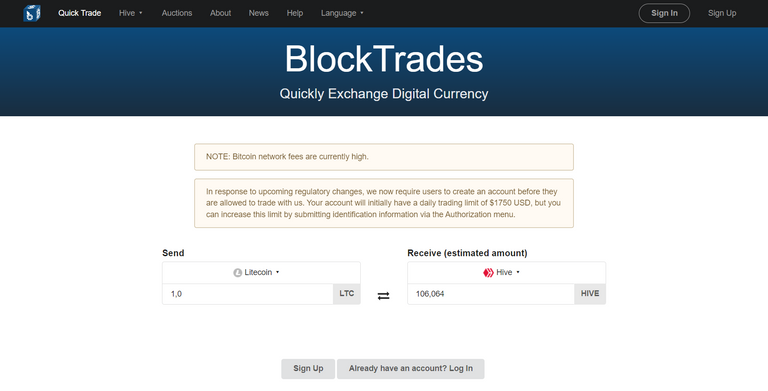
Para efetuar essa movimentação eu utilizo a plataforma BlockTrades e para ser honesto não sei se existe outra forma de receber na rede hive que não seja dessa que estou explicando agora. Gostaria muito de saber e caso alguém que leia essa postagem souber, peço que me conte.
www.blocktrades.us
Repare que nessa imagem da tela temos a opção de qual moeda iremos enviar e do outro lado em qual moeda queremos receber. Em nosso caso enviaremos Hive e Receberemos Hive.
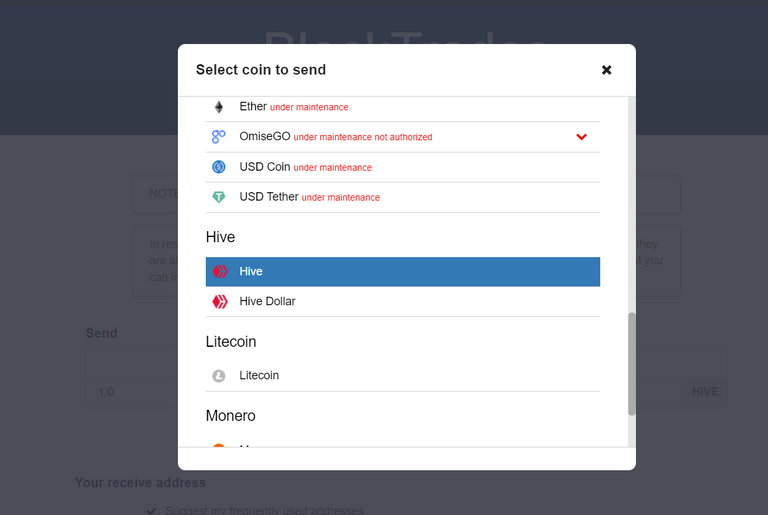
Clique no nome da moeda e aguarde abrir essa janela com as opções de moedas no qual você poderá escolher para enviar. Como no caso é Hive então escolhi Hive.
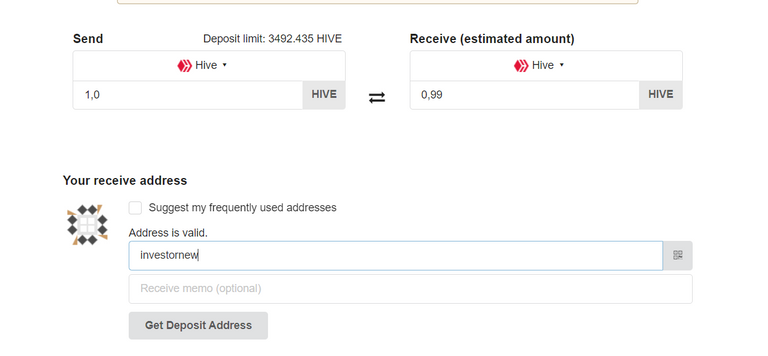
Antes de inserir o valor total a ser enviado iremos inserir o usuário que deverá receber o saldo que será enviado. Perceba no exemplo que inseri o meu usuário @investornew porém sem colocar o @
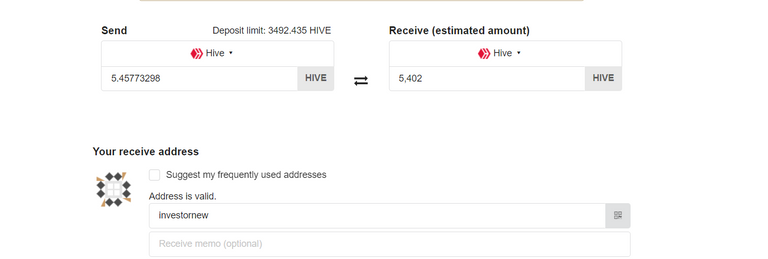
Após inserir o meu usuário eu inseri o valor total a ser enviado. Lembrando que é necessário inserir o valor já com o desconto da taxa de saque.

No meu caso na opção saque da Binance a taxa aplicada para o saque será de 0.01
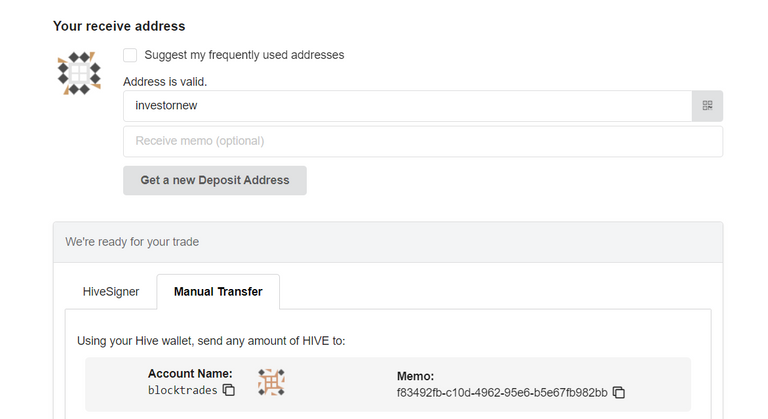
Agora clicamos em Deposit Address e escolhemos a opção Manual Transfer e assim que determinar pela opção manual aparecerá sua carteira e memo para o envio.
*** ATENÇÃO! NÃO ENVIE HIVE SEM INSERIR O MEMO SE VOCÊ FIZER ISSO PODERÁ PERDER OS SEUS FUNDOS ***
Pronto. Agora que já temos o endereço da carteira e o memo para o depósito vamos voltar para a Binance e efetuar o saque.
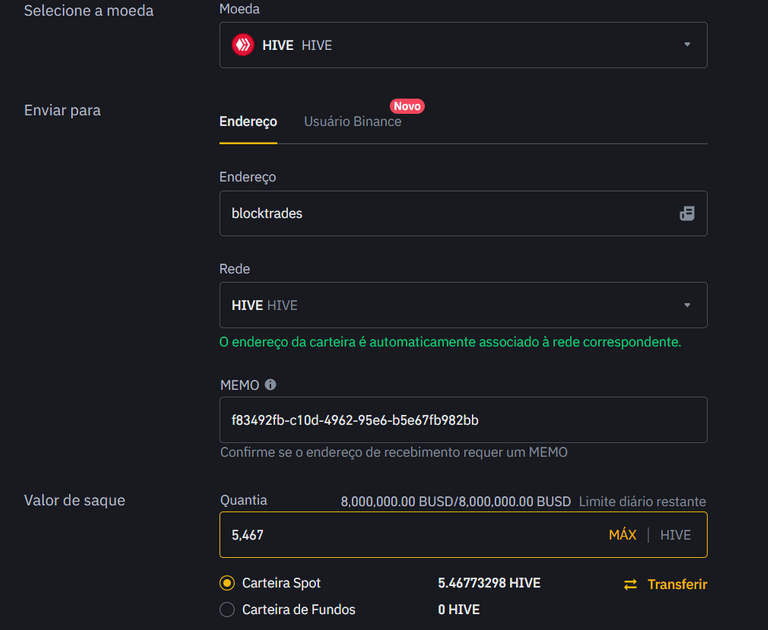
Voltando na Binance vamos inserir o endereço da carteira, a rede será determinada de forma automática porém se não ocorrer insira a opção HIVE. Por fim determine o valor a ser enviado.

Após clicar em Saque você perceberá uma janela solicitando a obtenção de um código de confirmação por e-mail e também o A2F. Inserindo esses dados e confirmando que você é o responsável pela carteira do saque o mesmo irá aparece logo a baixo na mesma tela como transação em processo.
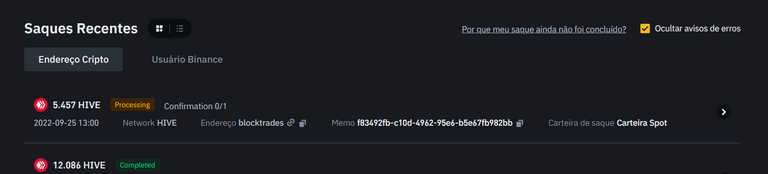
Perceba que na imagem de exemplo o envio que efetuei agora em Hive está marcada como processando. Isso significa que a transação está aguardando o mínimo de confirmações necessárias para efetuar a transferência. Veja que após o envio efetuado agora aparecerá um envio antigo feito que apresenta o status de completado.
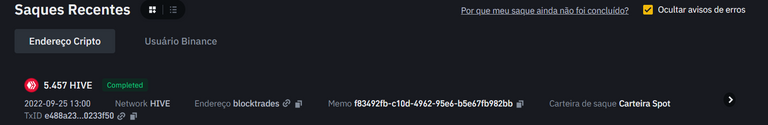
Assim que o status mudar para completado você poderá voltar para a plataforma da rede Hive. Lembrando que neste exemplo estarei utilizando a plataforma Ecency para o acesso a rede da Hive.
- 3 Transformando Hive em Hive Power
Agora vamos voltar para a plataforma da rede Hive e confirmar o recebimento.
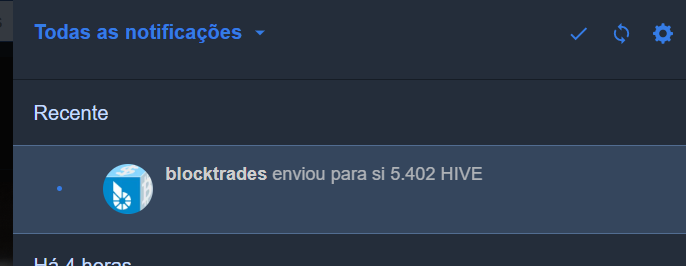
Abrindo a rede Hive seja por qualquer plataforma ou pela própria Hive.blog você poderá abrir suas notificações e acompanhar o recebimento de suas moedas. Perceba que o usuário que efetuará o envio para você terá o nome de Blocktrades que indicará que o saldo recebido veio da blocktrades.us
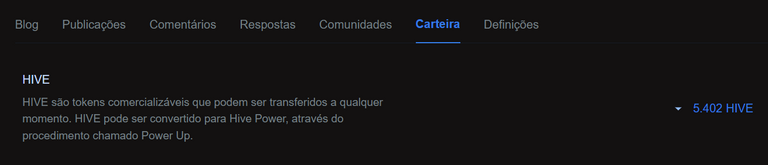
Vamos abrir nossa carteira e ver se o valor está disponível para conversão de Hive para Hive Power.
*Lembre-se que no caso de não aparecer o saldo em sua carteira pode ser necessário efetuar a atualização da página.
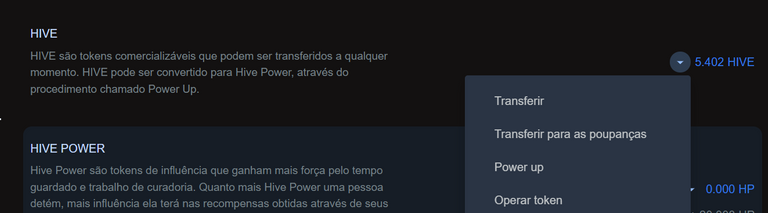
Pronto. Agora vamos converter nosso saldo Hive em Hive Power.
Primeiro clique ao lado do saldo e abara o menu de opções e escolha a opção Power Up.
Ele abrira uma janela solicitando que você confirme a operação e no caso da ecency solicita também que insira sua senha de transferências.
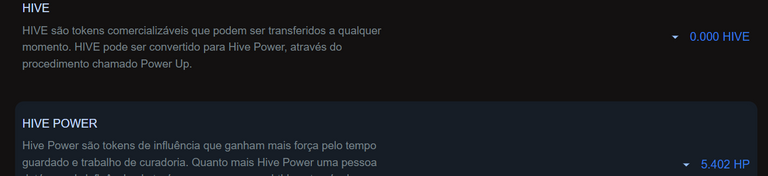
E pronto o saldo já foi convertido, você acabou de ampliar seu poder de influência na rede como a capacidade de recursos para efetuar mais postagens, dar mais votos em suas curadorias como também para seguir outros usuários da rede.
Espero ter auxiliado qualquer pessoa que tenha dúvidas de como efetuar essa operação. Gostaria de saber caso exista, outras formas de efetuar o processo de depósito caso tenha opções que não seja a blocktrades
Para terminar essa postagem gostaria de agradecer a todas as pessoas que me deram boas vindas! É muito importante o acolhimento dos usuários para que essa comunidade seja mais conhecida e reconhecida como também para fortalecer a união dos usuários como a geração de conteúdo de qualidade!
Quero agradecer e prometer para todos o usuários listados a seguir que assim que eu recuperar os recursos irei seguir e acompanhar todos!
@philomenob @zakludick @stefano.massari @raphaelle @steemitboard @fengchao @jasonbu @pboulet @walterjay @shainemata @achimmertens @laruche @arcange @brofund-leo @mister-eagle @hamza-sheikh @sweetest @steemexperience @smokingfit @richardcrill @teteuzinho @imagemvirtual @wiseagent @xvlad @legalizabrazil @zallin @tfranzini @ricardocobian @wlffreitas @falcout @mathfb @matheusggr @fireguardian @hive-br @photographercr @pizzabot @arthursiq5 @cherryng @paulmoon410 @drwom @ecency @ecency.stats @esteem.app @brittandjosie @tonyz @qmove @e-musik @ilhacriativa
Obrigado aos perfis listados pelo apoio inicial! Estou muito feliz por participar da rede com todos vocês!
PIZZA Holders sent $PIZZA tips in this post's comments:
@arthursiq5(1/5) tipped @investornew (x1)
Join us in Discord!
Valeu, cara, vai dar bom, sucesso aí
!PIZZA
Obrigado por promover a comunidade Hive-BR em suas postagens.
Vamos seguir fortalecendo a Hive
You’re welcome, @investornew.
Boa Maninho, tamo junto!!🤜🤛
Congratulations @investornew! You have completed the following achievement on the Hive blockchain and have been rewarded with new badge(s):
Your next target is to reach 200 upvotes.
You can view your badges on your board and compare yourself to others in the Ranking
If you no longer want to receive notifications, reply to this comment with the word
STOPCheck out the last post from @hivebuzz:
Support the HiveBuzz project. Vote for our proposal!
Yay! 🤗
Your content has been boosted with Ecency Points, by @qmove.
Use Ecency daily to boost your growth on platform!
Support Ecency
Vote for new Proposal
Delegate HP and earn more
Um excelente tutorial!
Seja bem vindo a Hive!