
For the last few days I was looking for answers how to log into leofinance.io thanks to Metamask mobile. The trial and error method worked, although I will tell you that it is trivially simple.
- Open MetaMask mobile
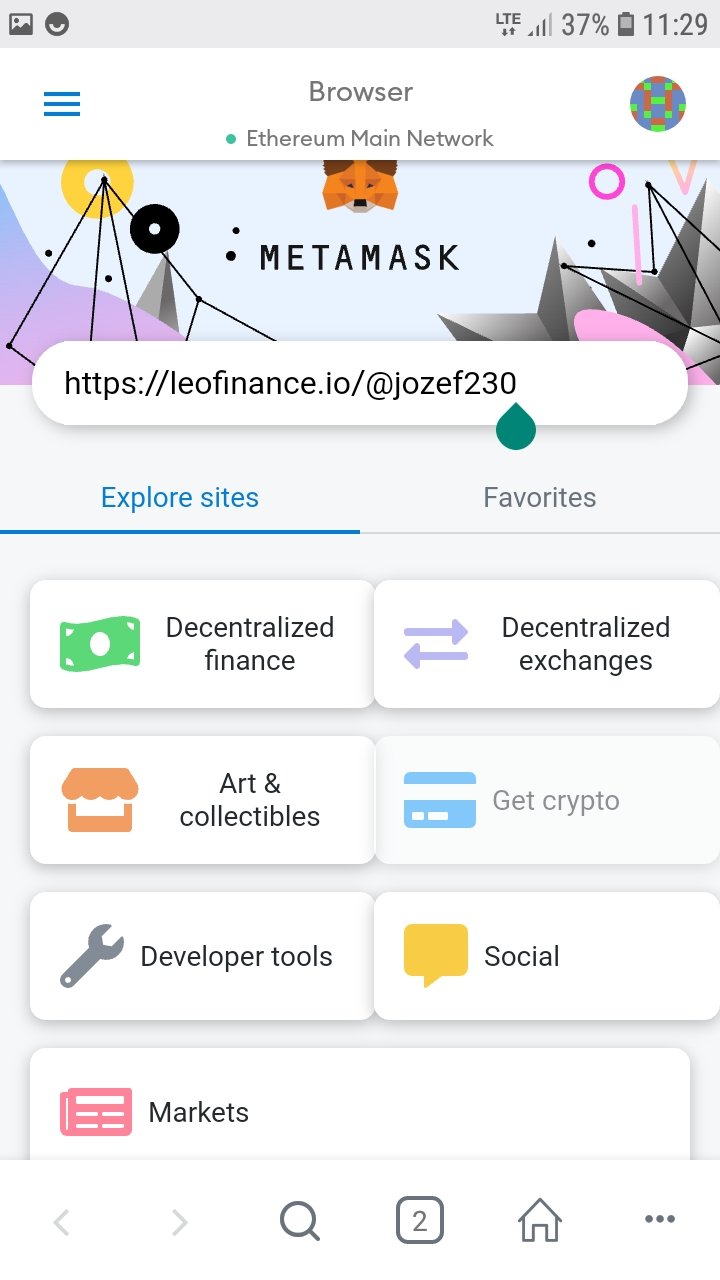
Enter the address and log in
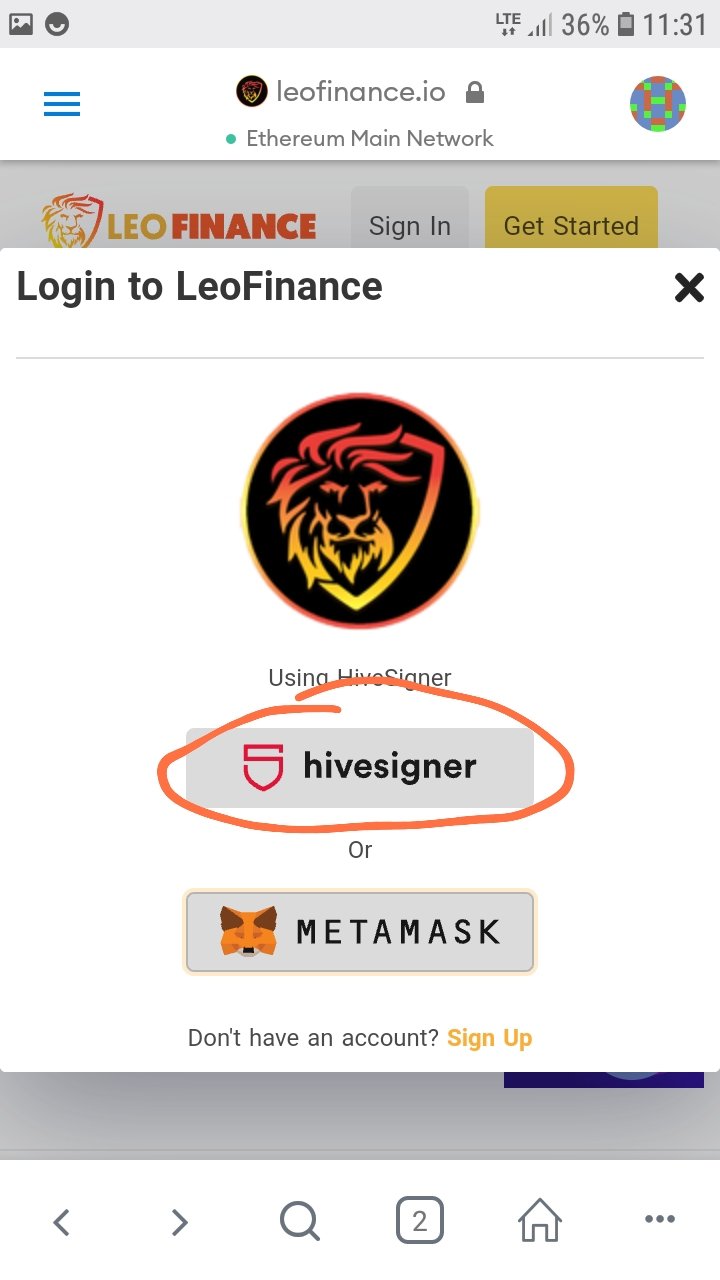
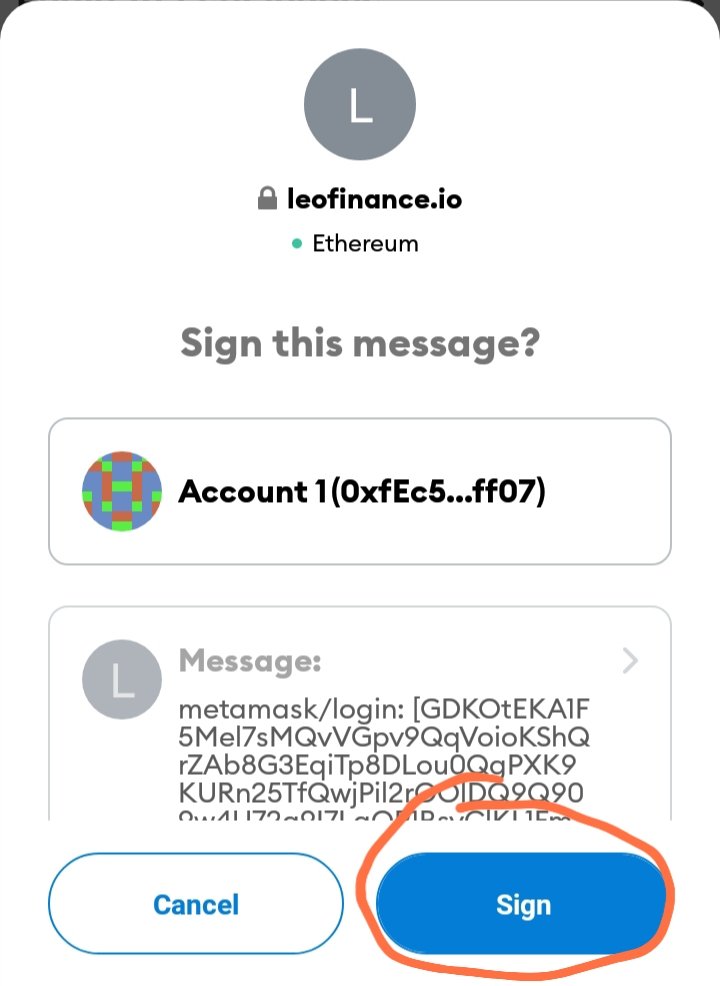
Now you have 3 dots at the bottom and add to your favorites
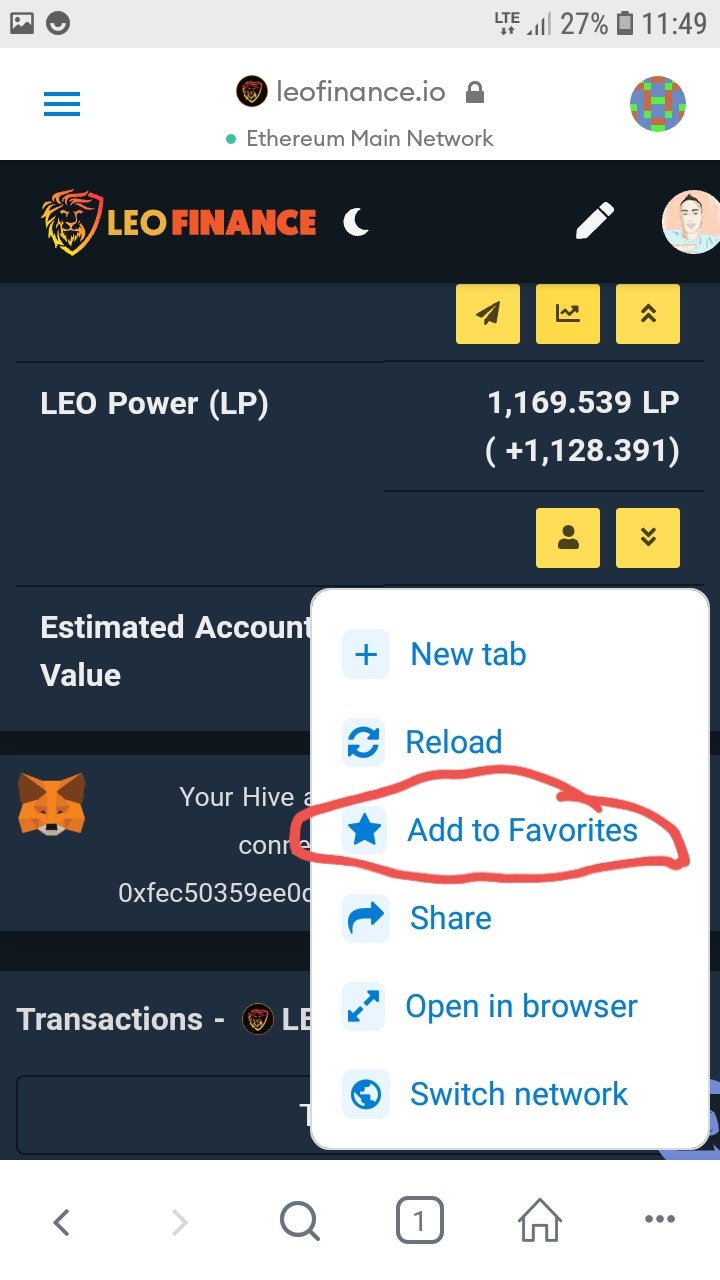
It is almost over. The last step is to get on your wallet and below you have to connect to Metamask
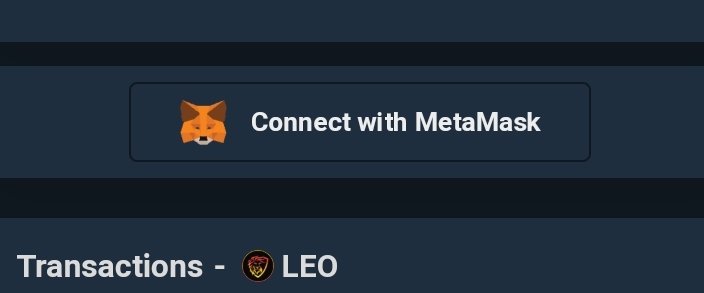
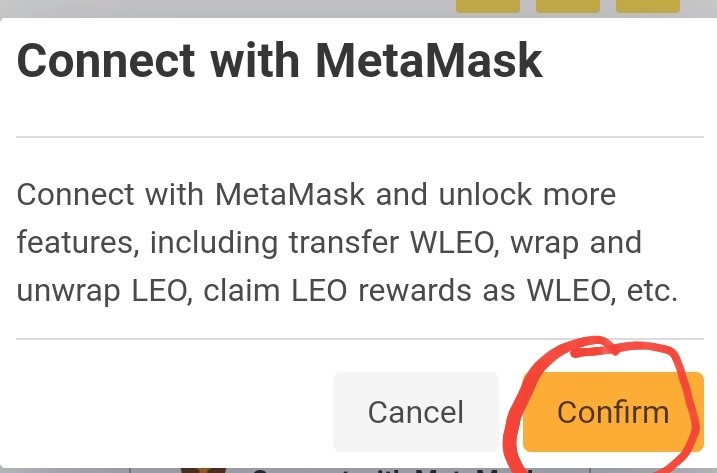
You should see the connection
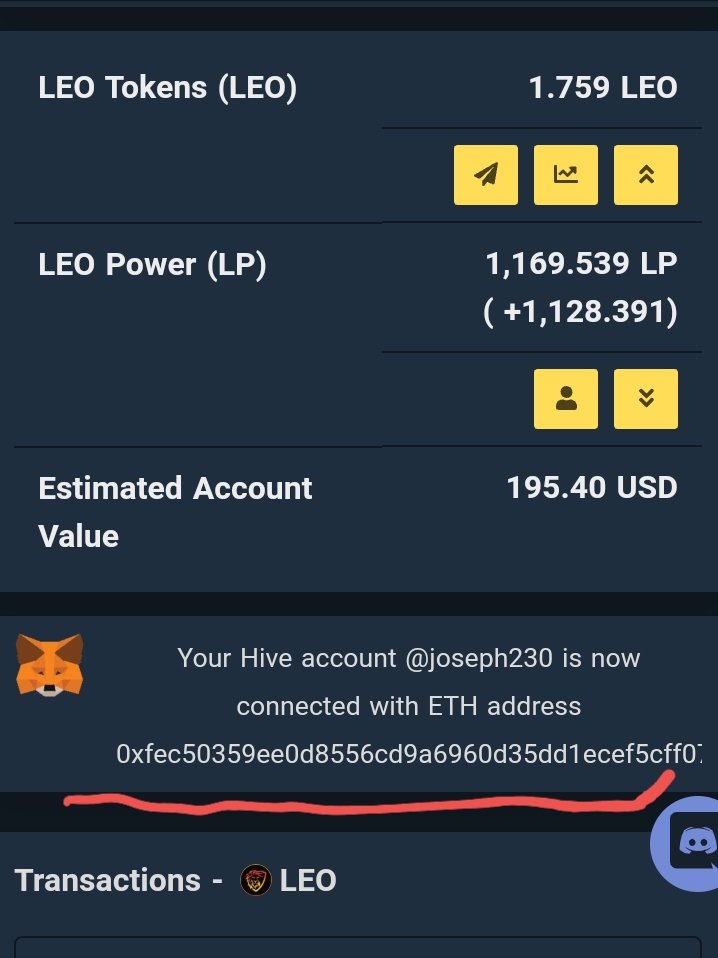
Now when you enter Metamask mobile on the left, enter
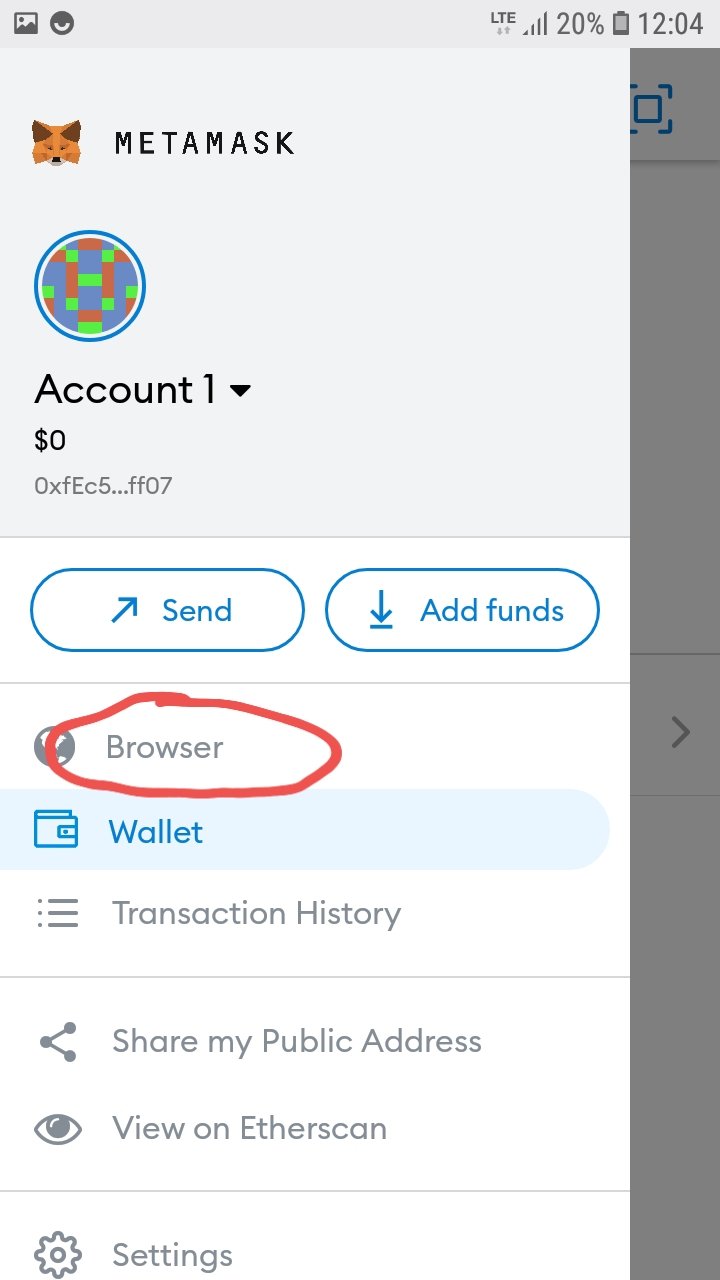
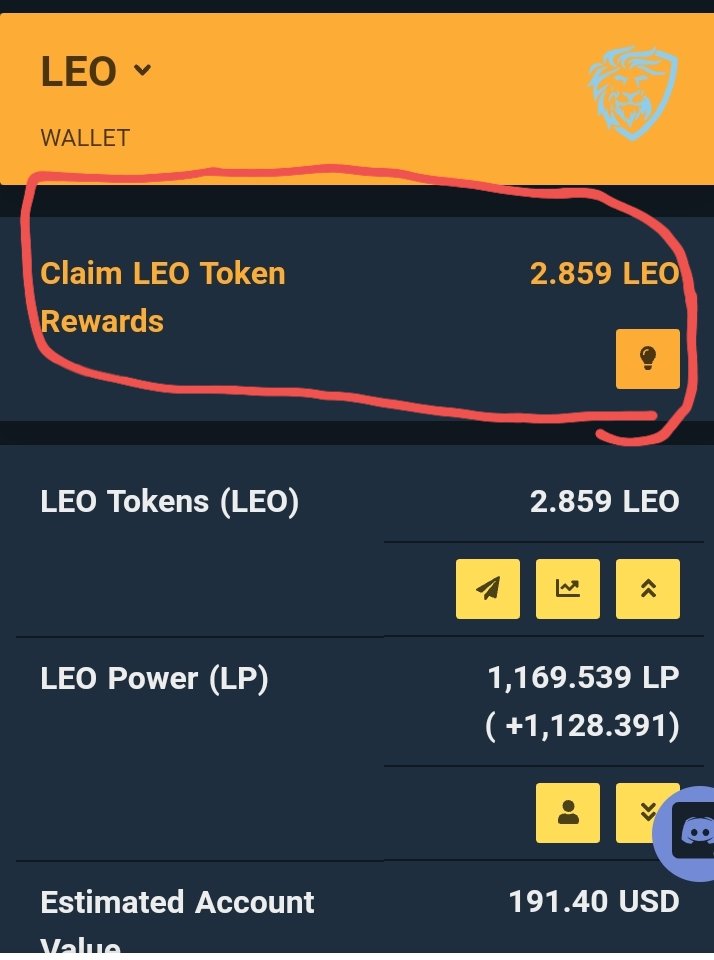
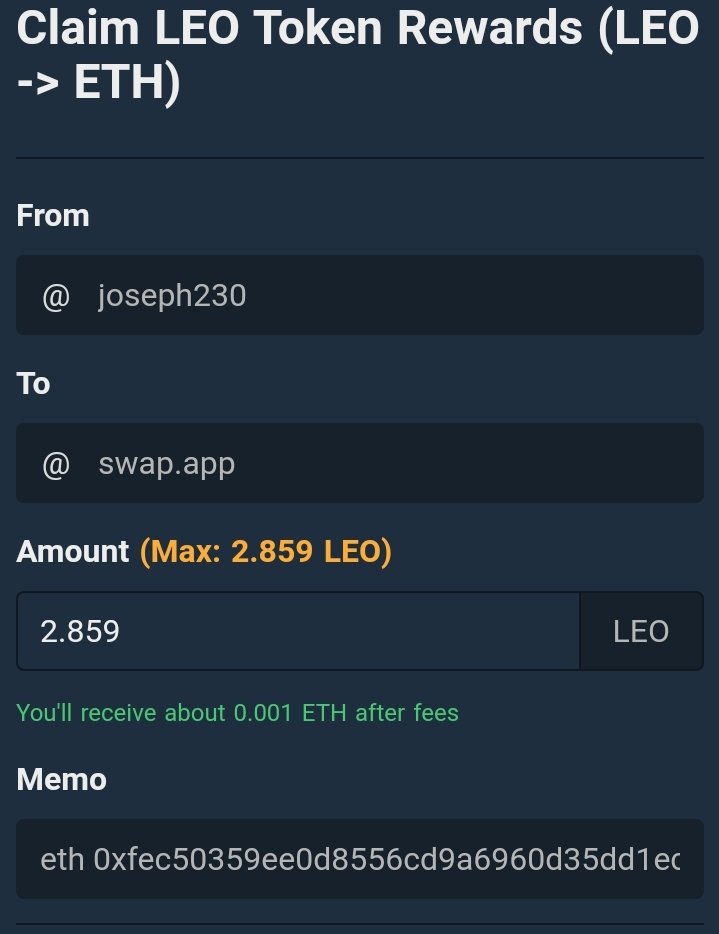
As you can see, everything works as it should. Thanks to @rmsadkri for the last post that made me think😀
If you like the tutorial, leave a few leo so I can think positively for the rest of the day😀
Posted Using LeoFinance Beta
that helped me a lot I didn't know about that before
Posted Using LeoFinance Beta
Great illustrated guide! Undoubtedly like! With your permission, I will reblog it.
Posted Using LeoFinance Beta
Thank you😀
Posted Using LeoFinance Beta
When you use Metamask signed in LeoFinance, which thing do you use Metamask App and Browser Metamask?
Posted Using LeoFinance Beta
First open Metamask app and second open browser in Metamask. You can use any browser now as long as you have an account connected to Metamask.
Posted Using LeoFinance Beta
@tipu curate 2
Upvoted 👌 (Mana: 0/20) Liquid rewards.