I can't give a count to the number of times people have come to me to guide them on how to transact on Binance so they don't have to bother me in making transactions for them. While I like that they want to learn things for themselves since it was what I did for myself too, I can't help but feel overwhelmed by the work load it is for me every time I have to explain in details to one person and then to another since they never come at the same time.
And for that, I came up with the idea of creating a post with the full guide so I could just get them to refer to the post when they need to learn how to navigate themselves, this way, I'll only need to say a few more and they will know their way around.
So this post is about Tips, Guides and challenges you need to know to transact on Binance.
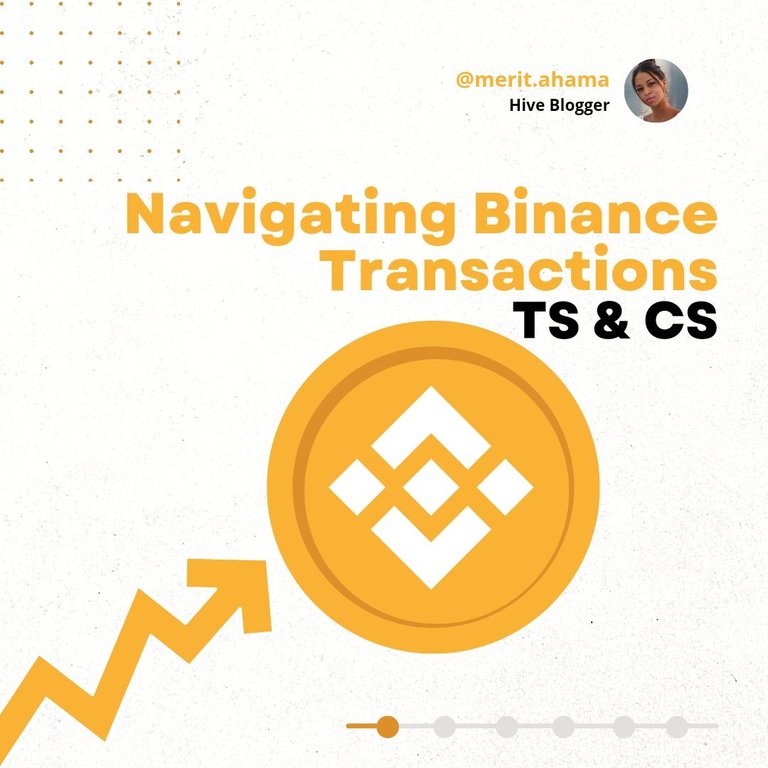
Image designed with Canva
First off, it's making sure you're verified on Binance and allowed to transact (buy or sell tokens) using P2P. Oh yeah! This post might be directed to a few set of persons but I believe it could also be useful to some others since it has some good tips in it as well.
Verifying on Binance can be done using BVN or national ID or work ID, any you have available. I did use my BVN and it was quite easy so maybe you should try the easy one first and use another if it doesn't work for you.
Tip 1 - Make sure your Binance app is on Pro version.
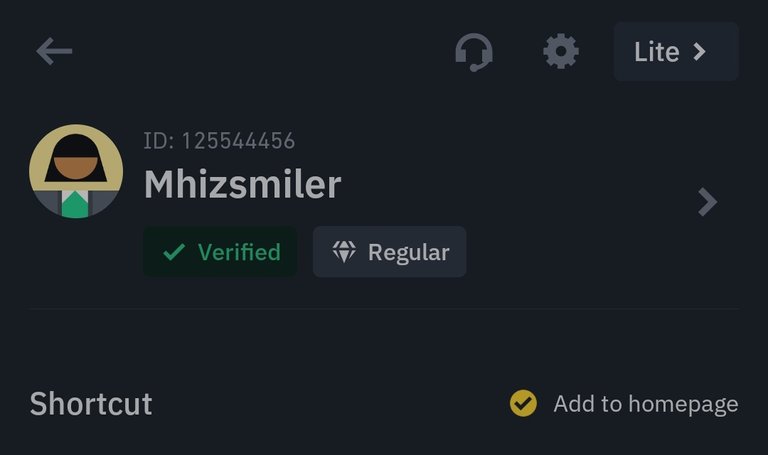
This is how to confirm that your account is verified but you should also check your profile settings through that arrow on your profile and "Verifications option" to make sure you have your email verified and also add your payment options as you'll need that for Buying and Selling.
Obviously, you can only understand or see these screenshots I'm sharing when you use the Pro version of your Binance. Not sure how the Lite works since I never got to use it thanks to @burlarj for guiding me in the best way hehe.
After making sure you're verified, the process to selling your Hive on Binance is kinda a lot but once you get it right more than once, you'll find it very easy.
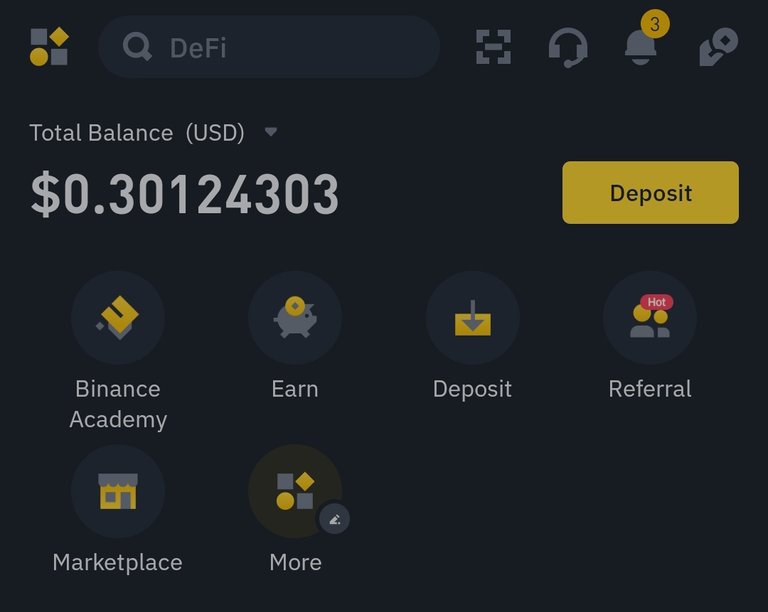
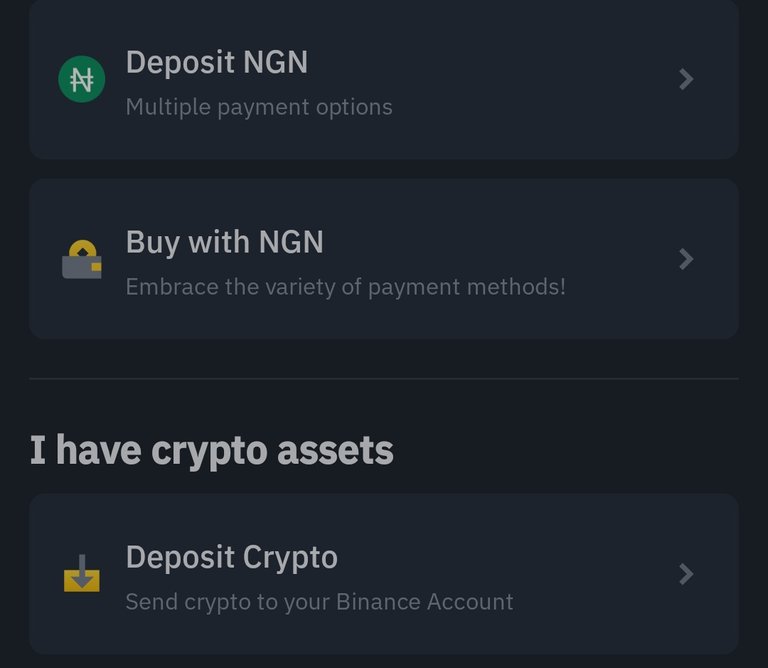
Depositing the Hive you want to withdraw comes first and the Deposit icon is obvious, click on it and click Deposit crypto. Hive is a crypto, in case you don't know lol.
Next: You search for Hive as the crypto token you want to deposit then proceed to where you will find Memo and wallet address.
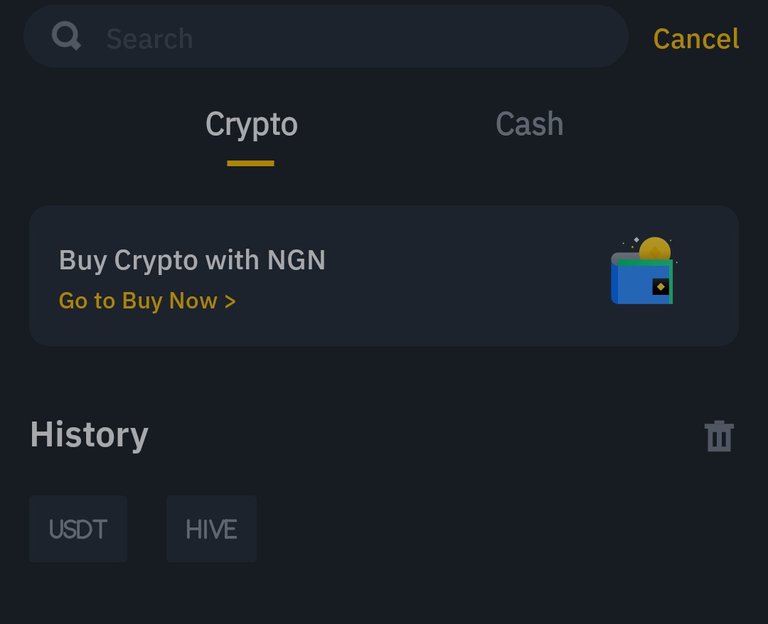
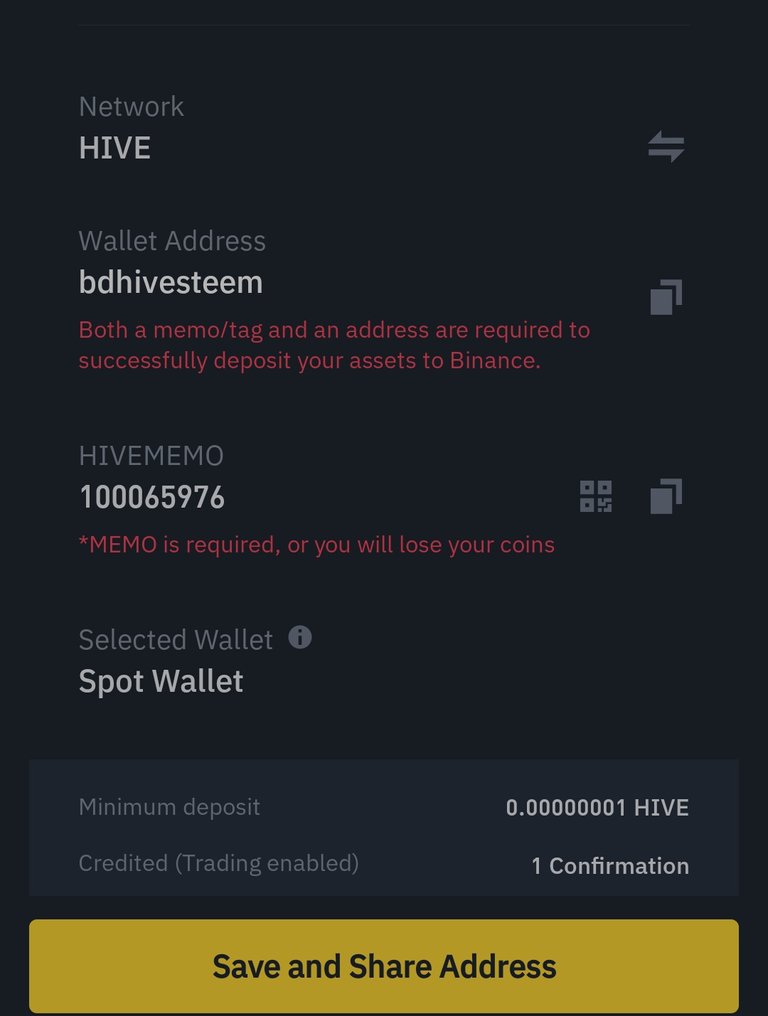
Tip 2 - Be Careful when you copy the memo and wallet address.
It's best you copy the address name first, paste it on your transfer spaces on Hive then do same for the memo. Below is how it should look like before you hit Confirm in transferring your Hive to Binance.
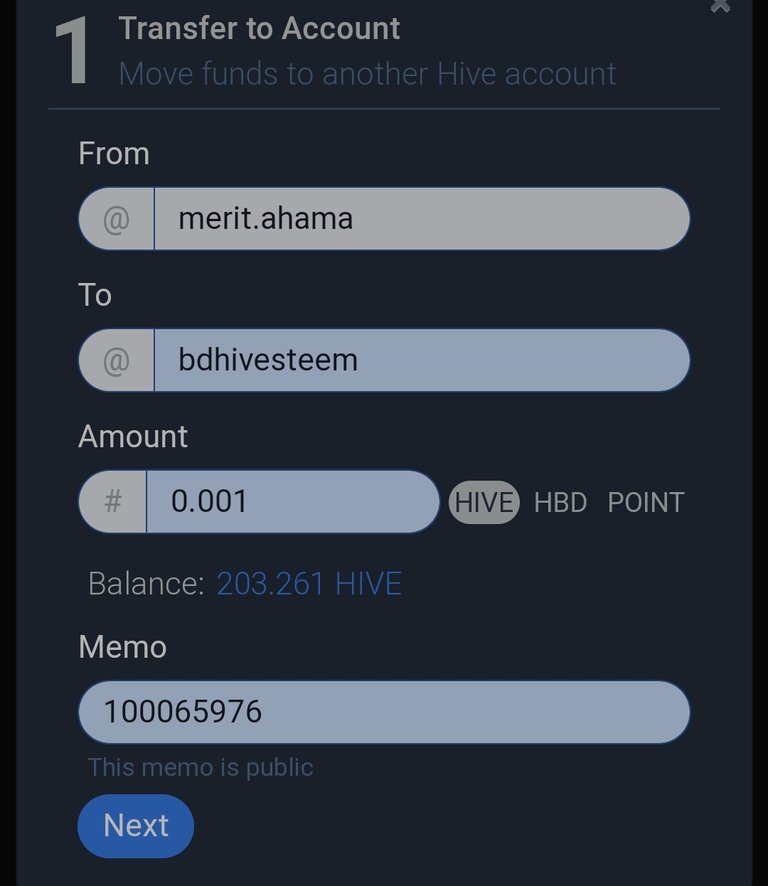
With ecency
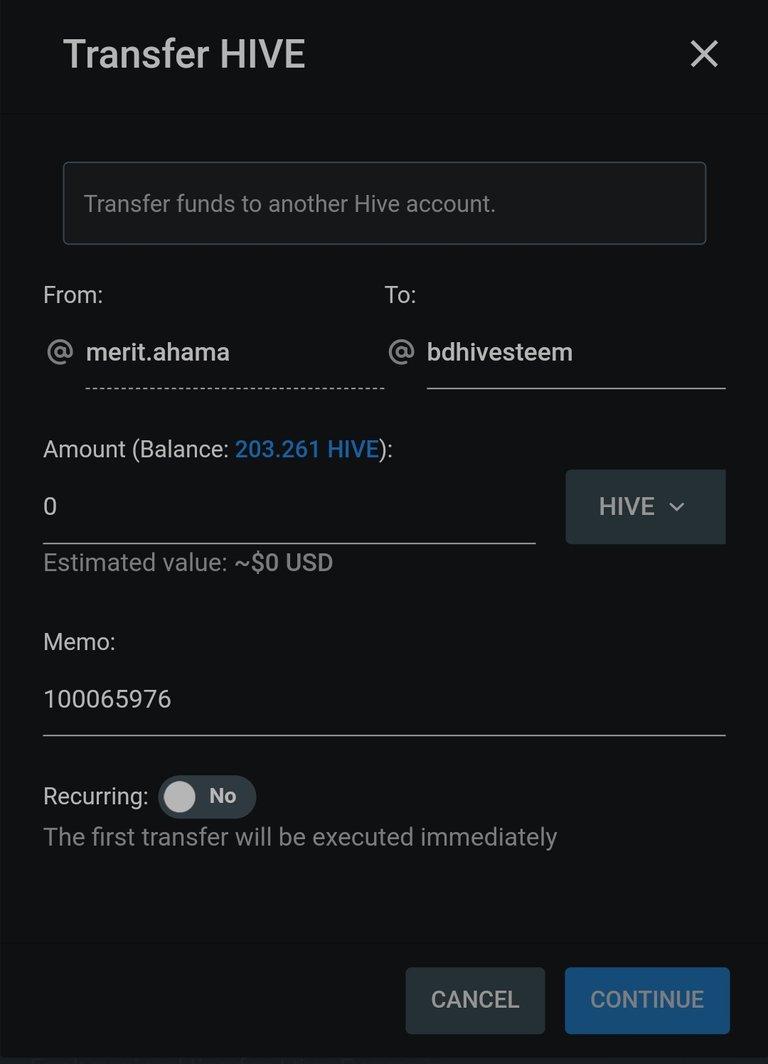
With peakD
Wallet address on Binance was changed recently from deepcrypto8 to bdhivesteem but the memo is the same, nine numbers, so do take note of that, add your Hive amount and send.
Tip 3 - Do a recheck of your details and do not send HBD, only Hive is accepted.
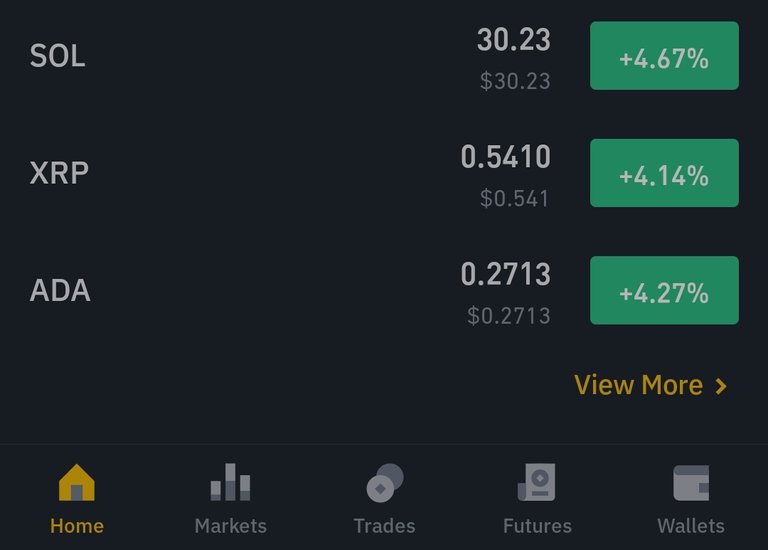

Once the deposit is confirmed on your Binance wallet, you can proceed to trades option, click on Sell then search for Hive/Usdt as you would need to convert Hive to usdt to be able to sell on P2P.
Please note: You're fill in the amount of Hive you want to sell, make sure it's above 6 dollars and click on the first green number by your right before hitting sell. That would send your Usdt to Spot wallet
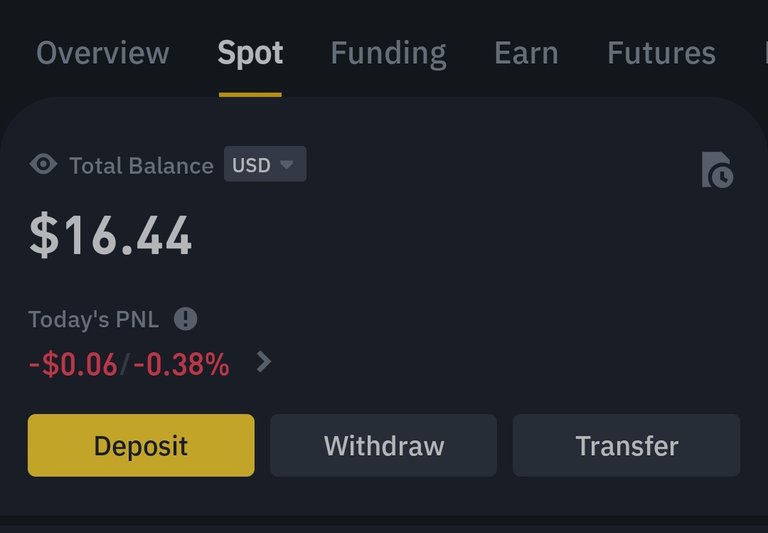
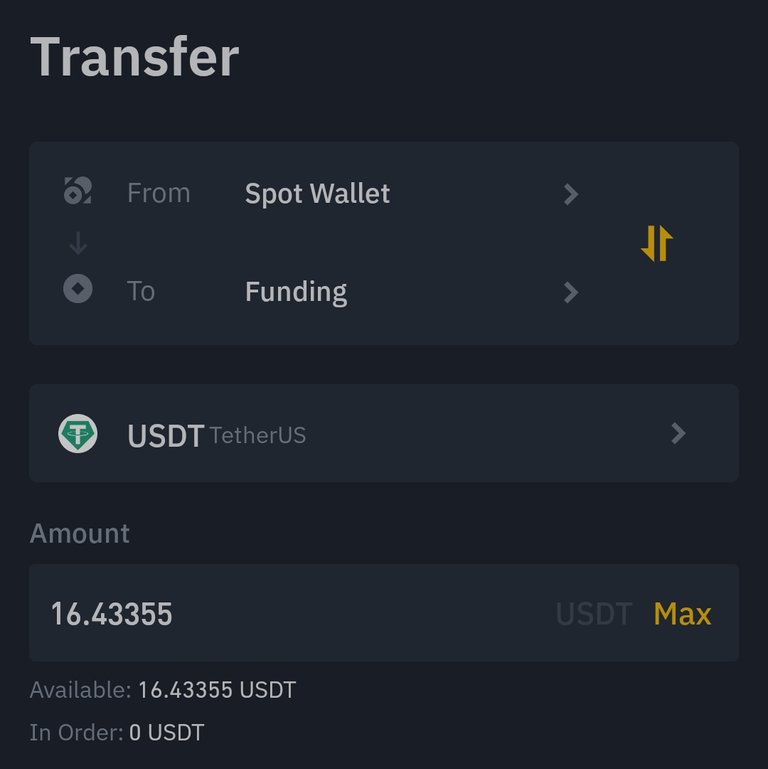
Go to your spot wallet, click on Transfer and make sure to set it as seen above before you confirm/transfer. That way, you're sending your Usdt to Funding where you can use P2P.
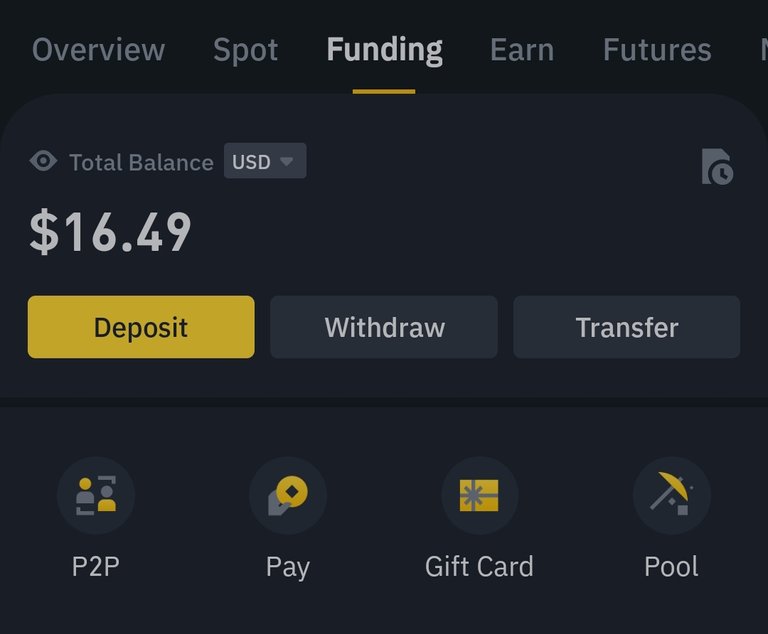
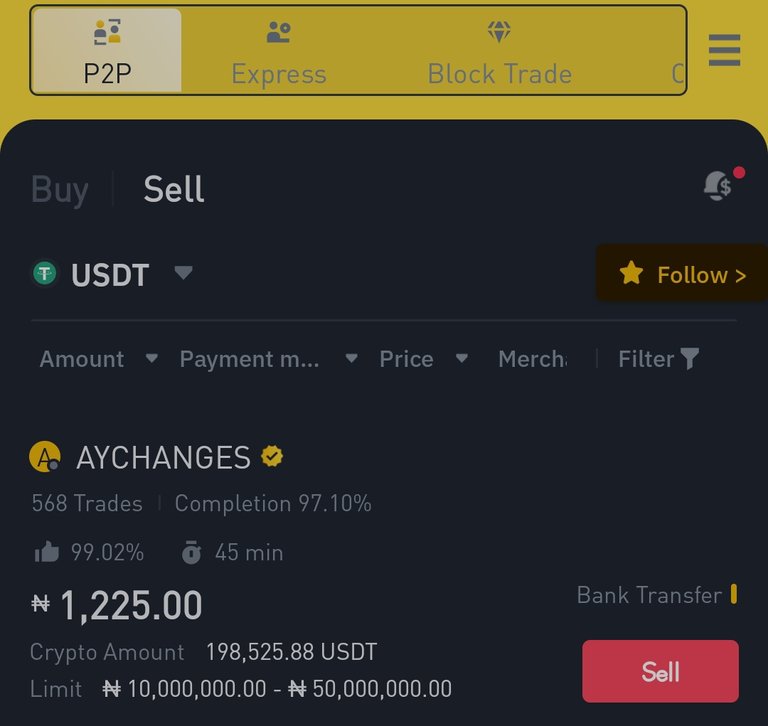
Go to Funding where your Usdt is then click on P2P and click on sell to find who you'll sell to.
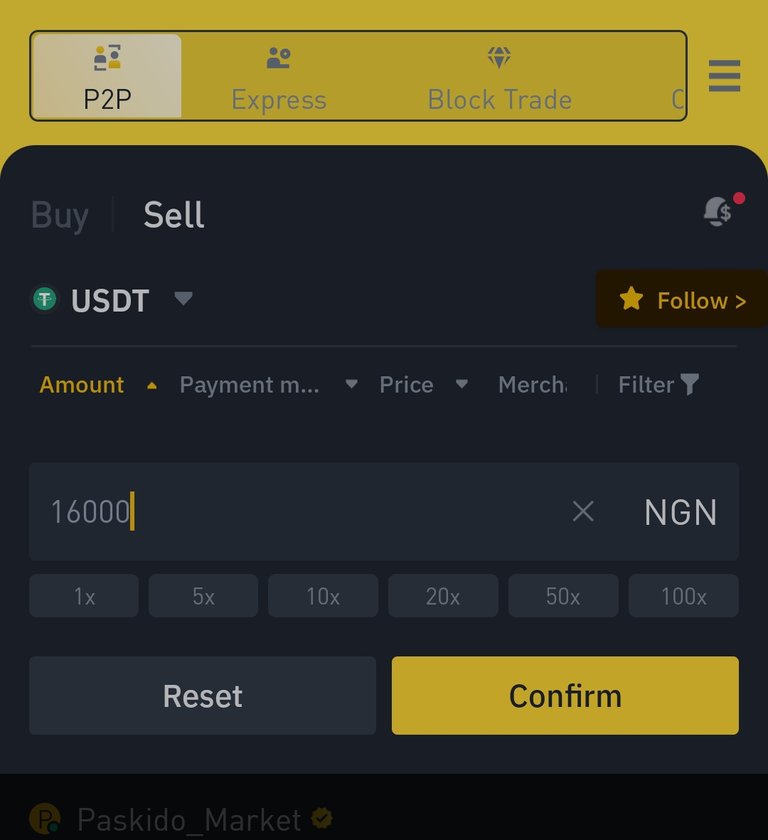
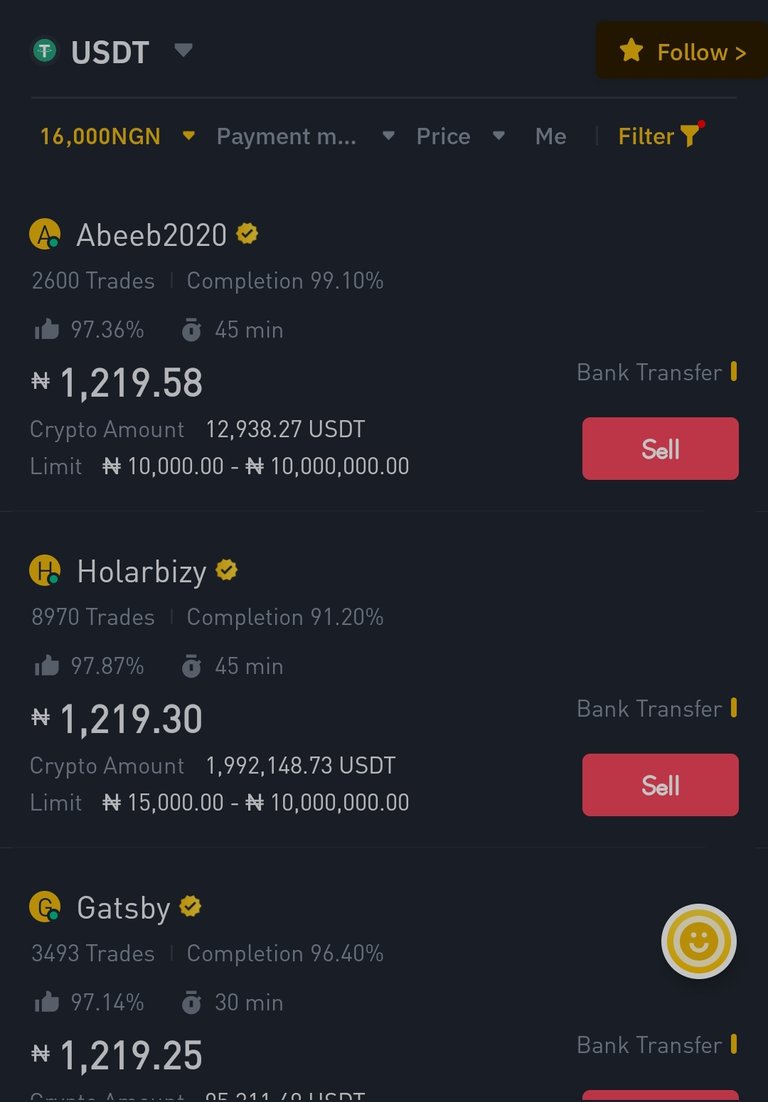
To make the search easier and have no challenges, click on the Amount to give a round figure of what you are expecting to get paid for your usdt amount (usdt number x 1 usdt price) and proceed to find a buyer.
Tip 4 - Check for a buyer who has more trades and completion.
You have to make sure the buyer is a safe one to transact with so I'll advise you go for those with Above 3000 trades & 95 completion. Of course, it's a matter of discerning things yourself here.
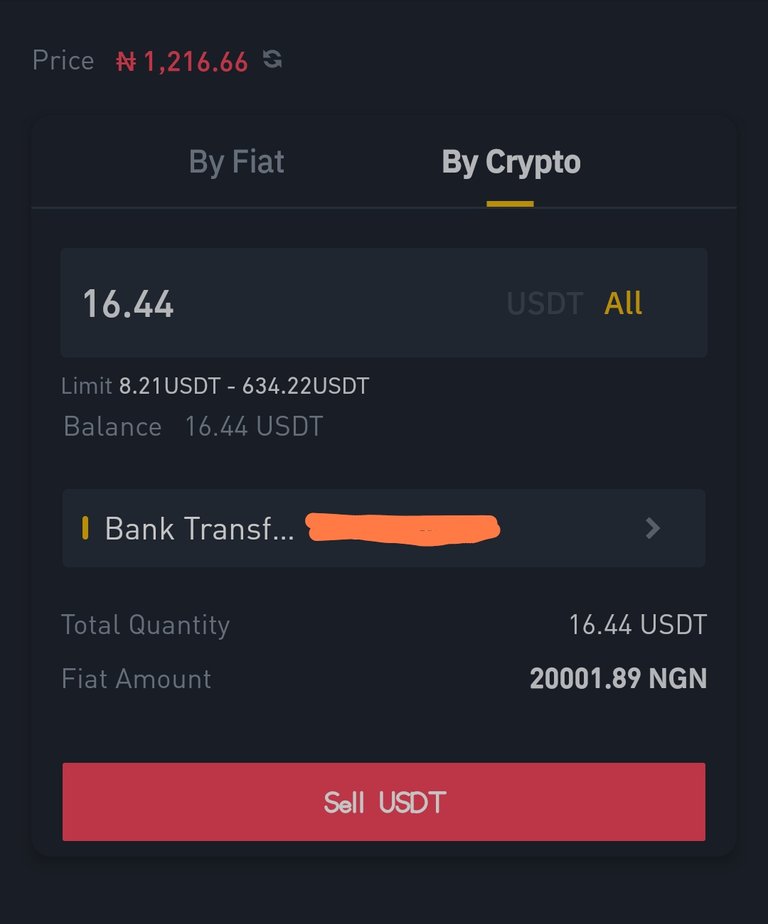
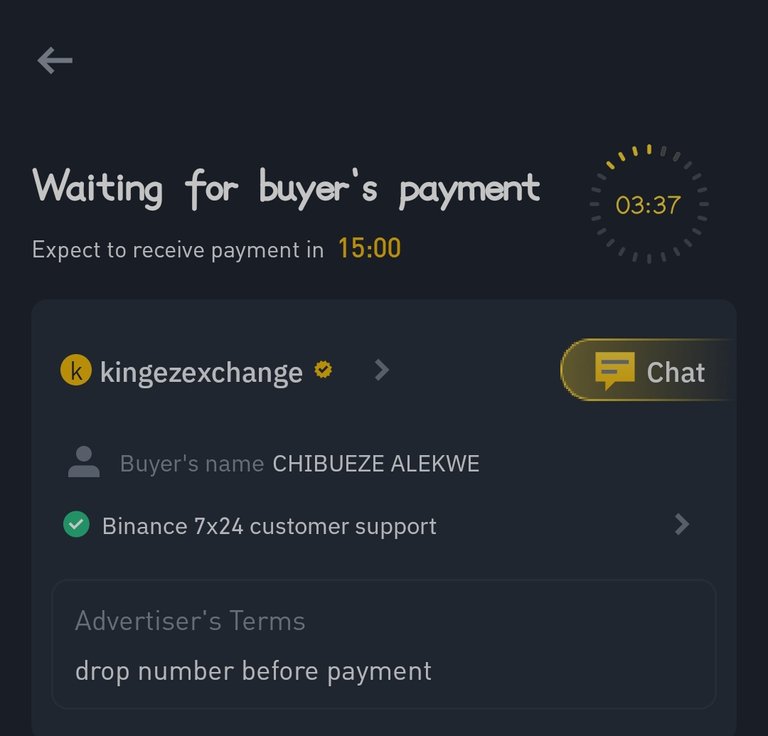
When you're sure of the buyer to sell to, click on sell and fill in your details which is, Usdt amount and bank details. Proceed to sell then go to Chat and drop your phone number if you're required to do so. That means, you should read the automated message in the chats to find out what you're required to do by the buyer.
Tip 5 - Never release the usdt if you've not seen the payment in your account
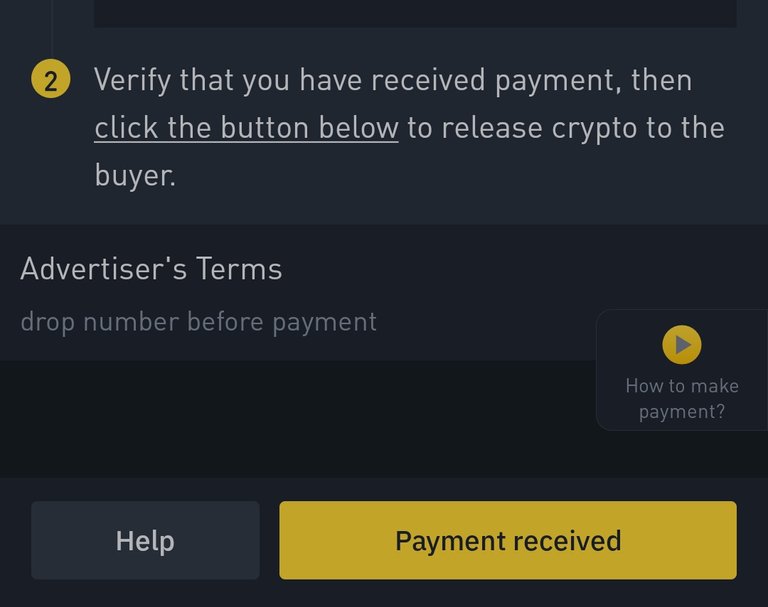
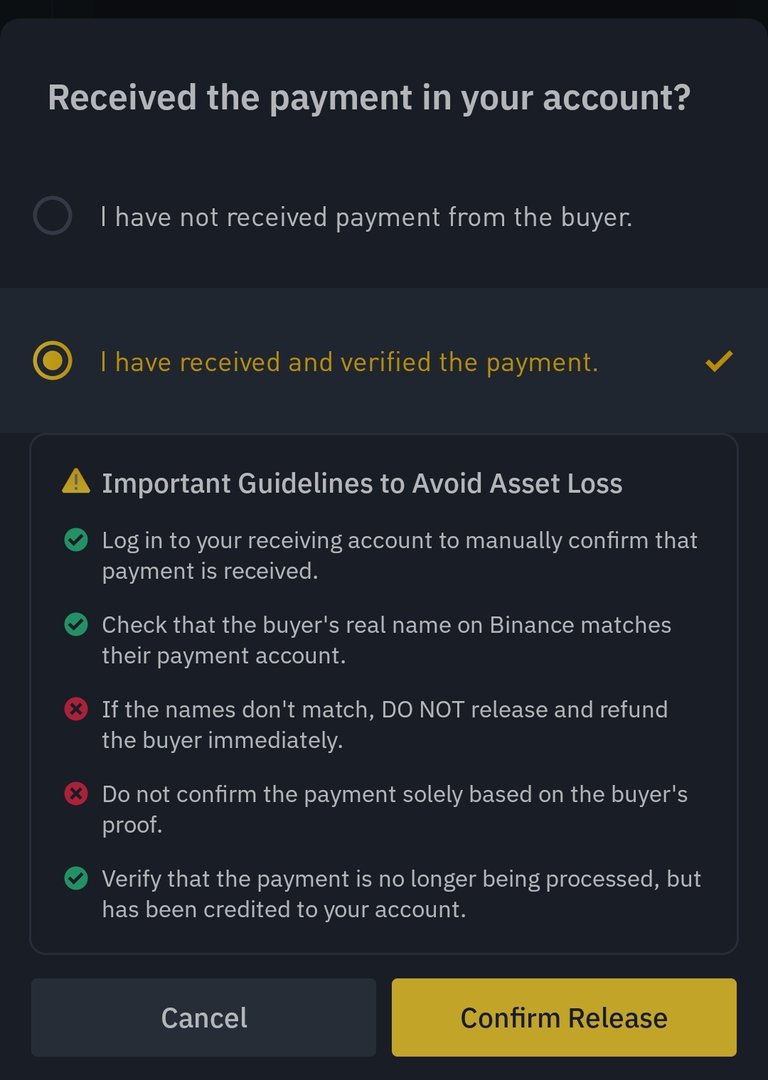
After payment is done by the buyer, it asks you to acknowledge that you've received the payment so you'll need to release the usdt. You're to use your pass code or fingerprint or any verification method available for you to release the token and your transaction is done.
I do hope that was easy to understand. Of course, you'll need to go through the process for better understanding so do that and let me know your feedback or any questions you might have in the process.
Some Cs - challenges you could face.
- Not being able to transfer your usdt from spot wallet to funding, you'll need to check your profile settings.
- Buyer not online to pay after sales have been activated, be patient and wait, the buyer will come back online.
- Not recieving payment and it has been marked as sent, check using apps or codes or wait more but don't release the usdt.
Other challenges you could face is forgetting some steps in this transaction, make sure to ask questions so you don't lose your money.
I'll put a full stop here and look forward to having positive feedbacks with this guides and tips I've shared. Will have it bookmarked for reference purposes whenever I am asked to guide someone on how to use binance to transact.
Thanks for reading to the end and I hope you find this useful.
A reblog will be very much appreciated.
All Images used are screenshots from my Binance app except stated otherwise

Posted Using InLeo Alpha
https://inleo.io/threads/merit.ahama/re-merit-ahama-hr7nxhra
The rewards earned on this comment will go directly to the people ( merit.ahama ) sharing the post on LeoThreads,LikeTu,dBuzz.
our teacher🫢, i also never use the lite because the navigations are different, and am so used to the pro already that I don't want to stress myself with the lite version lol
nice one hun, many will benefit from this
Yeah, I'm enjoying the Pro very well 😁
I hope they really do, thanks for leaving a comment Boss 🙌
Great guide to Binance transactions. I’ve used Binance P2P a few times to buy crypto, but not to sell crypto yet. Also never did any transactions to and from hive, so this is most helpful. I will be buying some Hive next month, so will need to learn how to transfer it from Binance to Hive 😁
!ALIVE
@merit.ahama! You Are Alive so I just staked 0.1 $ALIVE to your account on behalf of @ fantagira. (1/10)
The tip has been paid for by the We Are Alive Tribe through the earnings on @alive.chat, feel free to swing by our daily chat any time you want, plus you can win Hive Power (2x 50 HP) and Alive Power (2x 500 AP) delegations (4 weeks), and Ecency Points (4x 50 EP), in our chat every day.

I'm glad I shared, I hope you have a good experience transacting to and fro hive 🙂
Thanks for stopping by
My pleasure 😇 Hopefully I’ll be able to do it easily now 😉
💯🤗
These are great tips to learn from, I should check this out again in case I need help understanding how it all works.
Thanks for sharing ma'am 🥂
Oh great! You're welcome and thanks too.
Thanks for the tutorial. Selling with this guide will make life for a newbie easy.
I hope it does, thanks for stopping by Boss
Waooo, I have learned more on how to binance through this write-up, I will try this and tag you
#dreemerforlife
Yeah, you're welcome
Lite version 🧐
There was a time I mistakenly changed to lite version and I was marveled because most of the features disappeared.😄
It's good to know that you know all these things as a lady.
I feel like tagging someone to see this 🤧
Lol tagger!
Better don't 😂
View or trade
BEER.Hey @merit.ahama, here is a little bit of
BEERfrom @pixresteemer for you. Enjoy it!Did you know that <a href='https://dcity.io/cityyou can use BEER at dCity game to buy cards to rule the world.
This post has been manually curated by @bhattg from Indiaunited community. Join us on our Discord Server.
Do you know that you can earn a passive income by delegating your Leo power to @india-leo account? We share 100 % of the curation rewards with the delegators.
100% of the rewards from this comment goes to the curator for their manual curation efforts. Please encourage the curator @bhattg by upvoting this comment and support the community by voting the posts made by @indiaunited.
You have done well putting this transaction process together, this is well detailed.
Thanks so much dear.
Popped in from #dreemport, a #dreemerforlife