A #container with useful commands, tips and tricks for keeping a #vsc node up to date. Bookmark this if you're running a VSC node.
https://inleo.io/threads/view/mightpossibly/re-mightpossibly-39gm74pwm
A #container with useful commands, tips and tricks for keeping a #vsc node up to date. Bookmark this if you're running a VSC node.
https://inleo.io/threads/view/mightpossibly/re-mightpossibly-39gm74pwm
following...
Virtualization is #divine
following...
$ docker psCommand to check the status of your node. There should be four containers running, and they should be healthy
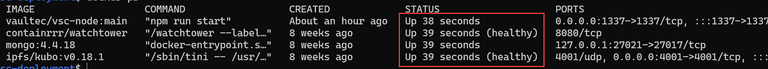
Node not up to date, Part 1
$ cd vsc-deployment$ sudo docker-compose pull && sudo docker-compose up -dNode not up to date, Part 2
If you attempted Part 1 and your node is still not up to date, do the following;
vsc-deploymentfolder:$ cd vsc-deployment$ sudo rm -rf data$ sudo docker-compose pull && sudo docker-compose up -dNode not up to date, Part 3
If you attempted Part 1 and your node is still not up to date, do the following;
vsc-deploymentfolder:$ cd vsc-deployment$ sudo docker-compose stop$ sudo docker images purge$ sudo rm -rf data$ sudo docker-compose pull && sudo docker-compose up -dWitness list: https://vsc.techcoderx.com/witnesses
VSC Docs: https://docs.vsc.eco/