I made this tool to help my friends and family, they are spoken to and invited to the Hive Blog, but they had little knowledge of how to create or participate in the Hive Blog.
Just as I was able to help my friends, this video can help you show someone you know that you want to join the blog.
In the video I explain in detail, step by step, what we must do to create our Hive account, and make our first publication.
(I will also leave your translation to English Spanish)
Step number 1
Is to go to our search engine and place the word Hive Blog, we click and enter its main page
login / register
Check inregistry providers
(HiveOnboard)
1 choose username, accept the terms and continue
2 download passwords or keys (nemo, asset, post, etc.)
(Those who cannot enter with their password, can try the publication one)
- We accept and enter our phone number to verify a code
3 our account was created, you can give the Hive Blog option that refers us to log in.
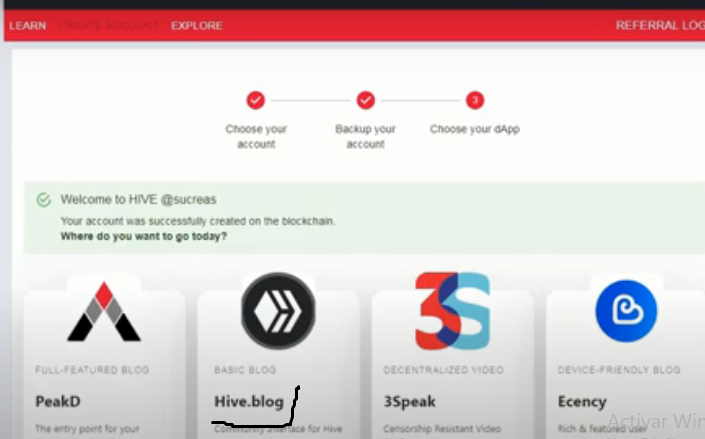
Our Hive Blog account is created.
Get to know your Hive account and make your first post.
- access
In the sidebar on the left side, we have the different and extensive communities (hive)
Show communities
(subscribe to the community you want, remember that your post must refer to the community of your choice (food, ladies of the hive, shadowhunters, photography, etc.)Publish
we click the pencil

and we started writing our post
- Title and wording
we can incorporate:
images
videos
You can upload them by selecting them (they will be uploaded from your pc or phone, you can also upload them from any search engine)
we have 3 blocks to reyenar
summary of publication or SEO (normally I do not put anything)
hashtag #
hive identificationauthor: (it is not necessary to put something) as long as it is my publication.
stamp cover image. (It will be the visible image of your publication).
reward summary
50750 or 100% powerChoose the community where you will upload your publication and that's it. our post has been created.
automatically the page refers you to said community showing you your publication and that of others.
- Reblog in the small arrow so that your publication appears on your profile (blog)
- Reblog
- responses to our post
- votes: amount of reward received
- actual balance $
profile
Setting
- choose profile picture
- cover photo
- visible name of the blog
- small wording of you
- location
- social network
tools
language
Reward: 50/50
100% powerwallet
balances, transactions, movements, claim.Notifications
ESPAÑOL
Hice esta herramienta para ayudar a mis amigos y familiares, se les habla e invita al Blog de Hive, pero tenían poco conocimiento de cómo crear o participar en el Blog de Hive.
Así como pude ayudar a mis amigos, este video puede ayudarlo a mostrarle a alguien que sabe que desea unirse al blog.
En el video explico en detalle, paso a paso, lo que debemos hacer para crear nuestra cuenta de Hive, y realizar nuestra primera publicación.
(También te dejo tu traducción al español inglés)
El paso número 1
es ir a nuestro buscador y colocar la palabra Hive Blog, damos clic y entramos en su página principal.
iniciar sesión / registrarse
Registrarse
proveedores de registro
(HiveOnboard)
1 elija nombre de usuario, acepte los términos y continúe
2 descargar contraseñas o claves (nemo, asset, post, etc.)
(Aquellos que no puedan ingresar con su contraseña, pueden probar la de publicación)
Aceptamos e ingresamos nuestro número de teléfono para verificar un código
3 se creó nuestra cuenta, puede dar la opción Hive Blog que nos remite a iniciar sesión.
Conoce tu cuenta hive blog.
- acceso
En la barra lateral del lado izquierdo, tenemos las diferentes y extensas comunidades (colmena)
Mostrar comunidades
(suscríbete a la comunidad que quieras, recuerda que tu publicación debe referirse a la comunidad de tu elección (comida, damas de la colmena, cazadores de sombras, fotografía, etc.)Publicar
hacemos clic en el lápiz
y comenzamos a escribir nuestra publicaciónTítulo y redacción
podemos incorporar:
imagenes
videos
Puedes subirlos seleccionándolos (se subirán desde tu pc o teléfono, también puedes subirlos desde cualquier motor de búsqueda)
tenemos 3 cuadras para reyenar
resumen de publicación o SEO (normalmente no pongo nada)
hashtag #
identificación de la colmenaautor: (no es necesario poner algo) siempre que sea mi publicación.
imagen de portada del sello. (Será la imagen visible de tu publicación).
resumen de recompensa
50750 o 100% de potenciaElige la comunidad donde subirás tu publicación y listo. nuestra publicación ha sido creada.
automáticamente la página te remite a dicha comunidad mostrándote tu publicación y la de otros.
- Rebloguea en la flecha pequeña para que tu publicación aparezca en tu perfil (blog)
- Reblog
- respuestas a nuestra publicación
- votos: cantidad de recompensa recibida
- saldo real $
Congratulations @monachta! You have completed the following achievement on the Hive blockchain and have been rewarded with new badge(s) :
Your next target is to reach 20 posts.
You can view your badges on your board and compare yourself to others in the Ranking
If you no longer want to receive notifications, reply to this comment with the word
STOPTo support your work, I also upvoted your post!
Check out the last post from @hivebuzz: