
Hey guys, while we are still in the spirit of polycub and waiting for more PRs to roll out. Lots of us want to get into polycub, one thing I have noticed is that, the polycub buzz has created more Defi awareness we now have lots of people getting interested and asking questions. I personally made this post because @boscohage was interested in getting some cub so he can stake it on cubfinance and get some polycub airdrop. But he wants to use his Leo token token to do that.
I made a post How To Use Leo To Buy PolyCub, which was a great post. I loved how people were able to relate to that post. Lots of us don’t also know that we can use Leo to get cub tokens which can be staked on Cubdefi to get the polycub airdrop. Remember that the airdrop was supposed to last for 60 days, we are in like day 14 or so, you still have time to buy cub, stake it and earn polycub.
This is going to be a really interesting tutorial, this tutorial is going to be like previous tutorial How To Use Leo To Buy PolyCub, but for bLeo. This is because, the Leofinance team has been able to successfully bridge Leo on Hive blockchain into three different blockchains, the Binance(bLeo), polygon(pLeo) and Ethereum(WLeo) blockchain. So CUBdefi is on the Binance SmartChain hence we will be needing the bLeo token.
You need a DEX wallet like trustwallet or Metamask to do this transaction. Don’t use a centralized exchange address like Binance, Coinbase Huobi and all that. I will be using Metamask. Metamask is naturally on Ethereum Mainnet so you need to configure the Binance SmartChain mainnet on it.
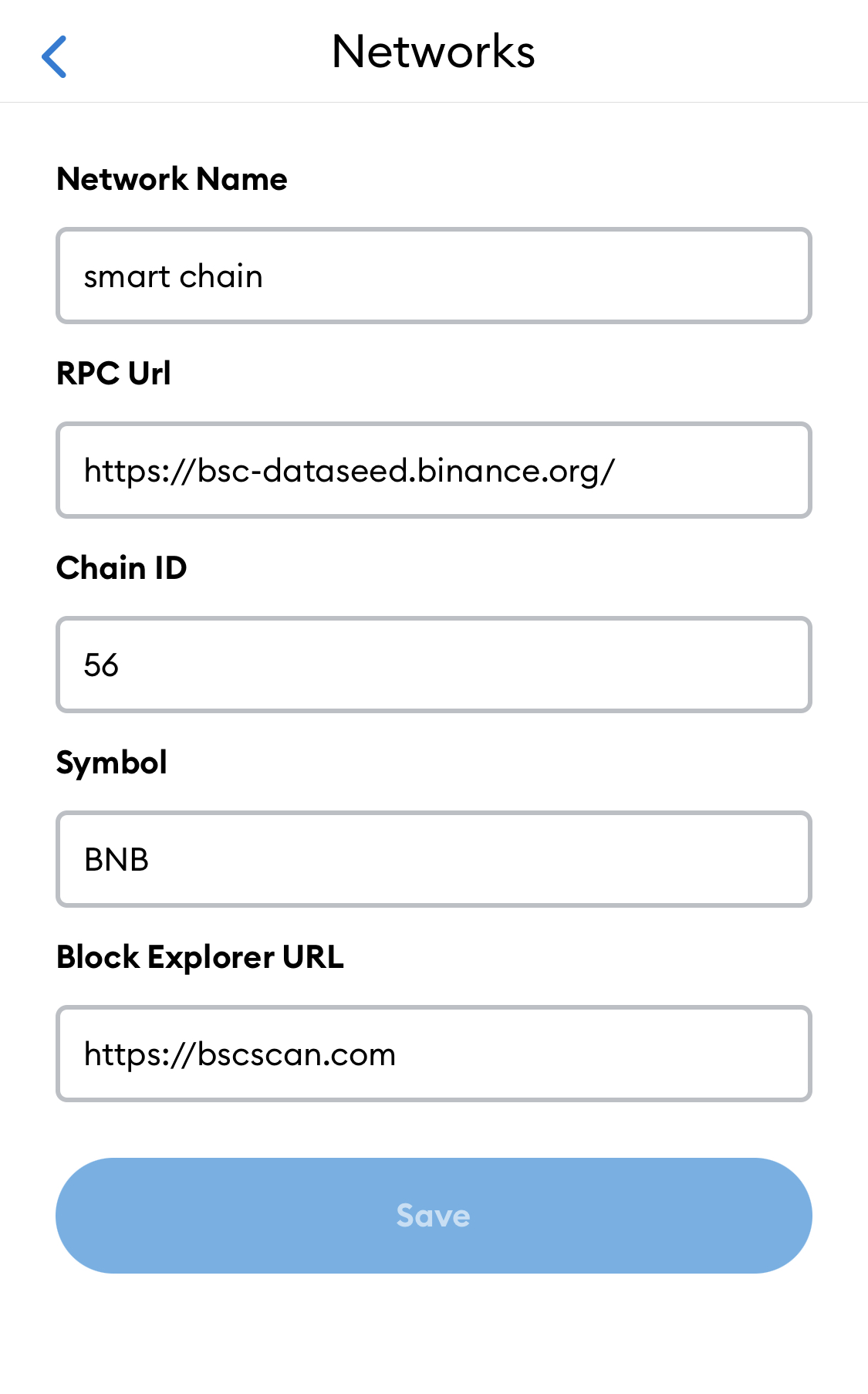
All you have to do is going to settings, go to Networks, and click on Add Network.
Input:
Network Name: Smart Chain
RPC Url: https://bsc-dataseed.binance.org/
Chain ID: 56
Symbol: BNB
Block Explorer URL: https://bscscan.com
Then click on Save
You will need some BNB for gas fee.
To get the bLeo token all you have to do is got to https://wleo.io/bsc
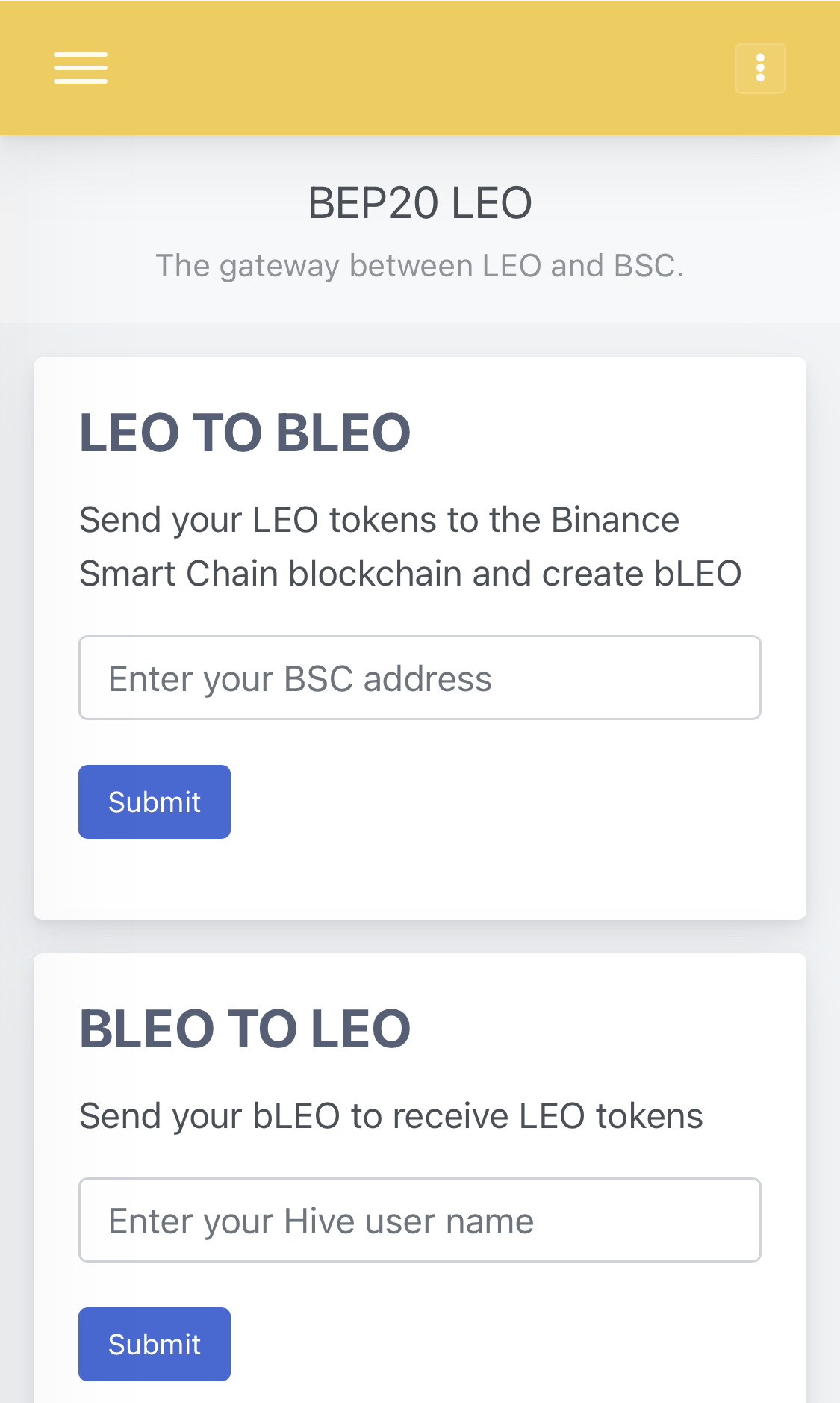
This way you be able to wrap your Leo into bLeo.
Copy your metamask Binance(BSC) address and put in the “Enter your BSC address”. Put how many Leo you want to wrap, enter your Hiveusername and approve the transaction with Hivesigner.
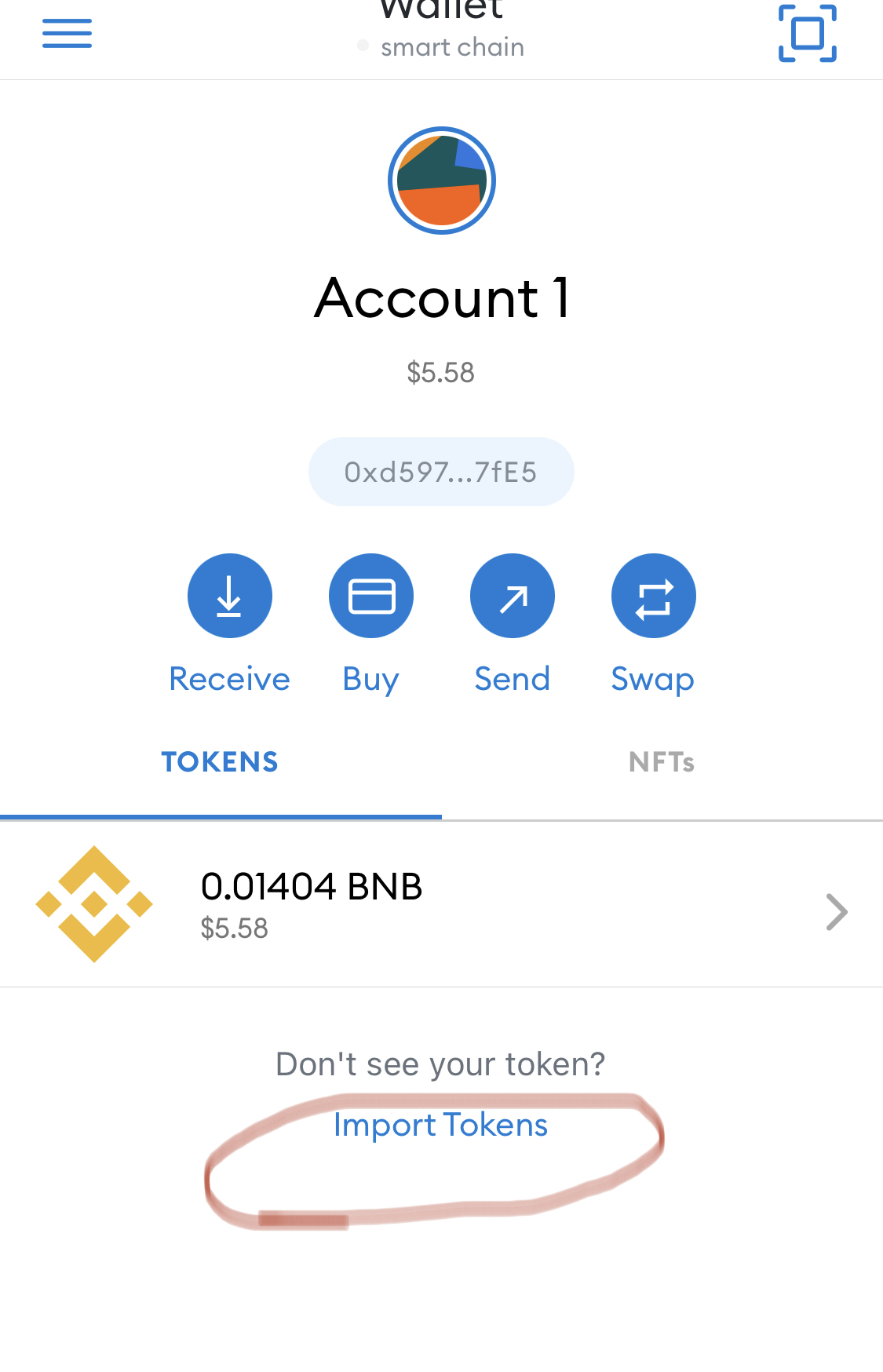
If you notice, your bLeo token won’t show on your metamask until you click the Import Token action.
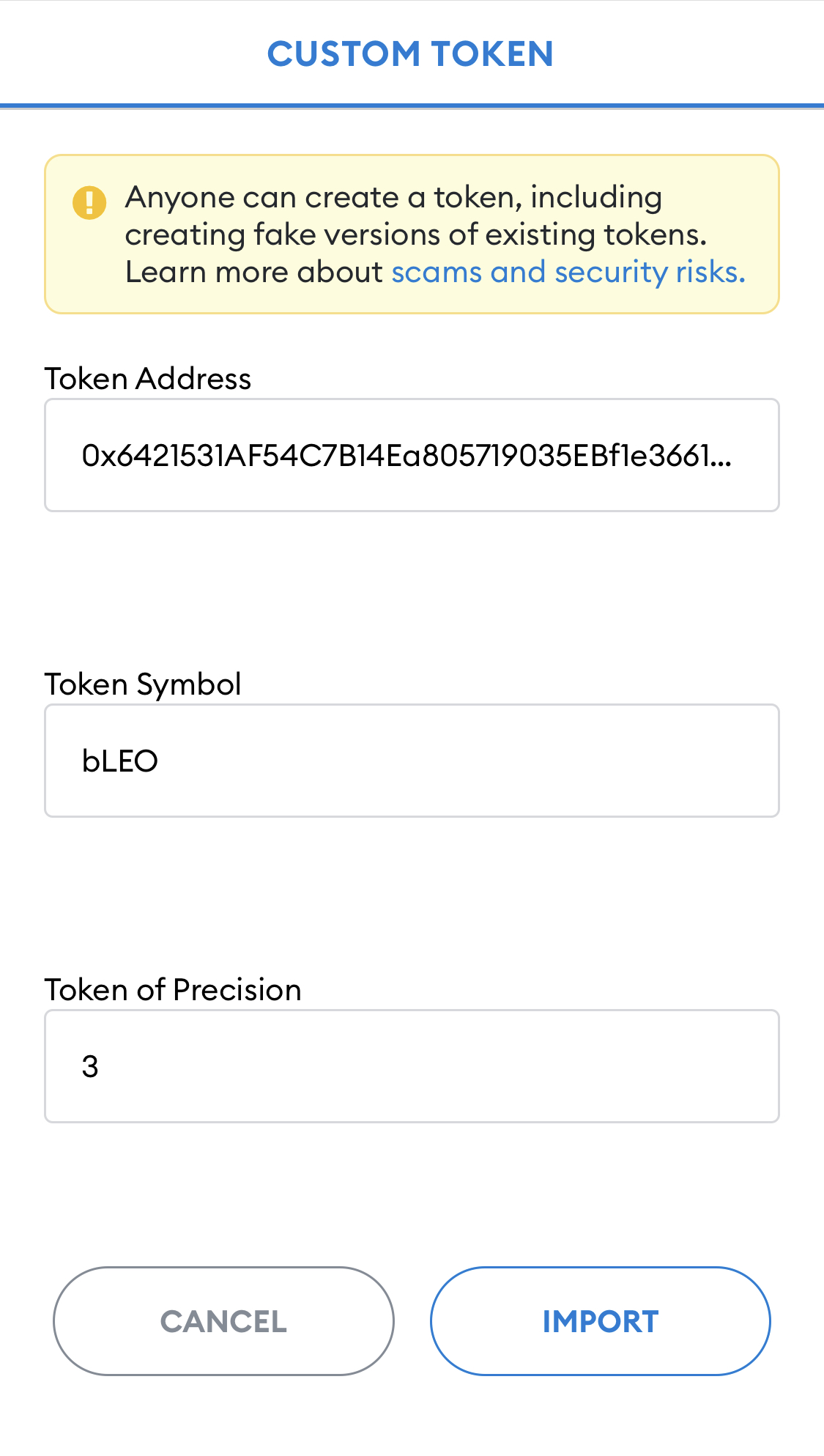
Enter the bLeo Address:
0x6421531AF54C7B14Ea805719035EBf1e3661c44A
Then click on Import to import the bLeo.
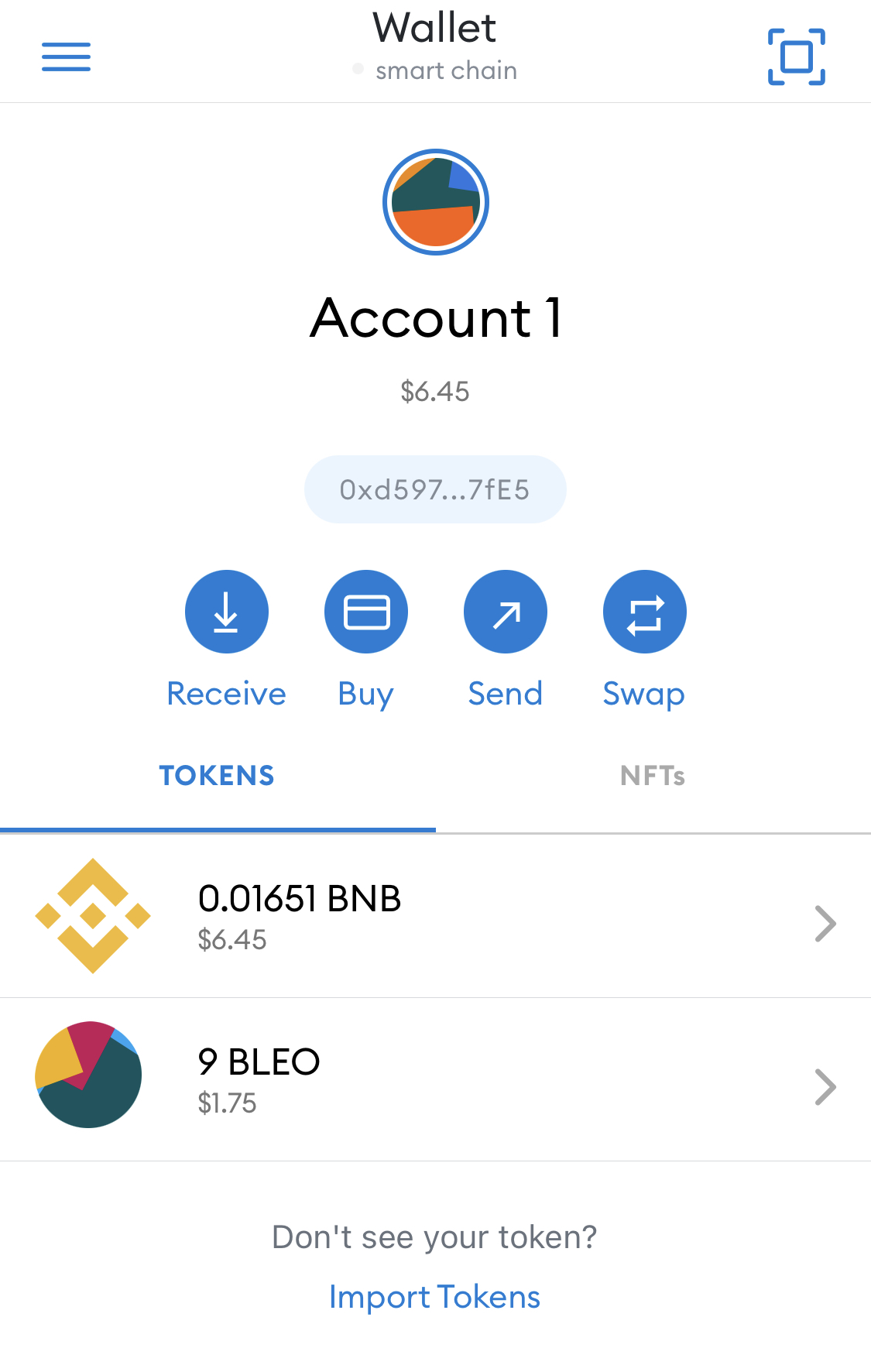
Now you can see the bLeo on your metamask.
Go to browser section on your Metamask, enter CUBdefi.com, connect your metamask with CUBdefi by clicking on ”connect” icon.
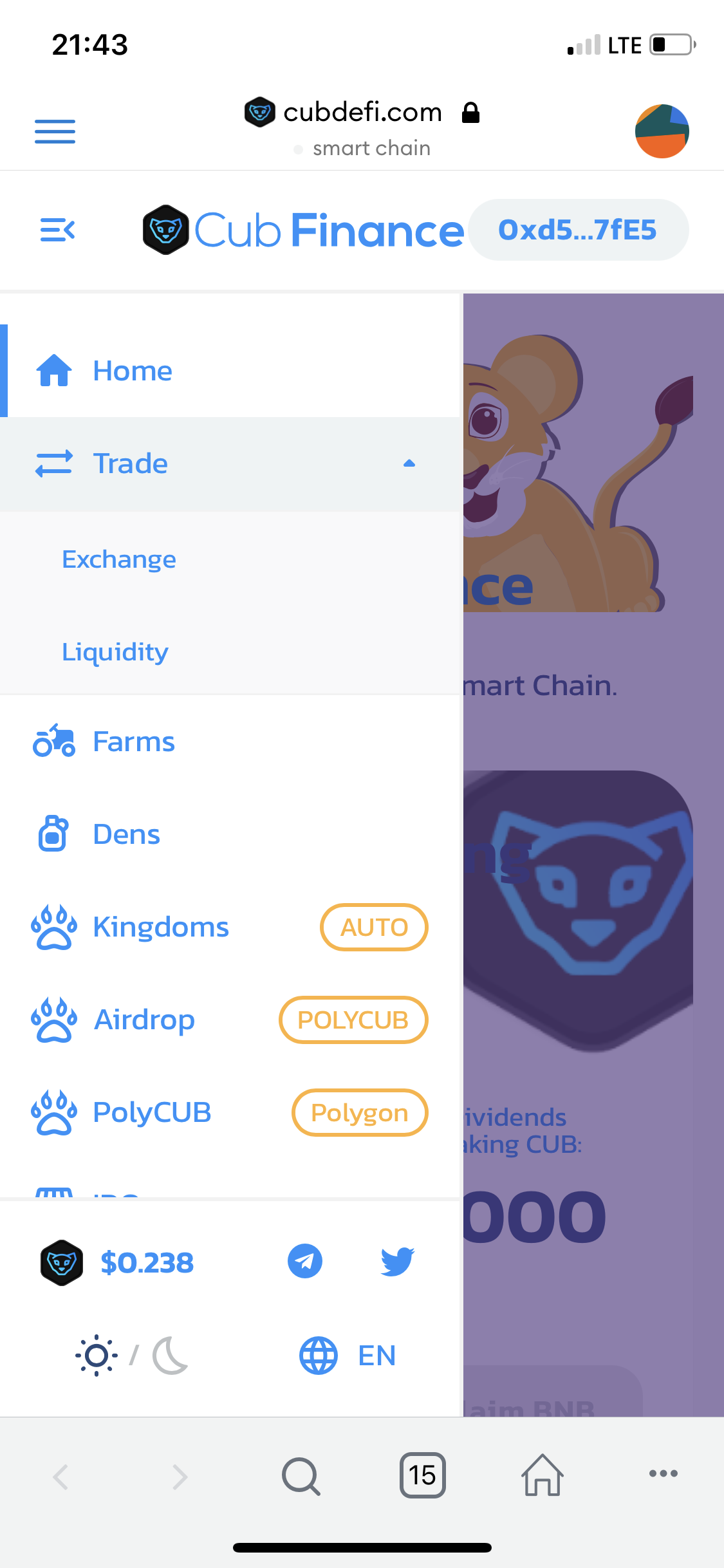
Now you have bLeo, you have to swap your bLeo to cub using Pancakeswap. All you have to do is go to the Trade(Exchange) section on cubdefi. Import CUBdefi, then in the BNB section, click the BNB icon, input the bLeo smart contract address on the space given:
bLeo Address:
0x6421531AF54C7B14Ea805719035EBf1e3661c44A
Click on Import
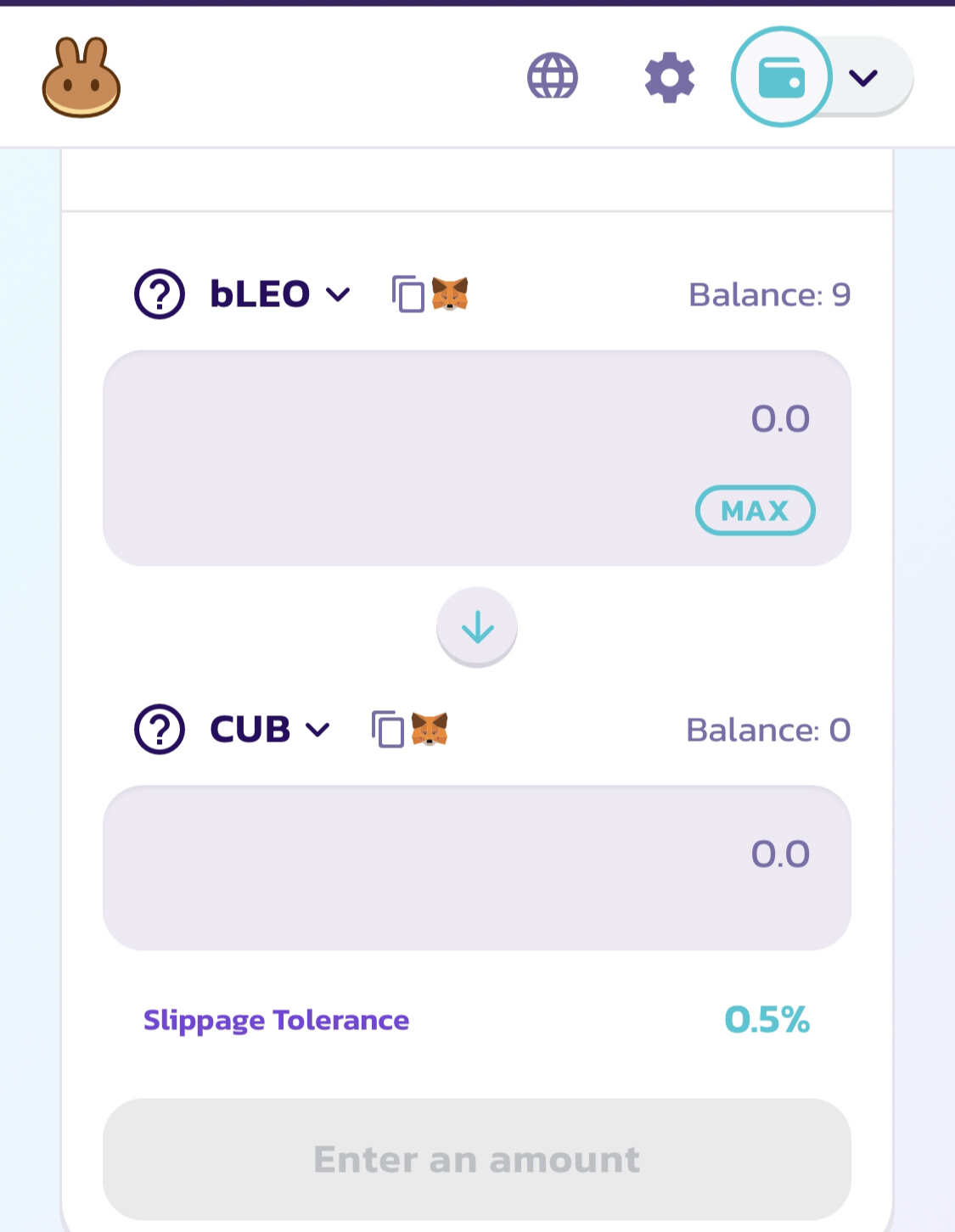
Now you have this, you can see bLeo up, and cub down. So you are meant to swap bLeo for cub. Input the amount of bLeo you want to use, Enable bLeo then Confirm Swap now you have Cubtoken.
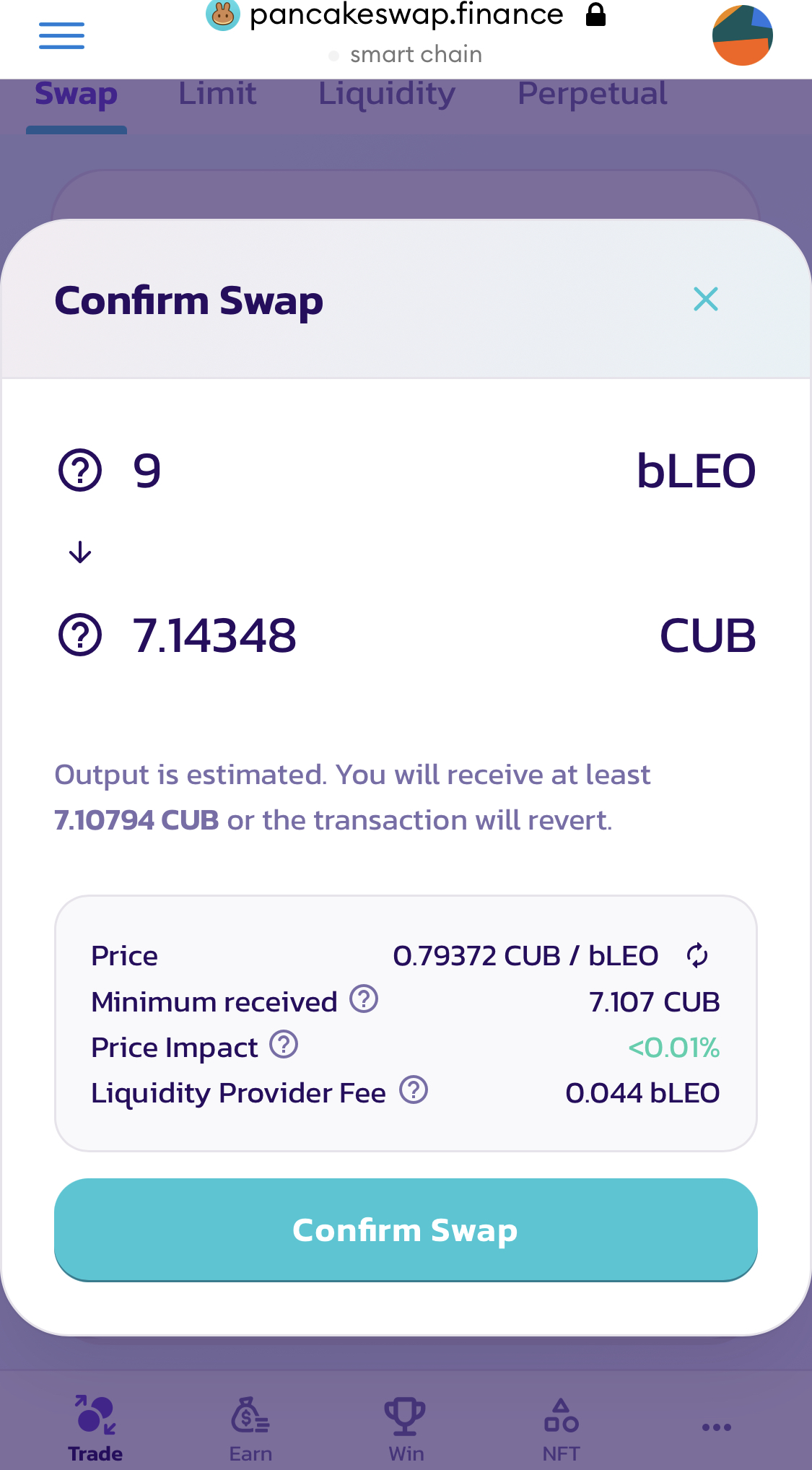
Go back to cubdefi.com, enter kingdom and stake your cub tokens in the cub kingdom vault. With your cub stake, you will receive polycub airdrop until the 60th day of the airdrop.
Posted Using LeoFinance Beta
What an impressive guide! Thanks mate!🤑
Thanks a lot for appreciating my post.
Any time, keep up the great work!
After Polycub, want CUB in my bucket too 😀
Wise choice!!! You will love it
Every day is a good day to add some cub!
Posted Using LeoFinance Beta
There is nothing like too much cub
This is a good alternative to use the gained LEO through content creation on Leo Finance and exchange it for CUB. Not only that you have great APY on CUB Kingdom, but at the same time you get PolyCUB airdropped for the remaining days on the 60 days period. Win-Win if you were asking me.
Posted Using LeoFinance Beta
Most people don’t know they have this option
Thanks so much for this! Just what I needed. Will be back with feedback.
Posted Using LeoFinance Beta
Hi there, I tried every single step of this guide, it really gives me new information, unfortunately, I got
Insufficient funds.error at the end of the process, do you have any idea what is going on? I have 25 bLeo to Swap into CUB. By the time I press the enable BLEO button, I got those messages. Really appreciate it.You need BSC for gas fees. Or you can send me a DM on discord
readthisplease#5754
So you can send me screenshots and I will try my best to help the best way I can.
Looks like this is a gas fees problem, I tried to buy a Polycub with Matic, and everything went smoothly, maybe because of the different costs in each chain. Oh again, thanks for this great response.
Posted Using LeoFinance Beta
Hey brother, what's the easiest way to swap MATIC for BNB? I've got 0.00082 ETH on BSC but I cannot swap it for CUB because I don't have any BNB.
Posted Using LeoFinance Beta
I honestly don’t know how possible it is to swap or send anything using trust wallet or Metamask without paying the gas fee. I think you have to get some BSC no matter how how small like less than $5 for gas fees
Looks like the answer is in Hive Engine. I'll turn my MATIC to Swap.MATIC then swap it for Swap.BNB.
Posted Using LeoFinance Beta
Sounds like a good plan
Found it!
https://peakd.com/hive-146620/@zottone444/how-to-buy-bnb-without-linking-documents-on-binance-how-to-buy-bnb-if-you-are-a-minor-itaeng
Posted Using LeoFinance Beta
Thanks a lot for this
I used that method a while ago and got myself some BNB to swap my 0.008 ETH for some CUBs.
I staked them right away in the Kingdom. So now I have 13.94 CUBs and 108.38 PolyCUBs staked.
Will write my first LeoFinance blog about it.
Thanks for making this tutorial available. I will also try to follow the instructions.
Good write up, clear, consise and to the point. Guides like this help adoption to Leo, hive and crypto in general.
Cheers!
Posted Using LeoFinance Beta
Thanks a lot for appreciating the post.