Introduction
I would like to write this guide as I have done with many others in order to explain in the simplest way possible an extremely valid, working and immensely useful service.
Guides sometimes prove to be extremely useful in the long run, several times I have seen users thank me years later for guides I wrote long before, such as my guide called:" How to Convert Swap Hive to Hive".
After this brief introduction, let's get to the heart of the guide
1) Accessing the Leobridge
To access the leo bridge, simply connect to the address : https://wleo.io/
%201.png)
The interface is extremely intuitive and simple, at this point all you have to do is press on the token you wish to move, in the example I'm going to give I'm going to switch from pHIVE to HIVE and then press pHIVE.
2) choose the direction to send token
%201.png)
If you choose to send tokens from HIVE to Polygon you will have to enter your address and the amount to be sent.
%201.png)
If you choose to send tokens from Polygon to HIVE you will have to enter your username and the amount to be sent.
After that the transactions should be signed with your metamask and that's it
That's it
In less than a minute you will find your funds in the intended wallet and the transaction will be visible.
In my case for example where I sent funds from Polygon to HIVE I will get this transaction visible in my wallet
%201.png)
As you can see, the use of the bridge is absolutely straightforward and precise, the steps are very clear and understandable and extremely user-friendly.
I have given a single example but it works exactly the same for every token present and always in both directions!
I hope that with the passage of time this tool will be put more and more in the spotlight because it is extremely useful and powerful in its apparent simplicity, I hope the guide can have been of help to you :)

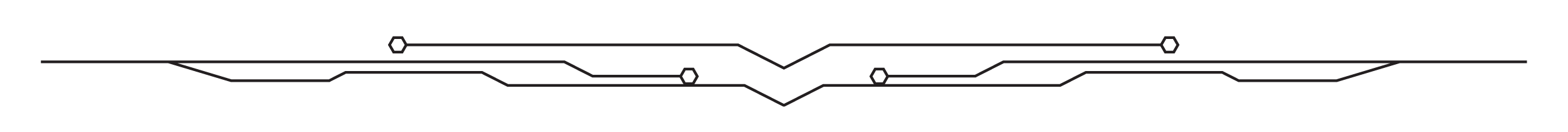

Introduzione
Desidero scrivere questa guida come ho fatto con molte altre per spiegare nel modo più semplice possibile un servizio estremamente valido, funzionante e di utilità immensa.
Le guide a volte si rilevano estremamente utili nel lungo periodo, più volte ho visto utenti ringraziarmi a distanza di anni per guide che ho scritto molto tempo prima, come ad esempio la mia guida chiamata :" How to Convert Swap Hive to Hive".
Superata questa breve introduzione passiamo nel vivo della guida
1) accedere al Leobridge
Per accedere al leo bridge basta connettersi all'indirizzo : https://wleo.io/
%201.png)
L'interfaccia è estremamente intuitiva e semplice, a questo punto basta premere sull'token che si desidera spostare, nell'esempio che riporterò effettuerò un passaggio da pHIVE ad HIVE e quindi premerò pHIVE.
2) scegliere la direzione di invio token
%201.png)
Se si sceglie di inviare i Token da HIVE verso Polygon andranno inseriti il proprio indirizzo e l'ammontare da inviare.
%201.png)
Se si sceglie di inviare i Token da Polygon verso HIVE andranno inseriti il proprio username e l'ammontare da inviare.
Dopo di che le transazioni andranno firmate tramite il vostro metamask e il gioco è fatto
Tutto qua
In un tempo inferiore al minuto troverete i vostri fondi nel portafoglio destinato e la transazione risulterà visibile.
nel mio caso ad esempio dove ho inviato dei fondi da Polygon ad HIVE otterrò questa transazione visibile nel mio wallet
%201.png)
Come vedete l'utilizzo del bridge è assolutamente lineare e preciso, i passaggi risultano molto chiari e comprensibili e estremamente user friendly.
Ho riportato un esempio singolo ma funziona esattamente nello stesso modo per ogni Token presente e sempre in entrambe le direzioni!
Mi auguro che con il passare del tempo questo strumento venga messo sempre di più sotto i riflettori perchè è estremamente utile e potente nella sua apparente semplicità, spero che la guida possa esservi stata d'aiuto :)
All photos used in the guide are screenshots of my device on the wleo.io website
Tutte le foto utilizzate nella guida sono screenshoot del mio dispositivo sul sito wleo.io
Posted Using LeoFinance Beta
we we!
!discovery 30
This post was shared and voted inside the discord by the curators team of discovery-it
Join our community! hive-193212
Discovery-it is also a Witness, vote for us here
Delegate to us for passive income. Check our 80% fee-back Program
Ecco capiti proprio a pennello con questa tua bella guida, infatti era da tempo che volevo vedere i progressi fatti su leobridge.
Ottima guida e grazie della condivisione
!PGM
!LUV
@tipu curate
Upvoted 👌 (Mana: 22/42) Liquid rewards.
BUY AND STAKE THE PGM TO SEND A LOT OF TOKENS!
The tokens that the command sends are: 0.1 PGM-0.1 LVL-0.1 THGAMING-0.05 DEC-15 SBT-1 STARBITS-[0.00000001 BTC (SWAP.BTC) only if you have 2500 PGM in stake or more ]
5000 PGM IN STAKE = 2x rewards!
Discord
Support the curation account @ pgm-curator with a delegation 10 HP - 50 HP - 100 HP - 500 HP - 1000 HP
Get potential votes from @ pgm-curator by paying in PGM, here is a guide
I'm a bot, if you want a hand ask @ zottone444
@libertycrypto27(1/5) gave you LUV. tools | wallet | discord | community | <>< daily
tools | wallet | discord | community | <>< daily
HiveBuzz.me NFT for Peace