Want to play poker? The poker game tonight is to help promote Cub Finance™ in my small way. Following you will find a step-by-step aid in being able to participate.

In order to receive winnings in both HIVE and CUB, you will need two things:
An HIVE Account
A Binance Smart Chain™ (BSC) address
HIVE BLOCKCHAIN NETWORK
If you do not have a HIVE Account you can sign up for one very easily using your current Twitter™ account or METAMASK™.
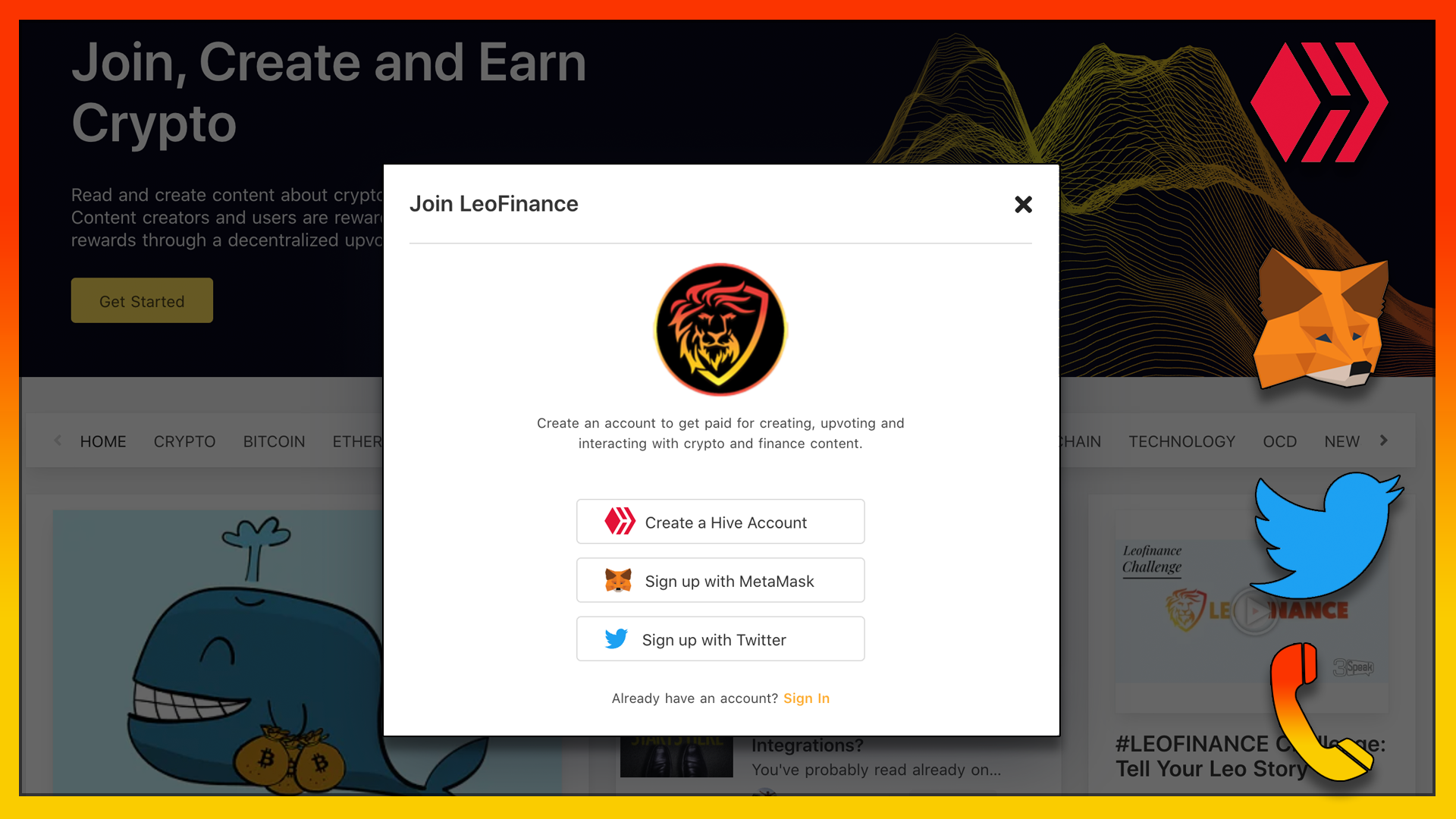
BINANCE SMART CHAIN™ (BSC)
The team of LEO Finance has put together a number of excellent tutorials in order to aid you in connecting with the CUB FINANCE site and the BSC using the Metamask wallet. You can find them here:
Once you have your HIVE account and BSC address, you can compete in the CUB Palooza Tournament!
LUCKSACKS.COM
Lucksacks has been around for a long time and has a fantastic team. Begun in 2017 that have had games sponsored by many folks to include but not limited to:
- @thealliance
- @steemmonsters now @splinterlands
- @vimm
- And many, many others.
Here is a guide on how to register:
STEP ONE - REGISTER
First you will have to connect your HIVE account (in order to receive $HIVE winnings) to the Lucksacks.com Poker Site. You will do this by registering on the site (registration is free).
- PLAYER NAME: Create a username for the site.
- HIVE USERNAME: Enter your HIVE Account Name (for instance, I would enter sgt-dan
- GENDER: Helps with pronouns and such!
- LOCATION: Place whatever here. Maybe Earth, USA, Europe, Asia, Texas. Whatever takes for fancy.
- PASSWORD: Create a password for the site (NOT your HIVE password).
- EMAIL ADDRESS: Enter an email address to confirm your registration.
- Click submit.
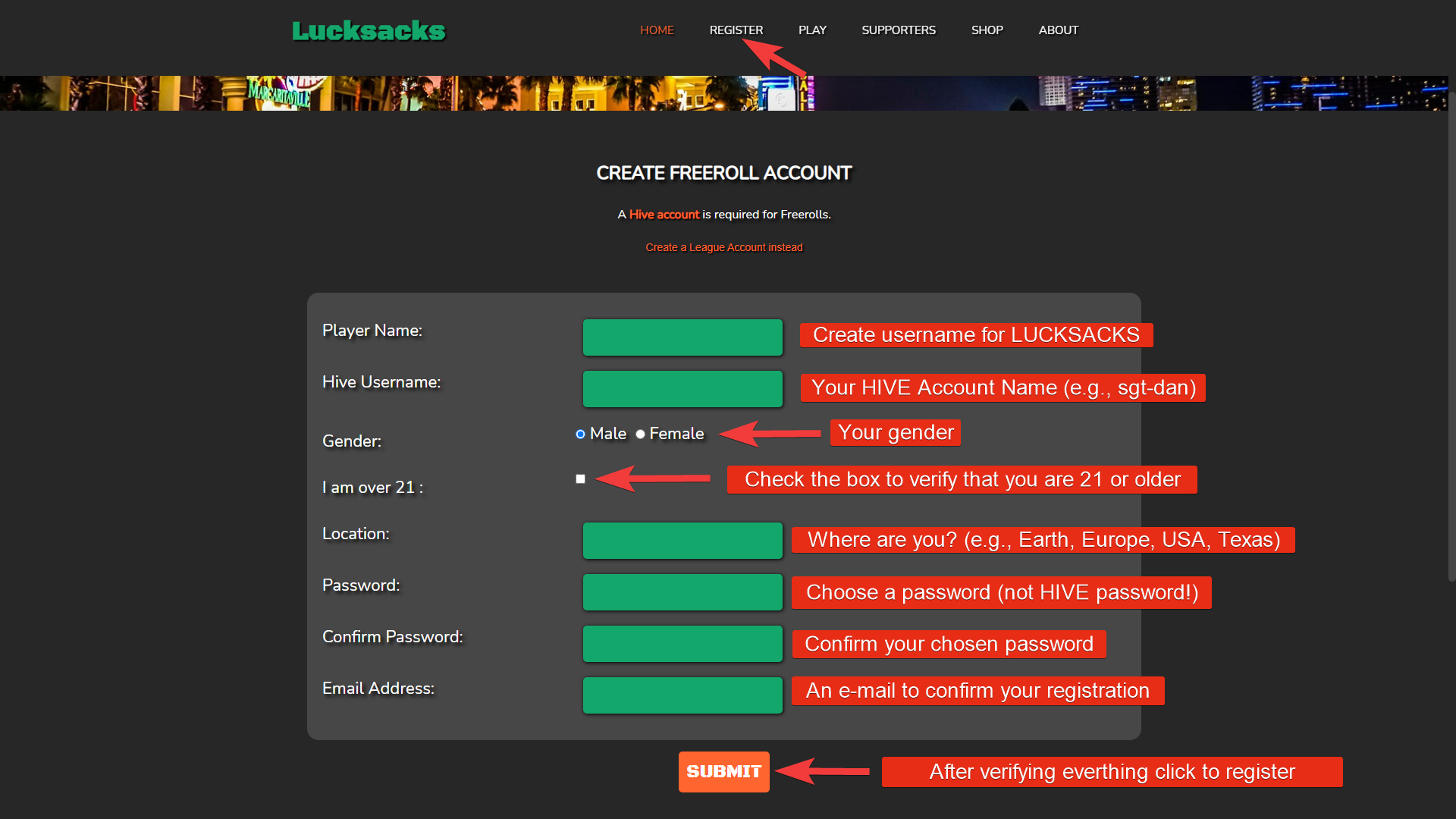
STEP TWO - SIGN IN
Once your registration with LUCKSACKS.COM is complete, you can now sign in to enter the tournament. Choose the PLAY tab to sign in.
- Enter your Lucksacks user name
- Enter your Lucksacks password
- Click the LOG IN button
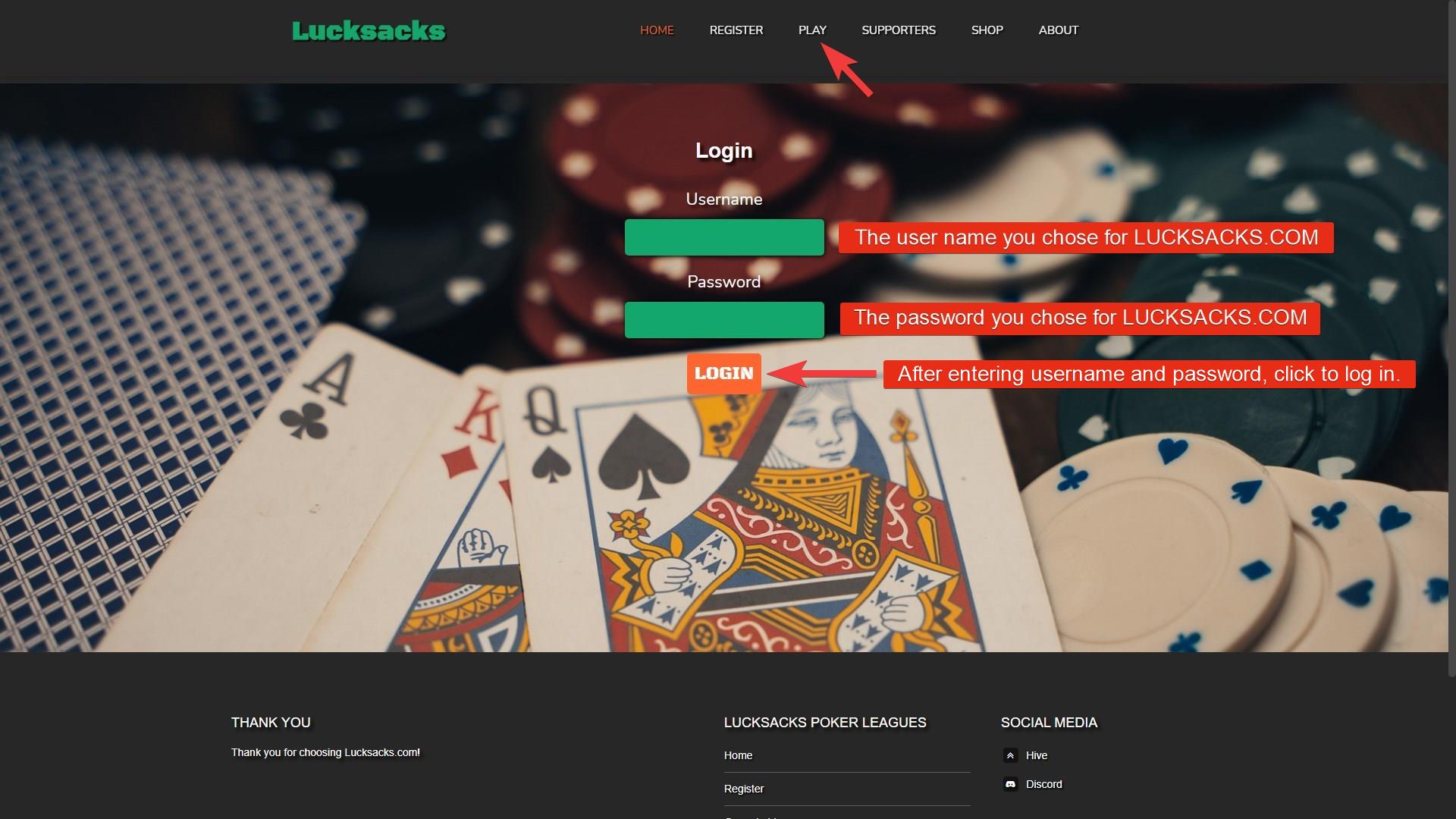
STEP THREE - JOIN THE TOURNAMENT
You should now be in the LOBBY.
- Select the TOURNAMENT tab in the lobby.
- Select the Cub Palooza tournament id.
- Click the register button.
- You will be prompted for a password.
- To get the password leave a comment at the end of this post. I will send the password via a memo to your HIVE wallet or contact me in DISCORD (sgt-dan#0001).
That is about it! Any further questions you may have please place in the comments. Hopefully see you at the tables and good fortune to everyone that enters!
Posted Using LeoFinance Beta
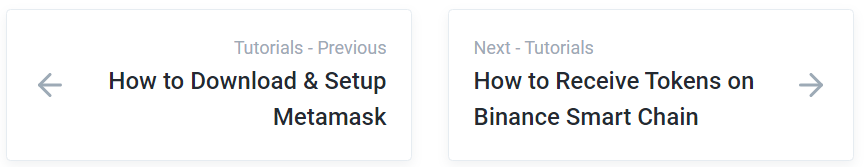
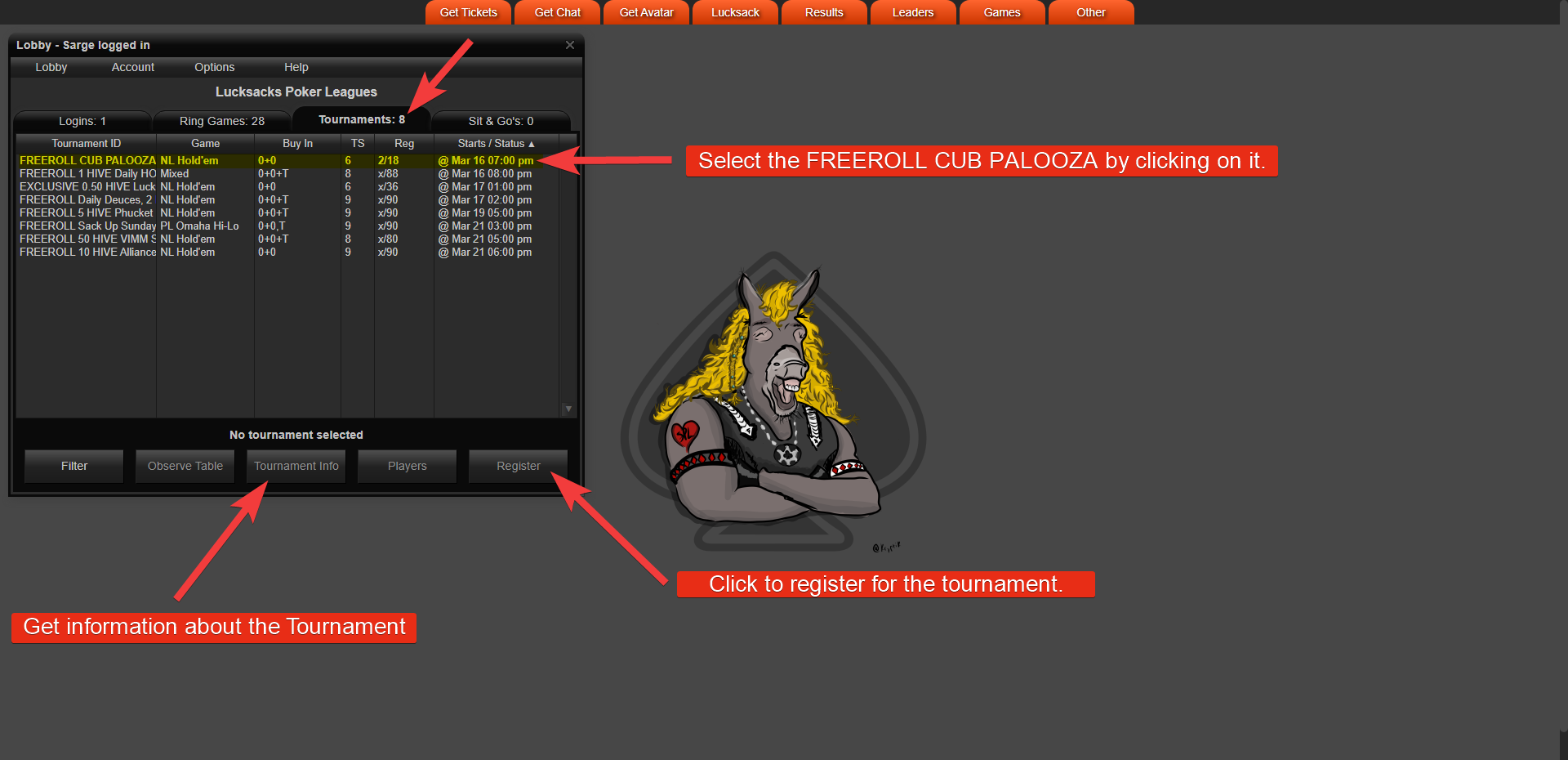
Sweet! Can I have a password, please?
Posted Using LeoFinance Beta
Just sent it to your HIVE WALLET. Check the memo.
Posted Using LeoFinance Beta
Even though I already have a Lucksacks account, great guide.
Thank you. I do my best! 😉
Sorry you did not win, but thank you so much for participating!
This is awesome, I wish I had the free time tonight. I love poker and I love Cub, I hope there is another event like this in the future!
Posted Using LeoFinance Beta
This is the second poker tournament I have hosted for the LEO Finance community. I hope to do more. We will see. Thanks for your interest. You could still sign up for the site if you like, as other folks sponsor daily tournaments.
Posted Using LeoFinance Beta
I'll be checking it out!
Posted Using LeoFinance Beta
It was a great game!
I'm glad to hear it, seems like a perfect combination of many of my interests! Looking forward to future events
Posted Using LeoFinance Beta
Nice concept, good luck, you could be starting something big!
Posted Using LeoFinance Beta
You never know! 😉
Very cool idea! Thanks for this, do let me know the password so I can register 👊
Posted Using LeoFinance Beta
Just sent password to your HIVE Wallet.
Cool, registered.. see ya on the tables!
Posted Using LeoFinance Beta
Was glad to have you at the game!