Many bloggers write articles in both LEofinance and Publish0x; for me, I mainly publish articles on two platforms. At first, it was confusing, too, with money from Leofinance (even while withdrawing, I send my funds in the wrong chain). Then, after collecting some Leo, I contacted their support team for how to transfer Leo to BSC20. The group manager sends me a link to a site that is a side application of Leofinance.

First of all, install keychain for hive extension from the store and sign with your primary hive password.
Then come to your Leofinance account and log in with your username, and a pop-up will come in the keychain (just like Metamask); click confirm, you will automatically log in to your account.
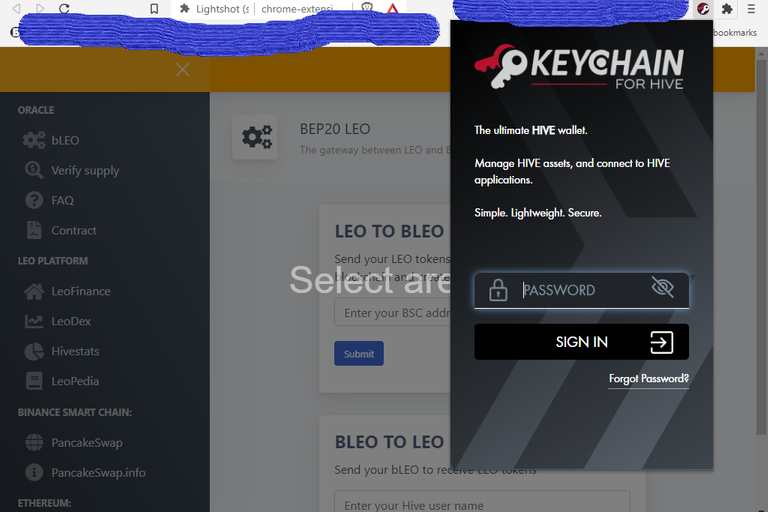
Go to this site: ERC20
Go to this site: BSC20
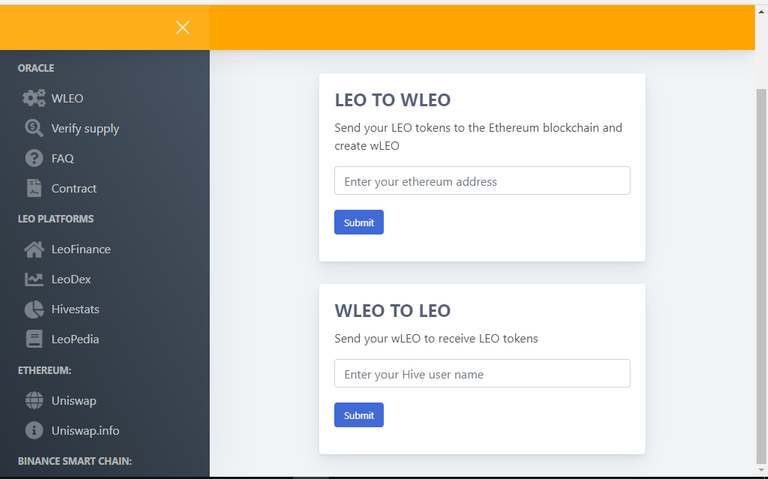
Enter your ERC2020/BSC20 address, then enter the amount of how much you want to transfer.
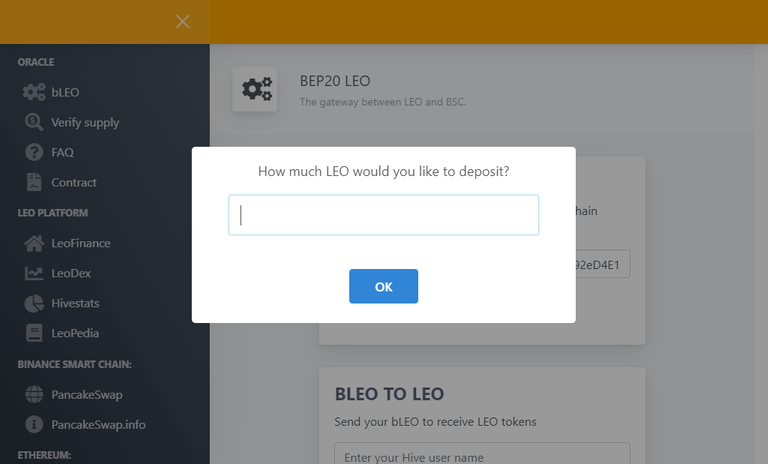
Inset your username then a pop-up will come. After confirming it, your tokens will be on the way to your BSC20/ERC20 wallet. It'll take 1 Leo for fees. The whole transaction will take a maximum of 5 minutes to complete.
You can exchange to other BSC20 supported coins in Cubdefi
Follow me on Publish0X: @Saikot
Read.cash: @sykt199
Posted Using LeoFinance Beta