It came to my attention that some people are not sure how to use @LeoGlossary and what to do.
For this reason, we will hold a bit of a tutorial. Being uncertain is not a way to approach this so, for those hesitant to ask, we will cover it here.
The idea behind LeoGlossary is to optimize our Leofinance content. We do this by creating internal links to other content on here. LeoGlossary is designed to give us a lot of options in terms of word and phrases.
At present, we cover cryptocurrency, investing, and finance. We are also in the process of adding Splinterlands terms for all content related to that.
Ultimately, we want to get Leofinance ranking in the search engines (mostly Google since that is the only that really matters). With all the content created, if we can get a few URLs tied to particular keywords, we might get some traffic heading to this site.
So let us begin.
LeoGlossary Main Menu
It all starts with the Main Menu. Here is where we find hundreds of terms tied to the different categories mentioned above. Also, as you can see, there is a link to the new SplinterGlossary which is going to be built out over the next couple weeks.
Here is what the page looks like. I highlighted SplinterGlossary along with the term we will focus upon airdrop.
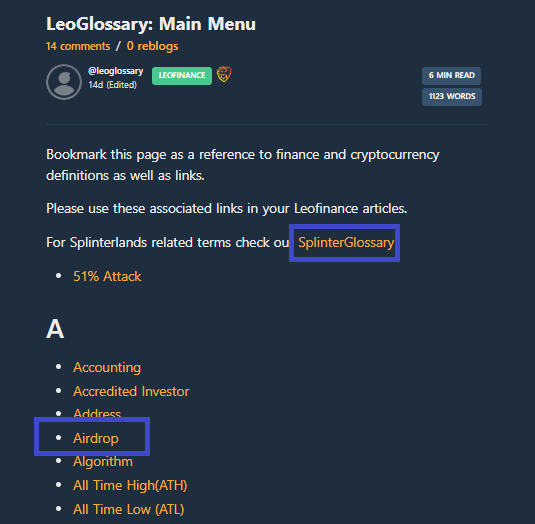
So we click on the word airdrop (or right click to open in a new tab) and this is what comes up.
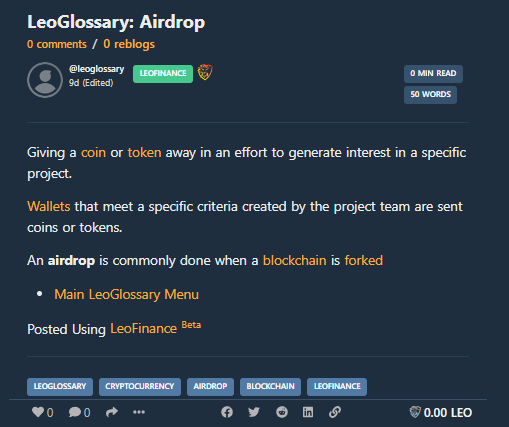
This is the webpage we want to link in our article or comment. Hence, we have to link "airdrop" to the URL.
How To Link A Webpage
Markdown can be a bit tricky. Fortunately, this is some simple coding.
We start by wrapping airdrop in []. Thus, in the article we are writing we do this:
[airdrop]
The next step is to get the link tied to it. We do this by using the () around the URL. There were copy the URL from the top ofour web browser.
For those who are not sure what this means, the URL for this page is:
https://leofinance.io/@leoglossary/leoglossary-airdrop
Therefore, we will do this:
(https://leofinance.io/@leoglossary/leoglossary-airdrop)
Obviously, I broke it up for the purpose here. When you are doing it in an article or comment, the ]( are back-to-back.
When put together, you get airdrop. If you hover over the word with your cursor, you will see the webpage at the bottom of the screen (if on desktop).
That is all there is to it.
SplinterGlossary
As mentioned, we are going to build out a page with links for Splinterlands content. The person who volunteered to step in for that project is @gadrian. He is already using the links for his daily content so he understands the premise of what is being done here.
If you have any suggestions relating to Splinterlands content, send him a DM. Please dont bombard the page with ideas. Give him some time to fill it in. He stated he has about 80 words already that is going to be added to the page.
And this is how we basically close out our second week of @leoglossary.
Now it is on to week 3. Another section is already in the works.
If you found this article informative, please give an upvote and rehive.
gif by @doze

logo by @st8z
Posted Using LeoFinance Beta
this is a good tutorial, unfortunately a lot of people are not aware about it. we need more people to emphasise on the importance. i will spread it in my own little way
That is all we can do.
I keep putting the link out in as many places as I can. We need to optimize Leofinance content as much as we can.
Posted Using LeoFinance Beta
That's a good idea to show the exact steps people need to take to include the links to definitions. People are often intimidated to try something new.
Posted Using LeoFinance Beta
Yes they are. And we are all trying to get Leofinance to do better.
After all, we all have stake in it.
Posted Using LeoFinance Beta
This is great news and thanks for the instructions on how to do so. I am looking forward to when Khal does the automatic linking. Will this linking be done at the post level or only the front-end level?
Posted Using LeoFinance Beta
I would imagine the front end will pop up with the link and the individual would click to add to the post.
That is only a guess but it seems to make sense.
The links will be part of the post.
Posted Using LeoFinance Beta
Hi all, I was wondering does anyone know if it is possible to change the keys to an ETH address or are they all set in stone?
Posted Using LeoFinance Beta
I dont think you can. They are tied to the wallet.
Posted Using LeoFinance Beta
Thanks Task. Hive has really spoiled me with account options like this.
Posted Using LeoFinance Beta
Hive and Leofinance have a lot going for it.
Hopefully people will realize that soon.
Posted Using LeoFinance Beta
I have added several links from leoglossary to my article today. I am looking forward to the planned automatic process, which will make things easier.
Posted Using LeoFinance Beta
Good job. It will not likely be for a while so we just have to keep adding.
Posted Using LeoFinance Beta
The rewards earned on this comment will go directly to the people( @aschatria ) sharing the post on Twitter as long as they are registered with @poshtoken. Sign up at https://hiveposh.com.
It is a great help for our publications since it shows terms that most can understand. Let's continue to support each other in the Leofinance community