
It really doesn't matter if you're new or a crypto veteran.
The crypto world is upgrading everyday and sometimes it's pretty hard to keep up with it. What hurts more is when you see a very great project and you want to join it but then you find yourself in the middle of the ocean without a rescue boat. When in those case scenarios you either ditch the project or you accept the challenge and go an extra mile to find it out how it's done.
In this article I'll explain on how to buy Munch Token on both chains (Eth and Bsc.
1Inch
So, I assume you already know how to set up a Metamask wallet, and you've send some Ethereum there as well.
Now, what you want to do is open up https://app.1inch.io/ in your browser and you'll see something like this:
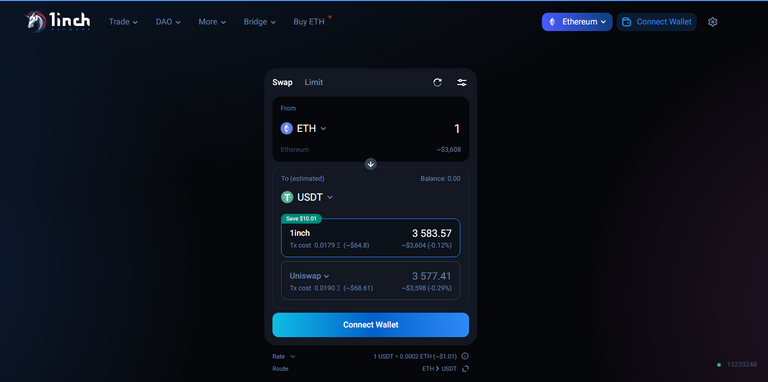
Next step is Connecting your wallet by clicking on "Connect Wallet" button.
After connecting you wallet to the 1Inch exchange you simply go to the second section and type "MUNCH". After doing so, you'll see something similar to this:
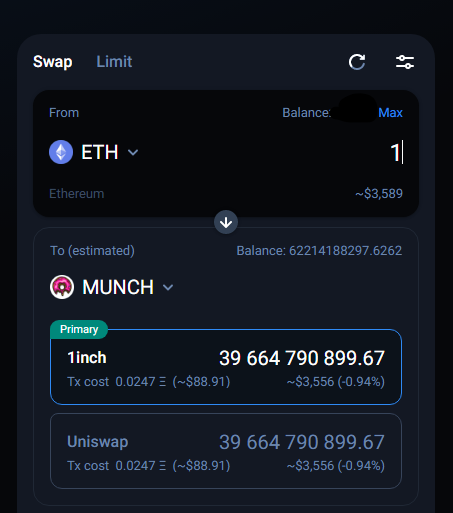
Now, if you just go ahead and click Buy, your transaction might not be successful, so what you got to do first is Tap the Settings button and add slippage between 5-7%.
And that is all!
So, right now you won't be able to see you Munch Tokens on your Metamask wallet, what you need to do is Click on the "Add Token", then go to "Custom Token" and then you add Munch's contract address.
0x944eeE930933BE5E23b690c8589021Ec8619a301
Uniswap
It's pretty much the same thing but here you'll have to do a trick since you can't find Munch listed on the list.
To buy on Uniswap you simply click the link below:
https://app.uniswap.org/#/swap
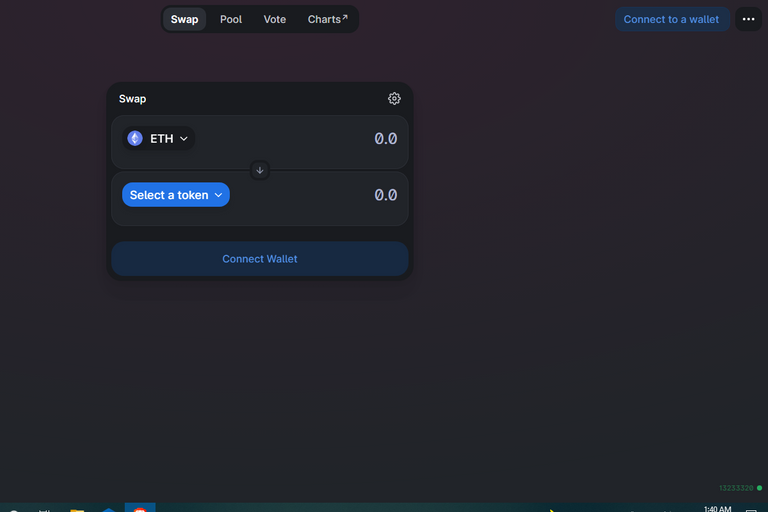
Same procedure, connect your wallet!
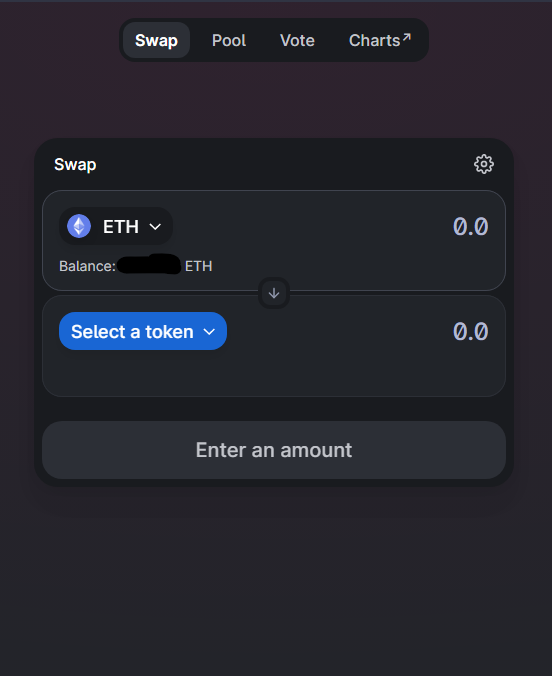
As I said, here you have to do that tricky thing! That Munch contract that I wrote above, you simply Copy and Paste it after you clicked on the "Select Token" Section.
Munch Eth Contract (0x944eeE930933BE5E23b690c8589021Ec8619a301)
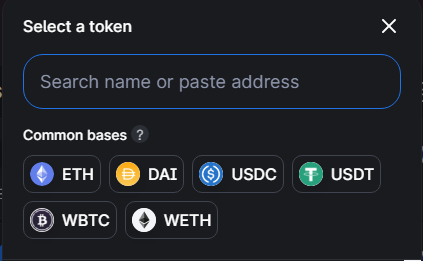
After pasting the contract address, you'll see the Munch logo! Add splippage at 6-9% and you're done.
Pancakeswap
Here you'll be able to buy Munch on the BSC (Binance) side. But for this, be ready...we got to go an extra mile.
https://pancakeswap.finance/swap
First, we have to set up the BSC Network in the Metamask.
You go to Settings -- Networks -- Add Network and you'll see something similar to:
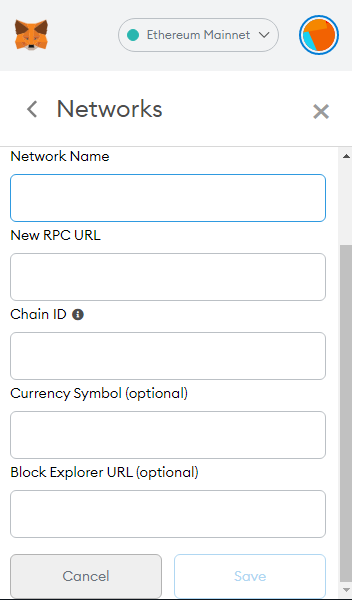
Network Name: Binance
New RPC URL: https://bsc-dataseed.binance.org/
Chain ID: 56
Currency Symbol: BNB
Click "Save" and you're Done.
Go to Pancakeswap and connect you wallet:
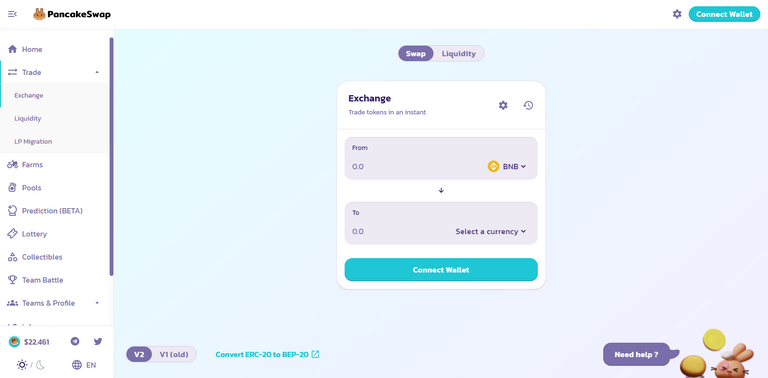
After connecting, mind that you'll have to Top Up your wallet with BNB and in order to do that you have to send the BNB to your wallet using BEP20. Remember, this is very important because if you choose other networks rather than Bep20 you'll lose your funds.
Now, after connecting your wallet we will have to do the same trick as we did with the Uniswap, Copy and Paste the Contract.
NOTE: Eth sides contract is different from the Bsc side.
BSC Munch Contract
0xc70636a779118e57e1c6fdafdd1f919fae912d2f
You'll be seeing this:
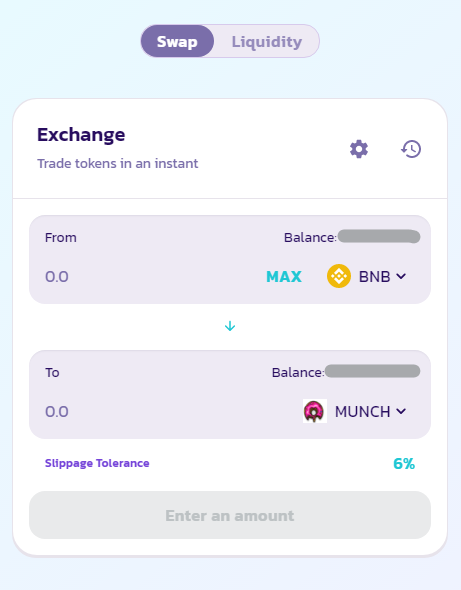
Slippage goes just the same as with Uniswap and 1Inch.
Munch Love!
Check out the official Munch Token Community account on Leofinance and Hive.
Posted Using LeoFinance Beta
Thanks for the great post!!! Super thorough. One other thing that helped my when I couldn't get the slippage to work through a trade was ending the munch amount in .00
Posted Using LeoFinance Beta
Thank you a lot.
Very glad you find it helpful.
Posted Using LeoFinance Beta